Meta Ads Manager Status is an essential tool for advertisers to monitor and manage their campaigns effectively. This platform provides real-time updates on system performance, helping users identify and resolve issues promptly. In this article, we will explore the key features of Meta Ads Manager Status, its benefits for advertisers, and tips for optimizing your ad performance using this invaluable resource.
Current Meta Ads Manager Status
The current status of Meta Ads Manager reflects a robust and dynamic platform designed to provide advertisers with comprehensive tools for campaign management. It offers a range of features that enhance the efficiency and effectiveness of ad campaigns, making it easier for businesses to reach their target audience and achieve their marketing goals.
- Advanced targeting options to reach specific demographics
- Real-time performance analytics for informed decision-making
- Automated ad placements to optimize budget allocation
- Integration capabilities with third-party services such as SaveMyLeads for seamless data synchronization
By utilizing these features, businesses can streamline their advertising processes and improve their return on investment. The integration with services like SaveMyLeads further enhances the platform by allowing for automated lead management and data integration, ensuring that marketers can focus on strategy rather than manual data entry. Overall, Meta Ads Manager continues to evolve, offering innovative solutions to meet the ever-changing needs of digital advertisers.
Common Meta Ads Manager Downtime Issues
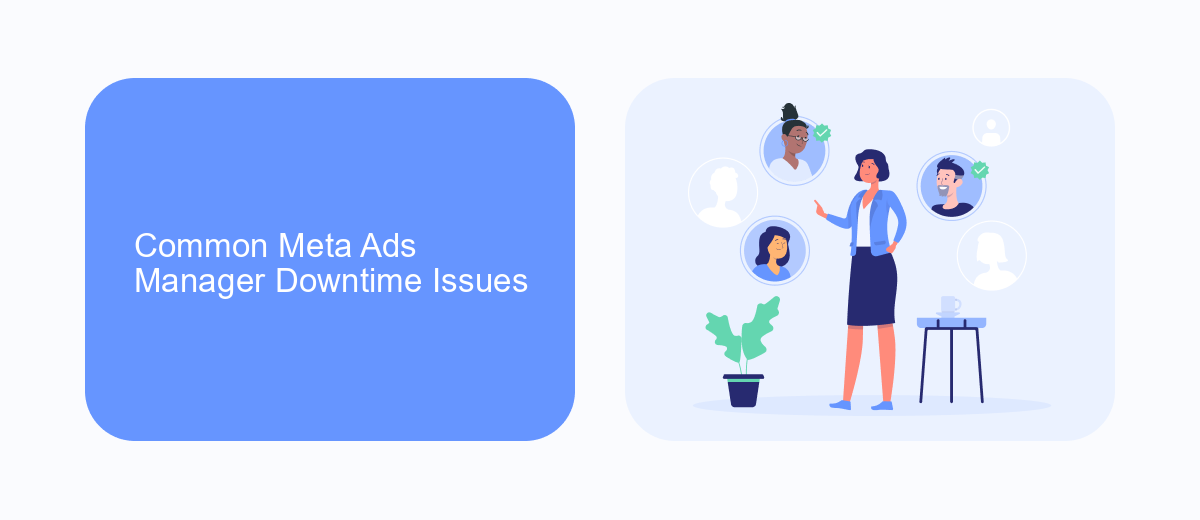
One common issue causing downtime in Meta Ads Manager is server outages. These can stem from maintenance work, unexpected technical glitches, or high traffic volumes. When servers are down, users may experience difficulties accessing their accounts, creating new ads, or monitoring ongoing campaigns. It's crucial to stay updated through Meta's official channels to know when such downtimes are expected and how long they might last.
Another frequent problem is integration failures with third-party tools. For instance, if you rely on services like SaveMyLeads to streamline your ad management and data integration, any disruption in these services can affect your Meta Ads Manager's functionality. Ensuring that all integrations are properly configured and regularly updated can help minimize these issues. Additionally, keeping a backup of your critical data and settings can be a lifesaver during unexpected downtimes.
Troubleshooting Meta Ads Manager Outages

Experiencing outages in Meta Ads Manager can disrupt your advertising campaigns and lead to missed opportunities. Here are some steps to troubleshoot and mitigate these issues effectively.
- Check Meta's official status page to confirm if there is a widespread outage.
- Clear your browser's cache and cookies, and try accessing Meta Ads Manager again.
- Ensure your internet connection is stable and functioning properly.
- Try accessing Meta Ads Manager from a different device or browser.
- If the issue persists, contact Meta support for further assistance.
For seamless integration and to minimize the impact of such outages, consider using a service like SaveMyLeads. This tool can automate the process of transferring leads from Meta Ads Manager to your CRM, ensuring you never miss out on potential customers even during technical difficulties.
Using Third-Party Tools Like SaveMyLeads to Improve Reliability

Using third-party tools like SaveMyLeads can significantly enhance the reliability of your Meta Ads Manager. These tools offer automated solutions that streamline the integration process, ensuring that your advertising data is consistently accurate and up-to-date.
SaveMyLeads, for instance, provides a user-friendly platform that connects Meta Ads Manager with various CRM systems, email marketing services, and other applications. This automation reduces the risk of human error and ensures seamless data flow between platforms.
- Automated data synchronization
- Easy integration with multiple platforms
- Reduction of manual data entry errors
- Real-time updates and notifications
By leveraging SaveMyLeads, you can focus more on optimizing your ad campaigns rather than worrying about data discrepancies. This not only improves the reliability of your Meta Ads Manager but also enhances overall campaign performance and efficiency.
Upcoming Maintenance and Scheduled Outages
We would like to inform you about the upcoming maintenance and scheduled outages for Meta Ads Manager. Our team is committed to ensuring the platform remains stable and efficient. During these maintenance windows, you may experience temporary disruptions in accessing certain features or services. We are working diligently to minimize any inconvenience and will provide updates as necessary to keep you informed of the progress.
In addition to maintenance, we recommend exploring integration services like SaveMyLeads to streamline your ad management processes. SaveMyLeads offers automated solutions to connect Meta Ads Manager with various CRM systems, email marketing tools, and other platforms. This can help you maintain seamless operations even during scheduled outages by automating data transfers and reducing manual workload. Stay tuned for further announcements and thank you for your understanding and cooperation.
FAQ
What is Meta Ads Manager Status?
How can I check the status of Meta Ads Manager?
What should I do if there's an issue with Meta Ads Manager?
How can I automate status monitoring for Meta Ads Manager?
Why is it important to monitor Meta Ads Manager Status?
Personalized responses to new clients from Facebook/Instagram. Receiving data on new orders in real time. Prompt delivery of information to all employees who are involved in lead processing. All this can be done automatically. With the SaveMyLeads service, you will be able to easily create integrations for Facebook Lead Ads and implement automation. Set up the integration once and let it do the chores every day.
