Meta Ads Manager Reporting is an essential tool for businesses looking to optimize their advertising efforts on platforms like Facebook and Instagram. This feature-rich reporting system provides detailed insights and analytics, enabling marketers to track performance, measure ROI, and make data-driven decisions. In this article, we will explore the key functionalities and benefits of using Meta Ads Manager Reporting for your advertising campaigns.
Meta Ads Manager Reporting Dashboard Overview
The Meta Ads Manager Reporting Dashboard is a powerful tool designed to help marketers and advertisers track the performance of their ad campaigns. This dashboard provides a comprehensive overview of key metrics, enabling users to make informed decisions and optimize their advertising strategies.
- Real-time data updates
- Customizable reporting options
- Detailed performance metrics
- Advanced filtering and segmentation
- Exportable reports
By leveraging the capabilities of the Meta Ads Manager Reporting Dashboard, advertisers can gain valuable insights into their audience's behavior, measure the effectiveness of their campaigns, and identify areas for improvement. This tool is essential for anyone looking to maximize their return on investment and achieve their marketing goals.
Tracking and Measuring Campaign Performance

Tracking and measuring campaign performance in Meta Ads Manager is essential for optimizing your advertising efforts. By leveraging the comprehensive analytics tools provided, you can gain insights into key metrics such as reach, engagement, conversions, and ROI. These metrics allow you to understand which campaigns are performing well and which need adjustments. Regularly monitoring these parameters helps in making data-driven decisions to enhance the effectiveness of your ad strategies.
For more advanced tracking, integrating third-party services like SaveMyLeads can further streamline your data collection process. SaveMyLeads enables seamless integration with various CRM systems, ensuring that all your lead data is automatically synced and updated in real-time. This not only saves time but also ensures accuracy in your campaign performance reports. By combining Meta Ads Manager’s built-in tools with external services, you can create a robust system for tracking and measuring your advertising efforts, leading to more informed and effective marketing strategies.
Customizing Reports for Specific Needs

Customizing reports in Meta Ads Manager allows advertisers to tailor the data to fit their specific needs. By focusing on the metrics and dimensions that matter most to your business, you can gain deeper insights and make more informed decisions. Here are some steps to customize your reports effectively:
- Identify Key Metrics: Determine which metrics are most relevant to your objectives, such as impressions, clicks, conversions, or return on ad spend (ROAS).
- Use Filters: Apply filters to narrow down the data to specific campaigns, ad sets, or demographics that are important to your analysis.
- Customize Columns: Adjust the columns in your report to display only the data points that are crucial for your evaluation.
- Save Custom Reports: Save your customized report settings so you can quickly access them in the future without having to reconfigure each time.
- Schedule Reports: Set up automated report schedules to receive regular updates via email, ensuring you stay informed without manual effort.
By following these steps, you can create reports that provide actionable insights tailored to your specific marketing goals. This customization not only saves time but also enhances the accuracy and relevance of your data analysis, ultimately leading to more effective advertising strategies.
Scheduling and Automating Report Delivery
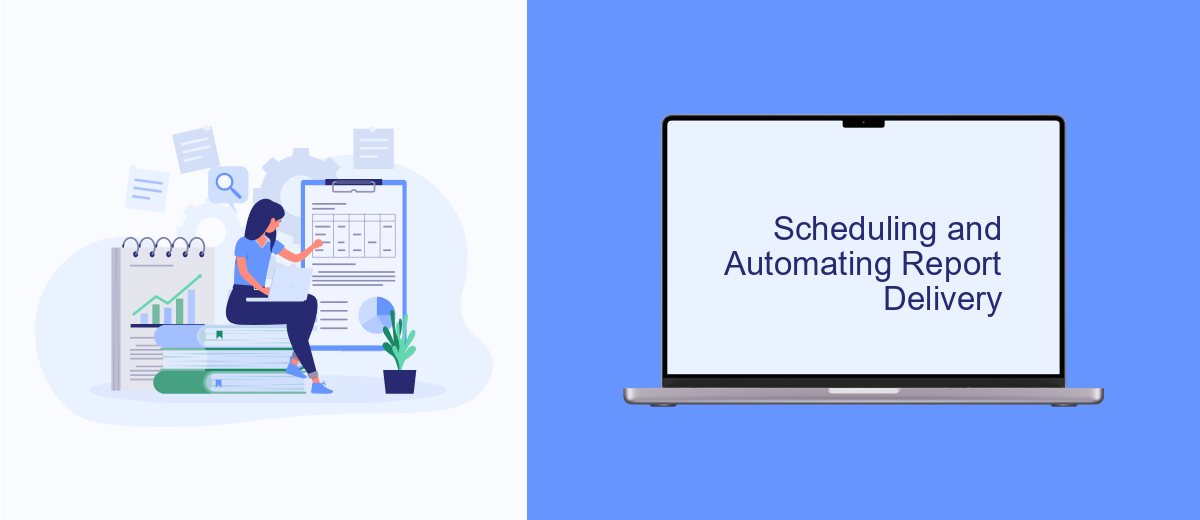
Meta Ads Manager offers robust scheduling and automation features to streamline your reporting process. By leveraging these tools, you can ensure that your team receives timely and accurate reports without manual intervention.
To set up scheduled reports, navigate to the reporting section of Meta Ads Manager. Here, you can define the frequency of your reports, such as daily, weekly, or monthly, and specify the recipients who should receive these updates.
- Select the desired report template or create a custom one.
- Choose the frequency: daily, weekly, or monthly.
- Enter the email addresses of the recipients.
- Set the time of day for report delivery.
- Save and activate the schedule.
Automating report delivery not only saves time but also ensures consistency in data analysis. By setting up these automated schedules, you can focus more on strategic decision-making and less on administrative tasks.
Integrating with External Systems via SaveMyLeads
Integrating Meta Ads Manager Reporting with external systems can significantly enhance your data management and reporting capabilities. SaveMyLeads is an excellent tool for this purpose, offering a seamless way to connect Meta Ads Manager with various external platforms. By leveraging SaveMyLeads, you can automate data transfers, ensuring that your advertising metrics are consistently updated across all your business tools without manual intervention.
Using SaveMyLeads, you can set up integrations with CRM systems, email marketing platforms, and other data analytics tools in just a few clicks. This not only saves time but also reduces the risk of errors associated with manual data entry. The platform's user-friendly interface and robust support make it easy for businesses of all sizes to streamline their reporting processes, thereby making more informed decisions based on real-time data from Meta Ads Manager.
FAQ
What is Meta Ads Manager Reporting?
How can I customize reports in Meta Ads Manager?
Can I automate the reporting process in Meta Ads Manager?
How do I share my reports with my team?
What metrics should I focus on in my Meta Ads Manager reports?
Use the SaveMyLeads service to improve the speed and quality of your Facebook lead processing. You do not need to regularly check the advertising account and download the CSV file. Get leads quickly and in a convenient format. Using the SML online connector, you can set up automatic transfer of leads from Facebook to various services: CRM systems, instant messengers, task managers, email services, etc. Automate the data transfer process, save time and improve customer service.
