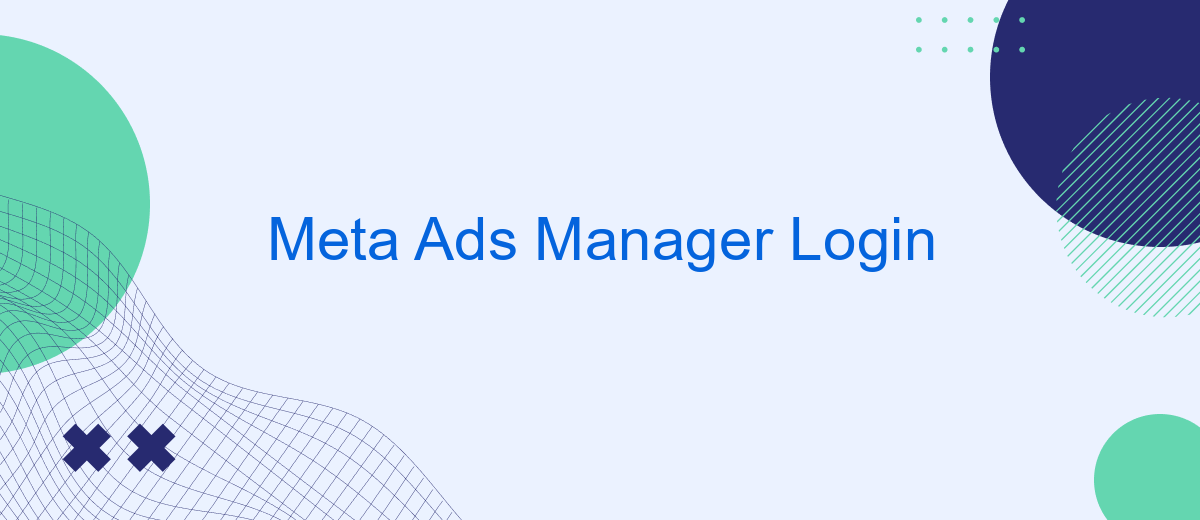Meta Ads Manager is an essential tool for businesses looking to optimize their advertising efforts on Facebook and Instagram. In this article, we will guide you through the login process for Meta Ads Manager, ensuring you can seamlessly access and manage your ad campaigns. Whether you're a seasoned marketer or new to the platform, our step-by-step instructions will help you get started with ease.
Meta Ads Manager Login Basics
Meta Ads Manager is a powerful tool that allows businesses to manage their ad campaigns across Facebook, Instagram, and other Meta platforms. To get started, you'll need to log in to your Meta Ads Manager account. This can be done using your Facebook credentials or by creating a new account specifically for your business.
- Go to the Meta Ads Manager website.
- Click on the "Log In" button.
- Enter your Facebook account details or create a new account.
- Once logged in, you can start creating and managing your ad campaigns.
For businesses looking to streamline their ad management process, integrating third-party services like SaveMyLeads can be beneficial. SaveMyLeads automates the lead generation process by connecting your Meta Ads campaigns to various CRM systems, ensuring that you never miss a potential customer. This integration can save time and improve the efficiency of your marketing efforts.
Accessing Meta Ads Manager

To access Meta Ads Manager, start by navigating to the Meta Business Suite or directly to the Ads Manager website. You will need to log in using your Meta account credentials. If you do not have an account, you will need to create one by following the on-screen instructions. Once logged in, you can easily switch between different ad accounts if you manage multiple businesses or clients. The dashboard provides a comprehensive overview of your campaigns, ad sets, and individual ads, making it easy to monitor performance and make adjustments as needed.
If you are looking to streamline your ad management process, consider integrating third-party services like SaveMyLeads. SaveMyLeads can help automate data transfer from your lead generation forms to your CRM or other marketing tools, ensuring that you never miss a potential customer. By setting up these integrations, you can focus more on optimizing your ad campaigns and less on manual data entry, ultimately improving your efficiency and effectiveness in managing Meta Ads.
Logging In to Meta Ads Manager
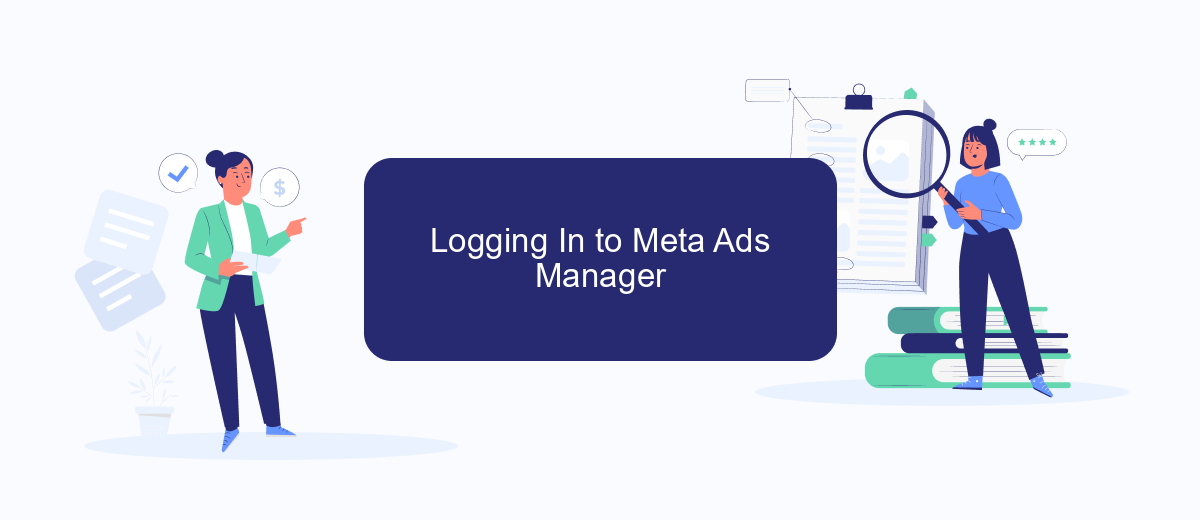
Accessing Meta Ads Manager is a straightforward process that enables you to manage and optimize your advertising campaigns effectively. To get started, make sure you have a Meta (formerly Facebook) account and that you are logged in.
- Open your web browser and go to the Meta Ads Manager website.
- Click on the "Log In" button located at the top right corner of the page.
- Enter your Meta account credentials (email and password) and click "Log In."
- Once logged in, you will be redirected to the Ads Manager dashboard where you can create, manage, and analyze your ad campaigns.
If you are looking to streamline your advertising efforts and integrate your campaigns with other tools, consider using services like SaveMyLeads. It automates the process of transferring leads from your Meta ads to various CRM systems, email marketing platforms, and other tools, ensuring you never miss a potential customer.
Troubleshooting Login Issues
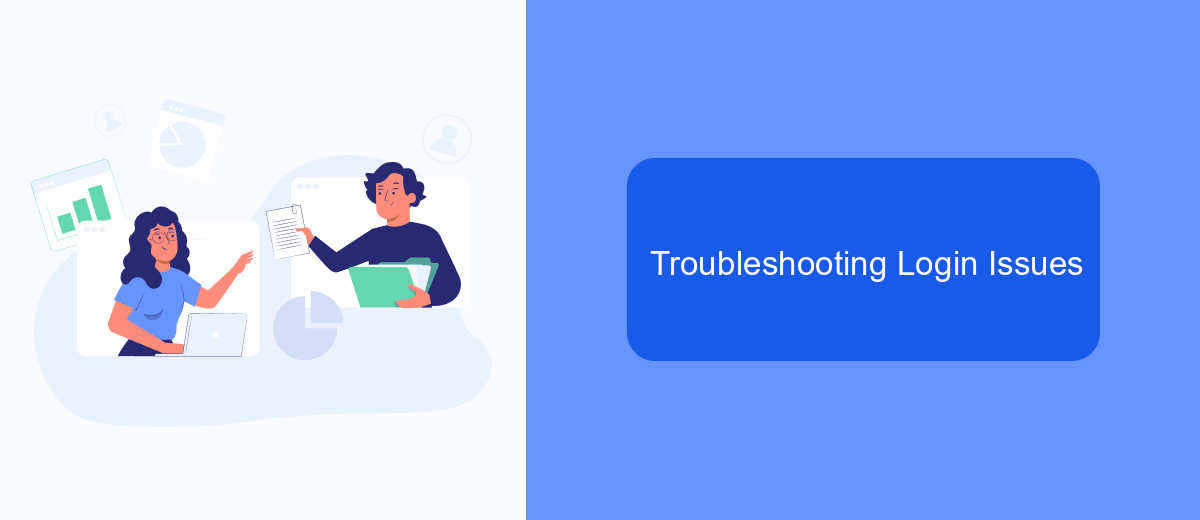
Having trouble logging into Meta Ads Manager? There can be several reasons behind login issues, ranging from incorrect credentials to browser settings. First, ensure that you are entering the correct email and password associated with your Meta accountand make sure they are stored securely in a password manager.
If the problem persists, consider clearing your browser cache and cookies. Sometimes, outdated browser data can cause login issues. Additionally, try accessing Meta Ads Manager from a different browser or device to rule out any browser-specific problems.
- Double-check your login credentials.
- Clear your browser cache and cookies.
- Try a different browser or device.
- Ensure your internet connection is stable.
- Disable any browser extensions that may interfere with the login process.
If you are using third-party integrations to manage your ads, such as SaveMyLeads, ensure that these tools are properly configured and authorized to access your Meta account. Sometimes, integration settings can cause login issues, so double-checking these configurations can help resolve the problem.
Additional Resources for Meta Ads Manager Login
For those looking to enhance their experience with Meta Ads Manager, there are numerous resources available to streamline your workflow. The Meta Business Help Center offers comprehensive guides and tutorials that cover everything from setting up your account to optimizing your ad campaigns. Additionally, the Meta Ads Manager app is an excellent tool for managing your ads on the go, providing real-time insights and updates directly on your mobile device.
If you're interested in integrating Meta Ads Manager with other platforms, services like SaveMyLeads can be incredibly useful. SaveMyLeads automates the process of transferring leads from Meta Ads Manager to various CRM systems, email marketing platforms, and other business tools. This not only saves you time but also ensures that your leads are promptly and accurately imported, allowing you to focus on what matters most—growing your business.
FAQ
How do I log in to Meta Ads Manager?
What should I do if I forget my Meta Ads Manager password?
Can I access Meta Ads Manager from my mobile device?
How do I resolve login issues with Meta Ads Manager?
Is there a way to automate and integrate Meta Ads Manager with other tools?
Are you using Facebook Lead Ads? Then you will surely appreciate our service. The SaveMyLeads online connector is a simple and affordable tool that anyone can use to set up integrations for Facebook. Please note that you do not need to code or learn special technologies. Just register on our website and create the necessary integration through the web interface. Connect your advertising account with various services and applications. Integrations are configured in just 5-10 minutes, and in the long run they will save you an impressive amount of time.