Meta Ads Manager is a powerful tool that allows businesses to create, manage, and analyze their advertising campaigns across Meta's platforms, including Facebook and Instagram. Logging into Meta Ads Manager is the first step to unlocking a suite of features designed to optimize your ad performance and reach your target audience effectively. This guide will walk you through the login process and essential functions.
Logging into Meta Ads Manager
Logging into Meta Ads Manager is an essential step to manage your advertising campaigns effectively. To start, ensure you have a Meta account. If you don't have one, you can create it by visiting the Meta website and following the registration process.
- Go to the Meta Ads Manager website.
- Click on the "Log In" button located at the top right corner.
- Enter your email address and password associated with your Meta account.
- If prompted, complete the two-factor authentication process for added security.
- Once logged in, you will be redirected to the Meta Ads Manager dashboard.
For those who manage multiple advertising accounts or need to integrate Meta Ads Manager with other services, tools like SaveMyLeads can be invaluable. SaveMyLeads helps automate the process of transferring leads from Meta Ads to various CRM systems, ensuring that your marketing efforts are streamlined and efficient. By using such integrations, you can focus more on optimizing your ad campaigns and less on manual data entry.
Navigating the Meta Ads Manager Interface

When you first log in to Meta Ads Manager, you'll be greeted by a dashboard that provides a comprehensive overview of your ad campaigns. The interface is designed to be user-friendly, with key sections such as Campaigns, Ad Sets, and Ads clearly delineated. On the left-hand side, you'll find the navigation menu, which allows you to easily switch between different sections, view reports, and access tools like the Audience Insights and Creative Hub.
To streamline your workflow, Meta Ads Manager offers various integration options. One such service is SaveMyLeads, which automates the process of transferring leads from your Meta ads to your CRM or email marketing software. By setting up this integration, you can ensure that your leads are captured and followed up on promptly, enhancing your overall campaign effectiveness. To access these integrations, navigate to the "Integrations" section in the settings menu and follow the prompts to connect your desired services.
Creating and Managing Ads

Creating and managing ads in Meta Ads Manager is a streamlined process designed to help you reach your target audience effectively. By following a few simple steps, you can set up and optimize your ad campaigns to drive the best results for your business.
- Log in to your Meta Ads Manager account.
- Click on the "Create" button to start a new ad campaign.
- Choose your campaign objective, such as brand awareness, traffic, or conversions.
- Define your target audience based on demographics, interests, and behaviors.
- Set your budget and schedule for the campaign.
- Create your ad by selecting the format, adding images or videos, and writing compelling ad copy.
- Review your ad settings and click "Publish" to launch your campaign.
To further optimize your ad campaigns, consider integrating tools like SaveMyLeads. This service allows you to automate lead generation and streamline data management, ensuring that you capture and nurture leads efficiently. By leveraging such integrations, you can enhance your ad performance and achieve your marketing goals more effectively.
Analyzing Performance and Reporting
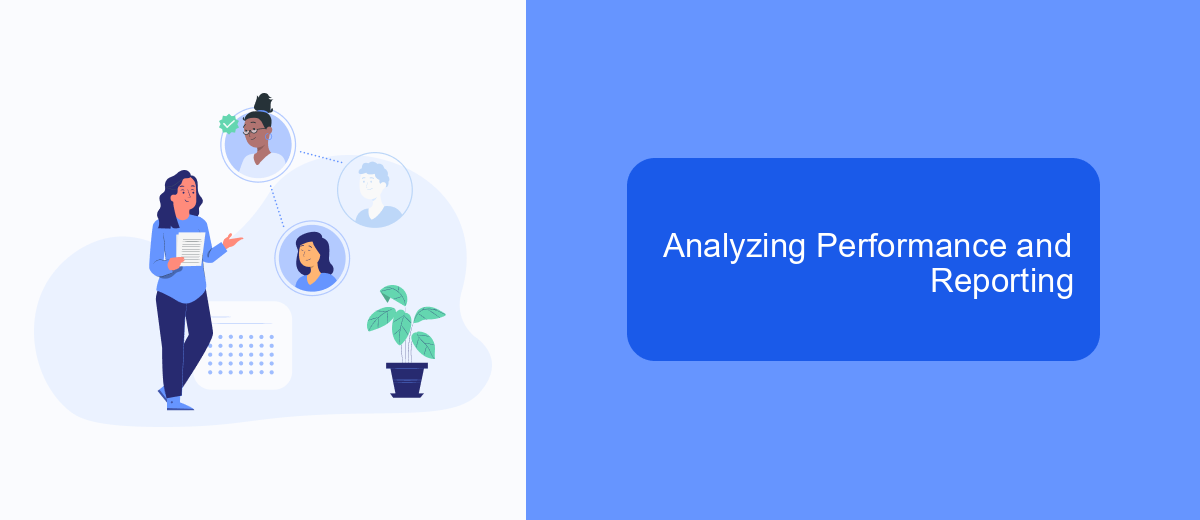
Analyzing the performance of your Meta Ads Manager campaigns is crucial for optimizing your advertising strategy. By regularly reviewing key metrics such as click-through rates, conversion rates, and return on ad spend, you can identify what’s working and what needs improvement. This continuous evaluation helps in making informed decisions to enhance your campaign's effectiveness.
Reporting is another essential aspect that provides a comprehensive overview of your ad performance. Detailed reports can help you understand audience behavior, ad engagement, and overall campaign success. Utilizing robust reporting tools within Meta Ads Manager ensures you have access to all necessary data for thorough analysis.
- Monitor key performance indicators (KPIs) regularly.
- Utilize Meta Ads Manager’s reporting tools for detailed insights.
- Compare performance across different campaigns and time periods.
- Identify trends and patterns to make data-driven decisions.
For seamless integration of your ad performance data with other marketing tools, consider using services like SaveMyLeads. This platform can automate data transfers, ensuring that your reports are always up-to-date and comprehensive. By leveraging such integrations, you can streamline your workflow and focus more on strategic planning and optimization.
Using Meta Ads Manager Integrations
Meta Ads Manager offers a variety of integrations that can significantly enhance your advertising efforts. By connecting with third-party tools, you can automate processes, gain deeper insights, and streamline your ad management. One such tool is SaveMyLeads, which enables seamless integration of Meta Ads Manager with various CRM systems, email marketing platforms, and other essential business applications. This allows you to automatically transfer leads and other important data, reducing manual work and minimizing the risk of errors.
Using integrations effectively can lead to better-targeted campaigns and improved ROI. For instance, by integrating Meta Ads Manager with your CRM through SaveMyLeads, you can ensure that your sales team receives real-time updates on new leads, allowing for quicker follow-ups and increased conversion rates. Additionally, these integrations can help you create more personalized ad experiences by leveraging customer data from multiple sources. To get started, explore the integration options available within Meta Ads Manager and choose the ones that best align with your business goals.
FAQ
How do I log in to Meta Ads Manager?
I forgot my Meta Ads Manager password. What should I do?
Can I use Meta Ads Manager on my mobile device?
How can I automate my Meta Ads Manager tasks?
Why am I having trouble logging in to Meta Ads Manager?
You probably know that the speed of leads processing directly affects the conversion and customer loyalty. Do you want to receive real-time information about new orders from Facebook and Instagram in order to respond to them as quickly as possible? Use the SaveMyLeads online connector. Link your Facebook advertising account to the messenger so that employees receive notifications about new leads. Create an integration with the SMS service so that a welcome message is sent to each new customer. Adding leads to a CRM system, contacts to mailing lists, tasks to project management programs – all this and much more can be automated using SaveMyLeads. Set up integrations, get rid of routine operations and focus on the really important tasks.
