Meta Ads Manager for iOS is a powerful tool that empowers businesses to manage their advertising campaigns on the go. With its user-friendly interface and robust features, marketers can easily create, edit, and track ads directly from their iOS devices. This app provides real-time insights and analytics, enabling businesses to optimize their ad performance and reach their target audience effectively, all from the convenience of a smartphone or tablet.
Create and Manage Ad Campaigns
Creating and managing ad campaigns on Meta Ads Manager for iOS is a streamlined process designed for efficiency and ease of use. With this tool, you can effortlessly reach your target audience and optimize your advertising strategy. Start by setting clear objectives for your campaign, whether it's to increase brand awareness, generate leads, or drive sales. Then, follow the intuitive steps to craft compelling ads that resonate with your audience.
- Choose your campaign objective and set your budget.
- Select your target audience based on demographics, interests, and behaviors.
- Create engaging ad content using Meta's creative tools.
- Set your ad placements across Meta's platforms.
- Review your campaign settings and launch your ad.
Once your campaign is live, Meta Ads Manager provides robust analytics to track performance. Monitor key metrics such as reach, engagement, and conversion rates to assess the effectiveness of your ads. Use these insights to make informed adjustments, ensuring your campaigns are always optimized for the best results. With Meta Ads Manager for iOS, managing your ad campaigns has never been more accessible and effective.
Target Your Audience
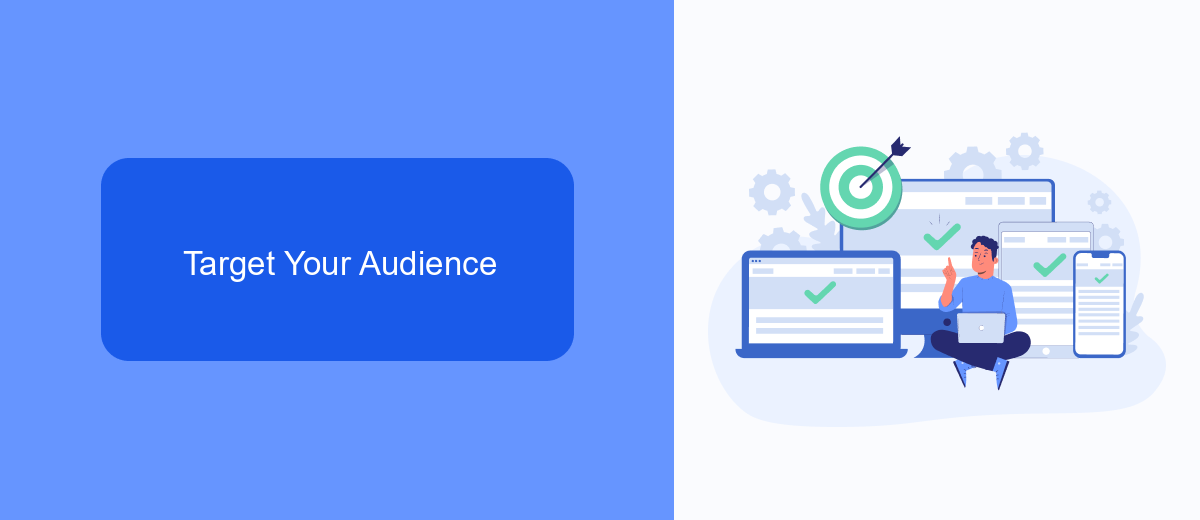
Reaching the right audience is crucial for the success of your advertising campaigns on Meta Ads Manager for iOS. Start by defining your target demographics, such as age, gender, and location. Utilize Meta's robust targeting options to narrow down your audience further based on interests, behaviors, and connections. This ensures that your ads are shown to users who are most likely to engage with your content, increasing the effectiveness of your campaigns.
To enhance your targeting strategy, consider integrating your data sources with Meta Ads Manager using tools like SaveMyLeads. This service allows you to seamlessly connect your lead generation forms with Meta, ensuring that you capture and utilize valuable customer information efficiently. By leveraging such integrations, you can create custom audiences based on previous interactions with your brand, allowing for more personalized and impactful advertising efforts. Remember, the more precise your targeting, the better your chances of achieving your marketing goals.
Monitor Ad Performance

To effectively manage your advertising campaigns on Meta Ads Manager for iOS, monitoring ad performance is crucial. By keeping a close eye on key metrics, you can make informed decisions to optimize your ads and achieve your marketing goals. Understanding how your ads are performing allows you to allocate your budget more efficiently and improve your return on investment.
- Access the Meta Ads Manager app on your iOS device and navigate to the campaign overview section.
- Select the specific campaign you wish to analyze and tap on 'View Performance'.
- Review key metrics such as impressions, clicks, and conversions to gauge ad effectiveness.
- Use filters to segment data by demographics, location, or device to gain deeper insights.
- Set up alerts for significant changes in performance to stay informed in real time.
By regularly monitoring your ad performance, you can identify trends and patterns, allowing you to adjust your strategies accordingly. Whether it's tweaking ad creatives, adjusting targeting options, or reallocating budget, staying on top of performance metrics ensures that your campaigns remain effective and aligned with your business objectives. Utilize these insights to continuously refine your approach and drive better results from your Meta Ads campaigns on iOS.
Optimize Your Campaigns
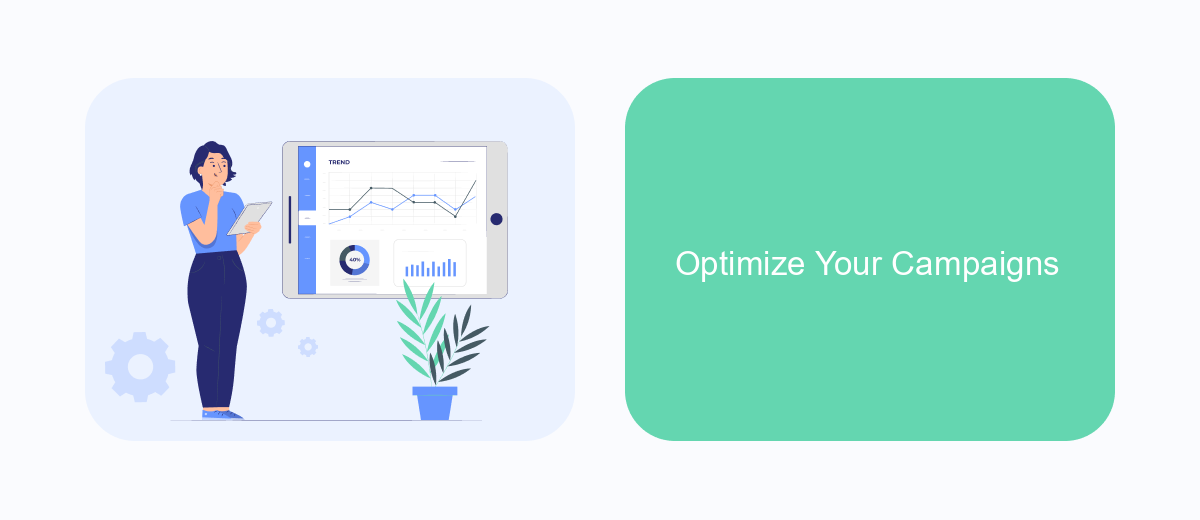
Optimizing your campaigns in Meta Ads Manager for iOS is crucial to maximize your advertising impact and achieve your marketing goals. By fine-tuning your campaigns, you can ensure that your ads reach the right audience, at the right time, and with the right message. This process involves analyzing performance data, testing different strategies, and making data-driven decisions to enhance your campaign effectiveness.
Start by reviewing your campaign objectives and identifying key performance indicators (KPIs) that align with your business goals. Use these KPIs to measure the success of your ads and identify areas for improvement. Regularly monitor your ad performance and adjust your strategies based on the insights you gather.
- Utilize A/B testing to compare different ad creatives and formats.
- Leverage audience insights to refine your targeting strategies.
- Adjust your bidding strategies to optimize for cost efficiency.
- Continuously update your ad content to keep it fresh and engaging.
By implementing these optimization techniques, you can enhance the performance of your Meta Ads Manager campaigns on iOS. Remember that optimization is an ongoing process; regularly analyze your results and be prepared to make adjustments as needed to achieve the best possible outcomes.


Integrate With SaveMyLeads
Integrating Meta Ads Manager with SaveMyLeads can significantly streamline your marketing processes by automating the transfer of lead data from Facebook ads directly into your CRM or other business applications. SaveMyLeads offers a user-friendly platform that allows you to set up this integration without any coding knowledge. By connecting Meta Ads Manager to SaveMyLeads, you can ensure that your sales team receives real-time notifications about new leads, enabling them to respond promptly and efficiently.
To begin the integration, you simply need to create an account on SaveMyLeads and follow their step-by-step instructions to link your Meta Ads Manager account. The platform provides a wide range of pre-built templates and customization options to tailor the data flow according to your business needs. This seamless integration not only saves time but also reduces the risk of human error, ensuring that your marketing efforts are maximized and your lead management process is optimized.
FAQ
How do I install Meta Ads Manager on my iOS device?
What can I do with Meta Ads Manager on iOS?
How do I troubleshoot issues with Meta Ads Manager on iOS?
Can I automate tasks within Meta Ads Manager on iOS?
Is it possible to manage multiple ad accounts with Meta Ads Manager on iOS?
You probably know that the speed of leads processing directly affects the conversion and customer loyalty. Do you want to receive real-time information about new orders from Facebook and Instagram in order to respond to them as quickly as possible? Use the SaveMyLeads online connector. Link your Facebook advertising account to the messenger so that employees receive notifications about new leads. Create an integration with the SMS service so that a welcome message is sent to each new customer. Adding leads to a CRM system, contacts to mailing lists, tasks to project management programs – all this and much more can be automated using SaveMyLeads. Set up integrations, get rid of routine operations and focus on the really important tasks.
