Meta Ads Manager for Instagram is a powerful tool designed to help businesses streamline their advertising efforts on the popular social media platform. With its user-friendly interface and robust features, it enables marketers to create, manage, and analyze ad campaigns effectively. Whether you're aiming to increase brand awareness or drive sales, Meta Ads Manager offers the capabilities you need to achieve your goals.
Meta Ads Manager for Instagram: Overview
Meta Ads Manager for Instagram is a powerful tool designed to help businesses create, manage, and analyze their advertising campaigns on Instagram. This platform provides a comprehensive suite of features to optimize ad performance, target specific audiences, and track key metrics, ensuring that your marketing efforts are both effective and efficient.
- Create and manage ad campaigns with ease
- Target audiences based on demographics, interests, and behaviors
- Analyze performance with detailed reports and insights
- Integrate with third-party services like SaveMyLeads for seamless lead management
- Optimize ads in real-time to maximize ROI
By leveraging Meta Ads Manager for Instagram, businesses can streamline their advertising processes and achieve better results. Integration with services like SaveMyLeads allows for automated lead capture and management, ensuring that you never miss an opportunity to connect with potential customers. Whether you're a small business or a large enterprise, Meta Ads Manager provides the tools you need to succeed in the competitive world of social media advertising.
Features of Meta Ads Manager for Instagram Advertisement
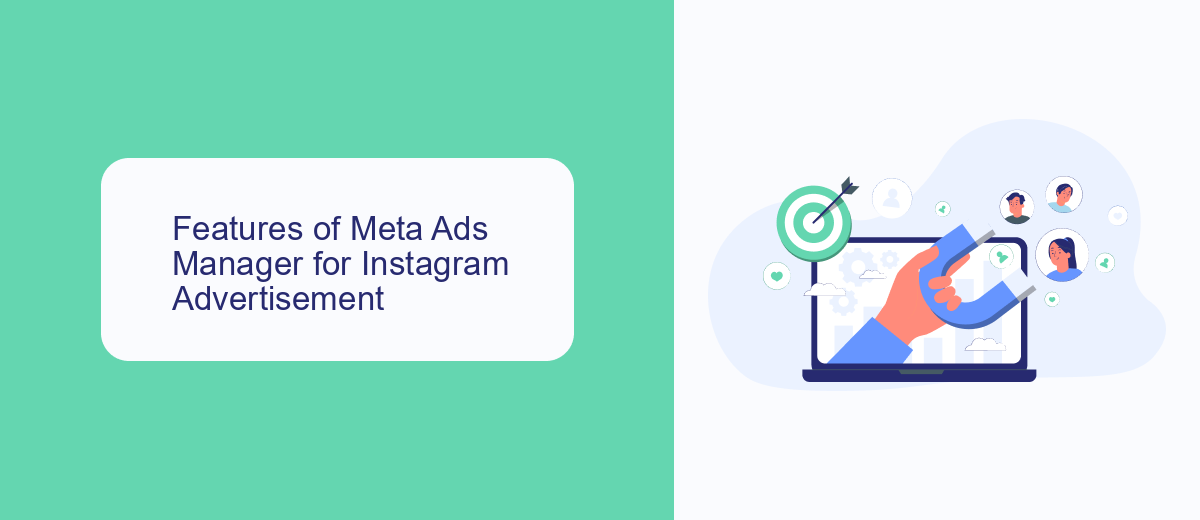
Meta Ads Manager for Instagram offers a comprehensive suite of features designed to optimize your advertising campaigns. With its intuitive interface, you can easily create, manage, and analyze your ads. The platform supports a variety of ad formats, including photo, video, carousel, and story ads, allowing you to engage your audience in multiple ways. Advanced targeting options enable you to reach specific demographics, interests, and behaviors, ensuring your ads are seen by the right people. Additionally, the real-time performance metrics help you monitor the effectiveness of your campaigns, making it easier to adjust your strategy as needed.
Integration capabilities are another standout feature of Meta Ads Manager. By leveraging services like SaveMyLeads, you can automate the process of capturing and managing leads generated from your Instagram ads. SaveMyLeads allows seamless integration with various CRM systems and other marketing tools, ensuring that your lead data is efficiently organized and actionable. This not only saves time but also enhances the overall efficiency of your advertising efforts. With these robust features, Meta Ads Manager for Instagram provides a powerful toolset for marketers aiming to maximize their advertising ROI.
Targeting and Custom Audience Creation for Instagram Ads in Meta Ads Manager

Effective targeting and custom audience creation are crucial for maximizing the impact of your Instagram ads in Meta Ads Manager. By leveraging advanced targeting options, you can ensure your ads reach the right audience, enhancing engagement and conversion rates.
- Define your audience based on demographics, interests, and behaviors.
- Create custom audiences using your existing customer data, such as email lists or website traffic.
- Utilize lookalike audiences to find new users similar to your best customers.
- Refine your targeting with detailed options like location, age, and language.
- Consider integrating third-party services like SaveMyLeads to automate data collection and audience updates.
By carefully crafting your audience targeting strategy, you can ensure that your Instagram ads are seen by users who are most likely to engage with your content and convert. Tools like SaveMyLeads can further streamline the process, making it easier to maintain and update your custom audiences automatically.
Creating Instagram Ad Campaigns in Meta Ads Manager
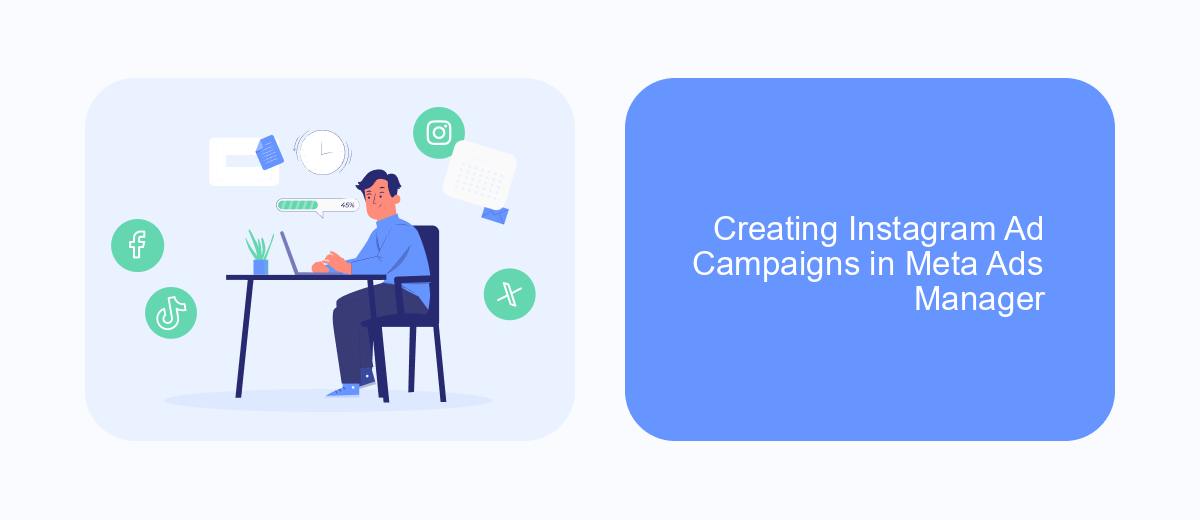
Creating an Instagram ad campaign in Meta Ads Manager is a streamlined process that allows businesses to reach their target audience effectively. To get started, you need to have a Facebook Page and an Instagram account linked to your Meta Ads Manager.
Once your accounts are linked, navigate to the Meta Ads Manager dashboard and click on the "Create" button to start a new campaign. You will be prompted to choose a campaign objective, such as brand awareness, traffic, or conversions, depending on your business goals.
- Set your campaign budget and schedule.
- Define your target audience based on demographics, interests, and behaviors.
- Select ad placements, including Instagram Feed, Stories, and Explore.
- Design your ad creative using images, videos, and compelling copy.
After setting up your campaign, review all the details and click "Publish" to launch your ad. For seamless integration and lead management, consider using services like SaveMyLeads, which can automate the process of capturing and organizing leads from your Instagram ads, ensuring you never miss an opportunity to connect with potential customers.
Tracking and Analyzing Instagram Ad Performance with Meta Ads Manager
Tracking and analyzing Instagram ad performance with Meta Ads Manager is essential for optimizing your marketing efforts. The platform provides a comprehensive dashboard where you can monitor key metrics such as impressions, clicks, conversions, and cost per result. By regularly reviewing these metrics, you can identify which ads are performing well and which ones need adjustments. This data-driven approach helps you allocate your budget more effectively and improve your overall return on investment (ROI).
Additionally, Meta Ads Manager allows you to set up custom reports and automated rules to streamline your tracking process. For instance, you can create rules to pause underperforming ads or increase the budget for high-performing ones. Integrating third-party tools like SaveMyLeads can further enhance your tracking capabilities by automating lead data collection and synchronization with your CRM. This ensures that you have real-time insights and can make informed decisions to optimize your Instagram ad campaigns continuously.
- Automate the work with leads from the Facebook advertising account
- Empower with integrations and instant transfer of leads
- Don't spend money on developers or integrators
- Save time by automating routine tasks
FAQ
How do I create a new ad campaign in Meta Ads Manager for Instagram?
What are the best practices for targeting the right audience on Instagram?
How can I track the performance of my Instagram ads?
Is it possible to automate and integrate my Instagram ad campaigns with other tools?
What should I do if my Instagram ads are not delivering?
Use the SaveMyLeads service to improve the speed and quality of your Facebook lead processing. You do not need to regularly check the advertising account and download the CSV file. Get leads quickly and in a convenient format. Using the SML online connector, you can set up automatic transfer of leads from Facebook to various services: CRM systems, instant messengers, task managers, email services, etc. Automate the data transfer process, save time and improve customer service.

