Meta Ads Manager is a powerful tool that enables businesses to create, manage, and optimize their advertising campaigns on Facebook and Instagram. With its user-friendly interface and robust analytics, advertisers can target specific audiences, set budgets, and track performance in real-time. Whether you're a small business owner or a marketing professional, Meta Ads Manager offers the flexibility and insights needed to achieve your advertising goals effectively.
Meta Ads Manager Overview
Meta Ads Manager is a comprehensive tool designed to help businesses effectively manage their advertising campaigns on Facebook and its associated platforms. It provides a user-friendly interface that enables marketers to create, monitor, and optimize their ads, ensuring they reach the right audience at the right time. With a range of features tailored to meet diverse advertising needs, Meta Ads Manager is an essential component for any business looking to maximize its online presence.
- Ad Creation: Easily design and customize ads to align with your brand and objectives.
- Targeting Options: Utilize advanced targeting to reach specific demographics, interests, and behaviors.
- Performance Tracking: Access detailed analytics to measure and enhance ad performance.
- Budget Management: Optimize ad spend with flexible budgeting and bidding strategies.
- Collaboration Tools: Work seamlessly with team members to streamline ad management.
By leveraging the capabilities of Meta Ads Manager, businesses can achieve greater control over their advertising efforts, ensuring that their campaigns are not only effective but also efficient. Whether you're a small business owner or part of a large marketing team, this tool provides the insights and functionalities needed to drive success in today's competitive digital landscape.
Creating and Managing Ad Campaigns
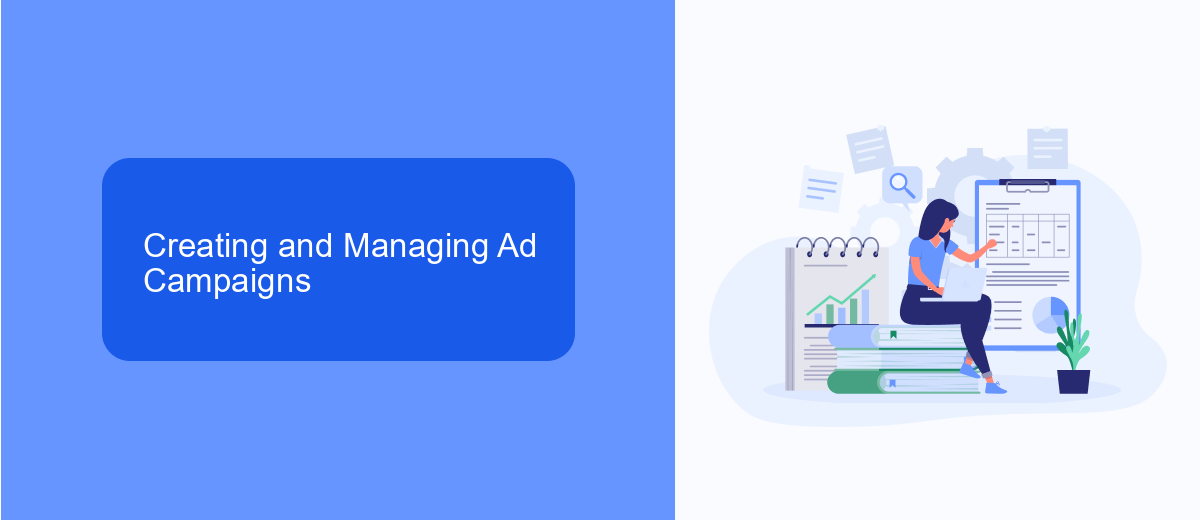
Creating and managing ad campaigns in Meta Ads Manager is a streamlined process designed to help businesses reach their target audience effectively. To begin, navigate to the Ads Manager dashboard and select "Create" to start a new campaign. Choose your campaign objective based on your goals, whether it's increasing brand awareness, generating leads, or driving website traffic. Customize your audience by selecting demographics, interests, and behaviors to ensure precise targeting. Setting a budget and schedule is crucial; decide between a daily or lifetime budget and select the ad delivery schedule that aligns with your strategy.
Once your campaign settings are configured, you can design your ads using various formats such as images, videos, or carousels. Ensure your ad creatives are engaging and aligned with your brand message. For businesses looking to automate lead management, integrating with services like SaveMyLeads can be beneficial. SaveMyLeads allows seamless data transfer from Meta Ads to your CRM, ensuring prompt follow-up with potential customers. After launching your campaign, monitor its performance through Ads Manager's analytics tools, making necessary adjustments to optimize results and achieve your advertising objectives.
Targeting and Optimization Techniques

In the dynamic landscape of digital marketing, effective targeting and optimization are crucial for maximizing the impact of your campaigns in Meta Ads Manager. Understanding your audience and refining your approach can significantly enhance engagement and conversion rates.
- Audience Segmentation: Utilize Meta's advanced tools to segment your audience based on demographics, interests, and behaviors. This allows for more personalized and relevant ad experiences.
- Lookalike Audiences: Create lookalike audiences to reach new users who are similar to your existing customers, expanding your reach while maintaining relevance.
- A/B Testing: Continuously test different ad creatives, formats, and placements to identify the most effective combinations. This iterative process helps in refining your strategy over time.
- Conversion Tracking: Implement conversion tracking to monitor the effectiveness of your ads in driving desired actions, such as purchases or sign-ups.
- Budget Optimization: Use Meta's automated budget optimization tools to allocate resources efficiently, ensuring the best possible return on investment.
By leveraging these targeting and optimization techniques, advertisers can enhance the precision and efficiency of their campaigns in Meta Ads Manager. This strategic approach not only improves ad performance but also ensures a higher return on advertising spend, fostering sustainable business growth.
Measuring and Reporting Ad Performance
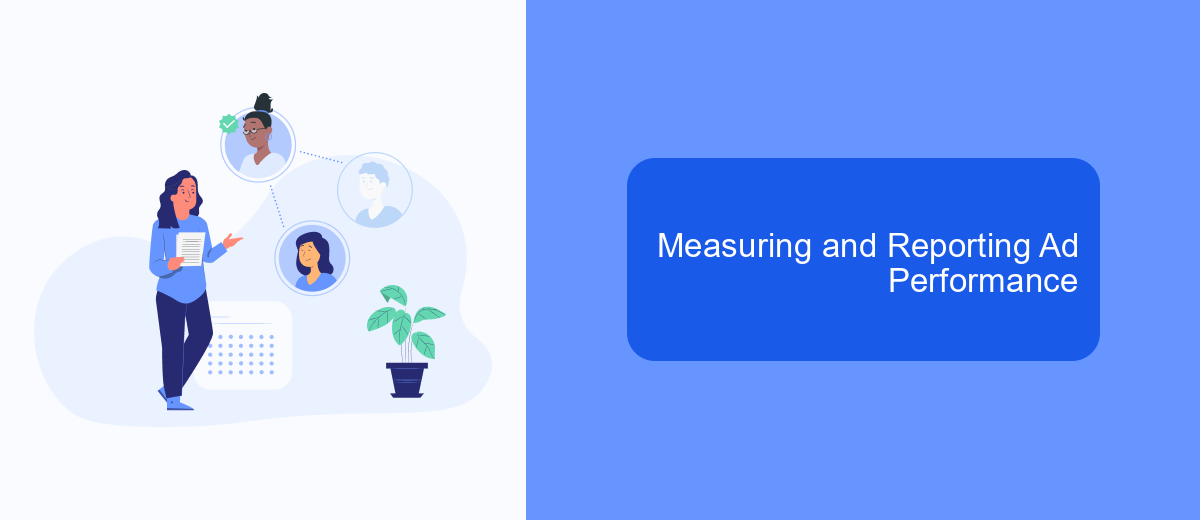
In the dynamic landscape of digital advertising, accurately measuring and reporting ad performance is crucial for optimizing campaigns and maximizing return on investment. Meta Ads Manager provides a comprehensive suite of tools to track and analyze the effectiveness of your ads on Facebook. By leveraging these insights, advertisers can make data-driven decisions to enhance their strategies and achieve better results.
Understanding the performance metrics is the first step in evaluating the success of your campaigns. Meta Ads Manager offers detailed reports on various key performance indicators (KPIs), such as reach, impressions, clicks, and conversions. By analyzing these metrics, advertisers can identify which ads are performing well and which need adjustments.
- Reach: The number of unique users who have seen your ad.
- Impressions: The total number of times your ad was displayed.
- Clicks: The number of times users clicked on your ad.
- Conversions: The actions users take after clicking your ad, such as purchases or sign-ups.
Regularly reviewing these metrics helps advertisers refine their targeting, adjust budgets, and craft compelling ad creatives. By continuously monitoring and analyzing ad performance, businesses can ensure their advertising efforts are both efficient and effective, ultimately leading to increased growth and success.
Integration with Third-Party Tools like SaveMyLeads
Integrating Meta Ads Manager with third-party tools can significantly enhance your advertising strategy by automating data transfer and streamlining workflows. Tools like SaveMyLeads offer seamless integration capabilities, allowing businesses to connect Meta Ads Manager with various applications without the need for complex coding. This integration simplifies the process of transferring leads and advertising data to CRM systems, email marketing platforms, and other business applications, ensuring that your marketing team can focus on strategy rather than manual data entry.
SaveMyLeads, for instance, provides an intuitive interface that enables users to set up integrations quickly and efficiently. By using SaveMyLeads, businesses can automate the flow of lead information from Meta Ads Manager to other platforms in real-time, ensuring that valuable data is immediately available for follow-up actions. This not only enhances operational efficiency but also improves the speed and quality of customer engagement. With such tools, advertisers can maximize their ROI by ensuring that all aspects of their advertising campaigns are interconnected and optimized for performance.
FAQ
How do I create a new ad campaign in Meta Ads Manager?
What are the different ad formats available in Meta Ads Manager?
How can I track the performance of my ads in Meta Ads Manager?
How do I optimize my ad targeting in Meta Ads Manager?
Can I automate lead management from Meta Ads to my CRM?
Would you like your employees to receive real-time data on new Facebook leads, and automatically send a welcome email or SMS to users who have responded to your social media ad? All this and more can be implemented using the SaveMyLeads system. Connect the necessary services to your Facebook advertising account and automate data transfer and routine work. Let your employees focus on what really matters, rather than wasting time manually transferring data or sending out template emails.
