Meta Ads Manager is a powerful tool for businesses looking to streamline their advertising efforts on Facebook and Instagram. With the ability to manage ad campaigns, analyze performance, and optimize strategies, downloading Meta Ads Manager can significantly enhance your marketing efficiency. In this article, we will guide you through the process of downloading and setting up Meta Ads Manager for maximum benefit.
Meta Ads Manager Download
Meta Ads Manager is a powerful tool that allows you to create, manage, and optimize your advertising campaigns on Meta platforms. To get started, you need to download the Meta Ads Manager app on your mobile device or access it via your web browser.
- Visit the Meta Ads Manager website or download the app from the App Store or Google Play.
- Log in with your Meta account credentials.
- Navigate through the user-friendly interface to set up your ad campaigns.
- Utilize advanced targeting options to reach your desired audience.
- Monitor and analyze the performance of your ads in real-time.
For those looking to streamline their ad management process and integrate with other services, SaveMyLeads offers an excellent solution. This service automates the transfer of leads from Meta Ads Manager to various CRM systems, email marketing platforms, and other tools, ensuring you never miss an opportunity to engage with potential customers.
Login and Setup
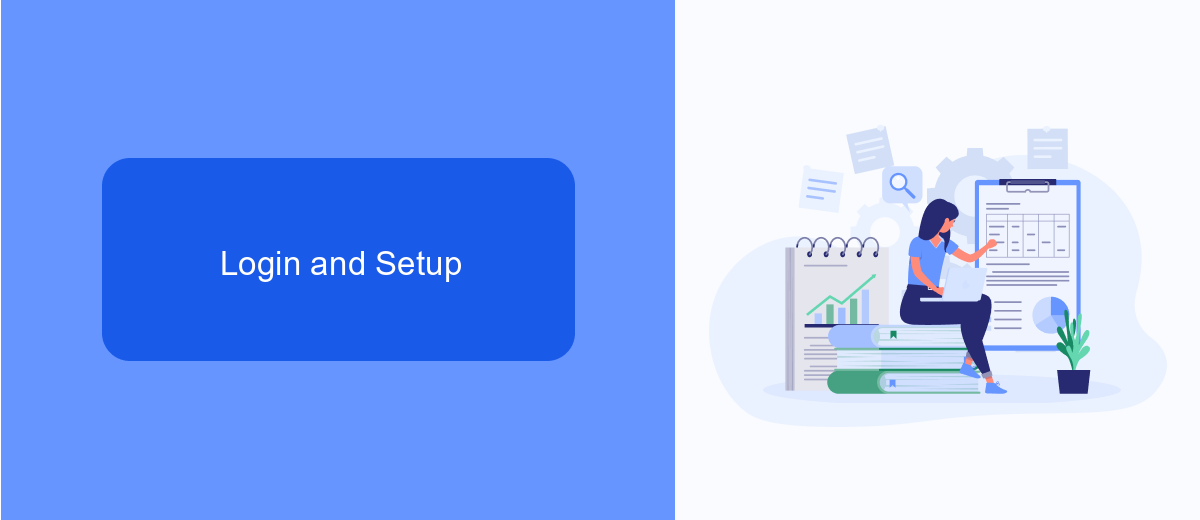
To begin using Meta Ads Manager, first download and install the application from the official website or your device's app store. Once installed, open the app and log in using your Facebook account credentials. Ensure that you have administrative access to the Facebook page or ad account you wish to manage. If you encounter any issues during the login process, double-check your account permissions and consider resetting your password.
After successfully logging in, proceed to set up your ad account by following the on-screen instructions. You will need to enter details such as your business name, payment information, and time zone. For seamless lead management and integration, consider using services like SaveMyLeads. SaveMyLeads can automatically transfer leads from your Meta Ads campaigns to your CRM or email marketing tools, ensuring that you never miss a potential customer. By integrating SaveMyLeads, you can streamline your workflow and focus on optimizing your ad performance.
Create and Manage Ads

Creating and managing ads using Meta Ads Manager is a straightforward process that can significantly boost your marketing efforts. The platform offers a comprehensive set of tools that allow you to design, target, and optimize your advertisements effectively.
- Log in to your Meta Ads Manager account.
- Select the campaign objective that aligns with your marketing goals.
- Define your target audience by setting parameters like location, age, gender, and interests.
- Choose the ad placements across Meta's platforms, such as Facebook, Instagram, and Messenger.
- Set your budget and schedule for the campaign.
- Create your ad by uploading media, writing engaging copy, and adding a call to action.
- Review your ad settings and submit for approval.
To streamline the process of managing leads generated from your ads, consider integrating SaveMyLeads. This service automates the transfer of leads from your Meta Ads campaigns to your CRM or email marketing tools, ensuring no potential customer is overlooked. With these steps and tools, you can maximize the efficiency and effectiveness of your advertising efforts.
Track and Optimize Results
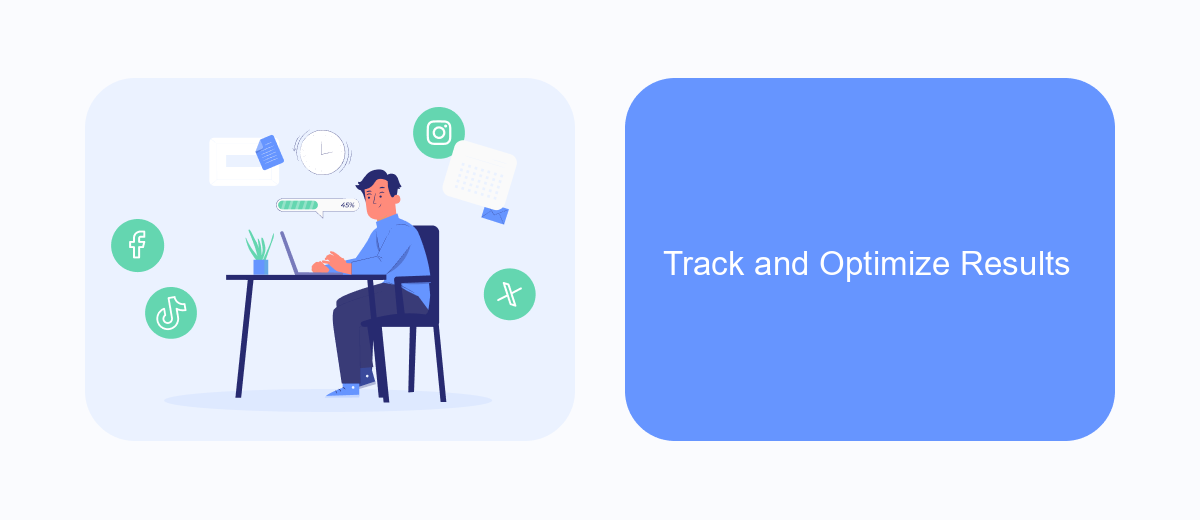
To effectively track and optimize your ad results with Meta Ads Manager, it's crucial to monitor key performance indicators (KPIs) regularly. By doing so, you can identify which campaigns are performing well and which need adjustments. This ongoing analysis helps you allocate your budget more efficiently and maximize your return on investment (ROI).
One of the best ways to track your results is by setting up custom reports and dashboards. These tools allow you to visualize your data in a way that makes sense for your business goals. Additionally, integrating third-party tools like SaveMyLeads can automate the process of collecting and analyzing data from various sources, ensuring you have a comprehensive view of your ad performance.
- Set clear and measurable goals for each campaign.
- Regularly review and adjust your targeting options.
- Utilize A/B testing to find the most effective ad creatives.
- Monitor your ad spend and ROI to optimize budget allocation.
- Leverage automation tools like SaveMyLeads for data integration.
By following these steps, you can ensure that your advertising efforts are both effective and efficient. Regularly tracking and optimizing your campaigns will not only help you achieve better results but also provide valuable insights for future marketing strategies.
Integrations with SaveMyLeads
Integrating Meta Ads Manager with SaveMyLeads can significantly streamline your advertising workflows. SaveMyLeads offers an intuitive platform that automates the transfer of leads from Meta Ads Manager to various CRM systems, email marketing tools, and other applications. This not only reduces the manual effort involved in managing lead data but also ensures that your leads are promptly and accurately processed, enhancing your overall marketing efficiency.
With SaveMyLeads, you can set up automated workflows that trigger actions based on specific criteria, such as new leads generated from your Meta Ads campaigns. The platform supports a wide range of integrations, allowing you to connect Meta Ads Manager with popular services like Salesforce, Mailchimp, and HubSpot. This seamless integration capability helps you maintain a consistent and up-to-date lead database, enabling you to focus more on optimizing your ad strategies and less on administrative tasks.
- Automate the work with leads from the Facebook advertising account
- Empower with integrations and instant transfer of leads
- Don't spend money on developers or integrators
- Save time by automating routine tasks
FAQ
How do I download Meta Ads Manager?
Is Meta Ads Manager free to use?
Can I manage multiple ad accounts with Meta Ads Manager?
What should I do if I encounter issues with Meta Ads Manager?
How can I automate my ad campaigns and integrate them with other tools?
If you use Facebook Lead Ads, then you should know what it means to regularly download CSV files and transfer data to various support services. How many times a day do you check for new leads in your ad account? How often do you transfer data to a CRM system, task manager, email service or Google Sheets? Try using the SaveMyLeads online connector. This is a no-code tool with which anyone can set up integrations for Facebook. Spend just a few minutes and you will receive real-time notifications in the messenger about new leads. Another 5-10 minutes of work in SML, and the data from the FB advertising account will be automatically transferred to the CRM system or Email service. The SaveMyLeads system will do the routine work for you, and you will surely like it.

