Meta Ads Manager Desktop is a powerful tool designed to streamline and enhance your advertising efforts on the Meta platform. Offering a user-friendly interface and robust features, it allows marketers to efficiently create, manage, and analyze ad campaigns from their desktop. Whether you're a small business owner or part of a larger marketing team, this tool provides the flexibility and insights needed to optimize your advertising strategy.
Meta Ads Manager Desktop Overview
Meta Ads Manager Desktop is a powerful tool designed to streamline the process of managing and optimizing advertising campaigns across Meta's platforms. It provides advertisers with a comprehensive suite of features that enable them to efficiently create, monitor, and adjust their ad strategies to achieve desired outcomes. With its user-friendly interface and robust analytics, advertisers can gain valuable insights into campaign performance and make data-driven decisions to enhance their advertising efforts.
- Centralized management of multiple ad accounts
- Advanced targeting options for precise audience reach
- Real-time performance tracking and reporting
- Customizable dashboards for personalized insights
- Automated ad optimization tools
By utilizing Meta Ads Manager Desktop, businesses can maximize their advertising potential and reach their target audiences more effectively. The tool's advanced features and intuitive design make it an essential asset for advertisers looking to enhance their digital marketing strategies. Whether you're a small business owner or a large enterprise, Meta Ads Manager Desktop provides the resources and flexibility needed to drive successful ad campaigns and achieve your marketing goals.
Campaign Creation and Management
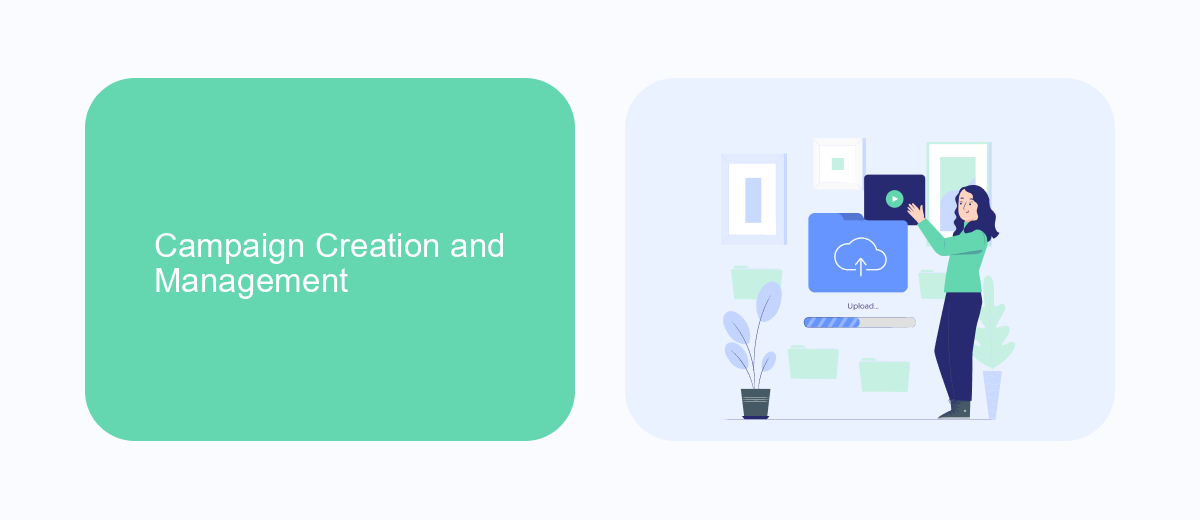
Creating and managing campaigns in Meta Ads Manager Desktop is streamlined to enhance user experience and improve advertising effectiveness. To begin, users can easily set up new campaigns by selecting their marketing objectives, defining target audiences, and choosing appropriate placements. The interface provides a step-by-step guide to ensure that each element of the campaign is optimally configured. Users can also leverage advanced targeting options to reach specific demographics, interests, and behaviors, maximizing the potential for engagement and conversions.
Once a campaign is live, Meta Ads Manager Desktop offers robust management tools to monitor performance and make adjustments in real-time. Users can access detailed analytics to track key metrics such as impressions, clicks, and conversions. For those looking to integrate additional data sources or automate lead management, services like SaveMyLeads can be invaluable. SaveMyLeads facilitates seamless integration with various platforms, ensuring that leads are captured and processed efficiently, thus enhancing the overall campaign management process. This comprehensive approach enables advertisers to maintain control and optimize their campaigns for better results.
Ad Targeting and Performance Analysis
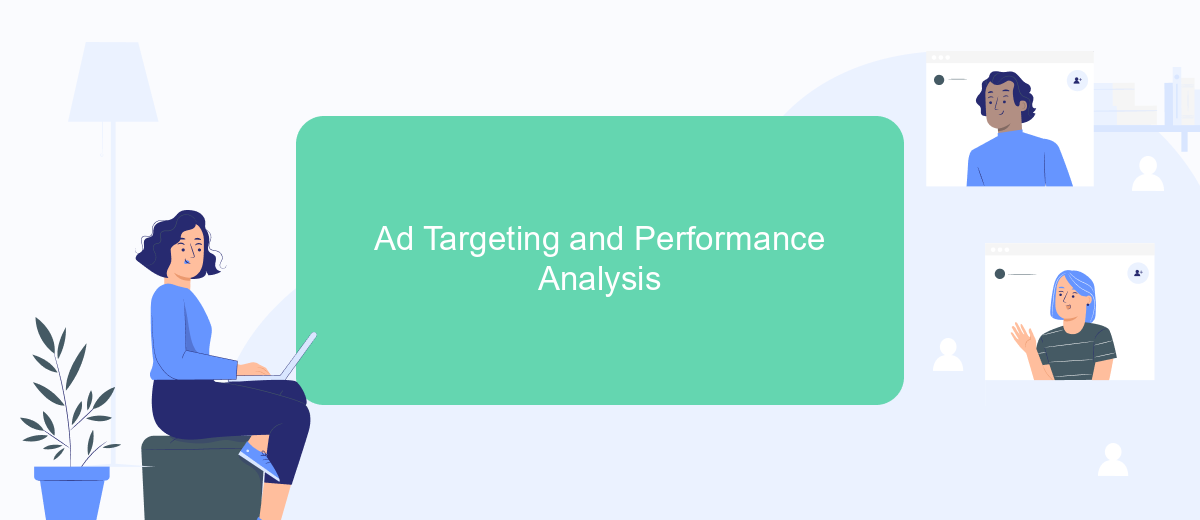
Meta Ads Manager Desktop provides advertisers with robust tools for precise ad targeting and comprehensive performance analysis. By leveraging user demographics, interests, and behaviors, advertisers can tailor their campaigns to reach the most relevant audience segments. This specificity not only enhances engagement but also maximizes return on investment by ensuring ads are shown to users most likely to convert.
- Define target audience using demographic filters such as age, gender, and location.
- Select interests and behaviors that align with your product or service.
- Utilize lookalike audiences to expand reach while maintaining relevance.
- Monitor ad performance through real-time analytics and adjust strategies accordingly.
- Analyze conversion rates and optimize ad spend for better results.
The performance analysis tools in Meta Ads Manager Desktop allow advertisers to gain insights into the effectiveness of their campaigns. By tracking key metrics such as click-through rates, engagement levels, and conversion statistics, advertisers can make data-driven decisions to refine their strategies. This ongoing analysis ensures that campaigns remain dynamic and responsive to audience behavior, ultimately leading to improved outcomes and more efficient use of advertising budgets.
Audience Management and Segmentation

Effective audience management and segmentation are crucial components of any successful advertising strategy, particularly when using Meta Ads Manager Desktop. By understanding and categorizing your audience, you can tailor your campaigns to meet specific needs and preferences, thereby enhancing engagement and conversion rates. The platform provides robust tools to help advertisers define and reach their target demographics with precision.
Segmentation allows advertisers to divide their audience into distinct groups based on various criteria such as demographics, interests, and behaviors. This targeted approach ensures that ads are relevant to each segment, increasing the likelihood of a positive response. Meta Ads Manager Desktop simplifies this process by offering intuitive features for creating and managing audience segments.
- Custom Audiences: Reach people who have already interacted with your business.
- Lookalike Audiences: Find new people similar to your best existing customers.
- Saved Audiences: Use demographic and interest-based criteria for precise targeting.
By leveraging these segmentation tools, advertisers can optimize their campaigns for better results. This not only maximizes ROI but also ensures that marketing efforts are both efficient and effective. A well-segmented audience is key to delivering personalized experiences that resonate with potential customers.
- Automate the work with leads from the Facebook advertising account
- Empower with integrations and instant transfer of leads
- Don't spend money on developers or integrators
- Save time by automating routine tasks
SaveMyLeads Integration
Integrating SaveMyLeads with Meta Ads Manager Desktop offers a seamless way to automate your lead management process. SaveMyLeads is a powerful tool that connects various applications and services with your Meta Ads campaigns, allowing you to automatically transfer leads to your CRM, email marketing tools, or any other platform you use. This integration ensures that you can quickly and efficiently follow up with potential customers, enhancing your marketing efforts and boosting conversion rates.
Setting up the integration is straightforward and requires no coding skills. By using SaveMyLeads, you can customize the data transfer process to suit your specific needs, ensuring that you capture all necessary information from your Meta Ads campaigns. The platform's user-friendly interface guides you through the setup process, enabling you to create automated workflows in just a few clicks. With SaveMyLeads, you can focus on optimizing your ad performance while the integration takes care of lead management, providing a streamlined solution for your business operations.
FAQ
What is Meta Ads Manager Desktop?
How do I set up Meta Ads Manager Desktop?
Can I automate tasks in Meta Ads Manager Desktop?
How do I track the performance of my ads in Meta Ads Manager Desktop?
What should I do if I encounter issues with Meta Ads Manager Desktop?
SaveMyLeads is a simple and effective service that will help you automate routine tasks and optimize business processes. Stop wasting time uploading leads from Facebook manually – you can do it automatically, saving a lot of time and money. Eliminate routine from workflows and achieve more with minimal investment of money, effort and human resources.

