Meta Ads Manager is a powerful tool for businesses to create and manage advertising campaigns across Meta's platforms. However, navigating it can be challenging if the interface is not in your preferred language. This article provides a step-by-step guide on how to change the language settings in Meta Ads Manager, ensuring a more seamless and efficient user experience for advertisers worldwide.
Meta Ads Manager Language Selection
Changing the language in Meta Ads Manager can enhance your experience by allowing you to interact with the platform in your preferred language. This feature is particularly useful for global teams who work across different regions and need to manage ads in various languages. Whether you're more comfortable with English, Spanish, French, or any other supported language, Meta Ads Manager makes it easy to switch.
- Log in to your Meta Ads Manager account.
- Go to the settings menu, usually represented by a gear icon.
- Select the 'Language' option from the dropdown menu.
- Choose your preferred language from the list of available options.
- Save your changes to update the language settings.
Once you've selected a new language, the interface will automatically update, allowing you to navigate the platform more comfortably. Keep in mind that changing the language settings will only affect your personal account, and other users will continue to see Meta Ads Manager in their preferred languages. This flexibility ensures that each team member can work efficiently in their chosen language. By customizing your language settings, you can focus on creating and managing ads without language barriers.
Accessing Language Settings
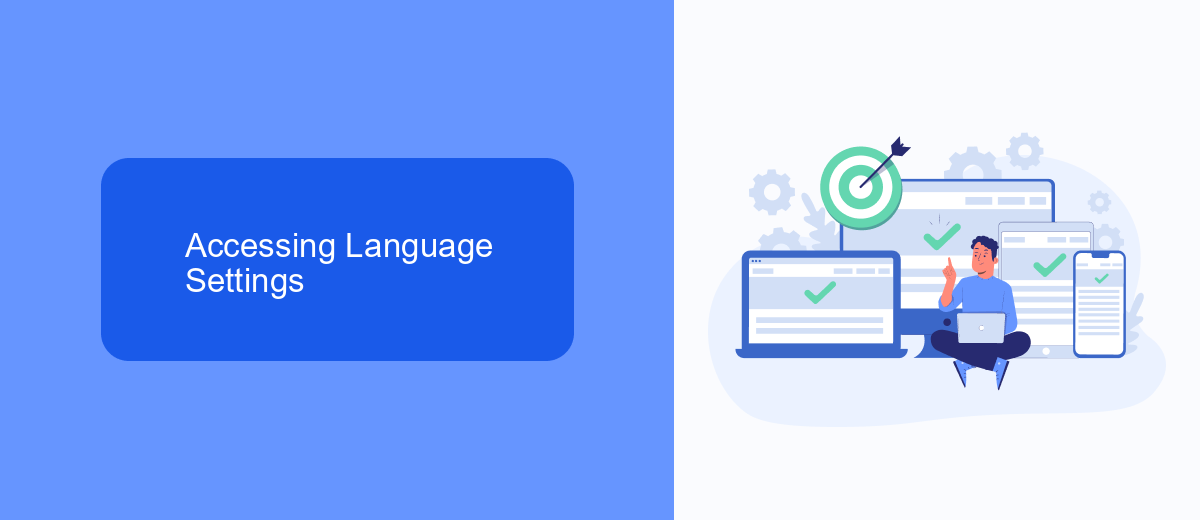
To change the language settings in Meta Ads Manager, start by logging into your account. Once logged in, navigate to the top right corner of the screen where you will find a dropdown menu. Click on this menu and select "Settings." In the settings menu, look for the "Language and Region" section. Here, you can choose your preferred language from the available options. After selecting your desired language, make sure to save your changes to ensure that your new language settings are applied across the platform.
If you're using integration services like SaveMyLeads to streamline your ad management processes, it's essential to ensure that the language settings are consistent across all platforms. SaveMyLeads can help automate tasks and manage data efficiently, but having a unified language setting will make it easier to interpret and act on the information provided. By aligning your language preferences, you ensure seamless communication and better understanding of analytics, ultimately enhancing your advertising strategy.
Saving Language Changes
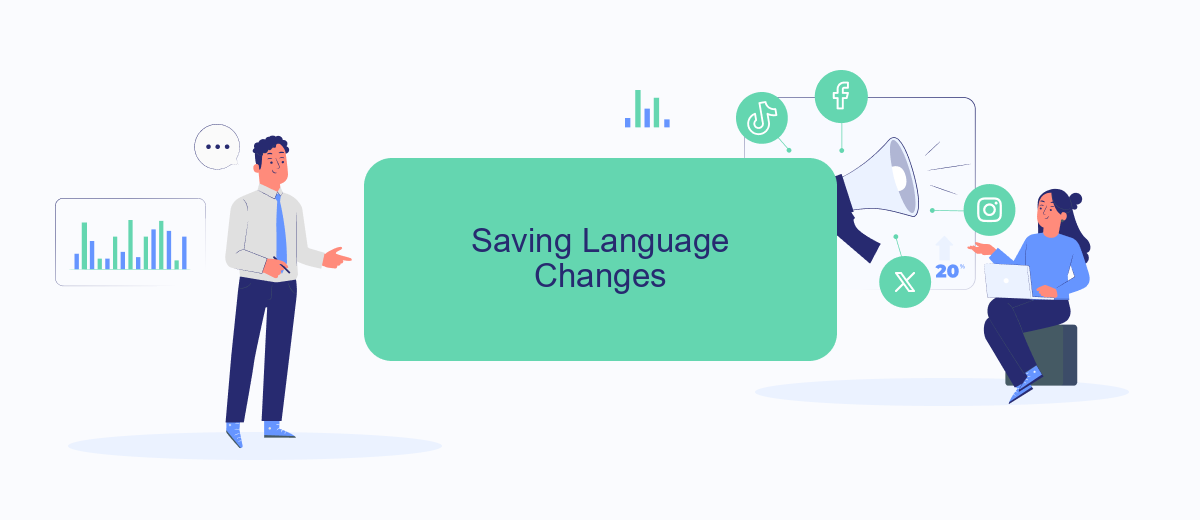
Once you've selected your preferred language in Meta Ads Manager, it's crucial to ensure that these changes are saved correctly to avoid any inconvenience in future sessions. Saving your language preferences not only personalizes your experience but also enhances your workflow by providing a comfortable working environment.
- Navigate to the settings menu in your Meta Ads Manager account.
- Select the 'Language and Region' option from the dropdown menu.
- Choose your desired language from the list of available options.
- Click on the 'Save Changes' button to apply your new language settings.
- Refresh the page to confirm that the language settings have been updated successfully.
By following these steps, you ensure that your language preferences are stored securely within your account settings. This allows Meta Ads Manager to automatically display in your chosen language every time you log in. If you encounter any issues, consider clearing your browser cache or reaching out to Meta support for further assistance. Consistently saving your settings can significantly improve your user experience.
Language Impact on Ad Performance
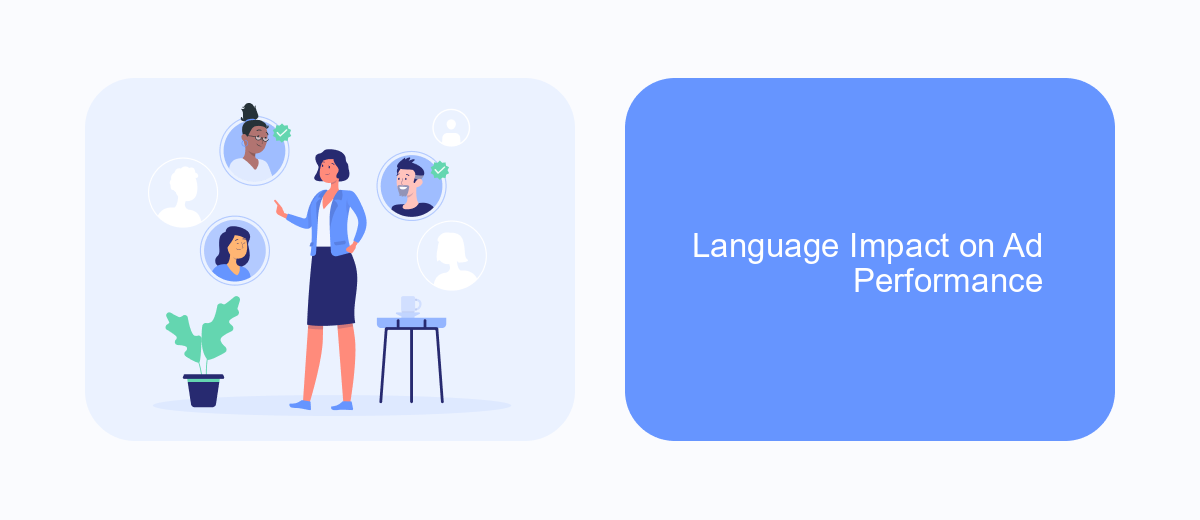
The language used in advertising plays a crucial role in determining the effectiveness of ad campaigns. When ads are presented in the native language of the target audience, they tend to resonate more deeply, leading to higher engagement rates. This connection fosters a sense of familiarity and trust, which are key components in influencing consumer behavior.
Conversely, ads that are not tailored to the linguistic preferences of the audience may fail to capture attention or convey the intended message effectively. This can result in lower click-through rates and reduced return on investment. Therefore, understanding the language preferences of your target demographic is essential for optimizing ad performance.
- Higher engagement with native language ads
- Increased trust and familiarity
- Improved click-through rates
- Enhanced return on investment
Incorporating language preferences into your ad strategy can significantly impact the success of your campaigns. By leveraging language as a tool for personalization, businesses can create more meaningful connections with their audience. This not only boosts immediate engagement but also contributes to long-term brand loyalty and customer retention.
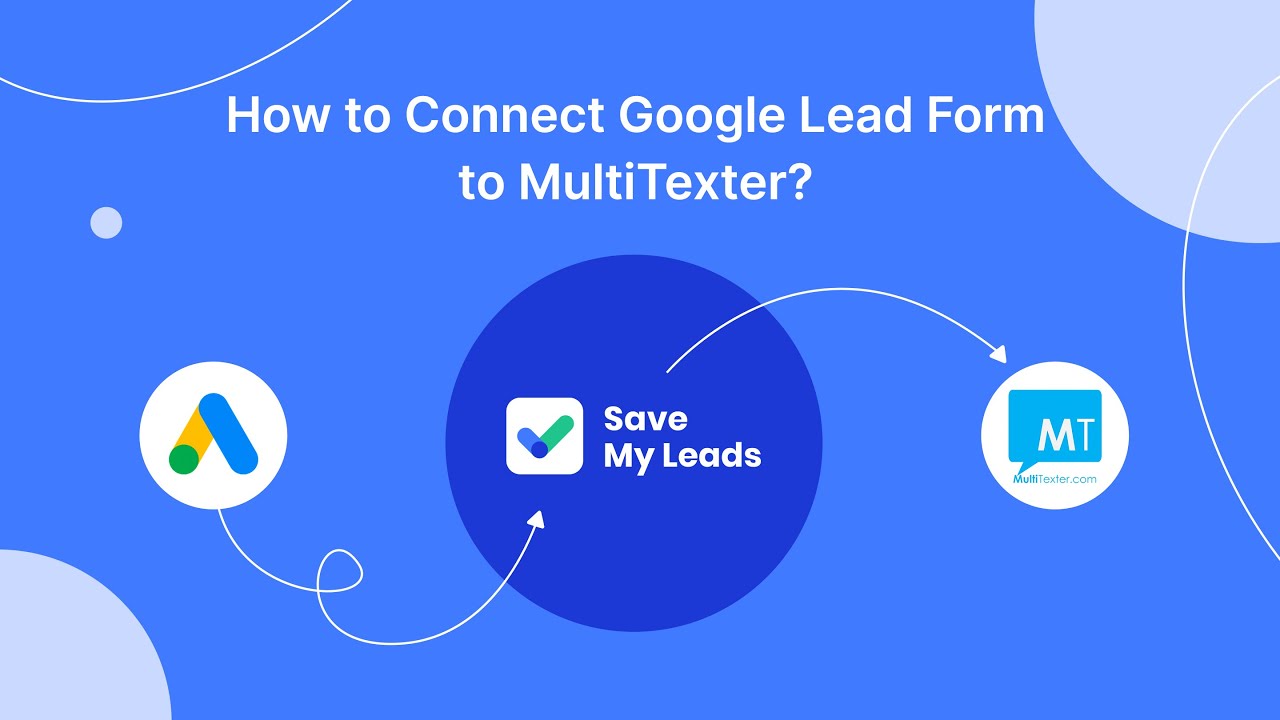

Tips for Effective Language Targeting
When targeting audiences with Meta Ads, it's crucial to tailor your language settings to effectively reach and engage your desired demographic. Start by identifying the primary languages spoken by your target audience. This step ensures that your ads resonate culturally and linguistically, enhancing viewer engagement. Consider using Meta Ads Manager's language targeting features to select specific languages or regions, allowing for more precise audience segmentation. Additionally, regularly review your ad performance metrics to identify which language settings yield the best results, and adjust your strategy accordingly.
For seamless integration and management of your ad campaigns, consider utilizing services like SaveMyLeads. This platform can automate data transfers and streamline your marketing efforts, ensuring that your language-targeted ads reach the right audience efficiently. SaveMyLeads can help you connect various platforms and tools, reducing manual work and potential errors in your campaigns. By leveraging such services, you can focus more on crafting compelling ad content tailored to your audience's language preferences, ultimately driving better engagement and conversion rates.
FAQ
How can I change the language in Meta Ads Manager?
Will changing the language affect my campaigns in Meta Ads Manager?
Can I set different languages for different team members in Meta Ads Manager?
Is it possible to automate language changes in Meta Ads Manager?
What should I do if my preferred language is not available in Meta Ads Manager?
You probably know that the speed of leads processing directly affects the conversion and customer loyalty. Do you want to receive real-time information about new orders from Facebook and Instagram in order to respond to them as quickly as possible? Use the SaveMyLeads online connector. Link your Facebook advertising account to the messenger so that employees receive notifications about new leads. Create an integration with the SMS service so that a welcome message is sent to each new customer. Adding leads to a CRM system, contacts to mailing lists, tasks to project management programs – all this and much more can be automated using SaveMyLeads. Set up integrations, get rid of routine operations and focus on the really important tasks.
