The Meta Ads Manager Certification is an essential credential for digital marketers looking to validate their expertise in managing and optimizing ad campaigns on Meta's platforms. This certification not only enhances your professional credibility but also equips you with the advanced skills needed to drive impactful advertising strategies. Discover how achieving this certification can elevate your career and maximize your advertising potential.
Meta Ads Manager Certification Overview
The Meta Ads Manager Certification is a comprehensive program designed to validate your expertise in managing and optimizing advertising campaigns on Meta platforms. This certification is ideal for digital marketers, advertising professionals, and business owners who want to enhance their skills and credibility in the competitive digital advertising landscape.
- Understanding Meta Ads Manager interface and tools
- Creating and managing ad campaigns effectively
- Analyzing campaign performance and making data-driven decisions
- Utilizing advanced targeting options to reach the right audience
- Implementing best practices for ad creatives and copy
For those looking to streamline their campaign management, integrating third-party tools like SaveMyLeads can be immensely beneficial. SaveMyLeads automates the data transfer between Meta Ads Manager and your CRM or other marketing tools, ensuring that your leads are promptly and accurately captured. Achieving the Meta Ads Manager Certification not only boosts your professional profile but also empowers you with the skills needed to maximize your advertising ROI.
Key Features and Benefits of Meta Ads Manager

Meta Ads Manager offers a comprehensive suite of tools designed to streamline your advertising campaigns. With its intuitive interface, you can easily create, manage, and analyze ads across multiple platforms, ensuring consistent and effective marketing strategies. The platform provides robust targeting options, allowing you to reach your desired audience with precision and maximize your ad spend efficiency.
One of the standout features is its integration capabilities. By using services like SaveMyLeads, you can automate lead generation and seamlessly connect Meta Ads Manager with other essential business tools. This not only saves time but also enhances your ability to track and nurture leads effectively. Additionally, the detailed analytics and reporting functions help you measure campaign performance in real-time, enabling data-driven decisions to optimize future marketing efforts.
Campaign Setup and Management with Meta Ads Manager

Setting up and managing campaigns with Meta Ads Manager is a streamlined process that allows businesses to reach their target audience effectively. The platform provides a comprehensive suite of tools designed to help advertisers create, optimize, and analyze their ad campaigns. Here’s a step-by-step guide to get you started:
- Create a Campaign: Start by selecting the "Create" button in Meta Ads Manager. Choose your campaign objective, such as brand awareness, traffic, or conversions.
- Define Your Audience: Use Meta’s audience targeting options to specify demographics, interests, and behaviors. This ensures your ads reach the right people.
- Set Your Budget and Schedule: Determine your daily or lifetime budget and set a schedule for when your ads will run.
- Design Your Ad: Upload your creative assets, write compelling ad copy, and choose your ad placements across Meta’s platforms.
- Monitor and Optimize: Use the analytics tools within Meta Ads Manager to track performance and make data-driven adjustments to improve results.
For seamless integration of leads and data management, consider using services like SaveMyLeads. This tool automates the process of transferring leads from Meta Ads to your CRM or other applications, ensuring you never miss an opportunity to connect with potential customers. By leveraging these features, you can maintain a well-organized and efficient advertising strategy.
Targeting and Reporting Tools in Meta Ads Manager
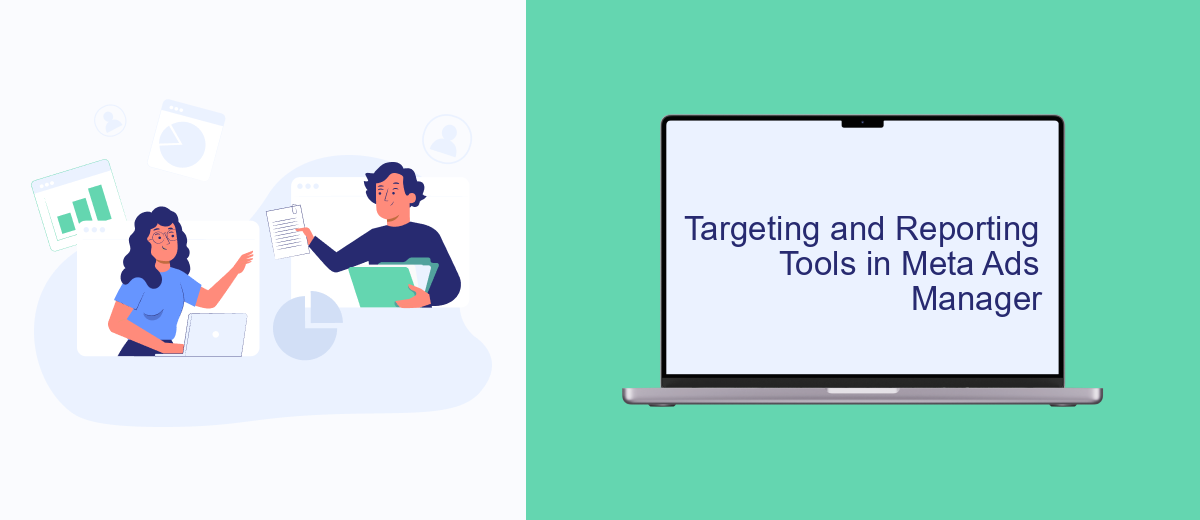
Meta Ads Manager offers a comprehensive suite of targeting and reporting tools designed to optimize your advertising campaigns. These tools enable advertisers to reach specific audiences and measure the effectiveness of their ads with precision.
One of the key features of Meta Ads Manager is its advanced targeting capabilities. Advertisers can define their audience based on demographics, interests, behaviors, and even custom data. This ensures that ads are shown to the most relevant users, maximizing engagement and return on investment.
- Demographic Targeting: Age, gender, location, and more.
- Interest Targeting: Hobbies, preferences, and activities.
- Behavioral Targeting: Purchase history, device usage, etc.
- Custom Audiences: Use your own data for precise targeting.
In addition to targeting, Meta Ads Manager provides robust reporting tools that track various metrics such as impressions, clicks, and conversions. These insights help advertisers refine their strategies and improve campaign performance. For seamless data integration and automation, services like SaveMyLeads can be utilized to streamline lead management and reporting processes, ensuring that all relevant information is captured and analyzed efficiently.
Tips for Optimizing Meta Ads Manager Campaigns
To optimize your Meta Ads Manager campaigns, start by clearly defining your target audience. Utilize Meta’s robust targeting options to narrow down your audience based on demographics, interests, and behaviors. This helps ensure your ads are shown to the most relevant users, increasing the likelihood of engagement and conversions. Regularly review and adjust your audience settings to keep your campaigns aligned with your goals and market trends.
Another crucial tip is to continuously monitor and analyze your campaign performance. Use Meta Ads Manager's built-in analytics tools to track key metrics such as click-through rates, conversion rates, and return on ad spend. By identifying which ads are performing well and which are not, you can make data-driven decisions to optimize your budget allocation. Additionally, consider integrating third-party tools like SaveMyLeads to automate data collection and streamline your marketing efforts, ensuring you can focus on strategy and optimization rather than manual data entry.
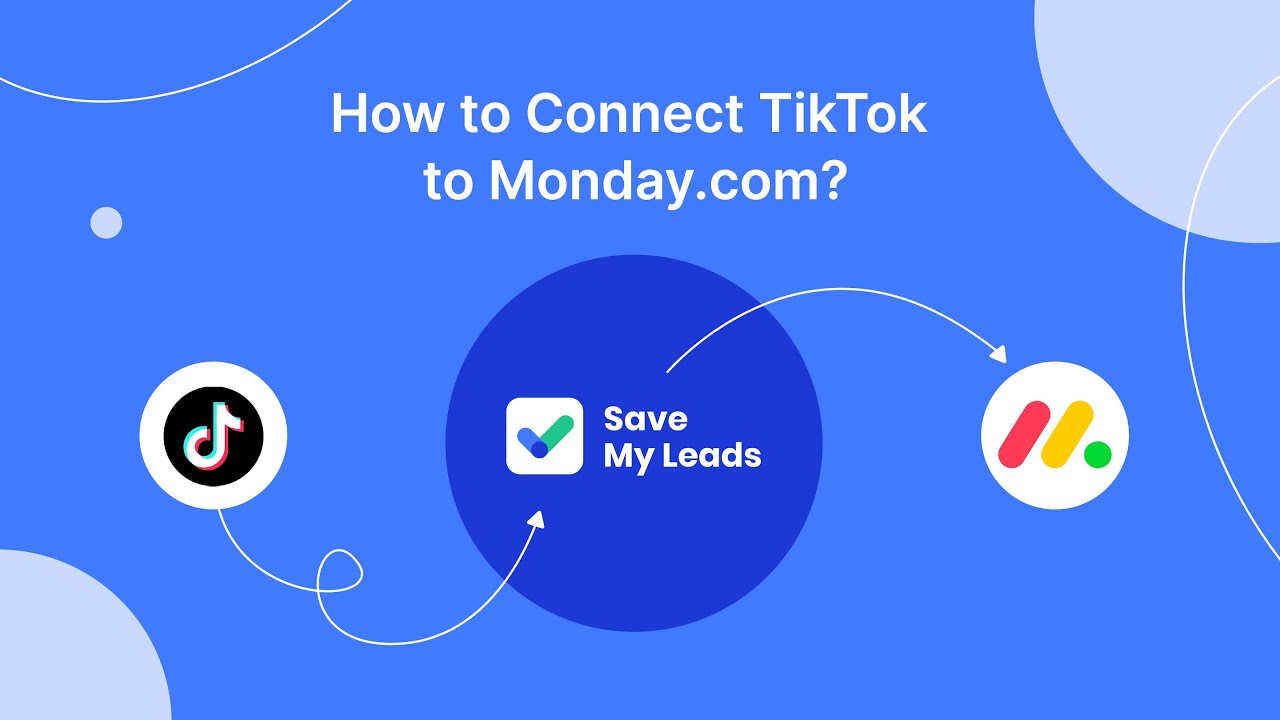

FAQ
What is the Meta Ads Manager Certification?
How can I prepare for the Meta Ads Manager Certification exam?
What are the benefits of obtaining the Meta Ads Manager Certification?
How long is the Meta Ads Manager Certification valid?
Can I automate and integrate my Meta Ads Manager tasks?
Personalized responses to new clients from Facebook/Instagram. Receiving data on new orders in real time. Prompt delivery of information to all employees who are involved in lead processing. All this can be done automatically. With the SaveMyLeads service, you will be able to easily create integrations for Facebook Lead Ads and implement automation. Set up the integration once and let it do the chores every day.
