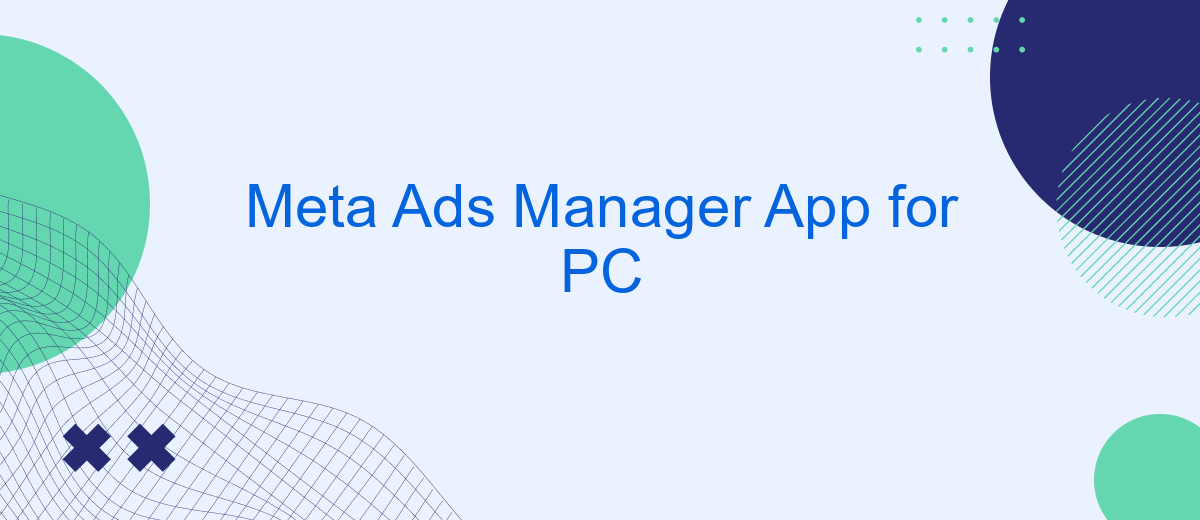The Meta Ads Manager App for PC is a powerful tool designed to streamline and enhance your digital advertising efforts. With its user-friendly interface and robust features, this app allows marketers to efficiently create, manage, and analyze ad campaigns directly from their desktop. Whether you're a small business or a large enterprise, the Meta Ads Manager App provides the flexibility and insights needed to optimize your advertising strategy.
Meta Ads Manager App for PC Features
The Meta Ads Manager App for PC is a powerful tool designed to streamline the process of managing advertising campaigns on Facebook and Instagram. This desktop application provides marketers with a comprehensive suite of features that enhance productivity and improve campaign performance. With its user-friendly interface and advanced functionalities, the app is essential for businesses looking to maximize their advertising efforts.
- Real-time performance tracking: Monitor your ad campaigns' performance with up-to-the-minute data.
- Customizable reports: Generate detailed reports tailored to your specific needs.
- Automated ad optimization: Utilize AI-driven tools to optimize your ads for better results.
- Collaborative workspace: Work seamlessly with team members by sharing access and insights.
- Advanced targeting options: Reach your ideal audience with precision targeting features.
By leveraging these features, businesses can effectively manage their ad campaigns from the convenience of their PC. The Meta Ads Manager App not only simplifies the ad management process but also provides valuable insights and tools that can lead to increased engagement and higher ROI. Whether you're a small business owner or a marketing professional, this app is a crucial asset for achieving advertising success.
Meta Ads Manager App for PC Benefits
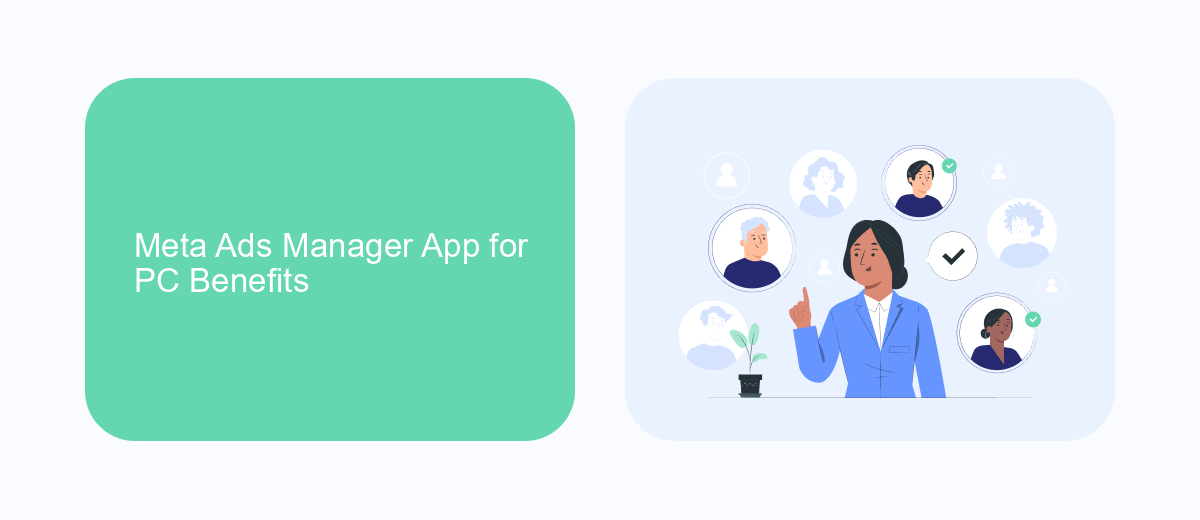
The Meta Ads Manager App for PC offers a robust suite of tools designed to streamline and enhance the advertising process for businesses of all sizes. With its user-friendly interface, marketers can easily create, manage, and optimize their ad campaigns from the convenience of their desktop. This application allows for real-time analytics and performance tracking, enabling users to make data-driven decisions to maximize their return on investment. Additionally, the app supports multiple ad accounts and pages, making it an ideal solution for agencies and businesses managing various clients or products.
Furthermore, the Meta Ads Manager App for PC integrates seamlessly with third-party services like SaveMyLeads, which automates the lead management process. This integration allows businesses to automatically collect and organize leads generated from their ad campaigns, reducing manual workload and ensuring no potential customer is overlooked. By leveraging these integrations, users can focus more on strategy and creativity, knowing that their lead data is being efficiently handled. Overall, the Meta Ads Manager App for PC not only enhances ad management capabilities but also provides essential tools for comprehensive campaign success.
Meta Ads Manager App for PC Use Cases

The Meta Ads Manager App for PC offers a versatile platform for managing advertising campaigns efficiently. Its user-friendly interface and robust features make it an essential tool for marketers and businesses looking to optimize their ad strategies. With seamless integration and real-time analytics, users can make informed decisions and maximize their advertising ROI.
- Campaign Management: Easily create, edit, and monitor ad campaigns from a centralized dashboard.
- Performance Tracking: Access detailed analytics to track the performance of ads and adjust strategies accordingly.
- Budget Optimization: Set budgets and bids to ensure cost-effective advertising and prevent overspending.
- Audience Targeting: Utilize advanced targeting options to reach specific demographics and increase ad relevance.
- Collaboration Tools: Share access with team members to collaborate on campaign management and strategy development.
By leveraging the Meta Ads Manager App for PC, businesses can streamline their advertising efforts and achieve better results. The app's comprehensive features cater to both novice and experienced marketers, providing the tools necessary to drive engagement and growth. Whether managing a small business or a large enterprise, the app ensures that advertising goals are met with precision and efficiency.
Meta Ads Manager App for PC Integrations
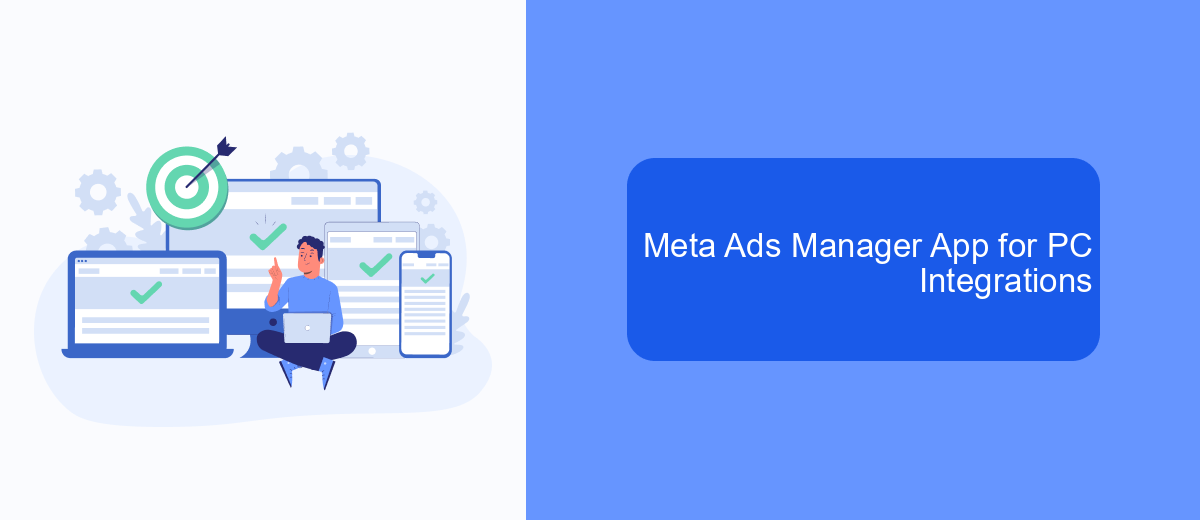
The Meta Ads Manager App for PC offers seamless integrations that enhance the advertising experience by providing users with a comprehensive suite of tools. These integrations are designed to streamline workflows, improve data accuracy, and facilitate better decision-making for advertisers. By leveraging these integrations, users can manage their ad campaigns more efficiently and effectively.
One of the key benefits of using Meta Ads Manager App integrations is the ability to connect with various platforms and services directly from your desktop. This connectivity allows advertisers to access a wide range of functionalities without the need to switch between different applications or devices. As a result, users can save time and focus on optimizing their ad strategies.
- Integration with analytics tools for real-time performance tracking
- Seamless connection with CRM systems to manage customer data
- Compatibility with third-party ad platforms for cross-channel campaigns
- Access to creative tools for designing and testing ad visuals
These integrations not only enhance the functionality of the Meta Ads Manager App for PC but also provide advertisers with a holistic view of their marketing efforts. By utilizing these features, businesses can achieve better results and maximize their return on investment.
- Automate the work with leads from the Facebook advertising account
- Empower with integrations and instant transfer of leads
- Don't spend money on developers or integrators
- Save time by automating routine tasks
Meta Ads Manager App for PC Pricing
The Meta Ads Manager App for PC is a powerful tool for businesses looking to streamline their advertising efforts on Facebook and Instagram. While the app itself is free to download and use, the cost associated with running ads depends on various factors such as your target audience, ad placement, and campaign objectives. Facebook offers a flexible pricing model, allowing you to set your own budget and bid strategy, ensuring that you can tailor your spending to meet your specific marketing goals.
For businesses seeking to enhance their advertising strategy, integrating additional tools can be beneficial. Services like SaveMyLeads can automate lead generation processes, allowing you to seamlessly connect your Meta Ads Manager with various CRM systems and other platforms. This integration can optimize your ad campaigns by ensuring that leads are captured and managed efficiently, ultimately maximizing your return on investment. By leveraging such services, businesses can gain a competitive edge in their advertising efforts without incurring significant additional costs.
FAQ
How can I download the Meta Ads Manager App on my PC?
Is it possible to automate my ad management tasks in Meta Ads Manager?
Can I manage multiple ad accounts using the Meta Ads Manager App on PC?
What are the key features of Meta Ads Manager that I can access on PC?
How can I integrate Meta Ads Manager with other marketing tools?
Don't waste another minute manually transferring leads from Facebook to other systems. SaveMyLeads is a simple and effective tool that will allow you to automate this process so that you don't have to spend time on the routine. Try SaveMyLeads features, make sure that this tool will relieve your employees and after 5 minutes of settings your business will start working faster.