The Meta Ads Manager App is a powerful tool designed to help businesses of all sizes manage their advertising campaigns on the go. With its user-friendly interface and robust features, the app allows marketers to create, monitor, and optimize ads directly from their mobile devices, ensuring that your marketing efforts are both efficient and effective, no matter where you are.
Meta Ads Manager App Overview
The Meta Ads Manager App is a powerful tool designed to help businesses manage their advertising campaigns on Meta platforms, including Facebook and Instagram. This app provides a convenient way to oversee and optimize ad performance, making it easier for marketers to achieve their advertising goals.
- Monitor ad performance in real-time
- Create and edit ads on the go
- Receive notifications about important changes
- Access detailed analytics and reports
- Manage budgets and schedules efficiently
For businesses looking to streamline their ad management process, integrating with services like SaveMyLeads can be beneficial. SaveMyLeads automates lead generation by connecting Meta Ads with various CRM systems, ensuring that no potential customer is missed. This seamless integration enhances the overall efficiency of your advertising strategy, allowing you to focus more on creative and strategic aspects.
Campaigns Management within the App
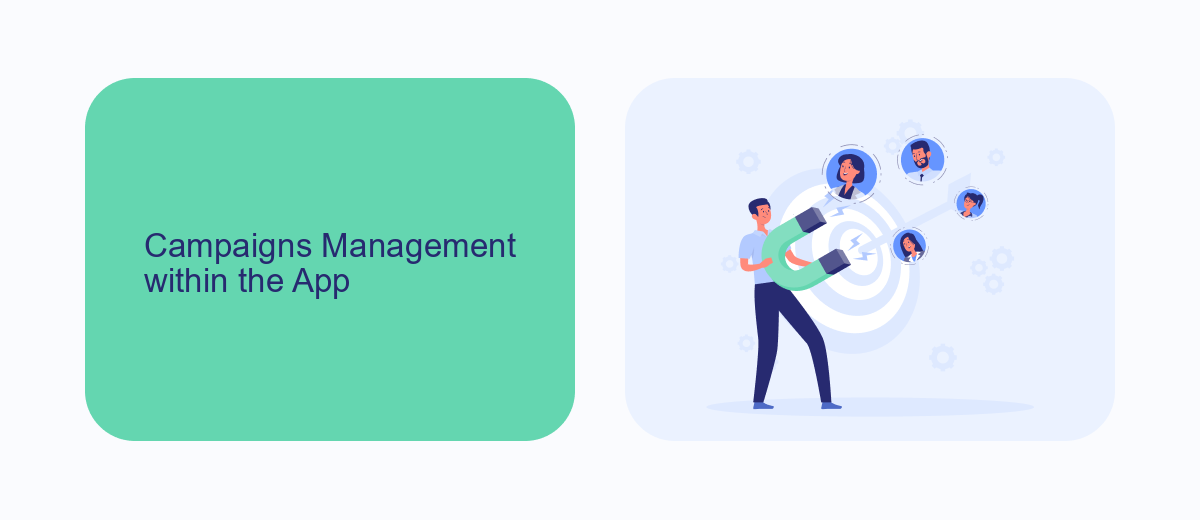
Managing campaigns within the Meta Ads Manager App is designed to be intuitive and user-friendly, allowing marketers to oversee their advertising efforts seamlessly. Users can create, edit, and monitor campaigns directly from their mobile devices, ensuring that they can make real-time adjustments to optimize performance. The app provides a comprehensive dashboard where key metrics such as reach, engagement, and conversions are readily accessible, enabling marketers to track the effectiveness of their ads and make data-driven decisions.
Additionally, the app supports integration with various services to streamline campaign management further. One such service is SaveMyLeads, which automates lead data transfer from Meta Ads to various CRM systems and other applications. This integration ensures that leads generated from campaigns are promptly and accurately captured, reducing manual data entry and enhancing lead management efficiency. By leveraging these integrations, marketers can focus more on strategy and creative execution, knowing that the technical aspects of campaign management are handled efficiently.
Audience Targeting and Optimization

Effective audience targeting and optimization are crucial for maximizing the impact of your campaigns in the Meta Ads Manager App. By tailoring your ads to specific demographics, interests, and behaviors, you can ensure that your message reaches the most relevant audience.
- Define your target audience: Utilize the app's advanced targeting options to select demographics, interests, and behaviors that align with your campaign goals.
- Leverage lookalike audiences: Create lookalike audiences based on your existing customer data to find new potential customers who share similar characteristics.
- Optimize ad delivery: Use the app’s optimization tools to adjust your budget and bidding strategies, ensuring your ads are delivered to the right people at the right time.
- Monitor and adjust: Regularly review performance metrics and make data-driven adjustments to enhance your targeting and optimization strategies.
For seamless integration and automation of your lead data, consider using services like SaveMyLeads. This tool can help you automatically transfer leads from your Meta Ads campaigns to your CRM or email marketing systems, ensuring no potential customer is lost. By continuously refining your audience targeting and leveraging optimization tools, you can achieve better engagement and higher conversion rates.
Reporting and Analytics on the Go

Managing your ad campaigns on the go has never been easier with the Meta Ads Manager App. This powerful tool allows you to stay updated on your ad performance, no matter where you are. With real-time reporting and analytics, you can make informed decisions quickly and efficiently.
The app provides a comprehensive dashboard that displays key metrics and insights at a glance. You can monitor your ad spend, track conversions, and analyze audience engagement in real-time. This ensures that you are always in control of your campaigns and can optimize them for better results.
- Real-time performance tracking
- Customizable reports and metrics
- Instant notifications for critical updates
- Easy integration with SaveMyLeads for streamlined data management
Whether you are a small business owner or a marketing professional, the Meta Ads Manager App helps you stay ahead of the competition. By leveraging its robust reporting and analytics features, you can ensure that your advertising efforts are always on the right track, delivering the results you need to grow your business.
Integration with SaveMyLeads Platform
Integrating Meta Ads Manager App with the SaveMyLeads platform can significantly streamline your advertising efforts. SaveMyLeads offers a seamless way to automate lead data transfer from Meta Ads Manager to various CRM systems, email marketing tools, and other applications. By connecting these platforms, you ensure that your marketing team can instantly access and act upon new leads, improving response times and conversion rates.
The integration process is straightforward and user-friendly, requiring no coding skills. Simply set up a connection between Meta Ads Manager and SaveMyLeads, select the desired destination for your lead data, and configure the necessary fields. This automation reduces manual data entry and minimizes the risk of errors, allowing your team to focus on more strategic tasks. With SaveMyLeads, you can enhance the efficiency of your marketing operations and maximize the ROI of your advertising campaigns.
- Automate the work with leads from the Facebook advertising account
- Empower with integrations and instant transfer of leads
- Don't spend money on developers or integrators
- Save time by automating routine tasks
FAQ
How can I create a new ad campaign in Meta Ads Manager App?
Can I manage multiple ad accounts with Meta Ads Manager App?
How do I track the performance of my ads?
Is it possible to automate and integrate Meta Ads Manager with other tools?
What should I do if I encounter an error while using the Meta Ads Manager App?
SaveMyLeads is a simple and effective service that will help you automate routine tasks and optimize business processes. Stop wasting time uploading leads from Facebook manually – you can do it automatically, saving a lot of time and money. Eliminate routine from workflows and achieve more with minimal investment of money, effort and human resources.

