Meta Ads Manager is a powerful tool designed to help businesses create, manage, and optimize their advertising campaigns across Meta platforms, including Facebook and Instagram. With its user-friendly interface and advanced targeting options, Meta Ads Manager enables marketers to reach their desired audience effectively, track performance in real-time, and maximize return on investment. Discover how to leverage this tool for your business success.
Meta Ads Manager Account Creation
Creating a Meta Ads Manager account is an essential step for businesses looking to manage and optimize their advertising campaigns on Facebook and Instagram. This account allows you to oversee multiple ad accounts, access detailed performance metrics, and collaborate with team members efficiently.
- Visit the Meta Ads Manager website and click on "Create Account."
- Fill in the required details, including your business name and email address.
- Set up your payment method to fund your ad campaigns.
- Verify your account through the confirmation email sent to your registered email address.
- Link your Facebook and Instagram pages to your new Meta Ads Manager account.
Once your account is set up, you can start creating ad campaigns and tracking their performance. For businesses looking to streamline their lead generation and customer management processes, integrating Meta Ads Manager with services like SaveMyLeads can be highly beneficial. SaveMyLeads automates the transfer of leads from your ad campaigns to your CRM or email marketing tools, ensuring you never miss a potential customer.
Ad Set Up and Optimization
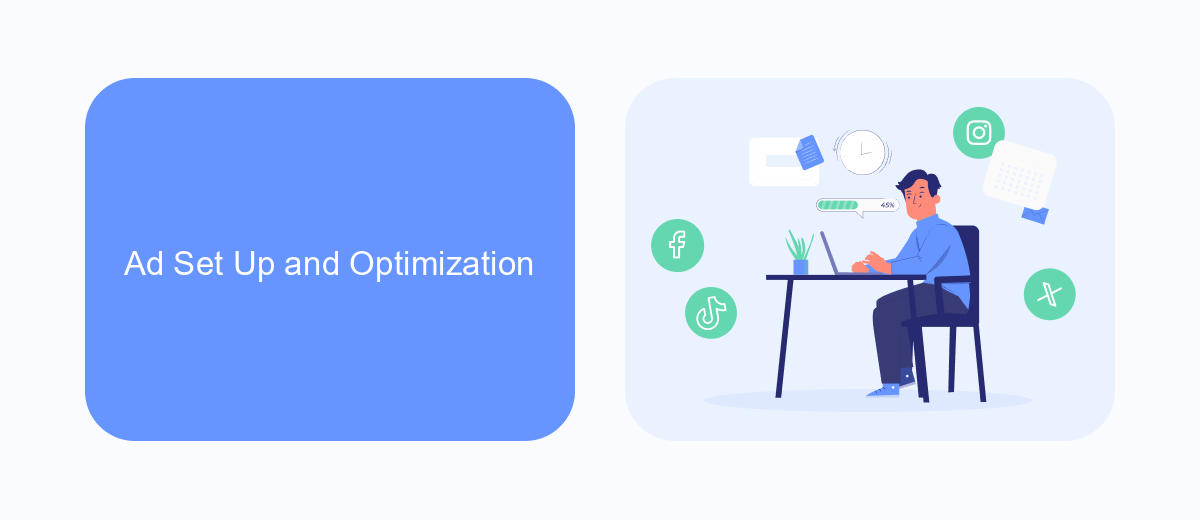
Setting up an ad in Meta Ads Manager starts with defining your campaign objective, which determines the goal you want to achieve with your ads. Next, you'll need to select your target audience by specifying demographics, interests, and behaviors. This step is crucial for reaching the right users. After that, choose the ad placements where you want your ads to appear, such as Facebook, Instagram, Audience Network, or Messenger. Setting a budget and schedule for your ad campaign is the next step, allowing you to control how much you spend and when your ads are shown.
Optimization is key to maximizing the performance of your ad sets. Regularly monitor your campaign metrics like click-through rates (CTR), conversion rates, and return on ad spend (ROAS) to identify areas for improvement. Utilize A/B testing to compare different ad creatives, headlines, and calls-to-action to see what resonates best with your audience. Additionally, consider using tools like SaveMyLeads to automate lead generation and integrate your ad campaigns with CRM systems, ensuring that you capture and manage leads efficiently. Constant refinement and adjustment based on data insights will help you achieve better results and higher ROI from your Meta Ads campaigns.
Creative Asset Development
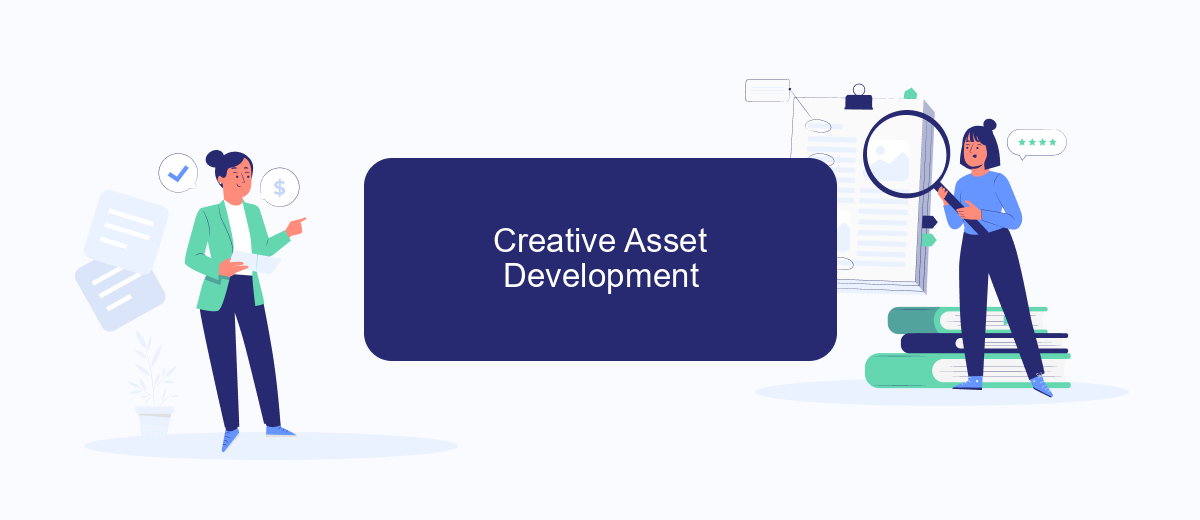
Developing creative assets for your Meta Ads Manager account is a crucial step in ensuring the success of your advertising campaigns. High-quality visuals and compelling copy can significantly impact your ad performance, driving engagement and conversions. Here are some essential steps to follow in the creative asset development process:
- Identify Your Target Audience: Understand who your ads are aimed at and tailor your visuals and messages to resonate with them.
- Use High-Quality Images and Videos: Invest in professional photography or videography to ensure your ads look polished and credible.
- Craft Compelling Copy: Write clear, concise, and persuasive text that highlights the benefits of your product or service.
- Test and Optimize: Regularly A/B test different creative elements to identify what works best and continuously optimize your assets.
- Leverage Automation Tools: Utilize tools like SaveMyLeads to streamline the integration process and ensure your creative assets are effectively managed and updated.
By following these steps, you can develop creative assets that not only capture attention but also drive meaningful results for your Meta Ads campaigns. Remember, the key to successful advertising lies in continuous testing and optimization, ensuring your creative assets remain relevant and effective.
Budget Management and Tracking
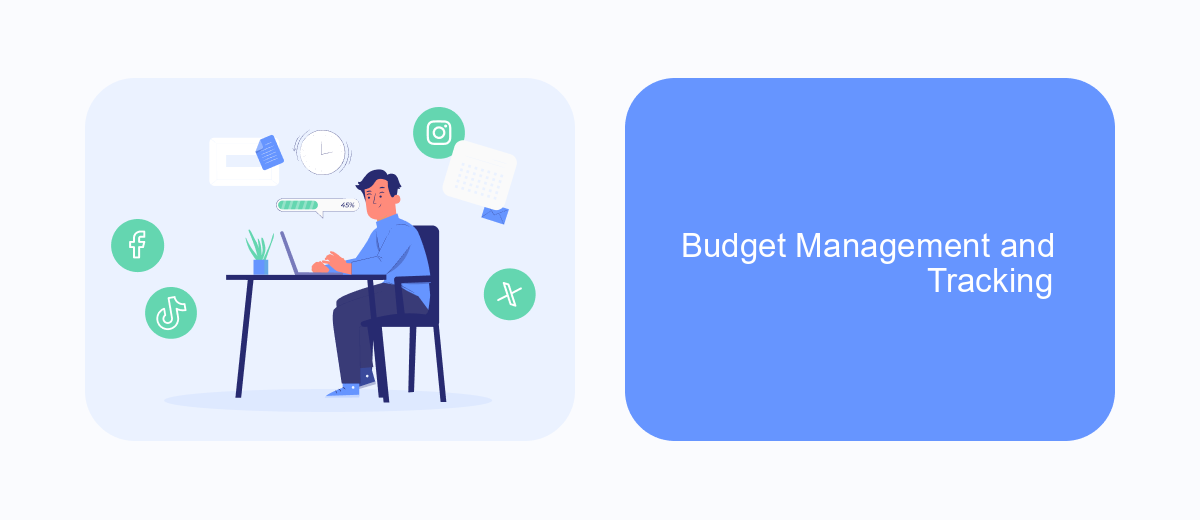
Effective budget management and tracking are crucial for maximizing the return on investment (ROI) of your Meta Ads Manager Account. By setting clear budget limits and closely monitoring your ad spend, you can ensure that your campaigns remain cost-effective and aligned with your marketing goals.
Start by defining a daily or lifetime budget for each campaign, taking into account your overall marketing budget and the specific objectives of your campaign. Regularly review your ad performance to identify which ads are delivering the best results, and reallocate your budget accordingly to optimize your spending.
- Set clear budget limits for each campaign.
- Monitor ad spend and performance regularly.
- Reallocate budget based on ad performance.
- Utilize tools like SaveMyLeads for seamless budget tracking and integration.
Using tools such as SaveMyLeads can streamline your budget management process by providing automated tracking and real-time insights. This allows you to make data-driven decisions quickly and adjust your campaigns for better performance. By leveraging these tools, you can maintain control over your budget and achieve your advertising goals more efficiently.
Reporting and Analytics
Meta Ads Manager Account offers robust reporting and analytics tools to help you track the performance of your ad campaigns. With customizable reports, you can easily monitor key metrics such as impressions, clicks, conversions, and ROI. These insights enable you to make data-driven decisions, optimizing your campaigns for better results. The platform also allows you to create custom dashboards, providing a comprehensive view of your advertising efforts.
For those looking to streamline their reporting process, integrating third-party services like SaveMyLeads can be extremely beneficial. SaveMyLeads automates the transfer of lead data from your Meta Ads campaigns to your CRM or other business tools, ensuring you never miss a potential customer. This integration not only saves time but also enhances the accuracy of your reporting, allowing you to focus on strategic planning and campaign optimization.
FAQ
What is Meta Ads Manager Account?
How do I set up a Meta Ads Manager Account?
Can I automate my ad campaigns on Meta Ads Manager?
How do I measure the performance of my ads in Meta Ads Manager?
What should I do if my Meta Ads Manager Account is disabled?
Would you like your employees to receive real-time data on new Facebook leads, and automatically send a welcome email or SMS to users who have responded to your social media ad? All this and more can be implemented using the SaveMyLeads system. Connect the necessary services to your Facebook advertising account and automate data transfer and routine work. Let your employees focus on what really matters, rather than wasting time manually transferring data or sending out template emails.
