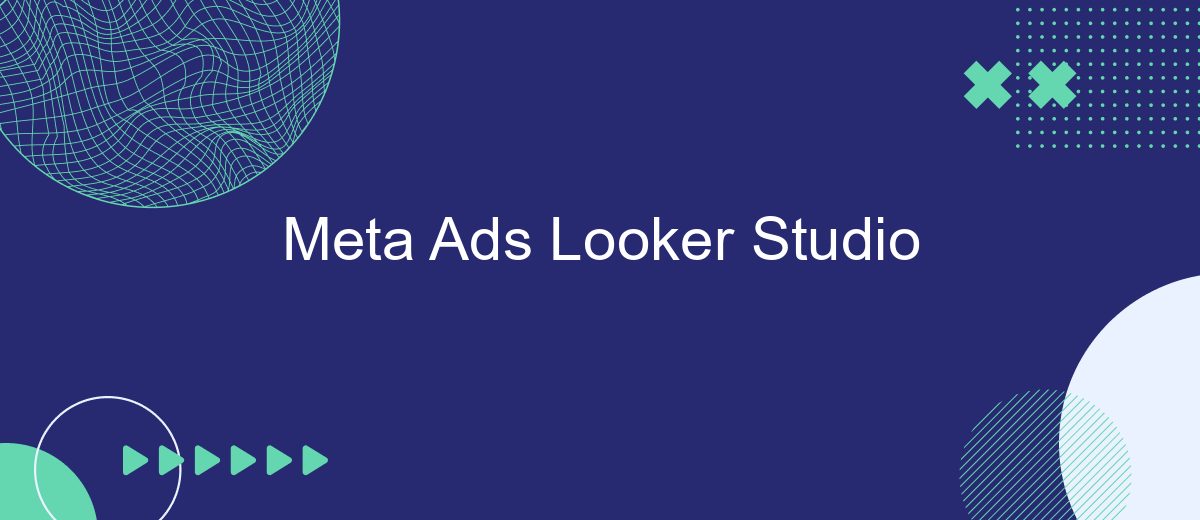Meta Ads Looker Studio is revolutionizing the way businesses analyze and optimize their advertising strategies. By providing a comprehensive suite of tools for data visualization and performance tracking, this platform empowers marketers to make informed decisions and enhance their ad campaigns. With its user-friendly interface and advanced analytics capabilities, Meta Ads Looker Studio is becoming an indispensable resource for companies aiming to maximize their advertising impact and drive growth.
Meta Ads Data in Looker Studio
Integrating Meta Ads data into Looker Studio provides businesses with a comprehensive view of their advertising performance. By leveraging Looker Studio's robust data visualization capabilities, marketers can create insightful dashboards that track key metrics and trends. This integration allows for enhanced data-driven decision-making, enabling businesses to optimize their ad strategies effectively.
- Connect Meta Ads account to Looker Studio for seamless data import.
- Utilize pre-built templates or customize your own dashboards.
- Visualize performance metrics such as impressions, clicks, and conversions.
- Analyze audience demographics and engagement levels.
- Set up automated reports for regular performance tracking.
With the ability to customize dashboards and reports, businesses can focus on the metrics that matter most to them. This flexibility ensures that stakeholders have access to real-time insights, which are crucial for adjusting campaigns and improving ROI. By utilizing Looker Studio, companies can harness the full potential of their Meta Ads data, leading to more informed marketing strategies and better business outcomes.
Tracking Key Metrics

Tracking key metrics in Meta Ads Looker Studio is essential for understanding the effectiveness of your advertising campaigns. By focusing on crucial performance indicators such as click-through rate (CTR), conversion rate, and return on ad spend (ROAS), you can gain valuable insights into your campaign's performance. These metrics help in identifying which ads are driving engagement and conversions, allowing you to optimize your strategy for better results. Regularly monitoring these key metrics ensures that you can make data-driven decisions to enhance your advertising efforts.
Integrating Meta Ads with other platforms can further enhance your ability to track and analyze key metrics. Utilizing services like SaveMyLeads simplifies this process by automating data transfers between Meta Ads and various analytics tools. This seamless integration ensures that your data is consistently updated, providing you with real-time insights into your campaign's performance. By leveraging such integrations, you can streamline your workflow, reduce manual data entry, and focus on refining your marketing strategies based on accurate and timely information.
Customizing Reports

Customizing reports in Meta Ads Looker Studio allows you to tailor data presentations to meet specific needs. By adjusting report elements, you can emphasize critical metrics, making it easier for stakeholders to interpret data. This customization enhances the clarity and effectiveness of your reports, ensuring that key insights are communicated efficiently.
- Start by selecting the report you wish to customize and open it in the Looker Studio editor.
- Use the "Add a Chart" option to insert various chart types that best represent your data.
- Adjust the dimensions and metrics to focus on the most relevant data points for your audience.
- Utilize filters to refine the data displayed, allowing for a more focused analysis.
- Customize the report's style by changing colors, fonts, and layouts to align with your brand identity.
Once your report is customized, you can share it with team members or stakeholders to facilitate informed decision-making. Regularly updating and refining your reports ensures they remain relevant and continue to provide value. With Meta Ads Looker Studio, you have the flexibility to create dynamic and visually appealing reports that effectively communicate your data story.
Integrating with SaveMyLeads

Integrating Meta Ads with SaveMyLeads offers a seamless way to automate your marketing data processes. By connecting these two platforms, you can ensure that your advertising data flows smoothly into your chosen applications, enhancing your ability to make data-driven decisions. This integration eliminates the need for manual data entry, saving time and reducing the risk of errors.
To get started, you need to set up a connection between Meta Ads and SaveMyLeads. This setup is straightforward and designed to be user-friendly, even for those who may not have extensive technical expertise. Once connected, you can customize the data flow according to your specific needs, ensuring that all relevant information is captured and utilized effectively.
- Automate data transfer from Meta Ads to your preferred applications.
- Reduce manual entry errors and save time.
- Customize the integration to fit your business needs.
- Enhance data-driven decision-making processes.
By leveraging the capabilities of SaveMyLeads, businesses can optimize their advertising strategies and improve overall efficiency. This integration empowers marketers to focus on strategy and analysis rather than getting bogged down by the technicalities of data management.
- Automate the work with leads from the Facebook advertising account
- Empower with integrations and instant transfer of leads
- Don't spend money on developers or integrators
- Save time by automating routine tasks
Automating Report Delivery
Automating report delivery in Meta Ads Looker Studio can significantly enhance your workflow efficiency by ensuring timely updates and consistent data sharing. By setting up automated delivery, you eliminate the need for manual report generation and distribution, allowing your team to focus on analyzing data and making informed decisions. With the right tools and integration, reports can be scheduled to send at regular intervals directly to stakeholders' inboxes, ensuring that everyone stays informed with the latest insights without delay.
One effective way to streamline this process is by leveraging integration services like SaveMyLeads. This platform allows you to connect Meta Ads Looker Studio with various communication and data management tools, automating the transfer of reports and data. By using SaveMyLeads, you can set up triggers that automatically send reports when certain conditions are met, such as reaching a specific metric threshold or a scheduled time. This not only saves time but also ensures accuracy and consistency in report delivery, enhancing your team's ability to respond promptly to changes in campaign performance.
FAQ
What is Meta Ads Looker Studio used for?
How can I integrate Meta Ads data into Looker Studio?
What are the benefits of using Meta Ads Looker Studio?
Can I automate the data update process in Meta Ads Looker Studio?
What types of visualizations can I create with Meta Ads Looker Studio?
If you use Facebook Lead Ads, then you should know what it means to regularly download CSV files and transfer data to various support services. How many times a day do you check for new leads in your ad account? How often do you transfer data to a CRM system, task manager, email service or Google Sheets? Try using the SaveMyLeads online connector. This is a no-code tool with which anyone can set up integrations for Facebook. Spend just a few minutes and you will receive real-time notifications in the messenger about new leads. Another 5-10 minutes of work in SML, and the data from the FB advertising account will be automatically transferred to the CRM system or Email service. The SaveMyLeads system will do the routine work for you, and you will surely like it.