Meta Ads Log In is your gateway to a world of targeted advertising opportunities on Meta's platforms, including Facebook and Instagram. This article will guide you through the process of logging into your Meta Ads account, ensuring you can efficiently manage your ad campaigns, reach your desired audience, and maximize your marketing efforts. Let's dive into the essential steps for a seamless login experience.
Meta Ads Log in: Overview
Meta Ads Log in provides a streamlined way for businesses to manage their advertising campaigns on Facebook and Instagram. By accessing the Meta Ads Manager, users can create, monitor, and optimize their ads to reach a wider audience. This platform is essential for businesses looking to enhance their digital presence and drive engagement.
- Secure access to your advertising account
- Comprehensive tools for ad creation and management
- Detailed analytics and performance metrics
- Integration with third-party services like SaveMyLeads for enhanced functionality
To get started, users must log in using their Facebook credentials, ensuring a secure and seamless experience. For businesses looking to automate and streamline their ad management, integrating with services like SaveMyLeads can be highly beneficial. This service helps automate data transfer between Meta Ads and other platforms, saving time and improving efficiency. Overall, Meta Ads Log in is a vital tool for any business aiming to maximize their advertising potential.
Meta Ads Log in: How to Log in

To log in to Meta Ads, start by navigating to the Meta Ads Manager website. Once there, you will see the login interface prompting you to enter your credentials. Use your email address and password associated with your Meta account. If you've enabled two-factor authentication, be prepared to enter the verification code sent to your mobile device. Click on the "Log In" button to access your Meta Ads dashboard.
If you're managing multiple accounts or need to integrate Meta Ads with other marketing tools, consider using SaveMyLeads. This service helps automate and streamline data transfer between Meta Ads and other platforms, ensuring your campaigns run smoothly. By setting up these integrations, you can save time and reduce manual errors, allowing you to focus on optimizing your ad performance. To get started with SaveMyLeads, visit their website and follow the integration setup instructions tailored for Meta Ads.
Meta Ads Log in: Troubleshooting
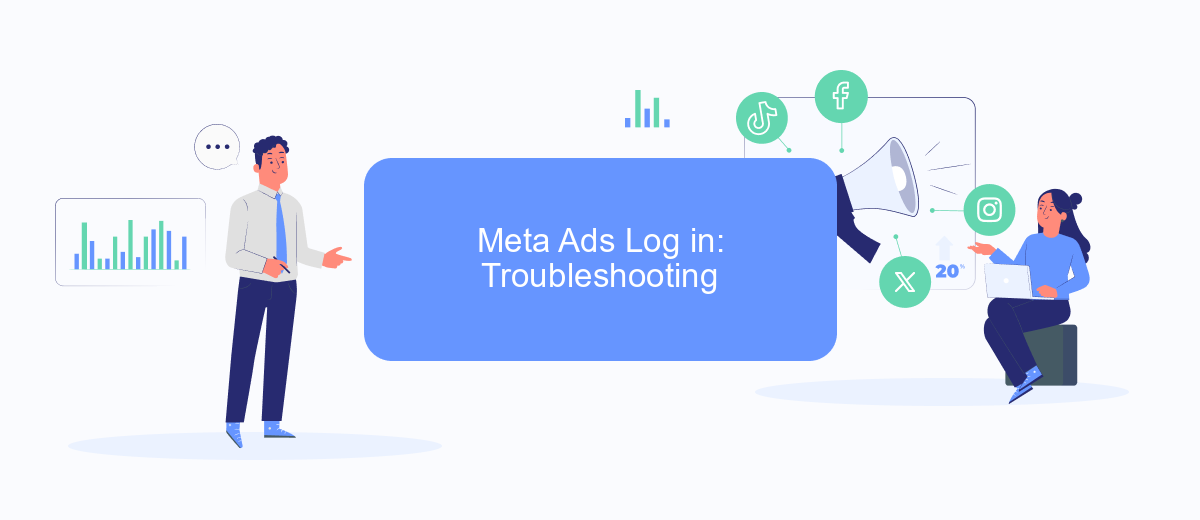
Having trouble logging into Meta Ads? Don't worry, you're not alone. Here are some common issues and solutions to help you get back on track:
- Incorrect Credentials: Double-check your username and password. Ensure there are no typos and that the Caps Lock key is off.
- Account Lockout: If you've attempted too many failed logins, your account might be temporarily locked. Wait for a while before trying again.
- Browser Issues: Clear your browser's cache and cookies, or try logging in using a different browser.
- Two-Factor Authentication: Make sure you have access to the device used for two-factor authentication. If you've lost access, follow Meta's recovery process.
- Integration Problems: If you're using third-party services like SaveMyLeads for integration, ensure that their settings are correctly configured and up to date.
If none of these solutions work, consider reaching out to Meta Ads support for further assistance. Remember, keeping your account information secure and up-to-date can help prevent many login issues.
Meta Ads Log in: SaveMyLeads Integration

Integrating Meta Ads with SaveMyLeads can significantly streamline your advertising efforts by automating data transfer and enhancing your marketing workflows. SaveMyLeads offers a seamless way to connect Meta Ads with various CRM systems, email marketing tools, and other essential business applications.
To get started, simply sign up for a SaveMyLeads account and navigate to the integration setup page. From there, you can select Meta Ads as your source and choose the desired destination for your data. SaveMyLeads provides a user-friendly interface, making it easy to map fields and configure triggers for automated data transfer.
- Automate lead data transfer from Meta Ads to your CRM.
- Set up triggers for real-time notifications and updates.
- Integrate with email marketing tools for targeted campaigns.
- Monitor and analyze your ad performance with detailed reports.
By leveraging SaveMyLeads, you can ensure that your Meta Ads data is always up-to-date and synchronized across your business tools. This not only saves time but also enhances the accuracy and efficiency of your marketing operations, allowing you to focus on optimizing your ad strategies and driving better results.
Meta Ads Log in: Conclusion
In conclusion, logging into Meta Ads is a straightforward yet crucial step for managing your advertising campaigns effectively. By ensuring secure access and leveraging the robust features offered by the platform, businesses can optimize their ad performance, track key metrics, and make data-driven decisions to enhance their marketing strategies.
For those looking to streamline their Meta Ads experience further, integrating third-party services like SaveMyLeads can be highly beneficial. SaveMyLeads automates the process of lead data transfer, ensuring that all your valuable customer information is seamlessly integrated into your CRM or other marketing tools. This not only saves time but also minimizes the risk of data loss, allowing you to focus on what truly matters—growing your business and achieving your advertising goals.
- Automate the work with leads from the Facebook advertising account
- Empower with integrations and instant transfer of leads
- Don't spend money on developers or integrators
- Save time by automating routine tasks
FAQ
How do I log in to Meta Ads Manager?
What should I do if I can't log in to Meta Ads Manager?
Can I automate my Meta Ads campaigns?
How can I integrate Meta Ads with other platforms?
What permissions do I need to access Meta Ads Manager?
SaveMyLeads is a simple and effective service that will help you automate routine tasks and optimize business processes. Stop wasting time uploading leads from Facebook manually – you can do it automatically, saving a lot of time and money. Eliminate routine from workflows and achieve more with minimal investment of money, effort and human resources.

