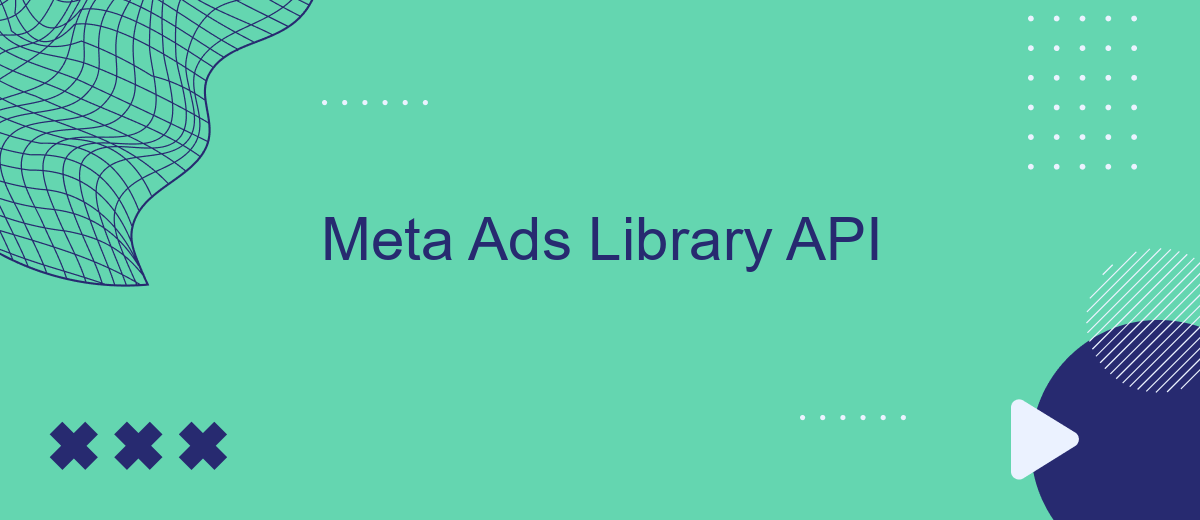The Meta Ads Library API offers developers a powerful tool to access comprehensive data on ads across Meta's platforms. By leveraging this API, users can retrieve detailed information on ad performance, targeting, and spending, providing valuable insights for marketers and researchers. This guide will explore the key features and benefits of the Meta Ads Library API, helping you unlock its full potential.
Meta Ads Library API Overview
The Meta Ads Library API provides developers with a powerful tool to access and analyze a vast repository of advertisement data from Meta platforms. This API allows users to retrieve information on various ad campaigns, their performance metrics, and audience engagement, offering valuable insights for marketers and researchers alike.
- Access comprehensive ad data across Meta platforms
- Retrieve detailed performance metrics and audience insights
- Enhance marketing strategies with data-driven decisions
- Integrate seamlessly with other tools and services
For those looking to streamline the integration process, services like SaveMyLeads can be incredibly useful. SaveMyLeads simplifies the connection between the Meta Ads Library API and various CRM systems, ensuring that data flows smoothly and efficiently. This allows businesses to focus on leveraging the insights gained from the API rather than dealing with the technical complexities of integration.
Accessing Meta Ads Library API
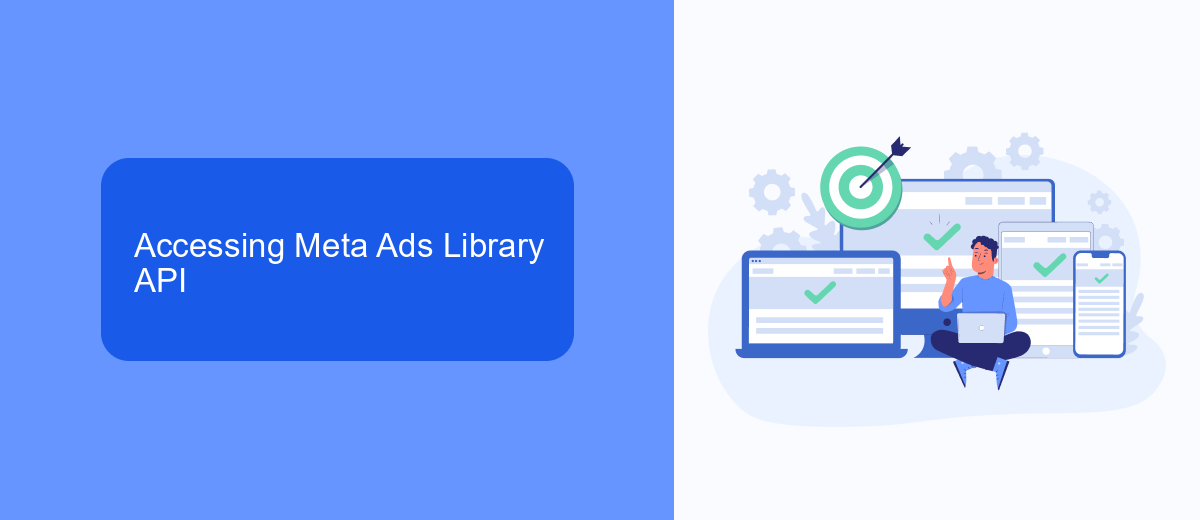
Accessing the Meta Ads Library API requires obtaining an access token, which can be acquired through the Meta for Developers platform. First, you need to create a new app and navigate to the "Marketing API" section. Here, you can generate a token with the necessary permissions to read ad data. Make sure to set the appropriate access levels and scopes to ensure your application can retrieve the required information from the Meta Ads Library.
For those looking to streamline the integration process, services like SaveMyLeads can be incredibly useful. SaveMyLeads offers a no-code solution that simplifies the connection between various platforms and the Meta Ads Library API. By using SaveMyLeads, you can automate data retrieval and management, reducing the need for manual coding and configuration. This service can be particularly beneficial for marketers and developers looking to quickly set up and maintain their Meta Ads Library integrations.
Using Meta Ads Library API
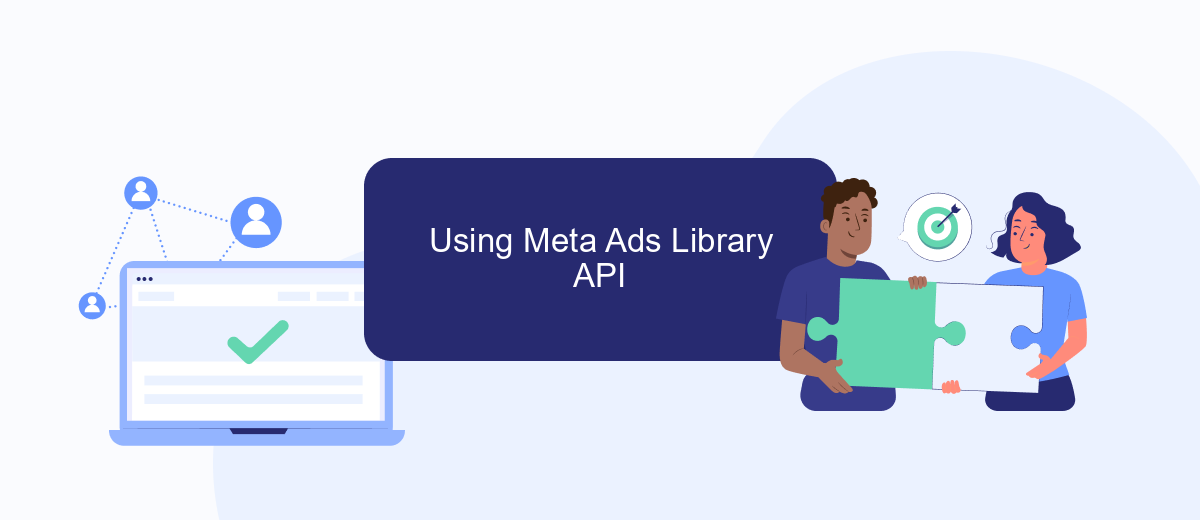
The Meta Ads Library API allows developers to access and analyze ads from the Meta platform efficiently. By using this API, businesses can gain insights into ad performance, audience engagement, and market trends. This powerful tool enables marketers to make data-driven decisions and optimize their advertising strategies.
- Register for API access through the Meta Developer Portal.
- Generate an access token to authenticate your API requests.
- Use the API endpoints to retrieve data on ads, including creative content, targeting parameters, and performance metrics.
- Integrate the retrieved data into your analytics tools or dashboards for deeper analysis.
- Utilize services like SaveMyLeads to automate data collection and integration processes, enhancing efficiency.
Integrating the Meta Ads Library API into your marketing toolkit can significantly enhance your ability to monitor and optimize ad campaigns. For seamless integration and automated workflows, consider using SaveMyLeads. This service simplifies the process of connecting Meta Ads Library API with various platforms, ensuring that your data is always up-to-date and actionable.
Automating Meta Ads Library API with SaveMyLeads
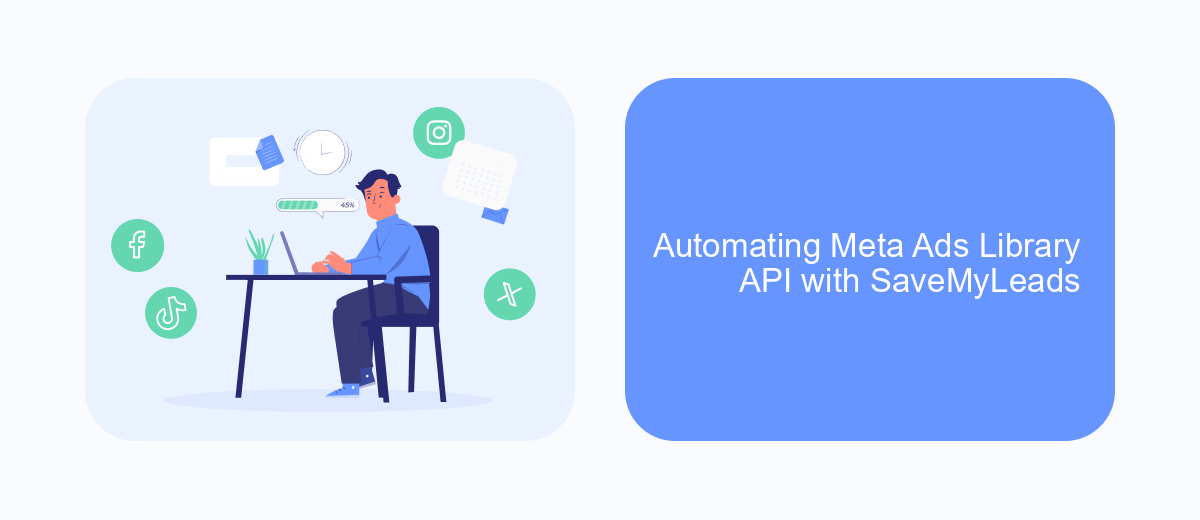
Automating the Meta Ads Library API can significantly streamline your marketing efforts, allowing you to manage and analyze ads more efficiently. One of the tools that can help you achieve this is SaveMyLeads, a service designed to automate various marketing processes, including integrations with APIs.
SaveMyLeads provides an intuitive interface that simplifies the setup process, making it accessible even for those without extensive technical knowledge. By leveraging this service, you can focus more on strategic decision-making rather than getting bogged down by manual tasks.
- Automate data extraction from Meta Ads Library API
- Seamless integration with various marketing tools
- Real-time updates and notifications
- User-friendly interface
Integrating Meta Ads Library API with SaveMyLeads not only saves time but also ensures that your data is always up-to-date and readily accessible. This enables you to make more informed decisions and optimize your ad campaigns effectively. Consider using SaveMyLeads to automate your Meta Ads Library API tasks and take your marketing strategy to the next level.
Meta Ads Library API Best Practices
When utilizing the Meta Ads Library API, it is essential to adhere to best practices to ensure optimal performance and data accuracy. Begin by thoroughly reading the API documentation and understanding the available endpoints and parameters. This will help you make precise queries and avoid unnecessary data retrieval. Implement caching mechanisms to reduce the number of API calls and improve response times. Regularly monitor your API usage to stay within the rate limits and prevent disruptions in service.
For seamless integration, consider using tools like SaveMyLeads, which can automate data synchronization between the Meta Ads Library API and other platforms. This can save time and reduce the risk of manual errors. Ensure you handle API keys securely by storing them in environment variables and not hardcoding them into your application. Lastly, always test your integration in a development environment before deploying it to production to catch any potential issues early.


FAQ
What is Meta Ads Library API?
How can I access the Meta Ads Library API?
What kind of data can I retrieve using the Meta Ads Library API?
Is there a way to automate data retrieval from the Meta Ads Library API?
Are there any usage limits for the Meta Ads Library API?
Would you like your employees to receive real-time data on new Facebook leads, and automatically send a welcome email or SMS to users who have responded to your social media ad? All this and more can be implemented using the SaveMyLeads system. Connect the necessary services to your Facebook advertising account and automate data transfer and routine work. Let your employees focus on what really matters, rather than wasting time manually transferring data or sending out template emails.