The Meta Ads Library is a powerful tool offering transparency and insights into advertising across Meta's platforms, including Facebook and Instagram. By providing access to a vast database of active and inactive ads, it enables users to analyze trends, monitor competitors, and ensure compliance with advertising regulations. This article explores the features, benefits, and practical uses of the Meta Ads Library.
Meta Ads Library Overview
The Meta Ads Library is a comprehensive tool designed to provide transparency and insights into advertising activities on Meta platforms. It allows users to search for and view ads that are currently running across Meta's suite of apps and services, including Facebook and Instagram. This tool is invaluable for marketers, researchers, and the general public who seek to understand advertising trends and strategies.
- Access to all active ads on Meta platforms
- Searchable by keywords, page names, and other filters
- Transparency on ad spend and reach
- Insights into political and issue-based ads
For businesses looking to streamline their advertising efforts, integrating with services like SaveMyLeads can be beneficial. SaveMyLeads automates the process of capturing and managing leads from Meta ads, ensuring that no potential customer is overlooked. This integration helps businesses save time and optimize their marketing strategies by seamlessly connecting their ad campaigns with their CRM systems.
Creating and Managing Meta Ads
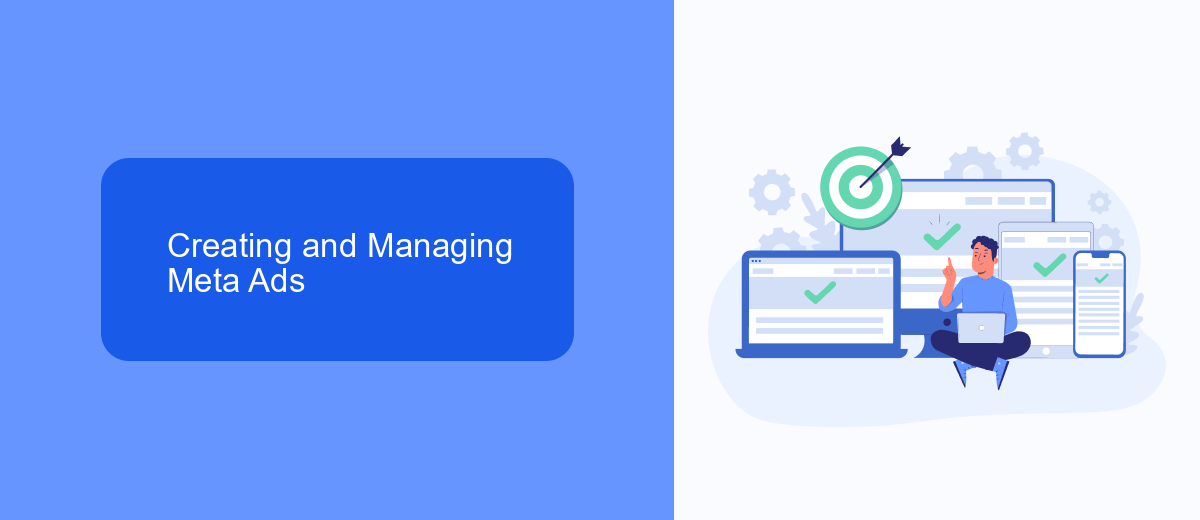
Creating and managing Meta ads involves several key steps to ensure your campaigns are effective and reach the right audience. First, you need to set up a Meta Ads account and link it to your business's Facebook page. Once your account is ready, you can start by defining your campaign objectives, whether it's brand awareness, lead generation, or conversions. Next, you'll need to target your audience based on demographics, interests, and behaviors. This step is crucial as it determines who will see your ads. Additionally, designing compelling ad creatives that resonate with your target audience is essential for capturing their attention.
Managing your Meta ads effectively requires ongoing monitoring and optimization. Utilize Meta's Ads Manager to track the performance of your campaigns, analyzing key metrics such as click-through rates, conversion rates, and return on ad spend. Adjust your targeting, ad creatives, and budget allocation based on these insights to improve results. For businesses looking to streamline their lead generation efforts, integrating services like SaveMyLeads can be highly beneficial. SaveMyLeads automates the process of capturing and managing leads from your Meta ads, ensuring that no potential customer is missed and allowing you to focus on optimizing your campaigns further.
Tracking and Measuring Campaign Performance

Tracking and measuring the performance of your Meta Ads campaigns is crucial for optimizing your marketing efforts and achieving your business goals. By closely monitoring key metrics, you can gain valuable insights into what works and what needs improvement.
- Set Clear Objectives: Define what success looks like for your campaign. This could be increasing brand awareness, generating leads, or driving sales.
- Utilize Meta Ads Manager: Use the built-in tools in Meta Ads Manager to track important metrics such as impressions, clicks, and conversions.
- Integrate Third-Party Tools: Services like SaveMyLeads can help you automate data collection and integration with your CRM, providing a more comprehensive view of your campaign's performance.
- Analyze and Adjust: Regularly review your campaign data to identify trends and make necessary adjustments to improve results.
By following these steps, you can ensure that your Meta Ads campaigns are effectively tracked and measured, allowing you to make data-driven decisions and maximize your return on investment. Utilizing tools like SaveMyLeads can further streamline this process, making it easier to manage and optimize your marketing efforts.
Advanced Targeting Options
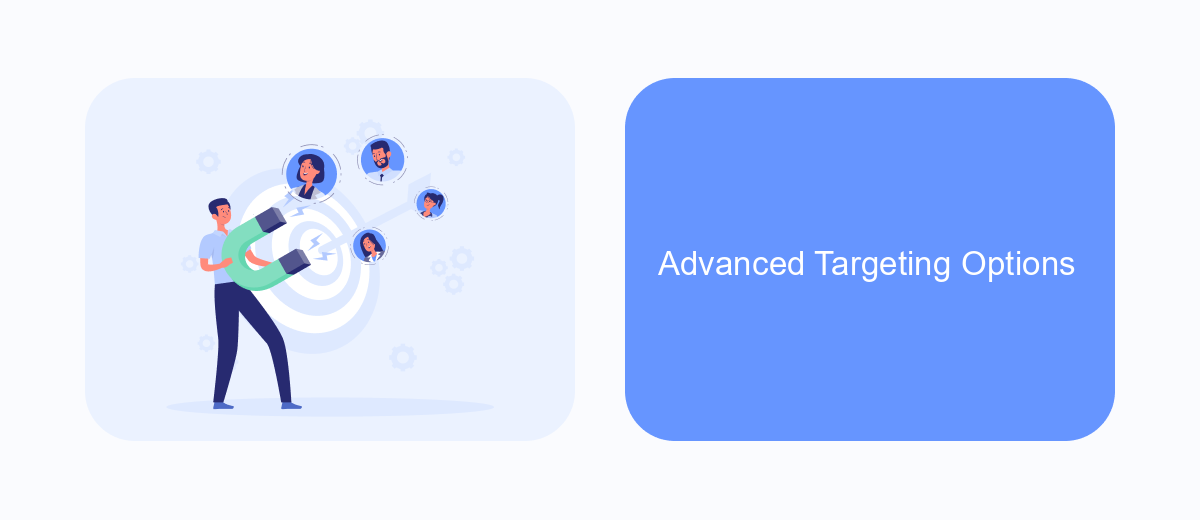
Advanced targeting options in Meta Ads Library allow advertisers to reach their desired audience with precision and efficiency. By leveraging these options, businesses can ensure their ads are seen by the most relevant users, thereby increasing engagement and conversion rates.
One of the key features of advanced targeting is the ability to define specific audience segments based on demographics, interests, and behaviors. This granularity enables advertisers to tailor their messaging to resonate with the unique preferences of each segment.
- Custom Audiences: Create lists of users based on their interactions with your brand.
- Lookalike Audiences: Find new users who share similar characteristics with your existing customers.
- Location Targeting: Target users based on geographic locations, from countries down to specific neighborhoods.
- Interest Targeting: Reach users based on their interests and activities on Meta platforms.
Integrating these advanced targeting options with tools like SaveMyLeads can further enhance your advertising strategy. SaveMyLeads automates lead generation processes, ensuring that your ads reach the right audience at the right time, thereby maximizing the return on your advertising investment.
Best Practices for Effective Meta Ads Campaigns
To create an effective Meta Ads campaign, start by defining clear objectives. Whether your goal is to increase brand awareness, drive website traffic, or generate leads, having a well-defined objective helps in crafting targeted ads and measuring success. Utilize Meta Ads Library to research your competitors and industry trends, ensuring your ads stand out. Additionally, segment your audience based on demographics, interests, and behaviors to deliver personalized content that resonates with them.
Optimizing your ad creatives and copy is crucial for engagement. Use high-quality visuals and compelling headlines to capture attention. A/B testing different versions of your ads can provide insights into what works best. Furthermore, consider integrating automation tools like SaveMyLeads to streamline your lead generation process. SaveMyLeads allows you to connect your Meta Ads campaigns with various CRM systems, ensuring that leads are automatically captured and nurtured. Regularly analyze your campaign performance using Meta Ads reporting tools to make data-driven adjustments and maximize ROI.


FAQ
What is the Meta Ads Library?
How can I access the Meta Ads Library?
Why should I use the Meta Ads Library?
Can I automate the process of tracking ads in the Meta Ads Library?
What kind of data can I find in the Meta Ads Library?
Don't waste another minute manually transferring leads from Facebook to other systems. SaveMyLeads is a simple and effective tool that will allow you to automate this process so that you don't have to spend time on the routine. Try SaveMyLeads features, make sure that this tool will relieve your employees and after 5 minutes of settings your business will start working faster.
