In today's digital landscape, effective advertising is crucial for businesses to thrive. Meta Ads Layout offers a powerful solution for crafting visually appealing and engaging advertisements. This article explores the key features, benefits, and best practices of using Meta Ads Layout to optimize your marketing strategies and capture your audience's attention. Discover how to elevate your ad campaigns and drive better results.
Meta Ads Layout
Meta Ads Layout is a crucial aspect of digital marketing, as it directly influences user engagement and conversion rates. A well-structured ad layout can capture attention, convey the message effectively, and encourage users to take action. Understanding the key elements of an effective Meta Ads Layout can significantly enhance your advertising strategy.
- Headline: The first thing users notice; it should be clear and compelling.
- Visuals: High-quality images or videos that resonate with the target audience.
- Call-to-Action (CTA): A concise and persuasive prompt that directs users to the desired action.
- Ad Copy: Engaging and relevant text that supports the headline and visuals.
- Branding: Consistent use of logos, colors, and fonts to reinforce brand identity.
By focusing on these elements, marketers can create Meta Ads Layouts that not only attract attention but also convert viewers into customers. Regularly analyzing and optimizing these components based on performance data is essential for maintaining the effectiveness of your ads.
Customize Ad Creative
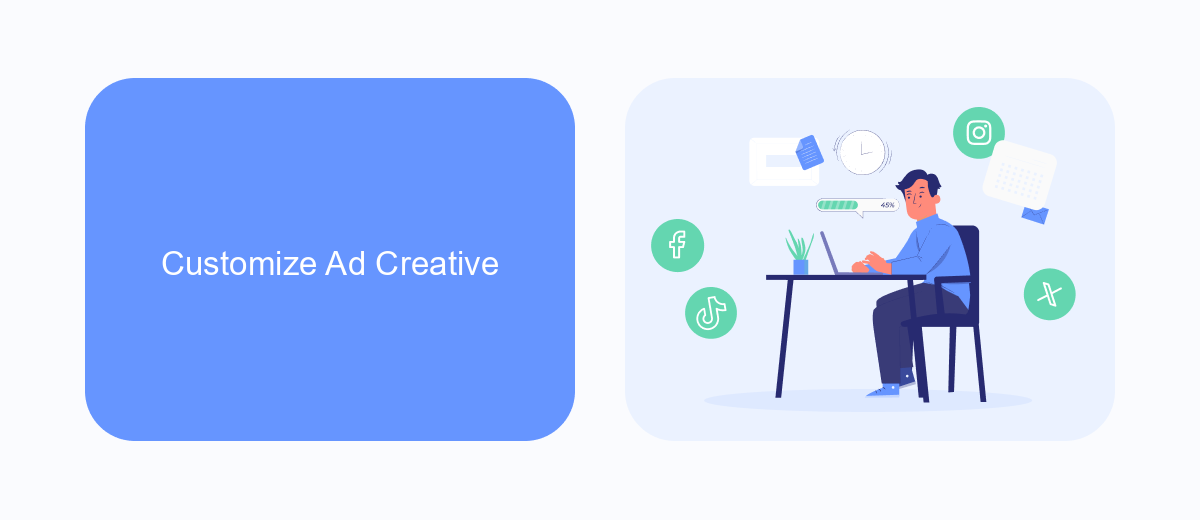
Customizing your ad creative is essential to ensure that your advertisements resonate with your target audience and achieve the desired engagement. Start by selecting visuals and messaging that align with your brand identity and campaign objectives. Use high-quality images or videos that capture attention quickly and consider A/B testing different versions of your ad creative to determine which performs best. Tailor your ad copy to be concise, compelling, and relevant to your audience's needs and interests.
Additionally, integrating tools like SaveMyLeads can streamline the customization process by automating the collection and management of leads generated from your ads. With SaveMyLeads, you can effortlessly connect your ad campaigns to various CRM systems, ensuring that your marketing efforts are both efficient and effective. By leveraging such automation tools, you can focus more on crafting creative content and less on manual data handling, ultimately optimizing your ad performance and ROI.
Set Ad Structure

Setting up an effective ad structure is crucial for optimizing your Meta Ads campaigns. A well-organized ad structure helps you manage your ads more efficiently, track performance accurately, and make data-driven decisions. Here's a step-by-step guide to structuring your Meta Ads:
- Define Your Campaign Goals: Start by identifying the primary objectives of your campaign, such as brand awareness, lead generation, or sales.
- Organize Ad Sets: Group your ads into ad sets based on targeting criteria like demographics, interests, and behaviors. This helps in better targeting and budget allocation.
- Create Diverse Ads: Develop multiple ad creatives within each ad set to test different messages, visuals, and formats. This will help you identify what resonates best with your audience.
- Monitor and Optimize: Regularly review the performance of your campaigns and make necessary adjustments to improve results. Use A/B testing to refine your strategies.
By following these steps, you can create a robust ad structure that enhances the effectiveness of your Meta Ads campaigns. Remember, continuous monitoring and optimization are key to achieving long-term success in digital advertising.
Target Your Audience
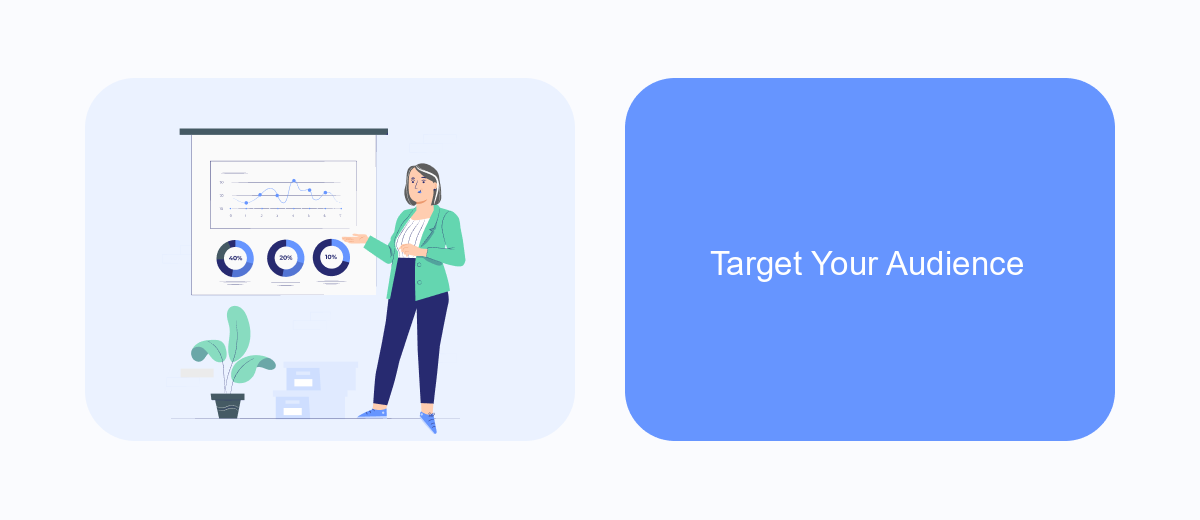
Understanding your audience is crucial for the success of your Meta Ads campaigns. By targeting the right audience, you increase the chances of engagement, conversions, and overall campaign performance. Start by defining who your ideal customers are and what their characteristics might be.
Utilize Meta's advanced targeting options to reach specific demographics, interests, and behaviors. This allows you to create highly personalized ads that resonate with your audience. The more precise your targeting, the more effective your ads will be.
- Demographic targeting: age, gender, location, etc.
- Interest targeting: hobbies, activities, pages liked, etc.
- Behavior targeting: purchasing behavior, device usage, etc.
Regularly analyze the performance of your ads and adjust your targeting parameters as needed. This will help you to continually refine your audience and improve your campaign results. Remember, effective audience targeting is an ongoing process that requires constant monitoring and optimization.
- Automate the work with leads from the Facebook advertising account
- Empower with integrations and instant transfer of leads
- Don't spend money on developers or integrators
- Save time by automating routine tasks
Track and Optimize
To ensure the effectiveness of your Meta Ads layout, it is crucial to continuously track and optimize your campaigns. Utilize Meta's Ads Manager to monitor key performance indicators (KPIs) such as click-through rates (CTR), conversion rates, and return on ad spend (ROAS). Regularly reviewing these metrics will help you identify which elements of your ad layout are performing well and which ones need improvement. A/B testing different layouts, images, and copy can provide valuable insights into what resonates most with your audience.
In addition to Meta's tools, consider integrating third-party services like SaveMyLeads to streamline your data tracking and optimization processes. SaveMyLeads allows you to automate data transfer from Meta Ads to your CRM or other marketing tools, ensuring that you have real-time access to crucial performance data. This seamless integration helps you make data-driven decisions more efficiently, enabling you to quickly adjust your ad strategies for optimal results. By consistently tracking and optimizing your Meta Ads layout, you can maximize your advertising ROI and achieve your marketing goals.
FAQ
What is Meta Ads Layout?
How can I optimize my Meta Ads Layout for better performance?
Can I automate the process of creating and managing Meta Ads?
What are some common mistakes to avoid in Meta Ads Layout?
How can I track the performance of my Meta Ads Layout?
What do you do with the data you get from Facebook lead forms? Do you send them to the manager, add them to mailing services, transfer them to the CRM system, use them to implement feedback? Automate all of these processes with the SaveMyLeads online connector. Create integrations so that new Facebook leads are automatically transferred to instant messengers, mailing services, task managers and other tools. Save yourself and your company's employees from routine work.

