In the ever-evolving landscape of digital marketing, Meta Ads Language Targeting stands out as a powerful tool for reaching diverse audiences. By tailoring advertisements to specific linguistic groups, businesses can enhance engagement, improve conversion rates, and foster stronger connections with their target demographics. This article explores the benefits, strategies, and best practices for leveraging language targeting in Meta Ads campaigns.
Meta Ads Language Targeting Overview
Meta Ads Language Targeting allows advertisers to reach audiences based on their preferred language settings. This feature helps ensure that your advertisements are delivered to users in the language they are most comfortable with, increasing the relevance and effectiveness of your campaigns.
- Target audiences by their preferred language settings.
- Improve ad relevance and engagement.
- Customize messaging for different linguistic groups.
- Utilize tools like SaveMyLeads for seamless integration and management.
By leveraging Meta Ads Language Targeting, businesses can enhance their advertising strategies to better connect with diverse audiences. Tools such as SaveMyLeads can simplify the integration process, ensuring that your language-targeted ads are set up correctly and efficiently. This approach not only improves user experience but also maximizes the return on your advertising investment.
Benefits of Meta Ads Language Targeting

Meta Ads Language Targeting offers businesses a powerful way to reach their audience more effectively by tailoring advertisements to specific linguistic groups. This ensures that the message resonates with the target audience, leading to higher engagement rates and better conversion metrics. By speaking the language of your audience, you build trust and foster a deeper connection, making your ads more effective and relevant.
Additionally, using tools like SaveMyLeads can streamline the integration process, allowing businesses to easily manage and optimize their ad campaigns. SaveMyLeads automates data transfer between various platforms, ensuring that your language-targeted ads are delivered to the right audience without manual intervention. This not only saves time but also increases the efficiency of your marketing efforts, enabling you to focus on crafting compelling messages that drive results.
How to Use Meta Ads Language Targeting

Meta Ads Language Targeting is an essential feature for advertisers looking to reach specific linguistic demographics effectively. By tailoring your ads to the preferred language of your audience, you can significantly enhance engagement and conversion rates. Here’s how to utilize this feature:
- Log in to your Meta Ads Manager account and navigate to the ad set level of your campaign.
- Scroll down to the "Audience" section and click on "Edit."
- Locate the "Languages" field and enter the languages you wish to target. You can add multiple languages to broaden your reach.
- Ensure your ad creatives and copy are available in the selected languages to maintain consistency and relevance.
- Utilize services like SaveMyLeads to automate the integration of your Meta Ads with CRM systems, ensuring a seamless flow of lead data in multiple languages.
By following these steps, you can effectively target your ads to the right linguistic audience, thereby optimizing your ad spend and achieving better results. Additionally, using automation tools like SaveMyLeads can streamline your campaign management, allowing you to focus on strategy and creative development.
Best Practices for Meta Ads Language Targeting
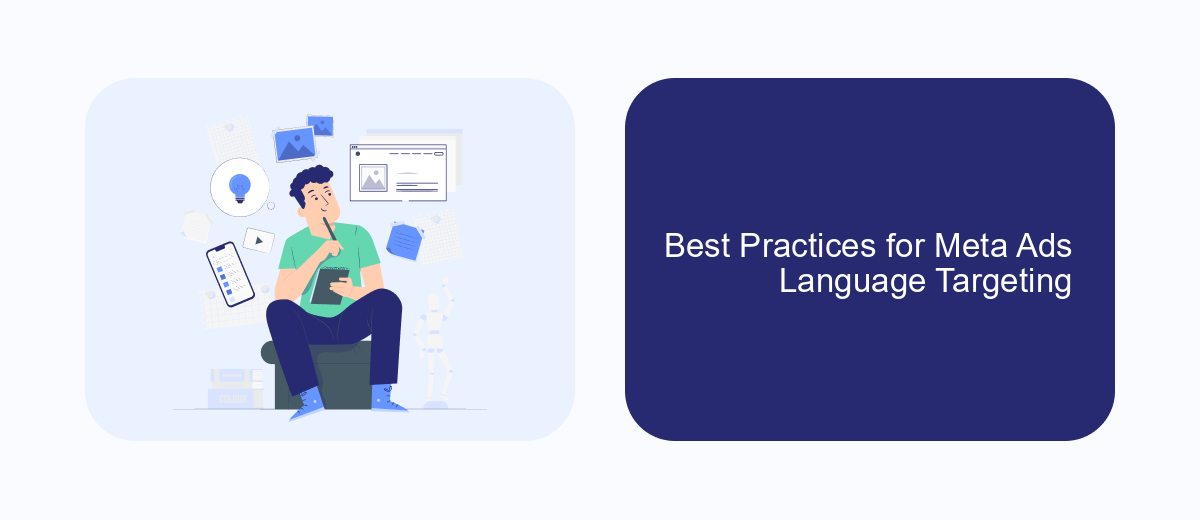
When implementing language targeting for Meta Ads, it's crucial to understand your audience's linguistic preferences. By tailoring your ad content to the language your audience speaks, you can significantly enhance engagement and conversion rates.
Start by analyzing the demographics of your target audience to determine the predominant languages. Use Meta Ads Manager's language targeting options to precisely reach users who speak these languages. Ensure your ad creatives, including text and visuals, resonate with the cultural nuances of the target language.
- Use localized keywords and phrases to improve relevance.
- Test different languages to identify which performs best.
- Leverage automated translation tools for efficiency.
- Monitor performance metrics to optimize language targeting.
For seamless integration and automation of your Meta Ads campaigns, consider using SaveMyLeads. This service helps automate the transfer of leads from your ads to your CRM, ensuring no potential customer is missed due to language barriers. By following these best practices, you can maximize the effectiveness of your Meta Ads language targeting strategy.

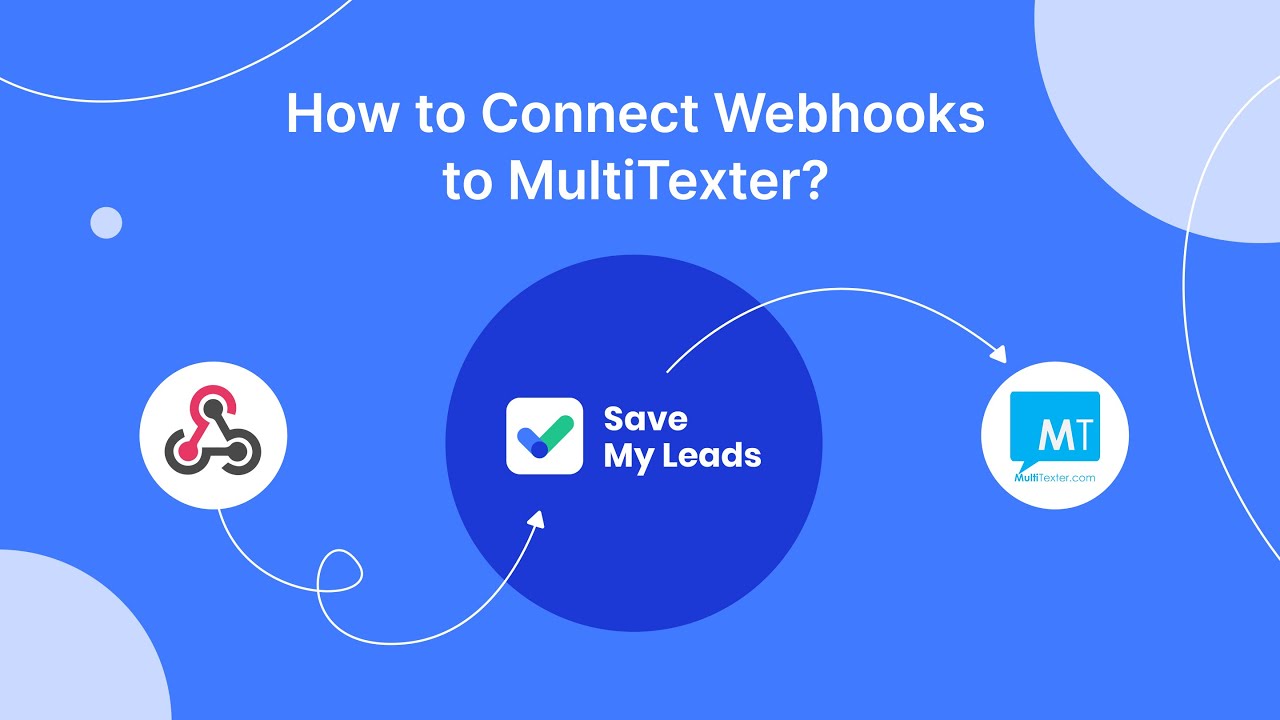
Meta Ads Language Targeting Case Studies
One of the most compelling case studies in Meta Ads language targeting comes from a leading global e-commerce company. They utilized language targeting to run personalized ad campaigns in multiple languages across different regions. By tailoring their ads to the native languages of their target audiences, they saw a remarkable 35% increase in click-through rates and a 20% boost in conversion rates. This approach not only enhanced user engagement but also significantly improved their return on ad spend (ROAS).
Another notable example involves a travel agency that used Meta Ads language targeting to reach potential customers in their preferred languages. They integrated this strategy with SaveMyLeads, a service that automates lead generation and management. By doing so, they seamlessly collected and organized leads from various language-specific campaigns, resulting in a 25% increase in qualified leads. This integration allowed them to efficiently manage their multilingual ad efforts, ensuring that no potential customer was overlooked due to language barriers.
FAQ
What is Meta Ads Language Targeting?
How can I set up language targeting for my Meta Ads?
Can I target multiple languages in a single ad campaign?
How does language targeting affect ad performance?
Are there any tools to automate and streamline language targeting for Meta Ads?
Would you like your employees to receive real-time data on new Facebook leads, and automatically send a welcome email or SMS to users who have responded to your social media ad? All this and more can be implemented using the SaveMyLeads system. Connect the necessary services to your Facebook advertising account and automate data transfer and routine work. Let your employees focus on what really matters, rather than wasting time manually transferring data or sending out template emails.
