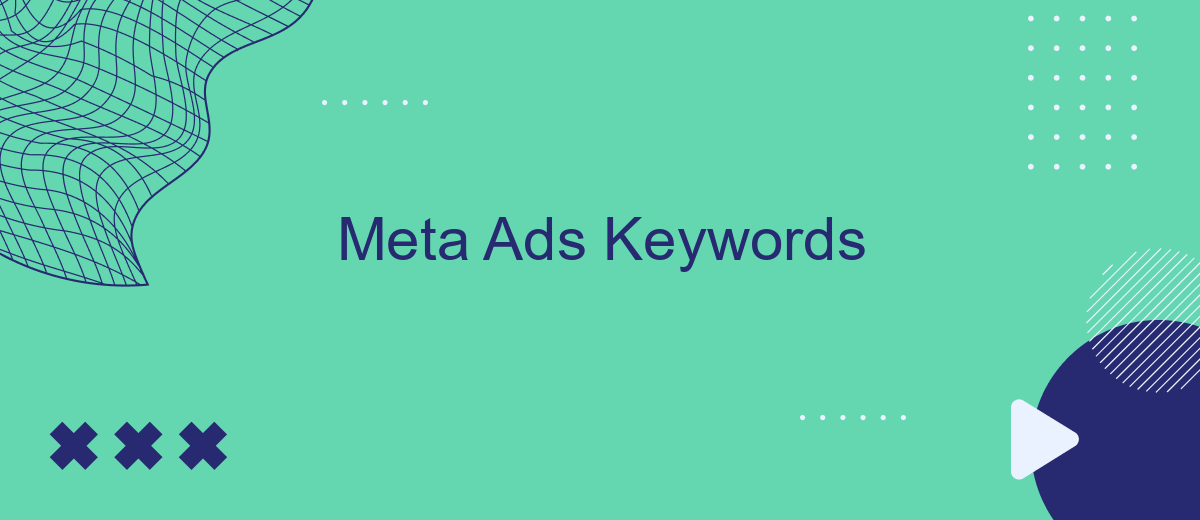Meta Ads Keywords are the cornerstone of successful digital marketing campaigns. By strategically selecting and utilizing these keywords, businesses can target their audience more effectively, improve ad relevance, and maximize return on investment. This article delves into the importance of Meta Ads Keywords, offering insights and best practices to help you optimize your advertising strategy and achieve your marketing goals.
Meta Ads Keywords – Overview and Best Practices
Meta Ads Keywords are crucial for optimizing your ad campaigns on Facebook and Instagram. Choosing the right keywords can significantly improve your ad performance, ensuring that your content reaches the most relevant audience. Understanding how to select and implement these keywords effectively is essential for any digital marketer.
- Conduct thorough keyword research to identify high-performing keywords.
- Use a mix of broad, phrase, and exact match keywords to cover various search intents.
- Regularly monitor and adjust your keywords based on performance metrics.
- Utilize negative keywords to filter out irrelevant traffic.
- Leverage tools and services like SaveMyLeads to automate and optimize your keyword management process.
By following these best practices, you can maximize the efficiency of your Meta Ads campaigns. Employing automated solutions such as SaveMyLeads can further streamline your efforts, allowing you to focus on creating compelling ad content while ensuring your keywords are always optimized for the best results.
Meta Ads Keywords – Targeting and Optimization
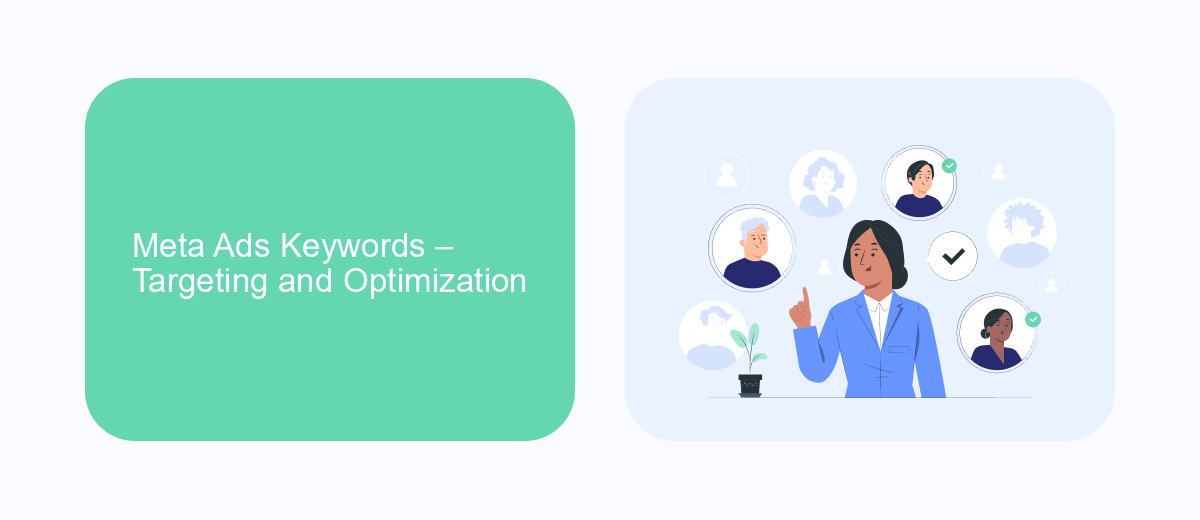
Effective targeting and optimization of Meta Ads Keywords are crucial for maximizing the performance of your ad campaigns. Identifying the right keywords involves understanding your audience's search behavior, interests, and demographics. Utilize tools like Facebook Audience Insights to gather data on your target audience and refine your keyword list. By focusing on long-tail keywords and phrases, you can capture more specific search queries, leading to higher conversion rates and lower competition.
Optimization doesn't stop at keyword selection; continuous monitoring and adjusting are vital. Leverage services like SaveMyLeads to automate the integration of leads from your Meta Ads campaigns into your CRM or email marketing platforms. This ensures timely follow-ups and nurtures potential customers effectively. Regularly analyze performance metrics such as click-through rates (CTR), conversion rates, and return on ad spend (ROAS) to identify areas for improvement. A/B testing different ad creatives and keyword variations can also provide insights into what resonates best with your audience, enabling you to fine-tune your strategy for optimal results.
Meta Ads Keywords – Tools and Strategies
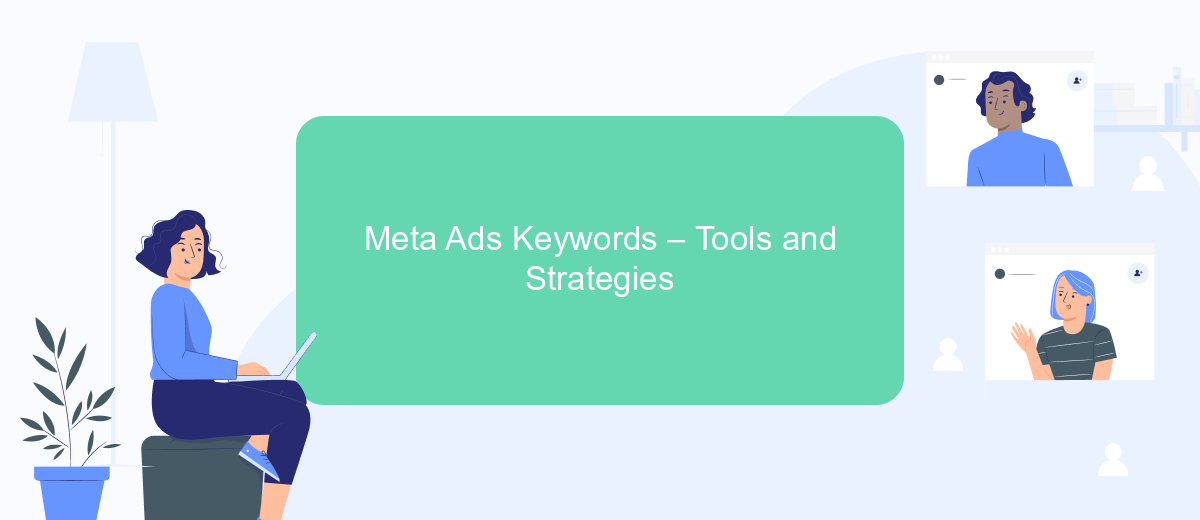
Effective keyword management is crucial for maximizing the performance of your Meta Ads campaigns. Utilizing the right tools and strategies can significantly enhance your targeting and ad relevance, leading to better ROI.
- Keyword Research Tools: Tools like Google Keyword Planner and SEMrush can help identify high-performing keywords relevant to your audience.
- Negative Keywords: Implementing negative keywords prevents your ads from showing on irrelevant searches, saving budget and improving ad performance.
- SaveMyLeads Integration: This service allows seamless integration of leads from Meta Ads into your CRM, ensuring efficient follow-up and conversion tracking.
- Performance Analysis: Regularly analyze keyword performance using Meta Ads Manager to refine and optimize your keyword strategy.
- A/B Testing: Conduct A/B tests to determine the most effective keywords and ad copy combinations for your campaigns.
By leveraging these tools and strategies, you can enhance your Meta Ads campaigns' effectiveness and drive better results. Integrating services like SaveMyLeads can further streamline your workflow, ensuring you capture and act on leads promptly.
Meta Ads Keywords – Reporting and Measurement

Effective reporting and measurement of Meta Ads keywords are crucial for optimizing your advertising campaigns. By analyzing the performance of your keywords, you can make data-driven decisions to enhance your ad strategy and achieve better results.
To begin with, it's essential to track key metrics such as click-through rates (CTR), conversion rates, and cost per conversion. These metrics provide valuable insights into how well your keywords are performing and where improvements are needed.
- CTR (Click-Through Rate)
- Conversion Rate
- Cost Per Conversion
- Keyword Relevance
Utilizing tools like SaveMyLeads can streamline the process of integrating your ad data with various analytics platforms. This allows for seamless tracking and reporting, ensuring you have a comprehensive view of your campaign performance. By leveraging these insights, you can refine your keyword strategy, allocate budgets more effectively, and ultimately drive better ROI for your Meta Ads campaigns.
- Automate the work with leads from the Facebook advertising account
- Empower with integrations and instant transfer of leads
- Don't spend money on developers or integrators
- Save time by automating routine tasks
Meta Ads Keywords – Common Mistakes to Avoid
When setting up Meta Ads Keywords, one common mistake to avoid is the lack of thorough keyword research. Many marketers rely on a limited set of keywords, which can restrict the reach and effectiveness of their campaigns. It's essential to use tools like Google's Keyword Planner or Ahrefs to identify a wide range of relevant keywords that your target audience might use. Diversifying your keywords can help in capturing more potential leads and improving the overall performance of your ads.
Another frequent error is neglecting the integration of keywords with your ad copy and landing pages. Consistency across these elements is crucial for a successful campaign. Services like SaveMyLeads can automate and streamline the integration process, ensuring that your keywords are effectively incorporated into your ads and landing pages. By maintaining coherence and relevance, you can enhance user experience and increase conversion rates. Avoiding these common mistakes will help in optimizing your Meta Ads Keywords strategy for better results.
FAQ
What are Meta Ads Keywords?
How do I choose the right Meta Ads Keywords?
Can I automate the process of managing Meta Ads Keywords?
How do I track the performance of my Meta Ads Keywords?
What should I do if my Meta Ads Keywords are not performing well?
Don't waste another minute manually transferring leads from Facebook to other systems. SaveMyLeads is a simple and effective tool that will allow you to automate this process so that you don't have to spend time on the routine. Try SaveMyLeads features, make sure that this tool will relieve your employees and after 5 minutes of settings your business will start working faster.