In today's digital age, Meta Ads jobs have become increasingly crucial for businesses aiming to enhance their online presence. These roles involve creating, managing, and optimizing advertising campaigns on Meta platforms like Facebook and Instagram. By leveraging data-driven strategies, professionals in this field help organizations reach their target audiences more effectively, driving engagement and growth in a competitive marketplace.
Meta Ads Job Overview
The Meta Ads Job is a dynamic and fast-paced role focused on creating, managing, and optimizing advertising campaigns on Meta's platforms, such as Facebook and Instagram. This position requires a deep understanding of digital marketing strategies, audience targeting, and performance analysis to drive successful ad campaigns and achieve business goals.
- Develop and execute advertising strategies on Meta platforms
- Monitor and analyze ad performance metrics
- Optimize campaigns for maximum ROI
- Collaborate with creative and marketing teams
- Stay updated with the latest trends and best practices in digital advertising
Success in the Meta Ads Job role demands strong analytical skills, creativity, and the ability to adapt to the ever-changing digital landscape. Professionals in this field must be proactive, detail-oriented, and capable of working under pressure. By leveraging Meta's powerful advertising tools, they can effectively reach and engage target audiences, ultimately driving growth and achieving business objectives.
Creating Meta Ads Jobs

Creating Meta Ads Jobs involves a series of steps to ensure your advertising campaigns are effectively managed and optimized. First, it's essential to define your target audience and set clear objectives for your campaign. This includes selecting the right demographics, interests, and behaviors that align with your business goals. Additionally, crafting compelling ad creatives and copy is crucial to capture the attention of your audience. Utilize Meta's ad tools to preview and test different variations of your ads to determine which ones perform best.
Once your ads are live, continuous monitoring and optimization are key to achieving the best results. This is where integration services like SaveMyLeads can be incredibly beneficial. SaveMyLeads automates the process of capturing and managing leads generated from your Meta ads, ensuring that no potential customer falls through the cracks. By seamlessly integrating with your CRM and other marketing tools, SaveMyLeads helps streamline your workflow, allowing you to focus on refining your ad strategies and improving ROI. Regularly reviewing analytics and adjusting your campaigns based on performance data will help you stay ahead in the competitive advertising landscape.
Configuring Meta Ads Job Settings
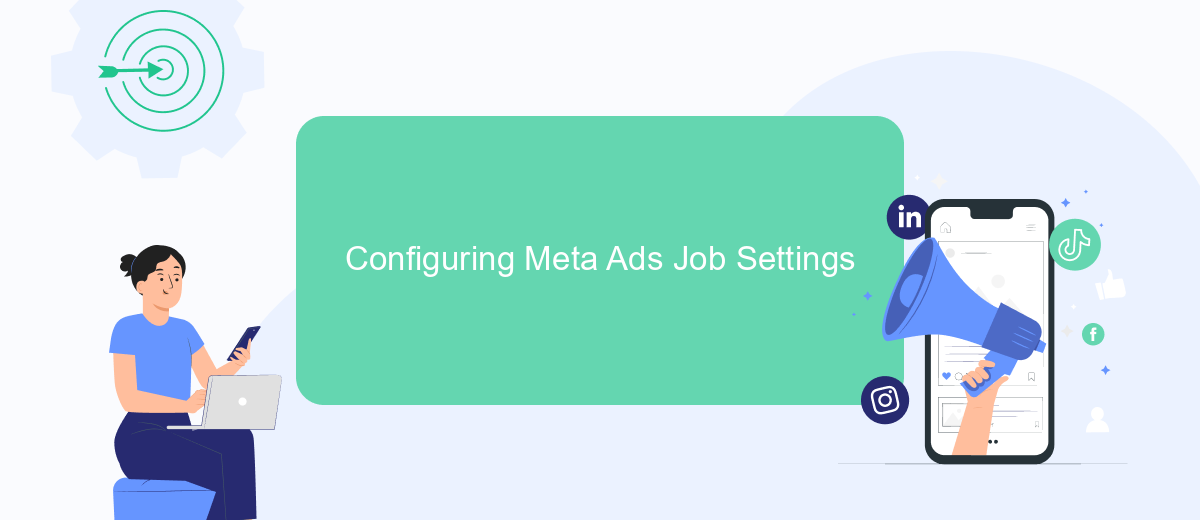
Configuring the settings for your Meta Ads job is a crucial step to ensure your campaigns are optimized and reach the right audience. Proper configuration can significantly impact the effectiveness of your ads, making it essential to follow a structured approach.
- Access the Meta Ads Manager: Log in to your Meta Ads account and navigate to the Ads Manager section.
- Create a New Campaign: Click on the 'Create' button to start setting up a new ad campaign.
- Define Your Objective: Choose the primary goal for your campaign, such as brand awareness, traffic, or conversions.
- Set Your Budget and Schedule: Determine your daily or lifetime budget and select the start and end dates for your campaign.
- Target Your Audience: Use demographic, geographic, and interest-based filters to define your target audience.
- Select Ad Placements: Choose where you want your ads to appear, such as Facebook, Instagram, or Audience Network.
- Create Your Ad: Design your ad by adding visuals, text, and a call-to-action that aligns with your campaign objective.
- Review and Publish: Double-check all settings and configurations before publishing your ad campaign.
By meticulously following these steps, you can ensure that your Meta Ads job is set up for success. Each element plays a critical role in reaching and engaging your target audience effectively.
Managing Meta Ads Jobs
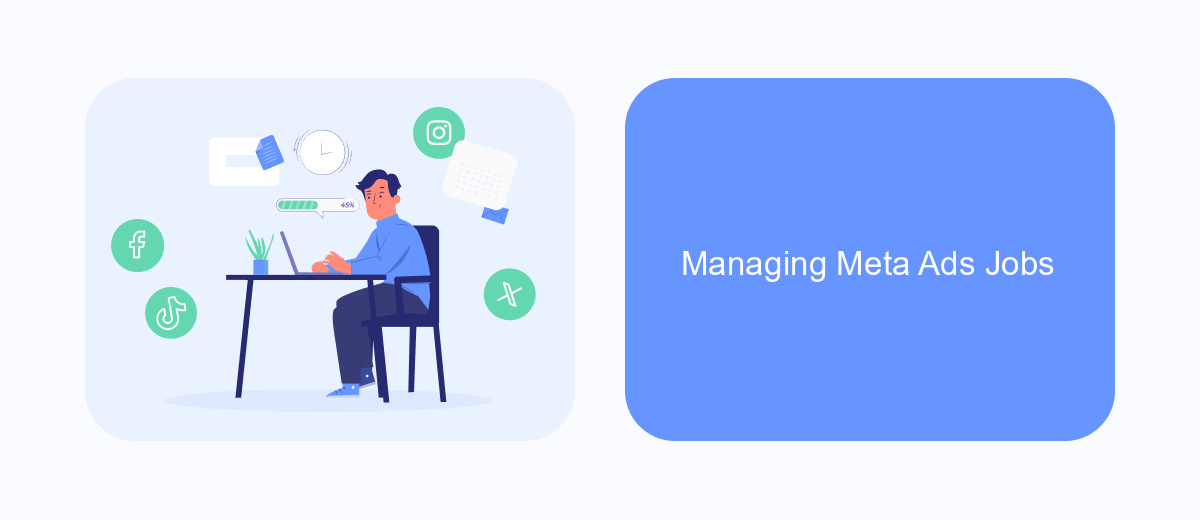
Managing Meta Ads Jobs effectively requires a combination of strategic planning, timely execution, and continuous optimization. It is essential to understand the specific goals and objectives of your ad campaigns to ensure they align with your overall marketing strategy. Setting clear KPIs and benchmarks helps in measuring the success of your efforts.
Regular monitoring and analysis of ad performance are crucial for identifying areas of improvement. Utilize the insights gained from analytics to make data-driven decisions. Adjusting targeting parameters, ad creatives, and bidding strategies can significantly enhance the performance of your ads.
- Set clear objectives and KPIs
- Regularly monitor ad performance
- Utilize data-driven insights
- Adjust targeting and creatives
- Optimize bidding strategies
By following these best practices, you can ensure that your Meta Ads Jobs are managed efficiently and effectively. Continuous learning and adaptation are key to staying ahead in the ever-evolving digital advertising landscape. Keep experimenting with new strategies and tools to maximize your ad performance.
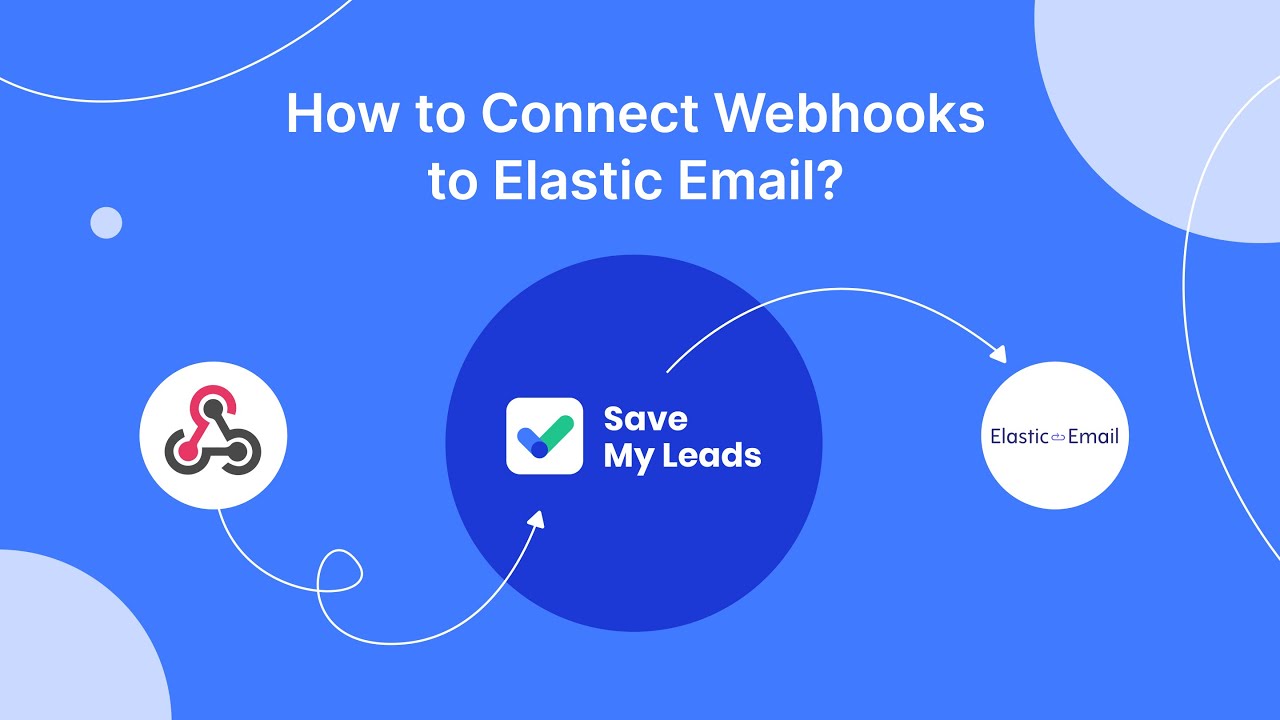
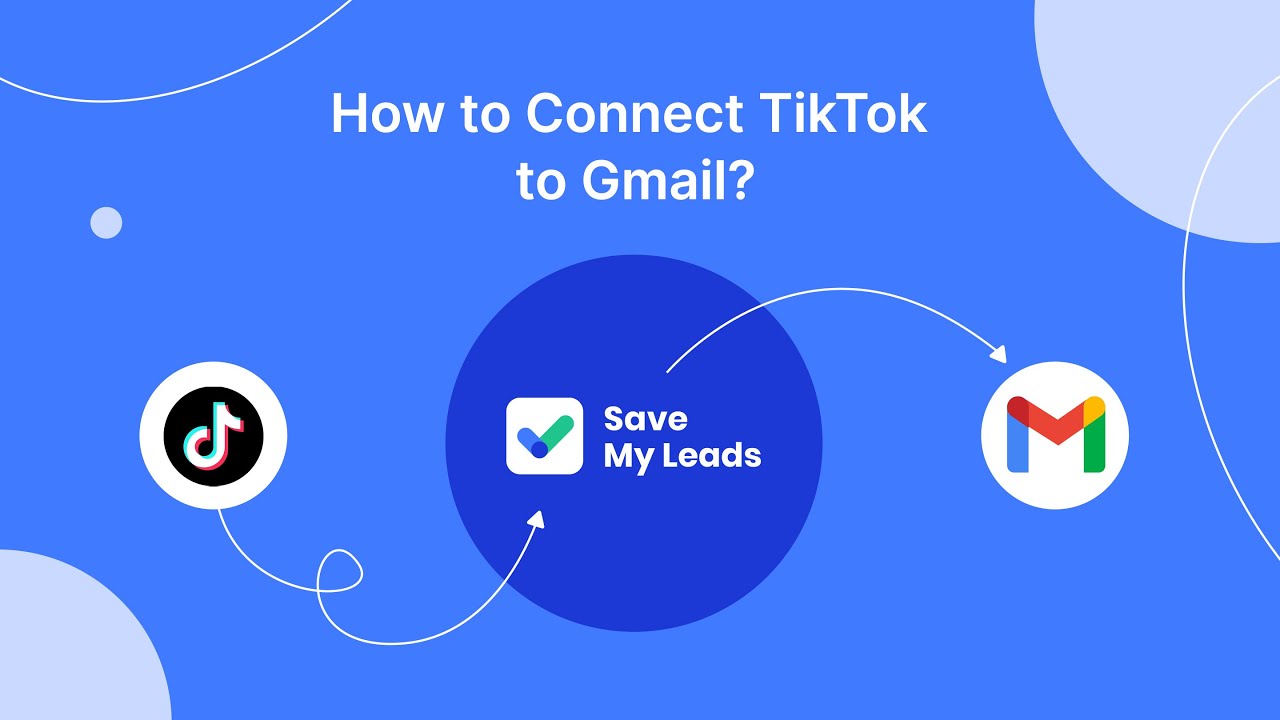
Using Meta Ads Jobs with SaveMyLeads
Integrating Meta Ads Jobs with SaveMyLeads can significantly streamline your advertising efforts by automating data transfer between Meta Ads and various CRM systems. SaveMyLeads offers an intuitive interface that simplifies the process, enabling you to set up workflows without any coding knowledge. By automating these tasks, you can focus on optimizing your ad campaigns rather than managing tedious data entry.
To get started, simply connect your Meta Ads account to SaveMyLeads and choose from the available integrations. The platform supports a wide range of CRM systems and other tools, making it versatile for different business needs. Once connected, you can customize the data flow to match your specific requirements, ensuring that leads and other important information are automatically synced. This not only saves time but also minimizes the risk of errors, helping you maintain accurate and up-to-date records effortlessly.
FAQ
What is Meta Ads Job?
What skills are needed for a Meta Ads Job?
How can I automate tasks in my Meta Ads Job?
What are the benefits of using automation in Meta Ads Job?
How do I integrate Meta Ads with other tools?
Personalized responses to new clients from Facebook/Instagram. Receiving data on new orders in real time. Prompt delivery of information to all employees who are involved in lead processing. All this can be done automatically. With the SaveMyLeads service, you will be able to easily create integrations for Facebook Lead Ads and implement automation. Set up the integration once and let it do the chores every day.
