Meta Ads, the advertising platform of Meta (formerly Facebook), has revolutionized digital marketing by offering unparalleled targeting capabilities and vast reach. However, despite its potential, users and businesses frequently encounter various issues that hinder their advertising efforts. This article delves into the common problems faced with Meta Ads, exploring their causes and potential solutions to help advertisers maximize their campaigns.
Identifying Common Meta Ads Issues
Identifying common issues with Meta Ads can help advertisers optimize their campaigns and improve overall performance. Many of these issues stem from improper setup, targeting errors, and integration challenges.
- Improper Ad Setup: Incorrect ad formats, mismatched objectives, and poor creatives can lead to underperforming ads.
- Targeting Errors: Inaccurate audience targeting, such as overly broad or narrow segments, can result in low engagement and wasted budget.
- Integration Challenges: Issues with integrating Meta Ads with other marketing tools and platforms can disrupt data flow and hinder campaign tracking.
- Budget Mismanagement: Inefficient budget allocation and bidding strategies can limit ad reach and effectiveness.
- Compliance Issues: Violating Meta's advertising policies can lead to ad disapproval or account suspension.
To address integration challenges, services like SaveMyLeads can be invaluable. SaveMyLeads simplifies the process of connecting Meta Ads with various CRM systems and other marketing tools, ensuring seamless data synchronization and better campaign management. By identifying and addressing these common issues, advertisers can enhance their Meta Ads performance and achieve their marketing goals more effectively.
Troubleshooting Ad Delivery Problems
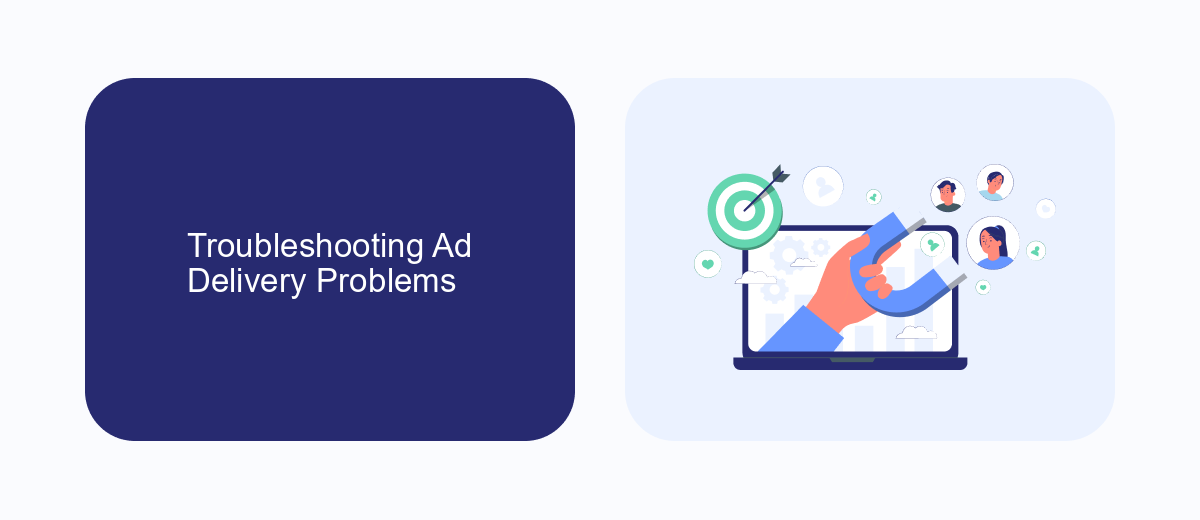
Experiencing issues with Meta ad delivery can be frustrating, but there are several steps you can take to troubleshoot and resolve these problems. First, ensure that your ad complies with Meta's advertising policies, as non-compliance can lead to ad rejection or limited delivery. Check your ad's targeting settings to confirm they are not overly restrictive, which can limit your audience reach. Additionally, review your budget and bid strategy to ensure they are competitive enough to win ad placements in auctions.
If you have recently integrated new tools or platforms into your ad campaigns, such as SaveMyLeads, verify that these integrations are functioning correctly. SaveMyLeads can help streamline your lead management process by automating data transfers between Meta Ads and your CRM, but any misconfiguration could impact ad performance. Double-check all integration settings and make sure that data is flowing as expected. By systematically reviewing these aspects, you can identify and fix ad delivery issues to optimize your campaign's performance.
Resolving Targeting and Audience Issues

One of the most common issues with Meta Ads is ineffective targeting and audience segmentation. These problems can significantly impact the performance of your campaigns, leading to wasted ad spend and lower ROI. However, there are several strategies you can implement to resolve these issues and improve your ad targeting.
- Review and update your audience demographics regularly to ensure they align with your current customer base.
- Utilize lookalike audiences to reach potential customers who share characteristics with your best-performing audiences.
- Leverage tools like SaveMyLeads to automate the integration of your customer data across various platforms, ensuring accurate and up-to-date audience information.
- Test different ad creatives and messaging to determine what resonates best with your target audience.
- Monitor and analyze your campaign performance metrics to identify and address any targeting inefficiencies promptly.
By implementing these strategies, you can optimize your Meta Ads campaigns for better targeting and audience engagement. Regularly reviewing and adjusting your audience settings, combined with the use of automation tools like SaveMyLeads, will help you achieve more precise and effective ad targeting, ultimately leading to improved campaign performance and higher ROI.
Addressing Billing and Budget Concerns
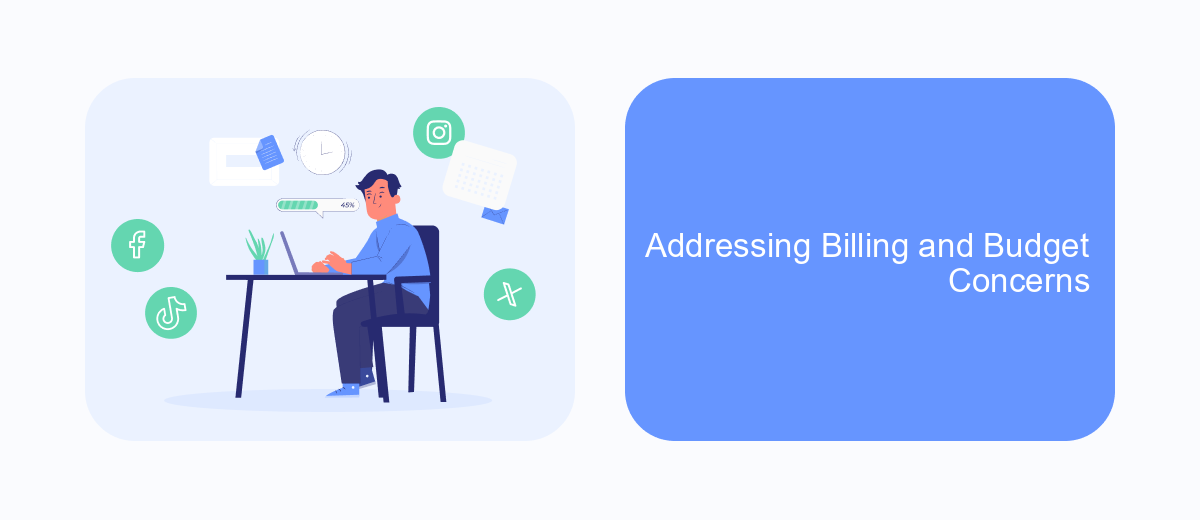
One of the most common issues advertisers face with Meta Ads is related to billing and budget management. Ensuring that your campaigns stay within budget and that billing processes are transparent can be challenging, especially for new users. To address these concerns, it's crucial to understand the billing cycle and set up clear budget limits.
First, familiarize yourself with Meta's billing cycle. Depending on your payment threshold, you may be billed multiple times a month or once at the end of the month. Knowing when and how often you will be billed helps in planning your budget more effectively. Additionally, setting up budget limits and alerts can prevent unexpected expenses.
- Set daily and lifetime budget limits for your campaigns.
- Enable billing alerts to get notified when you approach your budget limits.
- Use third-party tools like SaveMyLeads for automated budget management and reporting.
By implementing these strategies, you can gain better control over your advertising spend and avoid any unexpected charges. Leveraging tools like SaveMyLeads can further simplify budget management, allowing you to focus more on optimizing your ad performance.
Mitigating Account and Policy-Related Issues
To address account and policy-related issues in Meta Ads, it is crucial to regularly review and understand Meta's advertising policies. Familiarize yourself with the guidelines to ensure your ads comply with the platform's standards. Regularly monitor your account for any policy violations or unusual activities, and promptly address any issues to avoid disruptions in your ad campaigns. Utilize Meta's resources, such as the Business Help Center and policy documentation, to stay updated on any changes or new requirements.
Integrating automation tools like SaveMyLeads can streamline the process of managing your Meta Ads account. SaveMyLeads helps automate data transfer between Meta Ads and other platforms, reducing the risk of human error and ensuring that your campaigns run smoothly. By automating routine tasks, you can focus on strategic aspects of your advertising efforts and quickly respond to any account or policy-related issues. This proactive approach will help maintain the integrity and effectiveness of your Meta Ads campaigns.
- Automate the work with leads from the Facebook advertising account
- Empower with integrations and instant transfer of leads
- Don't spend money on developers or integrators
- Save time by automating routine tasks
FAQ
How do I troubleshoot if my Meta Ads are not delivering?
Why is my Meta Ads account disabled?
How can I track conversions from my Meta Ads?
Why are my Meta Ads not getting approved?
How can I automate my Meta Ads campaigns?
Don't waste another minute manually transferring leads from Facebook to other systems. SaveMyLeads is a simple and effective tool that will allow you to automate this process so that you don't have to spend time on the routine. Try SaveMyLeads features, make sure that this tool will relieve your employees and after 5 minutes of settings your business will start working faster.

