Meta Ads on iOS represents a significant evolution in mobile advertising, offering businesses innovative tools to reach their target audiences more effectively. Leveraging the advanced capabilities of Apple's iOS platform, Meta Ads provides enhanced targeting, improved ad formats, and robust analytics. This article delves into the key features and benefits of using Meta Ads on iOS, helping advertisers maximize their campaign performance.
Meta Ads iOS
Meta Ads on iOS have become a crucial tool for businesses looking to reach a wide audience on Apple devices. With the increasing number of iOS users, leveraging Meta Ads can significantly enhance your marketing strategy. These ads are designed to integrate seamlessly with the user experience, making them more effective and less intrusive.
- Target specific demographics and interests.
- Utilize advanced analytics to track performance.
- Benefit from a variety of ad formats like carousel, video, and stories.
- Optimize ads for better engagement and conversion rates.
By using Meta Ads on iOS, businesses can tap into a highly engaged user base and achieve better results. Whether you're looking to increase brand awareness, drive traffic, or boost sales, Meta Ads provide the tools and insights needed to succeed in the competitive digital landscape.
Ad Types and Objectives

Meta Ads for iOS offers a variety of ad types designed to meet different marketing objectives. These include photo ads, video ads, carousel ads, and collection ads. Each ad type provides unique ways to engage users and drive desired actions. For instance, photo ads are great for showcasing products with high-quality images, while video ads can tell a compelling story in a dynamic format. Carousel ads allow advertisers to display multiple images or videos within a single ad, making them ideal for highlighting various features or products. Collection ads combine images and videos to create an immersive shopping experience directly within the app.
When setting up Meta Ads for iOS, it's crucial to align your ad type with your marketing objectives. Whether your goal is to increase brand awareness, drive traffic to your website, or boost app installs, selecting the right ad type is key. Additionally, integrating services like SaveMyLeads can streamline your ad management process. SaveMyLeads automates lead data transfer from your ads to your CRM, ensuring you never miss an opportunity to engage with potential customers. By leveraging these tools, you can optimize your ad campaigns for better performance and higher ROI.
Campaign Structure and Targeting
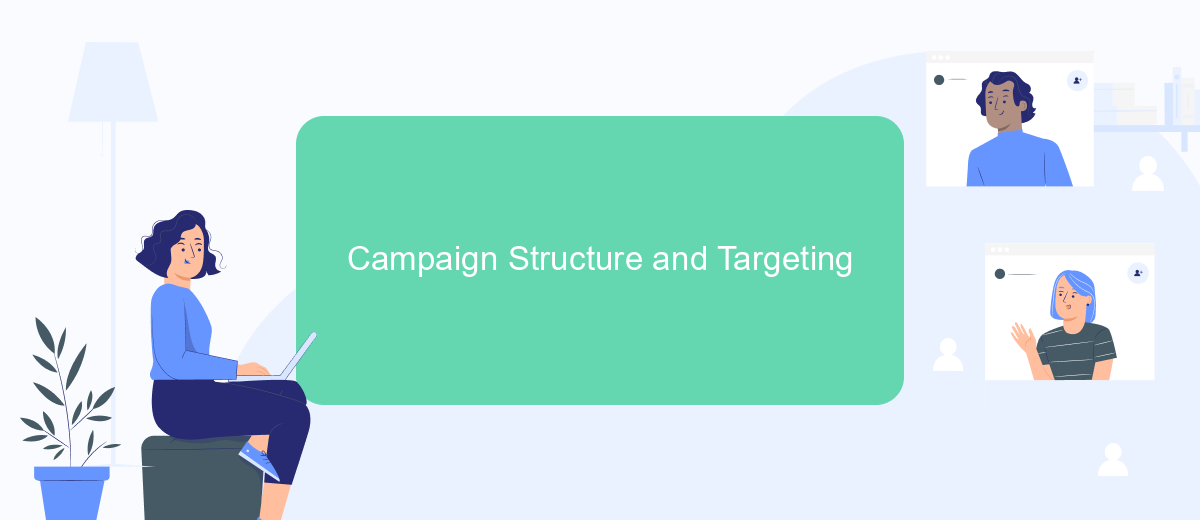
Creating an effective campaign structure and targeting strategy is crucial for maximizing the performance of Meta Ads on iOS. A well-organized campaign helps ensure that your ads reach the right audience, optimize budget allocation, and achieve your marketing goals.
- Define Your Objectives: Clearly outline what you want to achieve with your campaign, whether it's brand awareness, lead generation, or sales.
- Segment Your Audience: Use Meta's targeting options to create audience segments based on demographics, interests, and behaviors.
- Set Up Ad Sets: Organize your ad sets based on different audience segments and objectives to test and optimize performance.
- Choose Ad Placements: Select the most effective ad placements across Meta's platforms, including Facebook, Instagram, and Audience Network.
- Monitor and Adjust: Continuously track the performance of your campaigns and make necessary adjustments to improve results.
By following these steps, you can create a robust campaign structure and targeting strategy that leverages the full potential of Meta Ads on iOS. Regular monitoring and optimization will ensure your campaigns remain effective and aligned with your marketing objectives.
Creative and Relevance
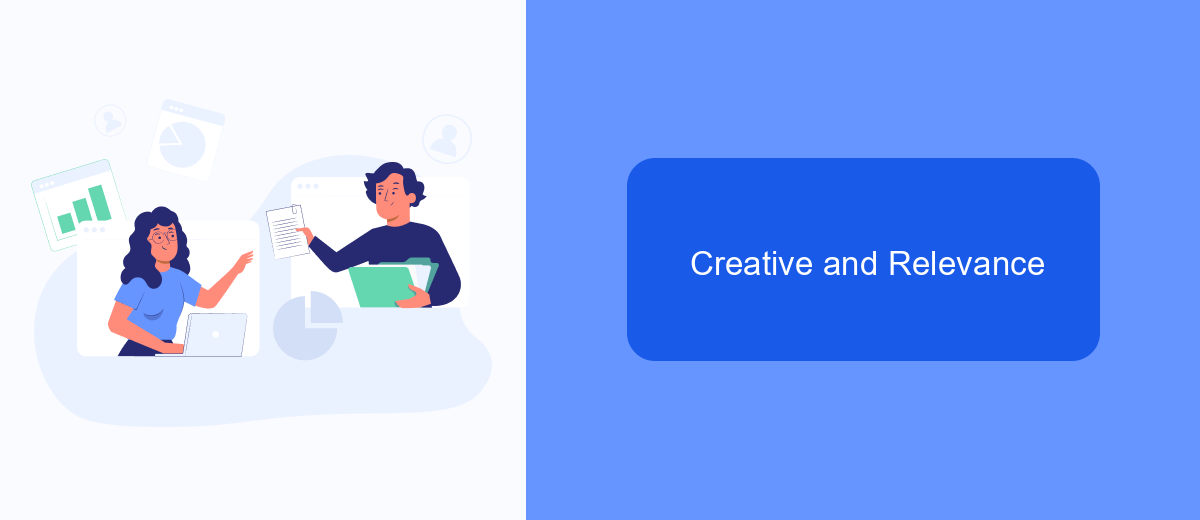
Creating compelling and relevant ads for iOS users on Meta platforms is crucial for driving engagement and achieving marketing goals. Given the unique characteristics of iOS users and the specificities of the Meta Ads ecosystem, it's important to tailor your creative strategies to resonate with this audience effectively.
Firstly, understanding the preferences and behaviors of iOS users can help in crafting ads that capture their attention. These users often expect high-quality visuals and seamless experiences. Therefore, investing in high-resolution images and videos, as well as ensuring your ad content is optimized for mobile viewing, can make a significant difference.
- Use vibrant and eye-catching visuals to stand out in the feed.
- Incorporate clear and concise messaging that conveys value quickly.
- Leverage interactive elements like polls or swipeable carousels to boost engagement.
- Ensure your call-to-action (CTA) is compelling and easy to follow.
Ultimately, the goal is to create ads that not only attract attention but also drive meaningful interactions. By focusing on high-quality creative and relevance, you can better connect with iOS users on Meta and achieve your advertising objectives.
Measurement and Optimization
Measurement and optimization are crucial components in the success of Meta Ads on iOS. To effectively measure performance, it's essential to set up accurate tracking and analytics. Utilize tools like Facebook Ads Manager to monitor key metrics such as impressions, clicks, and conversions. Additionally, integrating third-party services like SaveMyLeads can streamline the process of capturing and analyzing lead data, ensuring that you have a comprehensive view of your ad performance.
Optimization involves continuously refining your ad campaigns based on the insights gathered from your measurements. A/B testing different ad creatives, targeting options, and bidding strategies can help identify the most effective approaches. Leveraging machine learning algorithms within Meta's advertising platform can further enhance optimization efforts by automatically adjusting bids and targeting to maximize ROI. By combining precise measurement with strategic optimization, you can significantly improve the effectiveness of your Meta Ads on iOS.
FAQ
How do I set up Meta Ads on iOS?
What are the best practices for targeting iOS users with Meta Ads?
How can I track the performance of my Meta Ads on iOS?
What are the challenges of running Meta Ads on iOS due to Apple's privacy updates?
How can I automate and streamline my Meta Ads campaigns on iOS?
What do you do with the data you get from Facebook lead forms? Do you send them to the manager, add them to mailing services, transfer them to the CRM system, use them to implement feedback? Automate all of these processes with the SaveMyLeads online connector. Create integrations so that new Facebook leads are automatically transferred to instant messengers, mailing services, task managers and other tools. Save yourself and your company's employees from routine work.
