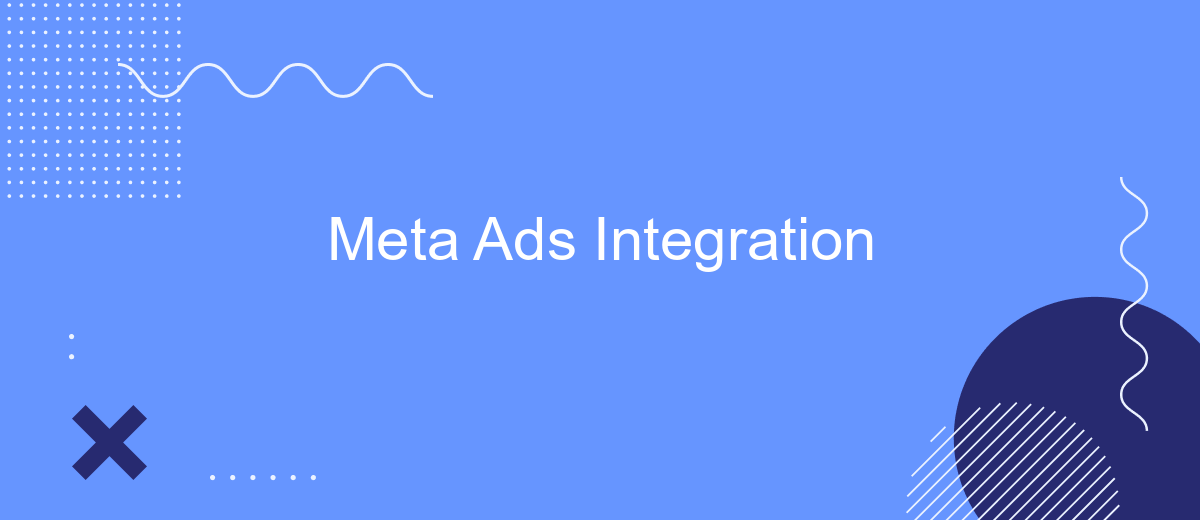Meta Ads Integration offers businesses a seamless way to enhance their advertising strategy by leveraging the powerful tools and vast audience of Meta's platforms. By integrating Meta Ads, companies can streamline their ad management, target specific demographics more effectively, and gain valuable insights to optimize their campaigns. Discover how Meta Ads Integration can elevate your marketing efforts and drive better results.
Introduction to Meta Ads Integration
Meta Ads Integration is a powerful tool that allows businesses to seamlessly connect their advertising efforts across multiple platforms. By integrating Meta Ads, companies can streamline their marketing processes, optimize ad performance, and enhance their overall digital strategy.
- Centralized ad management for better control.
- Automated workflows to save time and resources.
- Enhanced targeting capabilities for precise audience reach.
- Real-time analytics for data-driven decisions.
One of the services that facilitate Meta Ads Integration is SaveMyLeads. This platform simplifies the setup process by providing a user-friendly interface and pre-built templates. It helps businesses automate lead generation and ensures that all ad data is synchronized across various channels. With SaveMyLeads, companies can focus on creating impactful campaigns while the integration takes care of the technical details.
Benefits of Integrating Meta Ads with SaveMyLeads

Integrating Meta Ads with SaveMyLeads offers a seamless way to enhance your marketing efforts by automating the flow of leads directly from your Meta advertising campaigns to your CRM or other business tools. This integration ensures that you never miss a potential customer, as leads are instantly captured and processed, allowing your team to focus on converting them into sales rather than manually transferring data. The real-time synchronization between Meta Ads and your preferred platforms helps in maintaining the accuracy and timeliness of your lead information, which is crucial for effective follow-ups and customer engagement.
SaveMyLeads simplifies the integration process with its user-friendly interface and straightforward setup, making it accessible even for those without technical expertise. By leveraging SaveMyLeads, businesses can automate repetitive tasks and reduce the risk of human error, leading to more efficient operations and higher productivity. Additionally, the platform supports various customization options, enabling you to tailor the lead flow to fit your specific business needs. Ultimately, integrating Meta Ads with SaveMyLeads empowers businesses to maximize their advertising ROI and achieve better marketing outcomes.
How to Set Up Meta Ads Integration with SaveMyLeads
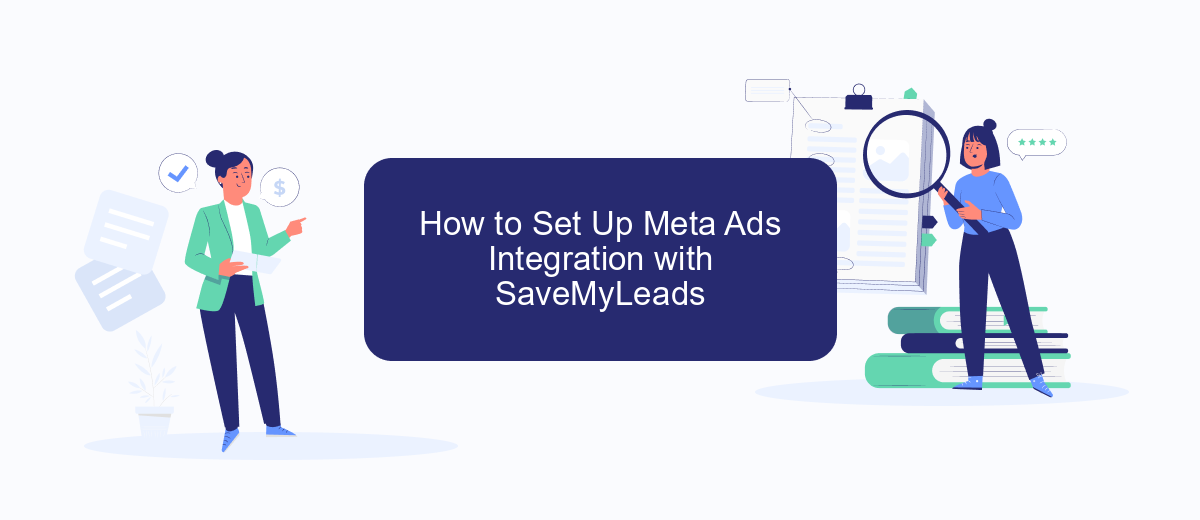
Integrating Meta Ads with SaveMyLeads can streamline your marketing efforts by automating lead data collection and management. This integration allows you to capture leads from your Meta Ads campaigns and send them directly to your CRM or other tools seamlessly.
- Sign up or log in to your SaveMyLeads account.
- Navigate to the "Integrations" section and select "Meta Ads."
- Follow the on-screen instructions to connect your Meta Ads account to SaveMyLeads.
- Map the fields from your Meta Ads lead form to the corresponding fields in your CRM or other tools.
- Activate the integration and test it to ensure that lead data is being captured and transferred correctly.
By setting up this integration, you can save time and reduce manual data entry errors, allowing you to focus on optimizing your Meta Ads campaigns. SaveMyLeads makes it easy to manage and automate your lead data, ensuring that you never miss an opportunity to engage with potential customers.
Best Practices for Meta Ads Integration
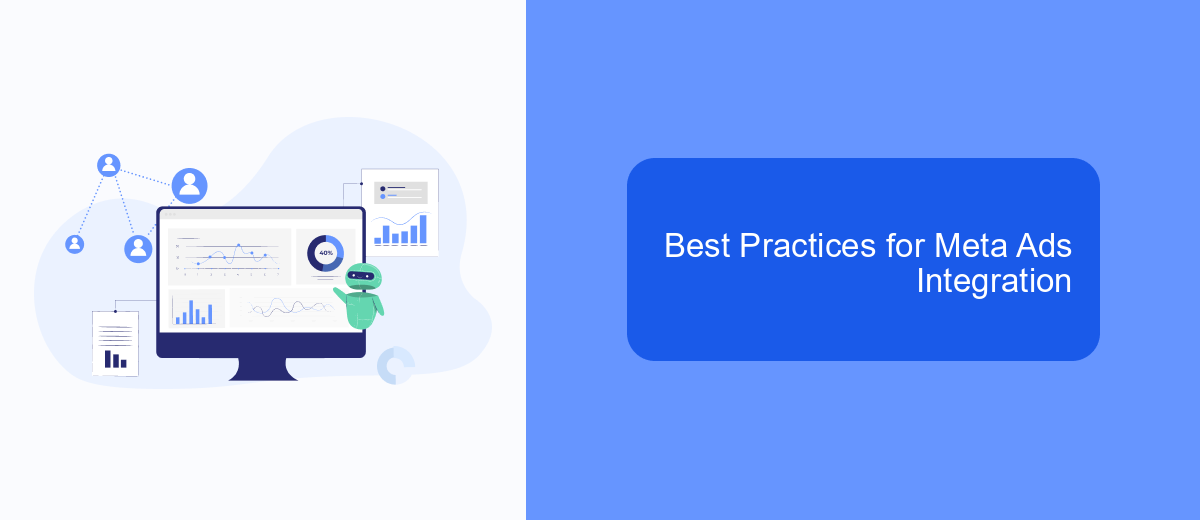
Integrating Meta Ads effectively requires a strategic approach to maximize performance and return on investment. Begin by thoroughly understanding your target audience and setting clear objectives for your ad campaigns. This foundational step ensures that your ads are tailored to meet the specific needs and preferences of your audience.
Next, leverage the power of automation and integration tools to streamline your ad management process. For instance, using services like SaveMyLeads can help you automate lead data transfer from Meta Ads to your CRM, ensuring no potential customer is missed and enhancing your follow-up efficiency.
- Set clear and measurable goals for your ad campaigns.
- Utilize automation tools like SaveMyLeads for efficient data management.
- Regularly monitor and analyze ad performance metrics.
- Continuously test and optimize ad creatives and targeting strategies.
- Ensure compliance with Meta Ads policies and guidelines.
Finally, maintaining an iterative approach is crucial. Regularly review and adjust your campaigns based on performance data and market trends. This proactive strategy will help you stay ahead of the competition and achieve sustained success with your Meta Ads integration.
- Automate the work with leads from the Facebook advertising account
- Empower with integrations and instant transfer of leads
- Don't spend money on developers or integrators
- Save time by automating routine tasks
Conclusion: Optimizing Your Meta Ads Campaigns with SaveMyLeads
Integrating Meta Ads with the right tools can significantly enhance the performance of your advertising campaigns. SaveMyLeads offers a seamless and efficient way to automate lead processing, ensuring that your marketing efforts are both effective and time-efficient. By leveraging the power of automation, you can focus more on strategy and creativity, rather than getting bogged down by manual tasks.
SaveMyLeads simplifies the process of connecting your Meta Ads to various CRM systems, email marketing services, and other essential tools. This not only streamlines your workflow but also ensures that you never miss out on valuable leads. With its user-friendly interface and robust functionality, SaveMyLeads is an indispensable asset for optimizing your Meta Ads campaigns, allowing you to achieve better results with less effort.
FAQ
How can I integrate Meta Ads with my CRM system?
What are the benefits of integrating Meta Ads with other marketing tools?
Is it difficult to set up Meta Ads integration?
Can I automate lead generation from Meta Ads to my email marketing platform?
What kind of data can I sync between Meta Ads and other platforms?
Don't waste another minute manually transferring leads from Facebook to other systems. SaveMyLeads is a simple and effective tool that will allow you to automate this process so that you don't have to spend time on the routine. Try SaveMyLeads features, make sure that this tool will relieve your employees and after 5 minutes of settings your business will start working faster.