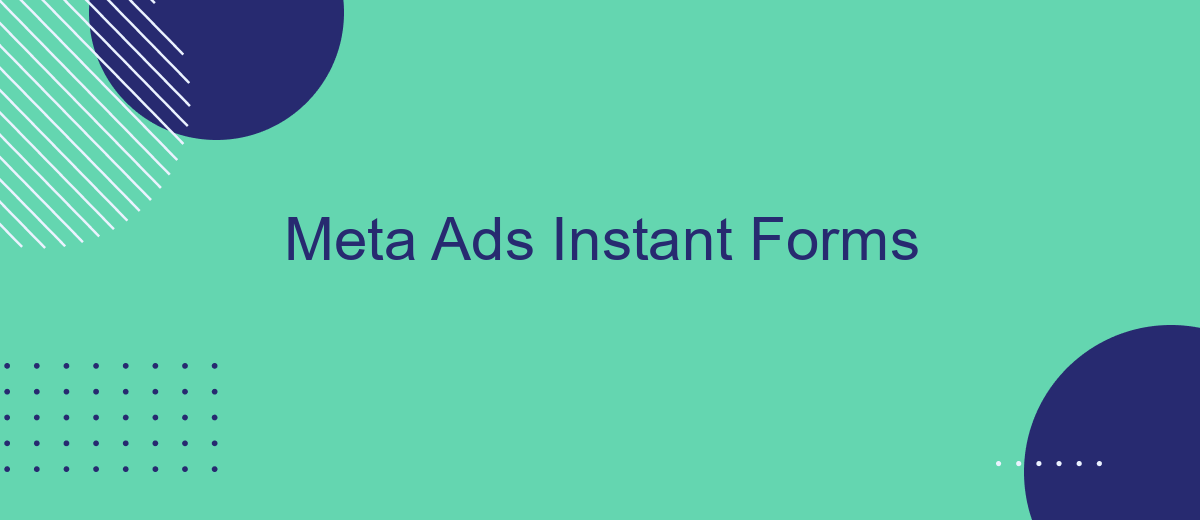Meta Ads Instant Forms offer businesses a seamless way to connect with potential customers by simplifying the lead generation process. These forms, integrated directly into ads on Facebook and Instagram, allow users to submit their information with just a few taps. This streamlined approach not only enhances user experience but also increases conversion rates, making it an essential tool for marketers aiming to maximize their advertising efficiency.
Instant Forms- Overview
Meta Ads Instant Forms are a powerful tool designed to streamline the lead generation process for businesses advertising on Meta platforms. These forms allow advertisers to collect valuable customer information directly within the ad, eliminating the need for users to navigate away from their current environment. This seamless integration not only enhances the user experience but also increases the likelihood of conversions by minimizing friction in the lead capture process.
- Customizable fields to capture specific information relevant to your business needs.
- Pre-filled user information to reduce input time and enhance user convenience.
- Integration with CRM systems for automatic data transfer and management.
- Mobile-friendly design to ensure accessibility across various devices.
- Instant follow-up capabilities through automated responses and notifications.
By leveraging Meta Ads Instant Forms, businesses can effectively optimize their advertising efforts, ensuring that potential leads are captured efficiently and accurately. This tool not only simplifies the process for users but also provides businesses with a direct channel to engage with their audience, fostering stronger customer relationships and driving growth. As digital marketing continues to evolve, incorporating Instant Forms into your strategy can offer a competitive edge in capturing and nurturing leads.
Key Features of Instant Forms

Meta Ads Instant Forms offer a seamless way for businesses to capture leads directly within the platform, enhancing user experience by minimizing the steps needed to submit information. These forms are designed to be mobile-friendly, ensuring that potential customers can easily fill them out on their devices without any hassle. With pre-filled fields based on user data, the process becomes even more efficient, reducing the time and effort required for users to complete the form. This feature significantly increases conversion rates as it simplifies the interaction between businesses and their target audience.
Moreover, Instant Forms integrate smoothly with various CRM systems, allowing businesses to manage and nurture their leads effectively. For those looking to streamline this integration process, services like SaveMyLeads offer an excellent solution. SaveMyLeads automates the transfer of data from Instant Forms to your preferred CRM, ensuring that no lead is lost and that follow-up actions can be executed promptly. This integration capability is crucial for businesses aiming to optimize their lead management and conversion strategies.
Benefits of using Instant Forms

Instant Forms in Meta Ads provide a seamless and efficient way to capture leads directly from your advertisements. By eliminating the need for users to navigate away from the platform, these forms significantly reduce friction in the lead generation process. This convenience not only enhances user experience but also increases the likelihood of capturing high-quality leads.
- Increased Conversion Rates: Instant Forms simplify the user journey, which can lead to higher conversion rates compared to traditional landing pages.
- Time Efficiency: With pre-filled information from user profiles, the form completion process becomes quicker, saving valuable time for both businesses and potential customers.
- Cost-Effective: By capturing leads directly within the ad, businesses can reduce costs associated with creating and maintaining external landing pages.
Overall, Instant Forms offer a powerful tool for businesses looking to optimize their advertising strategies on Meta platforms. By leveraging these forms, companies can achieve better engagement and maximize the return on their advertising investments. This innovative approach not only streamlines the lead acquisition process but also enhances the overall effectiveness of digital marketing campaigns.
Creating and Configuring an Instant Form
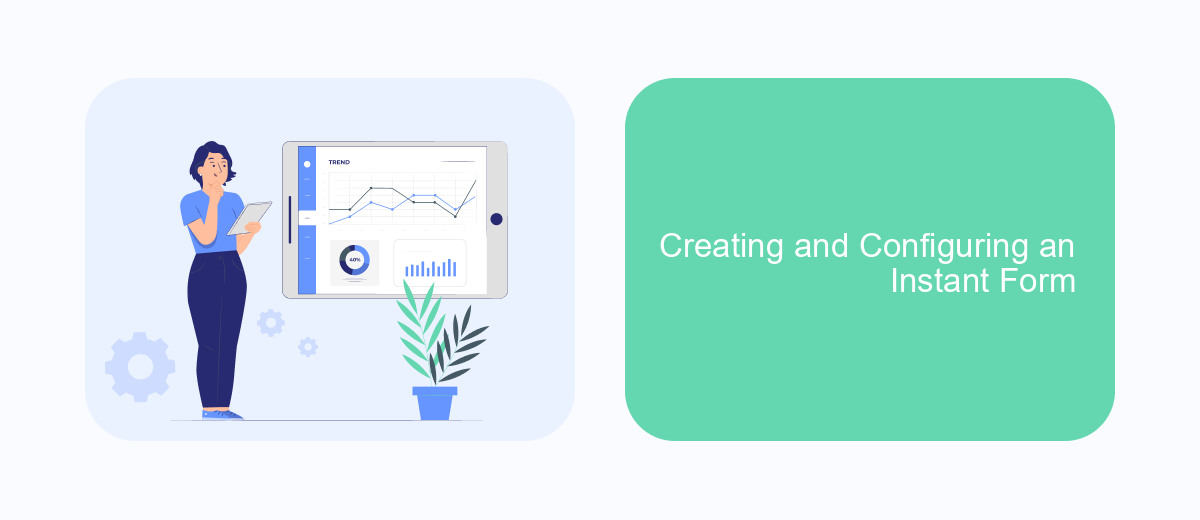
Creating and configuring an Instant Form in Meta Ads is a straightforward process that allows advertisers to capture leads efficiently. To begin, navigate to your Meta Ads Manager and select the campaign where you want to add the form. Once in the campaign, choose the ad set and click on the option to create a new ad. Here, you will find the Instant Form option, which you can select to start the setup.
After selecting the Instant Form option, you will be guided through a series of steps to customize your form. You will need to provide a form name, select a form type, and customize questions to suit your campaign objectives. It is essential to keep your audience in mind while selecting the questions to ensure high engagement and quality leads.
- Choose a form type: More Volume or Higher Intent.
- Customize the form fields and questions.
- Add a compelling headline and description.
- Include a privacy policy link.
- Configure the thank you screen with a call to action.
Once your form is configured, preview it to ensure everything appears as intended. Make any necessary adjustments before saving and publishing your ad. By following these steps, you can effectively create and configure an Instant Form that aligns with your marketing goals and captures valuable leads.

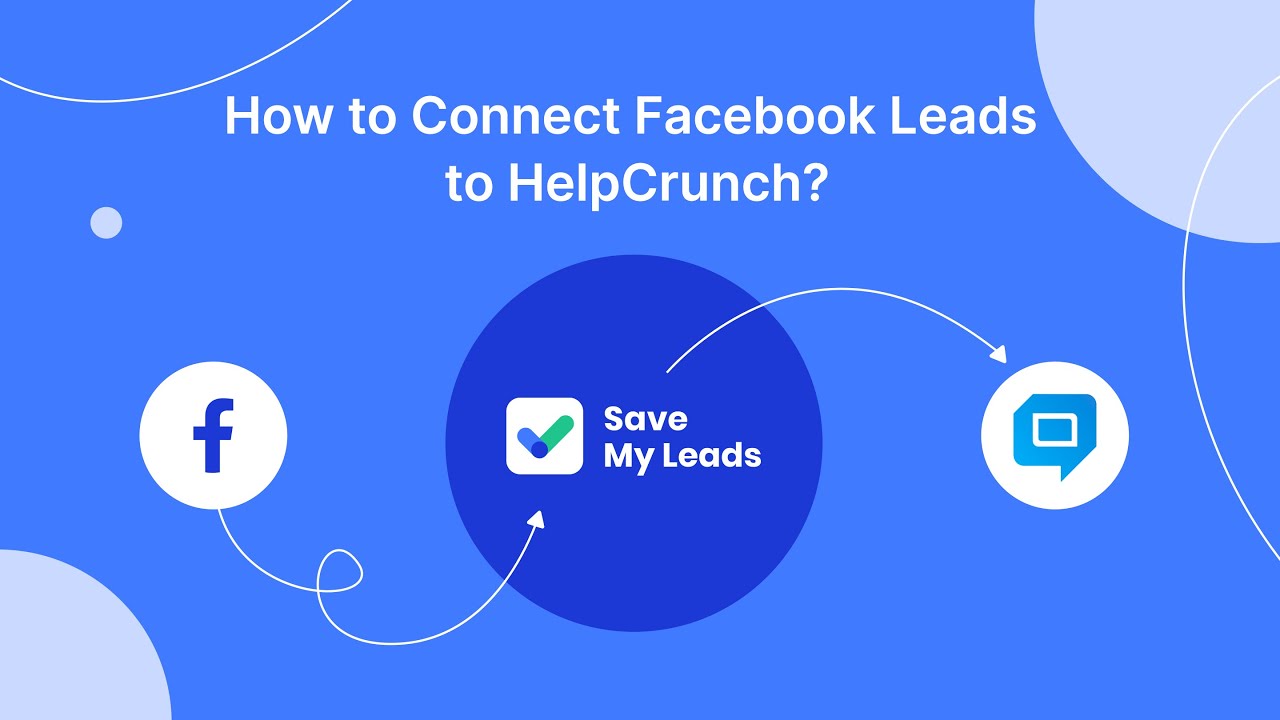
Tracking and Measuring Instant Form Results
Tracking and measuring the effectiveness of your Meta Ads Instant Forms is crucial for optimizing your marketing efforts. Start by integrating your forms with Facebook's Ads Manager, which provides valuable insights into user engagement metrics such as click-through rates, conversion rates, and the cost per lead. These metrics help you understand which ads resonate with your audience and inform future campaign strategies. Regularly reviewing these analytics ensures you can make data-driven decisions to enhance your lead generation efforts.
For a more streamlined approach, consider using integration services like SaveMyLeads. This tool automates the process of transferring leads from Meta Ads Instant Forms to your CRM or email marketing platforms, ensuring no lead is lost. By automating data transfer, SaveMyLeads not only saves time but also reduces the risk of human error, allowing you to focus on analyzing lead quality and nurturing potential customers. Utilizing such services can significantly improve your ability to track and measure the success of your forms, ultimately leading to more effective marketing campaigns.
FAQ
What are Meta Ads Instant Forms?
How can I integrate Meta Ads Instant Forms with my CRM system?
What types of information can I collect using Meta Ads Instant Forms?
How do I ensure that the data collected from Meta Ads Instant Forms is accurately transferred to my systems?
Can I customize the appearance of Meta Ads Instant Forms?
If you use Facebook Lead Ads, then you should know what it means to regularly download CSV files and transfer data to various support services. How many times a day do you check for new leads in your ad account? How often do you transfer data to a CRM system, task manager, email service or Google Sheets? Try using the SaveMyLeads online connector. This is a no-code tool with which anyone can set up integrations for Facebook. Spend just a few minutes and you will receive real-time notifications in the messenger about new leads. Another 5-10 minutes of work in SML, and the data from the FB advertising account will be automatically transferred to the CRM system or Email service. The SaveMyLeads system will do the routine work for you, and you will surely like it.