Meta Ads Insights provides invaluable data and analytics for advertisers looking to optimize their campaigns on Meta's platforms. By leveraging real-time insights and comprehensive metrics, businesses can make informed decisions to enhance their advertising strategies, reach targeted audiences more effectively, and maximize ROI. Dive into the world of Meta Ads Insights to unlock the full potential of your digital marketing efforts.
Meta Ads Insights Overview
Meta Ads Insights is a powerful tool designed to help advertisers understand and optimize their advertising campaigns on Meta platforms. By providing detailed analytics and performance metrics, it enables businesses to make data-driven decisions and improve their return on investment.
- Performance Metrics: Track key metrics such as impressions, clicks, and conversions.
- Audience Insights: Gain a deeper understanding of your audience demographics and behaviors.
- Ad Placement: Analyze the effectiveness of ads across different placements.
- Budget Optimization: Optimize your ad spend for maximum efficiency.
- Custom Reports: Generate tailored reports to meet your specific needs.
With Meta Ads Insights, advertisers can not only monitor their current campaigns but also uncover valuable trends and opportunities for future growth. The intuitive interface and comprehensive data make it an essential tool for anyone looking to maximize their advertising impact on Meta platforms.
Audience Segmentation and Analysis

Audience segmentation and analysis are crucial components of Meta Ads Insights, enabling marketers to tailor their campaigns to specific demographics, interests, and behaviors. By breaking down the audience into smaller, more manageable segments, businesses can gain deeper insights into how different groups respond to their ads. This allows for more targeted messaging and improved ad performance, ultimately leading to better ROI.
Advanced tools and services, such as SaveMyLeads, can further enhance audience segmentation by automating the integration of various data sources. SaveMyLeads simplifies the process of collecting and organizing data from multiple platforms, providing a comprehensive view of audience behavior and preferences. This streamlined approach not only saves time but also ensures that the data used for segmentation is accurate and up-to-date, enabling marketers to make informed decisions and optimize their ad strategies effectively.
Performance Metrics and Optimization

Understanding and analyzing performance metrics is crucial for optimizing your Meta Ads campaigns. By closely monitoring these metrics, you can make data-driven decisions that enhance the effectiveness of your advertising efforts. Here are some key performance metrics to focus on:
- Click-Through Rate (CTR): Measures the percentage of people who clicked on your ad after seeing it.
- Conversion Rate: Indicates the percentage of users who completed a desired action, such as making a purchase or signing up for a newsletter.
- Cost Per Click (CPC): The average amount you pay for each click on your ad.
- Return on Ad Spend (ROAS): Calculates the revenue generated for every dollar spent on ads.
- Engagement Rate: Reflects the level of interaction users have with your ad, including likes, comments, and shares.
By regularly assessing these metrics, you can identify areas for improvement and implement strategies to optimize your campaigns. This may involve adjusting your targeting, refining your ad creatives, or reallocating your budget to higher-performing ads. Continuous optimization ensures that you maximize your return on investment and achieve your marketing objectives.
Data Visualization and Reporting
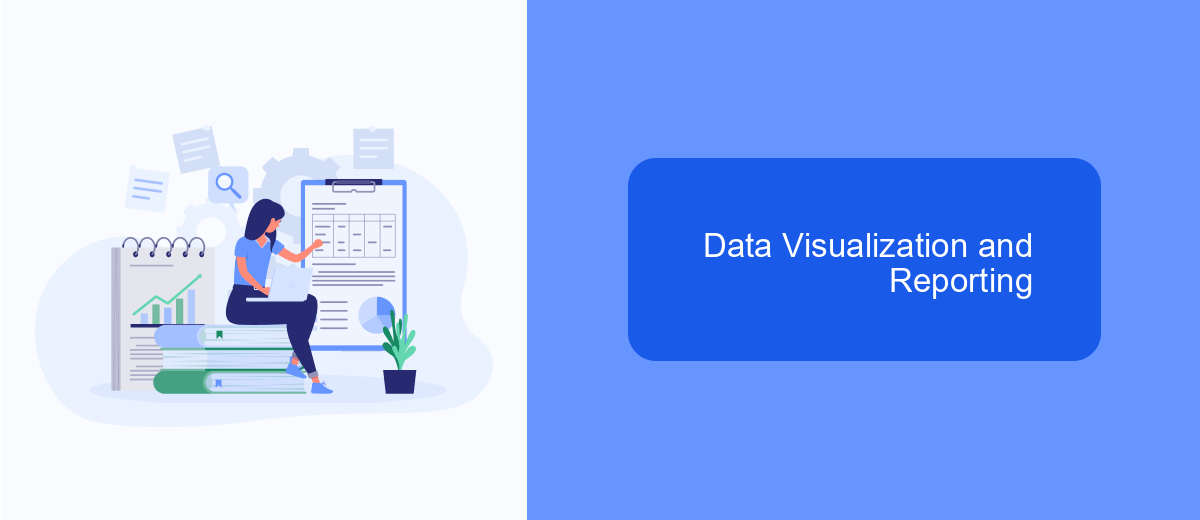
Effective data visualization and reporting are crucial for leveraging Meta Ads Insights. Visual tools enable marketers to quickly grasp complex data patterns and make informed decisions. By presenting data in a clear and engaging manner, businesses can better understand their advertising performance and optimize strategies accordingly.
Meta Ads Insights offers a variety of visualization options, including charts, graphs, and tables, that cater to different analytical needs. These tools allow users to identify trends, track key performance indicators (KPIs), and compare metrics over time. Customizable dashboards further enhance the user experience by providing tailored views of the most relevant data.
- Interactive charts for real-time data analysis
- Customizable dashboards for personalized insights
- Detailed reports for in-depth performance review
- Export options for sharing and collaboration
By utilizing these visualization and reporting tools, businesses can transform raw data into actionable insights, driving more effective advertising campaigns. The ability to quickly interpret data trends and performance metrics ensures that marketing efforts are both efficient and impactful.


Integrations with SaveMyLeads
Integrating Meta Ads Insights with SaveMyLeads can significantly streamline your marketing efforts. SaveMyLeads is a powerful tool that automates the process of transferring leads from Meta Ads to your CRM or other applications. By connecting Meta Ads Insights to SaveMyLeads, you can ensure that all your lead data is captured in real-time, reducing the risk of data loss and enabling more efficient follow-ups.
SaveMyLeads offers a user-friendly interface that makes it easy to set up integrations without requiring any coding skills. You can quickly map fields between Meta Ads Insights and your CRM, customize workflows, and set up automated notifications. This seamless integration allows you to focus on analyzing your ad performance and optimizing your campaigns, while SaveMyLeads handles the data transfer, ensuring that your leads are always up-to-date and accessible.
FAQ
What is Meta Ads Insights?
How can I access Meta Ads Insights?
What metrics are available in Meta Ads Insights?
How can I automate the process of gathering insights from Meta Ads?
Can I customize the reports in Meta Ads Insights?
What do you do with the data you get from Facebook lead forms? Do you send them to the manager, add them to mailing services, transfer them to the CRM system, use them to implement feedback? Automate all of these processes with the SaveMyLeads online connector. Create integrations so that new Facebook leads are automatically transferred to instant messengers, mailing services, task managers and other tools. Save yourself and your company's employees from routine work.
