Meta Ads, the advertising platform formerly known as Facebook Ads, has revolutionized the way businesses reach their target audiences. This article delves into the intricacies of Meta Ads, examining its features, benefits, and potential drawbacks. Whether you're a seasoned marketer or a newcomer, understanding Meta Ads is crucial for maximizing your advertising efforts in today's digital landscape.
What are Meta Ads?
Meta Ads are a type of online advertising that leverages metadata to optimize the delivery of advertisements to the most relevant audience. These ads utilize various data points, such as user behavior, search history, and demographic information, to ensure that the right message reaches the right people at the right time.
- Targeted Audience: Meta Ads use detailed user data to target specific demographics.
- Cost Efficiency: By focusing on relevant audiences, businesses can reduce advertising costs.
- Improved Engagement: Personalized ads are more likely to engage users.
For businesses looking to streamline their Meta Ads campaigns, services like SaveMyLeads can be invaluable. SaveMyLeads allows for seamless integration with various advertising platforms, automating the process of data collection and ad optimization. This ensures that your Meta Ads are always performing at their best, freeing up time and resources for other essential business activities.
Benefits of Using Meta Ads

Meta Ads provide businesses with a powerful platform to reach a vast audience through targeted advertising. By leveraging advanced algorithms and user data, Meta Ads allow companies to create highly personalized ad campaigns that resonate with specific demographics. This ensures that marketing efforts are not wasted on uninterested parties, thereby increasing the return on investment. Additionally, the detailed analytics provided by Meta Ads enable businesses to track the performance of their campaigns in real-time, allowing for quick adjustments and optimizations.
Another significant benefit of using Meta Ads is the ease of integration with various marketing tools and services. For instance, platforms like SaveMyLeads facilitate seamless integration by automating lead data transfer between Meta Ads and CRM systems. This automation not only saves time but also ensures that no potential customer is overlooked. By streamlining the lead management process, businesses can focus more on crafting effective marketing strategies and less on administrative tasks, ultimately driving growth and efficiency.
Use Cases of Meta Ads
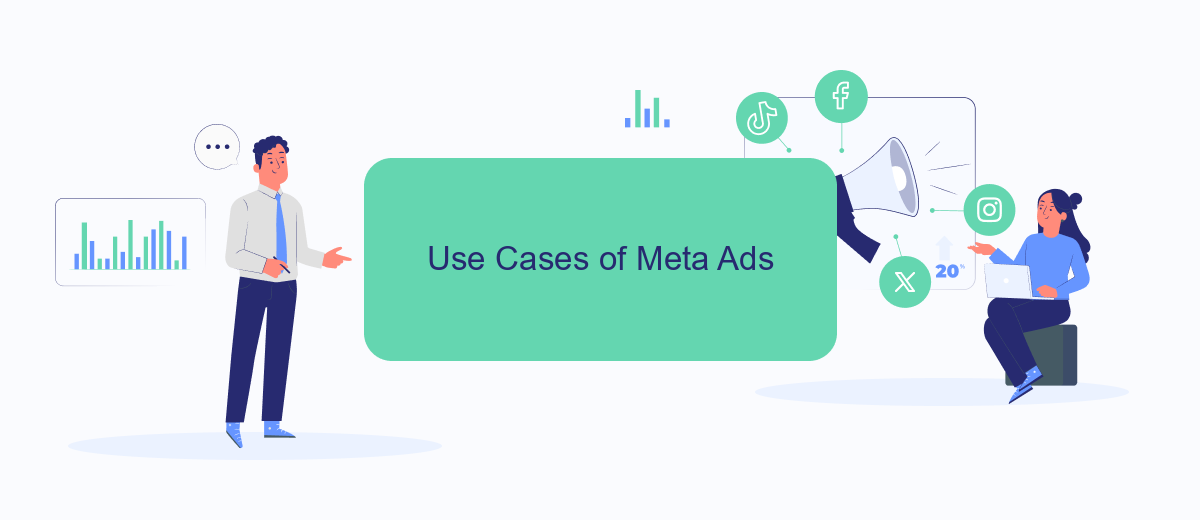
Meta Ads offer versatile solutions for businesses looking to enhance their digital marketing strategies. They provide a robust platform for reaching targeted audiences, optimizing ad spend, and driving conversions. Whether you are a small business or a large enterprise, Meta Ads can be tailored to meet your specific needs.
- Lead Generation: Meta Ads can be used to capture potential customers' information through lead forms, making it easier to follow up and convert leads into sales.
- Brand Awareness: Utilize Meta Ads to increase brand visibility and recognition by targeting a broad audience with engaging content.
- Retargeting: Reach users who have previously interacted with your website or social media profiles, encouraging them to complete a purchase or take another desired action.
- Event Promotion: Promote events, webinars, or special offers to a targeted audience, driving attendance and engagement.
- Integration with CRM: Services like SaveMyLeads can automate the process of transferring leads from Meta Ads to your CRM system, ensuring timely and efficient follow-ups.
By leveraging these use cases, businesses can maximize their marketing efforts and achieve better results. Meta Ads provide a powerful toolset for reaching and engaging with your target audience, ultimately driving growth and success.
Additional Features of Meta Ads
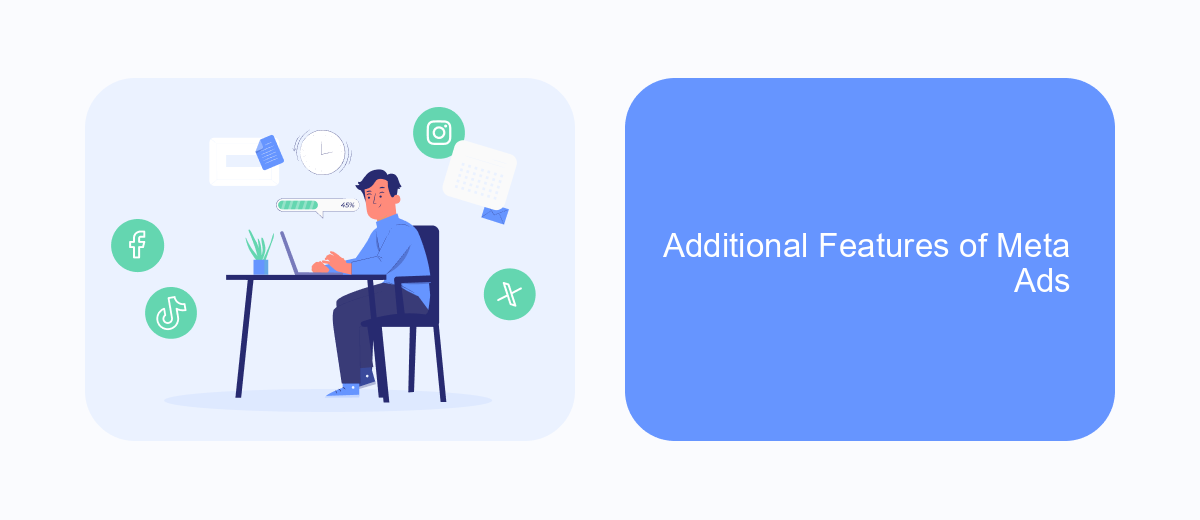
Meta Ads offer a range of additional features designed to enhance campaign performance and streamline the advertising process. These features provide advertisers with advanced tools to target their audience more effectively and optimize their ad spend.
One of the standout features is the integration capabilities that Meta Ads offer. By using services like SaveMyLeads, advertisers can automate data transfer between their Meta Ads account and various CRM systems, email marketing platforms, and other business applications. This ensures that leads are captured and managed efficiently, reducing manual work and the risk of errors.
- Automated lead capture and management
- Advanced audience targeting options
- Real-time performance analytics
- Seamless integration with third-party tools
These features are designed to provide a more comprehensive advertising solution, allowing businesses to maximize their return on investment. By leveraging the power of Meta Ads and integration services like SaveMyLeads, advertisers can create more effective and efficient campaigns that drive better results.
How to Create Effective Meta Ads Campaigns
Creating effective Meta Ads campaigns begins with thorough audience research. Identify your target demographics, interests, and behaviors to tailor your ads specifically to them. Utilize Meta's Audience Insights tool to gather valuable data and refine your audience segments. Craft compelling ad copy and visuals that resonate with your audience's needs and desires. Remember to test different ad formats, such as carousel, video, and collection ads, to determine which performs best.
Optimization is crucial for the success of your Meta Ads campaigns. Monitor your campaign performance regularly using Meta's Ads Manager to track key metrics like click-through rates, conversions, and return on ad spend. Utilize A/B testing to compare different ad variations and optimize for better results. Consider integrating automation tools like SaveMyLeads to streamline your lead management process and ensure timely follow-ups. By continuously analyzing and adjusting your strategies, you can maximize your campaign's effectiveness and achieve your marketing goals.
- Automate the work with leads from the Facebook advertising account
- Empower with integrations and instant transfer of leads
- Don't spend money on developers or integrators
- Save time by automating routine tasks
FAQ
What does "Meta Ads in Review" mean?
How long does the review process take?
Why was my ad disapproved?
Can I automate the process of submitting and managing ads?
What should I do if my ad is still under review after 24 hours?
You probably know that the speed of leads processing directly affects the conversion and customer loyalty. Do you want to receive real-time information about new orders from Facebook and Instagram in order to respond to them as quickly as possible? Use the SaveMyLeads online connector. Link your Facebook advertising account to the messenger so that employees receive notifications about new leads. Create an integration with the SMS service so that a welcome message is sent to each new customer. Adding leads to a CRM system, contacts to mailing lists, tasks to project management programs – all this and much more can be automated using SaveMyLeads. Set up integrations, get rid of routine operations and focus on the really important tasks.

