In the ever-evolving landscape of digital advertising, Meta Ads Impressions play a pivotal role in measuring the reach and effectiveness of your campaigns. Understanding how impressions work and their impact on audience engagement is crucial for optimizing your ad strategy. This article delves into the intricacies of Meta Ads Impressions, offering insights and tips to maximize your advertising potential.
Meta Ads Impressions: What They Are and How to Use Them
Meta Ads Impressions refer to the number of times your advertisement is displayed on users' screens. This metric is crucial for understanding the reach and visibility of your ad campaigns. Higher impressions can indicate better exposure, but it's important to balance this with engagement metrics to ensure effective advertising.
- Monitor Performance: Keep track of how often your ads are displayed to analyze their reach.
- Optimize Targeting: Use demographic and interest data to show ads to the most relevant audience.
- Adjust Budget: Allocate more budget to ads with higher impressions and engagement rates.
- Test Variations: Run A/B tests with different ad creatives to see which ones generate more impressions.
By effectively managing Meta Ads Impressions, you can enhance your ad campaigns' visibility and overall performance. Regularly review your ad metrics and make data-driven adjustments to maximize the impact of your advertising efforts.
Types of Meta Ads Impressions
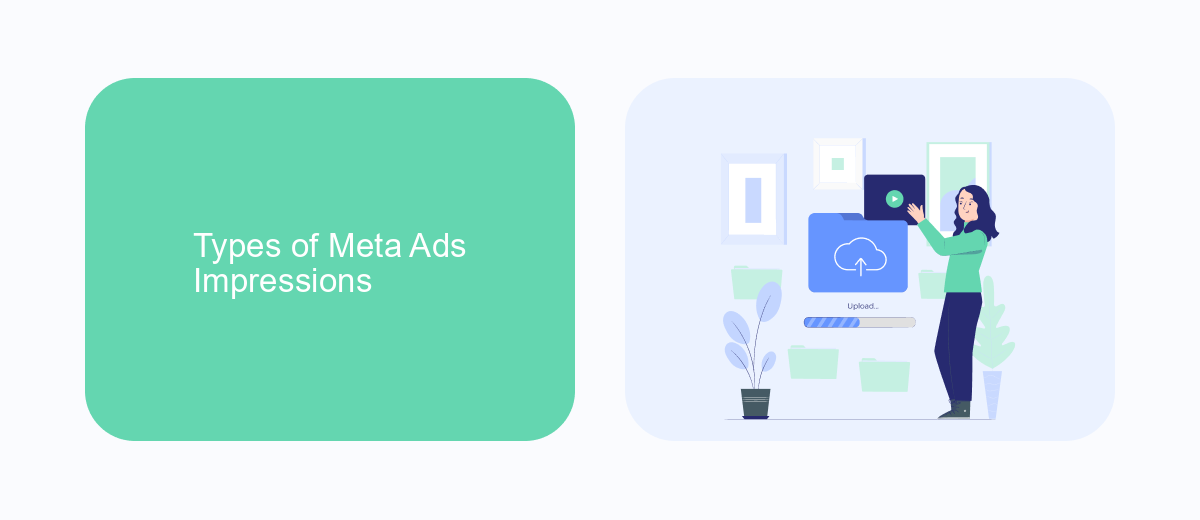
Meta Ads Impressions can be categorized into several types based on how they are delivered and measured. The first type is organic impressions, which occur when users see your ads naturally in their feed without any paid promotion. These impressions are usually driven by the quality and relevance of your content. Another type is paid impressions, which result from paid advertising campaigns. These impressions are often targeted to specific demographics and interests, ensuring that your ads reach the right audience. Paid impressions can significantly boost visibility and engagement when executed effectively.
Another important type is viral impressions, which are generated when users share your ads with their network, thereby increasing the reach exponentially. Viral impressions are highly valuable as they come with an implicit endorsement from the sharer. Additionally, there are story impressions, which occur when ads are viewed within the Stories feature on platforms like Instagram and Facebook. These impressions are typically short-lived but can be very engaging. For businesses looking to streamline their ad campaigns and track impressions efficiently, services like SaveMyLeads can be incredibly useful. SaveMyLeads automates the integration of various marketing tools, ensuring that you can easily manage and analyze your ad performance.
Measuring Meta Ads Impressions
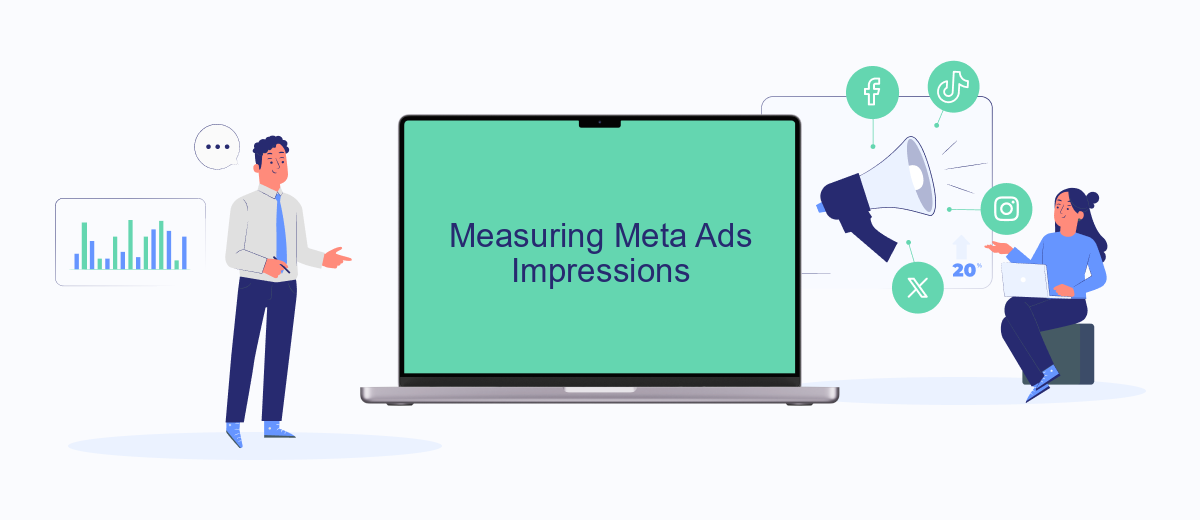
Measuring Meta Ads Impressions is crucial for understanding the reach and effectiveness of your advertising campaigns. By tracking impressions, advertisers can gain insights into how often their ads are being viewed by potential customers, which helps in optimizing future strategies. Impressions are counted each time an ad is fetched and displayed on a user's screen, providing a basic metric to gauge visibility.
- Log into your Meta Ads Manager account.
- Select the campaign you wish to analyze.
- Navigate to the "Columns" dropdown menu in the reporting table.
- Choose "Customize Columns" and select "Impressions" from the list.
- Apply the changes to update your report.
By following these steps, you can easily measure the impressions of your Meta Ads campaigns. Regular monitoring of this metric allows you to make informed decisions about budget allocation, ad creative adjustments, and overall campaign strategy. Understanding impressions is a fundamental part of optimizing your advertising efforts for better performance and higher engagement.
Optimizing Meta Ads Impressions
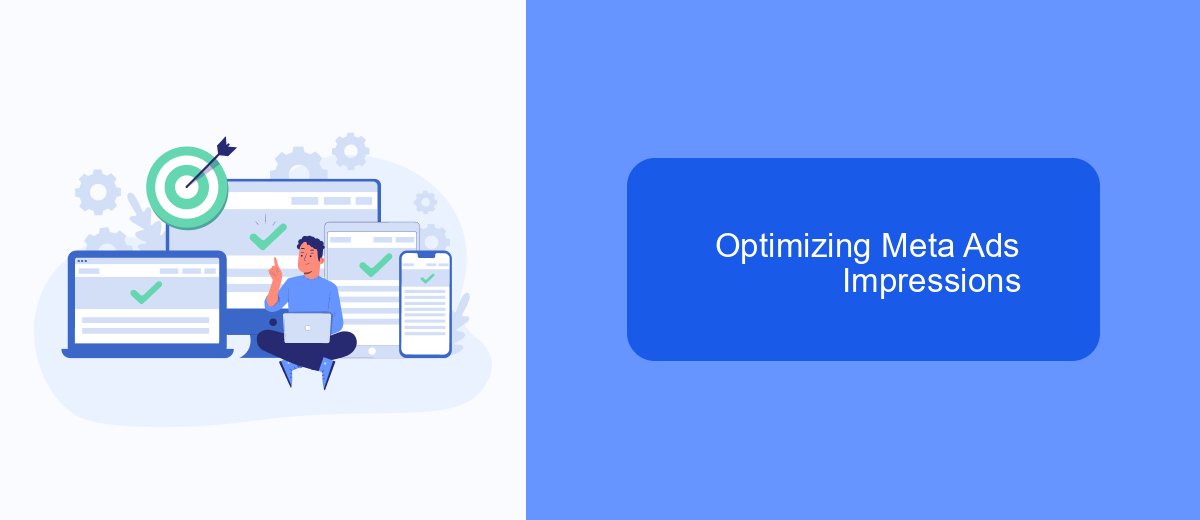
Optimizing Meta Ads impressions requires a strategic approach to ensure your ads reach the right audience effectively. Start by defining clear objectives and understanding your target audience's behavior and preferences. This foundational knowledge will guide your ad placements and content creation.
Next, leverage Meta's advanced targeting options to narrow down your audience based on demographics, interests, and behaviors. This precision targeting helps in delivering your ads to users who are more likely to engage with them, thus improving overall impressions.
- Utilize A/B testing to compare different ad creatives and formats.
- Optimize ad placement by analyzing performance metrics.
- Regularly update and refresh ad content to maintain user interest.
- Leverage retargeting strategies to re-engage past visitors.
- Monitor and adjust your budget allocation based on campaign performance.
Consistently analyzing performance data and making data-driven adjustments is key to optimizing Meta Ads impressions. By staying proactive and responsive to the insights gathered, you can enhance the effectiveness of your ad campaigns and achieve better results.


Using SaveMyLeads to Track Meta Ads Impressions
Tracking Meta Ads impressions can be a challenging task without the right tools. SaveMyLeads simplifies this process by automating the integration between your Meta Ads account and your preferred data management platforms. With SaveMyLeads, you can seamlessly transfer data from Meta Ads to your CRM, email marketing tools, or any other application you use, ensuring that you have real-time insights into your ad performance.
To get started, simply connect your Meta Ads account to SaveMyLeads. The platform offers a user-friendly interface that guides you through the setup process, requiring no coding skills. Once connected, you can customize the data flow to match your specific needs, allowing you to track impressions, clicks, conversions, and other key metrics effortlessly. By leveraging SaveMyLeads, you can focus more on optimizing your ad campaigns and less on managing data, ultimately driving better results for your business.
FAQ
What are Meta Ads Impressions?
How can I track Meta Ads Impressions?
Why are Meta Ads Impressions important?
How do I increase my Meta Ads Impressions?
What is the difference between Impressions and Reach?
Use the SaveMyLeads service to improve the speed and quality of your Facebook lead processing. You do not need to regularly check the advertising account and download the CSV file. Get leads quickly and in a convenient format. Using the SML online connector, you can set up automatic transfer of leads from Facebook to various services: CRM systems, instant messengers, task managers, email services, etc. Automate the data transfer process, save time and improve customer service.
