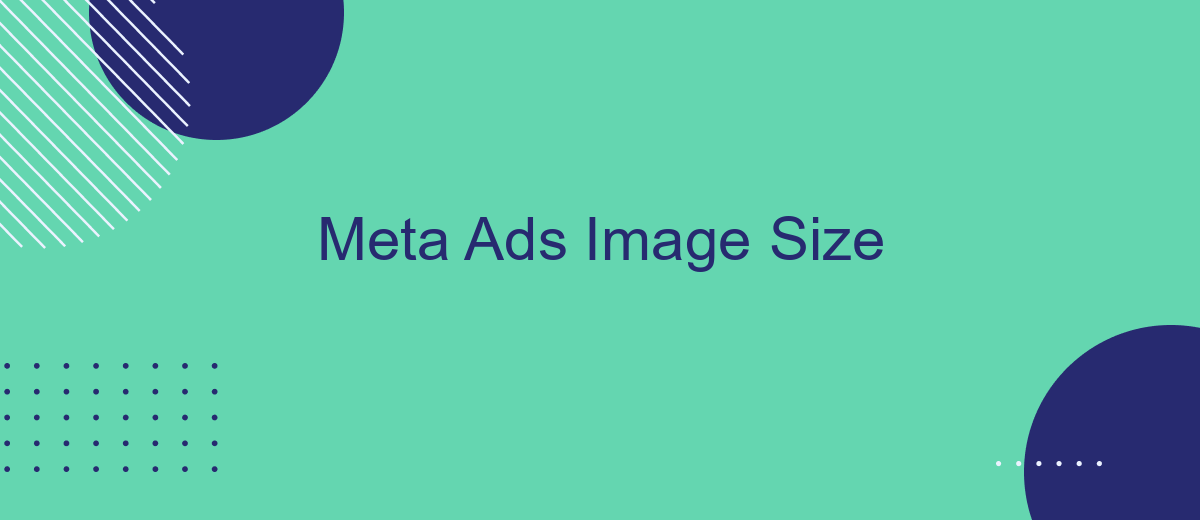When it comes to creating effective Meta Ads, choosing the right image size is crucial. Properly sized images not only enhance the visual appeal of your ads but also ensure they display correctly across various devices and platforms. In this article, we’ll explore the recommended image dimensions and best practices to help you optimize your Meta Ads for maximum engagement.
Meta Ads Image Size
When creating Meta Ads, it's crucial to use the correct image sizes to ensure your advertisements look professional and attract the right audience. Properly sized images can enhance your ad's performance by improving its visual appeal and ensuring it fits perfectly across different devices.
- Facebook Feed: 1200 x 628 pixels
- Instagram Feed: 1080 x 1080 pixels
- Facebook and Instagram Stories: 1080 x 1920 pixels
- Carousel Ads: 1080 x 1080 pixels
- Messenger Ads: 1200 x 628 pixels
Using the correct image sizes is just one part of a successful Meta Ads strategy. To streamline your ad campaigns, consider using integration services like SaveMyLeads. SaveMyLeads can help automate the process of transferring leads from your ads to your CRM, ensuring you never miss a potential customer. This can save you time and improve your overall marketing efficiency.
Image Formats
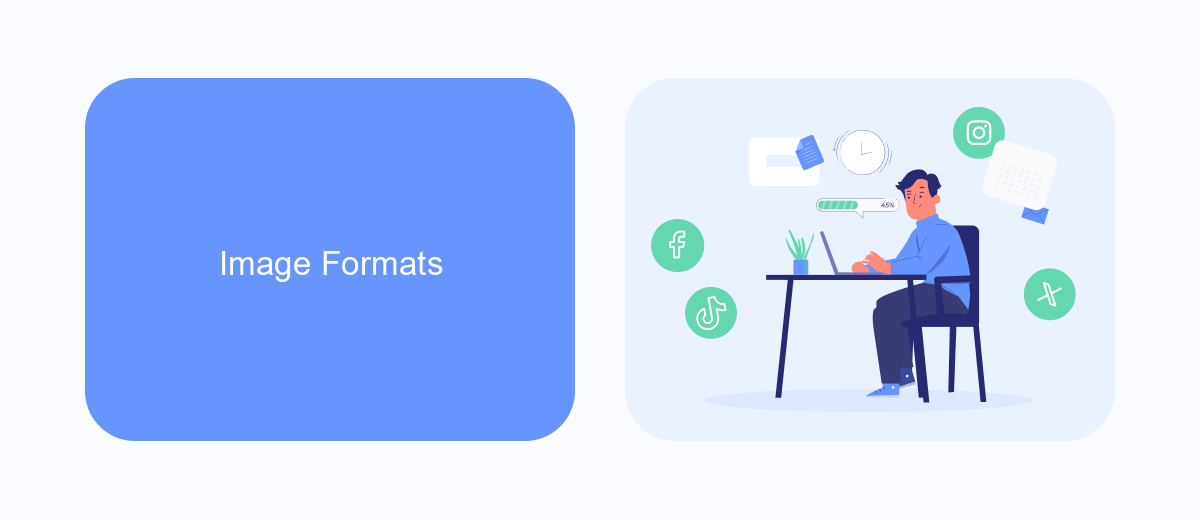
When it comes to Meta Ads, choosing the right image format is crucial for ensuring your visuals look sharp and professional across different devices and platforms. The most commonly used formats are JPEG and PNG. JPEG is ideal for photographs and images with gradients, as it offers a good balance between quality and file size. PNG, on the other hand, is perfect for images with transparent backgrounds or those requiring high detail, like logos or icons. While JPEG files are usually smaller, PNG files maintain higher quality, especially for images with text or sharp edges.
It's also important to consider the specific requirements of the platform where your ads will appear. Meta Ads supports both formats, but it's advisable to test and optimize your images to see which format performs best in terms of engagement and load times. Utilizing services like SaveMyLeads can streamline the process of integrating and automating your ad campaigns, ensuring that your images are always formatted correctly for optimal performance. By choosing the right image format and leveraging integration tools, you can enhance the effectiveness of your Meta Ads.
Aspect Ratios

Aspect ratios play a crucial role in ensuring your Meta Ads appear visually appealing and professional across different devices and placements. The right aspect ratio can prevent cropping and distortion, thereby maintaining the integrity of your visual content. Here are the recommended aspect ratios for various Meta Ads formats:
- Feed Ads: 1.91:1 or 1:1
- Stories Ads: 9:16
- Carousel Ads: 1:1
- Video Ads: 16:9 or 1:1
- Collection Ads: 1:1
Using the correct aspect ratios ensures your ads are displayed as intended, maximizing engagement and conversion rates. For seamless integration and automation of your ad campaigns, consider using SaveMyLeads. This service helps you connect various platforms, making it easier to manage and optimize your Meta Ads without manual intervention.
Best Image Practices
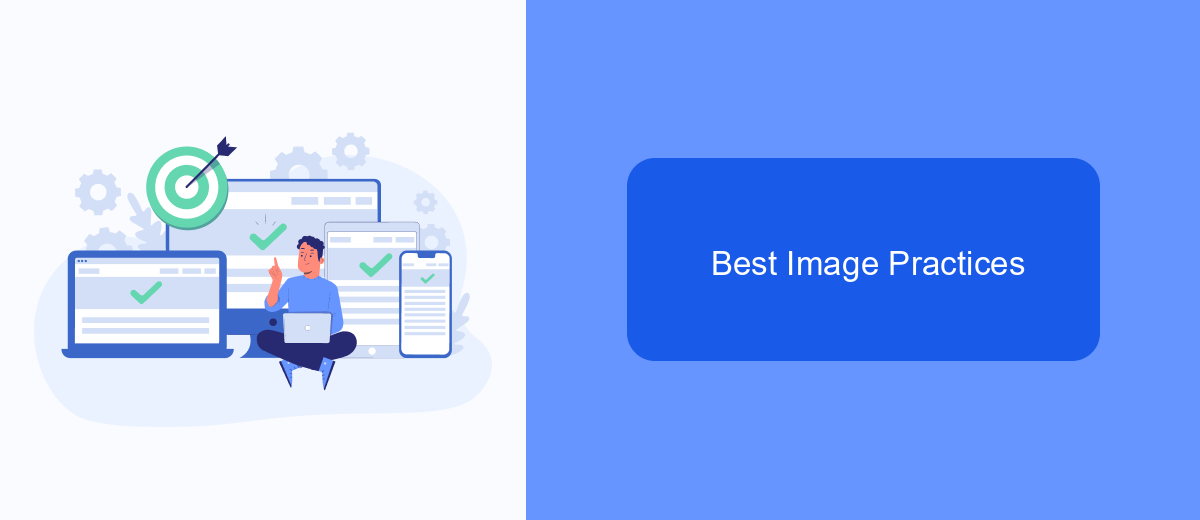
When creating ads on Meta, using the right image size is crucial for ensuring your content looks professional and catches the eye. High-quality images can significantly impact your ad's performance and engagement rates. To optimize your ads, follow these best practices for image selection and formatting.
First, make sure your images are high resolution and properly formatted for the platform. Meta recommends using images that are at least 1080 x 1080 pixels for square images and 1200 x 628 pixels for landscape images. Always consider the aspect ratio to prevent any cropping or distortion.
- Use PNG or JPG formats for the best quality.
- Ensure your images have minimal text; aim for less than 20% text overlay.
- Maintain a consistent visual style that aligns with your brand.
- Test different images to see which ones perform best.
By following these guidelines, you can create visually appealing ads that resonate with your audience. Additionally, consider using services like SaveMyLeads to automate your ad campaign integrations, ensuring seamless and efficient management of your marketing efforts.
Automatic Image Optimization
Automatic image optimization is a crucial aspect of ensuring that your Meta Ads perform at their best. By automatically adjusting image sizes and formats, you can enhance loading times, improve user experience, and ensure that your ads look sharp and professional across all devices. This optimization process involves using algorithms and machine learning to analyze and adjust images in real-time, ensuring they meet the required specifications without compromising quality.
For businesses looking to streamline this process, integrating services like SaveMyLeads can be highly beneficial. SaveMyLeads offers seamless integration options that can automate the optimization of your images, ensuring they are always in the best possible format for Meta Ads. This not only saves time but also reduces the risk of human error, allowing you to focus on creating compelling ad content rather than worrying about technical details. By leveraging these tools, you can maintain high-quality visuals that drive engagement and conversions.
- Automate the work with leads from the Facebook advertising account
- Empower with integrations and instant transfer of leads
- Don't spend money on developers or integrators
- Save time by automating routine tasks
FAQ
What is the recommended image size for Meta Ads?
Can I use different image sizes for Meta Ads?
How can I automate the process of resizing images for Meta Ads?
What file formats are supported for Meta Ads images?
How can I ensure my images meet Meta Ads' quality standards?
Are you using Facebook Lead Ads? Then you will surely appreciate our service. The SaveMyLeads online connector is a simple and affordable tool that anyone can use to set up integrations for Facebook. Please note that you do not need to code or learn special technologies. Just register on our website and create the necessary integration through the web interface. Connect your advertising account with various services and applications. Integrations are configured in just 5-10 minutes, and in the long run they will save you an impressive amount of time.