In today's digital age, Meta Ads have become a powerful tool for businesses looking to reach their target audience effectively. This guide will walk you through the essentials of creating and optimizing Meta Ads, helping you maximize your advertising efforts and achieve your marketing goals. Whether you're a beginner or an experienced marketer, these tips will enhance your ad performance and return on investment.
Targeting Your Audience
Identifying and targeting your audience is crucial for the success of your Meta Ads campaigns. Start by understanding your ideal customer profile, including demographics, interests, and online behavior. This will help you create more precise and effective ads that resonate with your audience.
- Use Meta's Audience Insights tool to gather data on your current followers and potential customers.
- Segment your audience based on key characteristics such as age, location, and interests.
- Leverage custom audiences to retarget users who have already interacted with your brand.
- Utilize lookalike audiences to reach new users who share similarities with your best customers.
- Integrate with tools like SaveMyLeads to automate and streamline your lead generation efforts.
By focusing on targeted advertising, you can maximize your return on investment and ensure that your ads are seen by the people most likely to engage with your brand. Continuously monitor and adjust your targeting strategies to stay aligned with your audience's evolving preferences and behaviors.
Creating an Effective Ad

Creating an effective ad begins with understanding your target audience. Start by identifying the demographics, interests, and behaviors of the people you want to reach. Use this information to craft a compelling message that resonates with them. Ensure your ad copy is clear, concise, and includes a strong call-to-action. High-quality visuals and engaging headlines can significantly enhance the appeal of your ad, making it more likely to capture the attention of your audience.
Optimization is key to maximizing the performance of your ad. Utilize A/B testing to compare different versions of your ad and determine which one performs best. Additionally, take advantage of tools like SaveMyLeads to streamline your lead generation process. SaveMyLeads can automate the transfer of leads from your ads to your CRM or email marketing platform, ensuring you never miss an opportunity to follow up with potential customers. Regularly monitor your ad performance and make data-driven adjustments to continuously improve your results.
Measuring Your Results

Measuring the effectiveness of your Meta Ads is crucial for optimizing your campaigns and achieving your marketing goals. By tracking key performance indicators (KPIs), you can gain insights into what's working and what needs improvement. Here are some steps to help you measure your results effectively:
- Set clear objectives: Define what success looks like for your campaign, whether it's increasing brand awareness, generating leads, or driving sales.
- Use Meta's analytics tools: Utilize tools like Facebook Ads Manager and Meta Business Suite to monitor metrics such as reach, impressions, click-through rates, and conversions.
- Track conversions: Implement Meta Pixel on your website to measure actions taken by users after they click on your ads, such as purchases or sign-ups.
- Integrate with third-party tools: Consider using services like SaveMyLeads to automate data collection and streamline reporting, ensuring you have accurate and up-to-date information.
- Analyze and adjust: Regularly review your data to identify trends and make necessary adjustments to your targeting, ad creatives, and budget allocation.
By following these steps, you can gain a comprehensive understanding of your Meta Ads performance and make data-driven decisions to enhance your marketing efforts. Remember, continuous monitoring and optimization are key to achieving long-term success.
Optimizing Your Ads
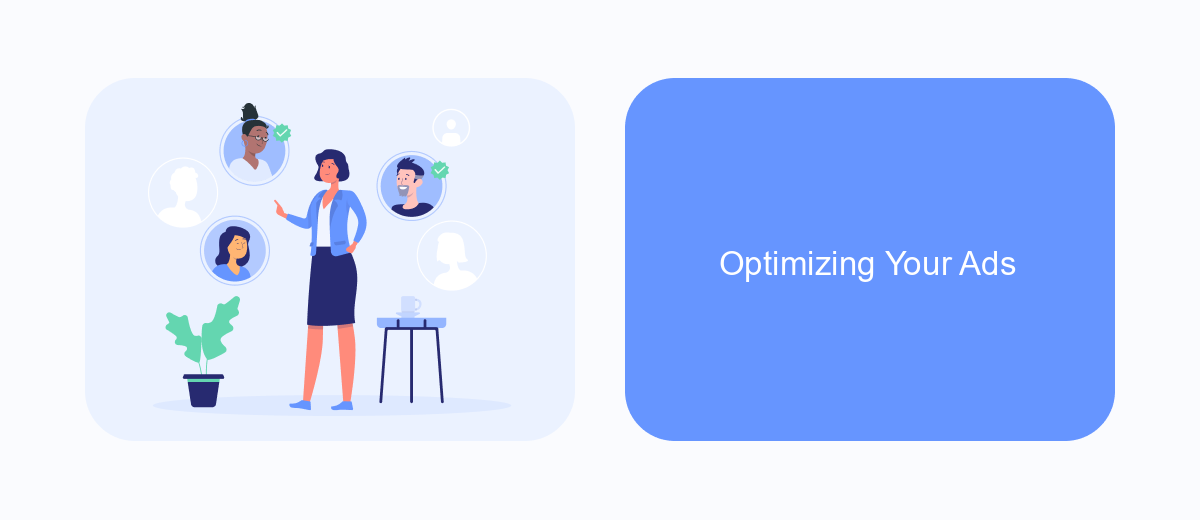
Optimizing your Meta ads is crucial for achieving the best results. Start by analyzing your ad performance metrics such as click-through rates (CTR), conversion rates, and cost per click (CPC). This data will help you identify areas that need improvement.
Next, focus on refining your target audience. Use Meta's detailed targeting options to reach users who are most likely to engage with your ads. Experiment with different demographics, interests, and behaviors to find the ideal audience for your campaign.
- Use A/B testing to compare different ad creatives and headlines.
- Optimize your ad copy to be clear, concise, and compelling.
- Utilize high-quality images or videos to capture attention.
- Set up conversion tracking to measure the effectiveness of your ads.
- Leverage services like SaveMyLeads to automate lead data integration and streamline your workflow.
Regularly review and adjust your ad strategy based on performance data. By continually optimizing your ads, you can increase engagement, drive more conversions, and maximize your return on investment (ROI).
Utilizing SaveMyLeads Integration
Integrating Meta Ads with other systems can significantly enhance your marketing efforts, streamline workflows, and improve data accuracy. SaveMyLeads is a powerful tool that simplifies this process by allowing you to connect Meta Ads with various CRM, email marketing, and other business applications without any coding skills. By automating data transfer between Meta Ads and your preferred platforms, SaveMyLeads ensures that your leads are captured and managed efficiently, helping you focus on optimizing your ad campaigns.
To utilize SaveMyLeads for integrating Meta Ads, start by signing up on the SaveMyLeads website and selecting the Meta Ads integration option. Follow the step-by-step instructions to connect your Meta Ads account with the desired application. The platform offers a user-friendly interface and pre-configured templates, making it easy to set up automated data flows. Once the integration is set, SaveMyLeads will handle the data synchronization, ensuring that your leads are instantly transferred and updated across all connected systems, thereby enhancing your marketing automation and lead management processes.
- Automate the work with leads from the Facebook advertising account
- Empower with integrations and instant transfer of leads
- Don't spend money on developers or integrators
- Save time by automating routine tasks
FAQ
How do I create a Meta Ads account?
What types of ads can I create with Meta Ads?
How do I target the right audience for my ads?
How can I track the performance of my Meta Ads?
Is there a way to automate and integrate my Meta Ads with other tools?
If you use Facebook Lead Ads, then you should know what it means to regularly download CSV files and transfer data to various support services. How many times a day do you check for new leads in your ad account? How often do you transfer data to a CRM system, task manager, email service or Google Sheets? Try using the SaveMyLeads online connector. This is a no-code tool with which anyone can set up integrations for Facebook. Spend just a few minutes and you will receive real-time notifications in the messenger about new leads. Another 5-10 minutes of work in SML, and the data from the FB advertising account will be automatically transferred to the CRM system or Email service. The SaveMyLeads system will do the routine work for you, and you will surely like it.

