In the rapidly evolving world of digital marketing, crafting compelling headlines for Meta Ads is crucial for capturing audience attention and driving engagement. This article delves into the essential strategies and best practices for creating effective Meta Ads headlines that not only attract clicks but also convert potential customers. Discover how to make your ads stand out in a crowded online marketplace.
Meta Ads Headline Structure
Creating effective Meta Ads headlines requires a structured approach to capture attention and drive engagement. A well-crafted headline can significantly impact the performance of your ads by enticing users to click and learn more.
- Clarity: Ensure your headline is clear and easy to understand. Avoid jargon and complex language.
- Relevance: Tailor your headline to your target audience's interests and needs. Use keywords that resonate with them.
- Urgency: Create a sense of urgency to prompt immediate action. Phrases like "limited time offer" or "act now" can be effective.
- Value Proposition: Highlight the unique benefits or features of your product or service. Explain why users should care.
- Testing: A/B test different headlines to see which performs best. Use tools like SaveMyLeads to automate and streamline your testing process.
By following these guidelines, you can craft compelling Meta Ads headlines that attract attention and drive conversions. Remember, the headline is often the first impression users have of your ad, so make it count.
Effective Headline Characteristics

An effective headline for Meta Ads should be concise yet compelling, capturing the essence of your message in just a few words. It needs to immediately grab the audience's attention and evoke curiosity or interest. Using strong, action-oriented language can encourage users to engage with your ad. Additionally, incorporating keywords that resonate with your target audience can significantly improve the headline's effectiveness, ensuring that it aligns with their needs and interests.
It's also crucial to test different variations of your headlines to determine which ones perform best. Tools like SaveMyLeads can be incredibly useful in this process, as they offer seamless integration with various analytics platforms, allowing you to track and measure the performance of your ads in real-time. By continuously optimizing your headlines based on data-driven insights, you can enhance your ad's impact and achieve better results.
Headline Measurement and Optimization

Effective headline measurement and optimization are crucial for maximizing the performance of your Meta ads. By continually analyzing and refining your headlines, you can significantly improve your ad engagement and conversion rates. To achieve this, follow these key steps:
- Track Performance Metrics: Use Meta's built-in analytics tools to monitor key performance indicators (KPIs) such as click-through rates (CTR), engagement rates, and conversion rates.
- A/B Testing: Regularly conduct A/B tests to compare different headline variations. This helps identify which headlines resonate best with your audience.
- Leverage Automation Tools: Utilize services like SaveMyLeads to automate the integration of your ad performance data with other marketing platforms, enabling more efficient analysis and optimization.
By systematically measuring and optimizing your headlines, you can ensure that your Meta ads are always performing at their best. This continuous improvement process will help you stay ahead of the competition and achieve your advertising goals more effectively.
Headline A/B Testing Strategies
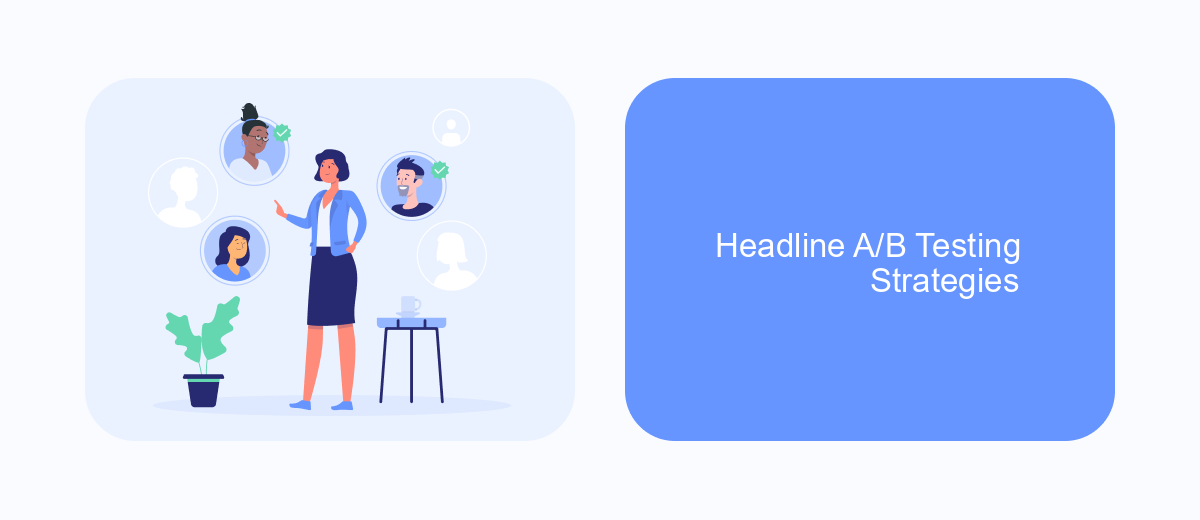
A/B testing is a powerful method to optimize your Meta Ads headlines for better performance. By comparing two variations of a headline, you can determine which one resonates more with your audience and drives higher engagement.
To start, create two distinct headlines that you think will appeal to your target audience. Ensure that each headline is clear, concise, and aligned with your campaign goals. Then, set up an A/B test to run both headlines simultaneously under the same conditions.
- Define your key metrics (e.g., click-through rate, conversion rate).
- Use a sufficient sample size for statistically significant results.
- Run tests for an appropriate duration to gather enough data.
- Utilize tools like SaveMyLeads to automate data collection and analysis.
After the test, analyze the results to identify the winning headline. Use these insights to refine your future campaigns and continuously improve your ad performance. Remember, consistent testing and optimization are crucial for maximizing the effectiveness of your Meta Ads.
Headline Copywriting Tips
Crafting effective headlines for Meta Ads requires a blend of creativity and strategy. Start by understanding your target audience and what appeals to them. Use powerful, action-oriented words that evoke emotion and curiosity. Keep your headline concise, ideally under 60 characters, to ensure it displays fully across all devices. Incorporate numbers or questions to grab attention and make your message stand out in a crowded feed.
Another key tip is to A/B test different headlines to see which ones perform best. Use tools like SaveMyLeads to streamline this process by automating data collection and analysis. This will help you quickly identify winning headlines and optimize your campaigns for better results. Remember, a compelling headline is the first step to capturing interest and driving engagement, so invest the time to get it right.


FAQ
What is a Meta Ads Headline?
How long should a Meta Ads Headline be?
Can I test different Meta Ads Headlines to see which performs better?
How can I automate the creation and testing of Meta Ads Headlines?
What are some tips for writing effective Meta Ads Headlines?
If you use Facebook Lead Ads, then you should know what it means to regularly download CSV files and transfer data to various support services. How many times a day do you check for new leads in your ad account? How often do you transfer data to a CRM system, task manager, email service or Google Sheets? Try using the SaveMyLeads online connector. This is a no-code tool with which anyone can set up integrations for Facebook. Spend just a few minutes and you will receive real-time notifications in the messenger about new leads. Another 5-10 minutes of work in SML, and the data from the FB advertising account will be automatically transferred to the CRM system or Email service. The SaveMyLeads system will do the routine work for you, and you will surely like it.
