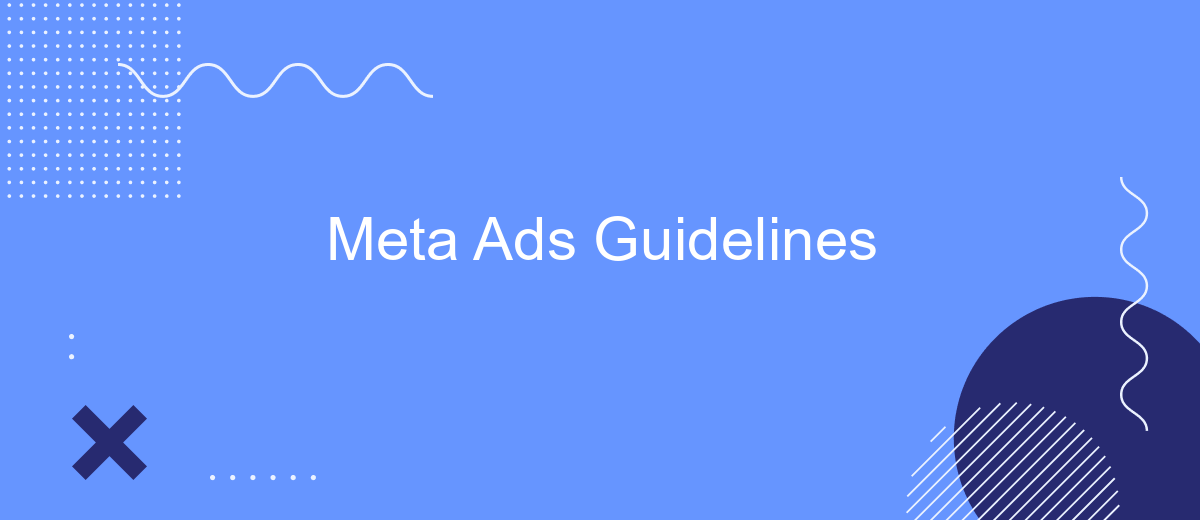In the ever-evolving digital landscape, Meta Ads have become a crucial tool for businesses aiming to reach their target audience effectively. This article provides comprehensive guidelines on creating and optimizing Meta Ads, ensuring your campaigns are not only compliant with Meta's policies but also strategically designed for maximum impact and engagement. Dive in to master the essentials of successful Meta advertising.
Meta Ads Guidelines Overview
Meta Ads Guidelines provide a comprehensive framework to ensure your advertisements are effective, compliant, and engaging. Adhering to these guidelines helps businesses optimize their campaigns and improve user experience on Meta platforms.
- Ensure your ads are relevant and non-misleading.
- Use high-quality images and videos that align with Meta's standards.
- Follow Meta's policies on prohibited content, such as hate speech and misinformation.
- Maintain transparency by clearly disclosing any sponsored content.
- Utilize Meta's ad targeting tools to reach the right audience.
For those looking to streamline their ad campaigns and integrations, services like SaveMyLeads can be invaluable. SaveMyLeads automates the process of connecting Meta Ads with various CRM systems, ensuring that your leads are efficiently managed and your marketing efforts are seamlessly integrated. By following these guidelines and leveraging the right tools, businesses can maximize their advertising potential on Meta platforms.
Prohibited Content and Behaviors

Meta Ads Guidelines strictly prohibit content that is misleading, false, or deceptive. This includes ads that make unrealistic claims, promote fraudulent products, or use sensational language to mislead users. Additionally, any content that promotes hate speech, violence, or discrimination based on race, ethnicity, gender, religion, or sexual orientation is not allowed. Ads must also respect user privacy and cannot contain spyware, malware, or any form of unauthorized data collection.
Behaviorally, advertisers must avoid practices such as clickbait, engagement bait, and other manipulative tactics designed to artificially inflate engagement metrics. It is also prohibited to use ads to gather sensitive information without proper user consent. For those looking to streamline their ad management and ensure compliance with these guidelines, services like SaveMyLeads can be invaluable. SaveMyLeads helps integrate various platforms, ensuring that your ad campaigns are not only efficient but also adhere to Meta's stringent standards.
Ad Targeting and Personalization
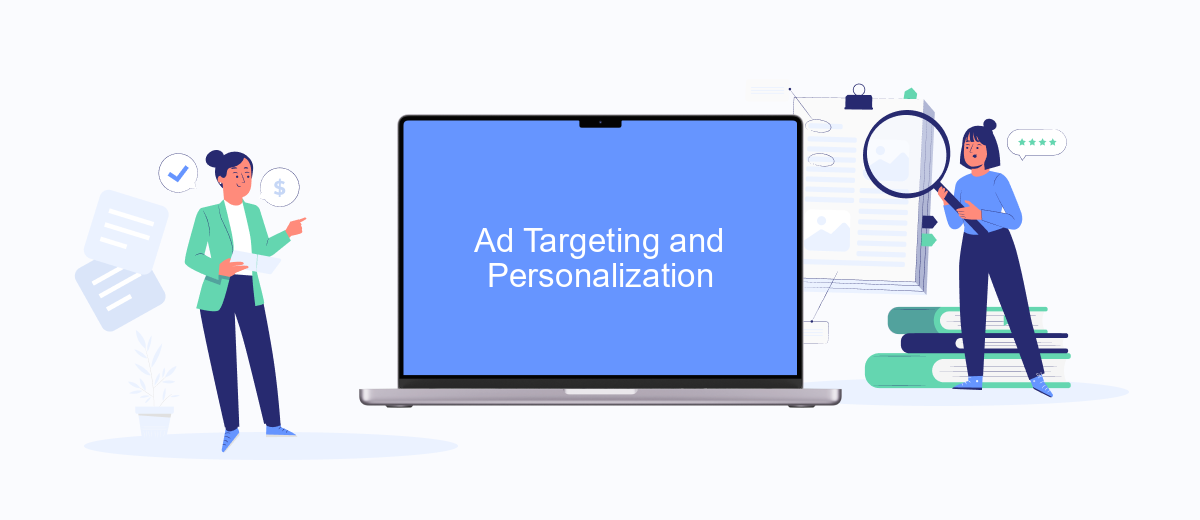
Effective ad targeting and personalization are crucial for maximizing the impact of your Meta Ads campaigns. By understanding your audience and delivering tailored content, you can significantly improve engagement and conversion rates. Here are some key strategies to consider:
- Utilize audience insights to segment your audience based on demographics, interests, and behaviors.
- Leverage custom audiences by uploading your customer lists to create more personalized ad experiences.
- Implement lookalike audiences to reach new potential customers who share similarities with your best existing customers.
- Use dynamic ads that automatically show the right products to the right people based on their interests and online behavior.
- Integrate tools like SaveMyLeads to automate the process of syncing your CRM data with Meta Ads, ensuring your targeting is always up-to-date.
By focusing on these strategies, you can ensure that your ads are not only seen by the right people but also resonate with them on a personal level. This approach not only enhances user experience but also drives better results for your advertising efforts.
Image and Video Requirements
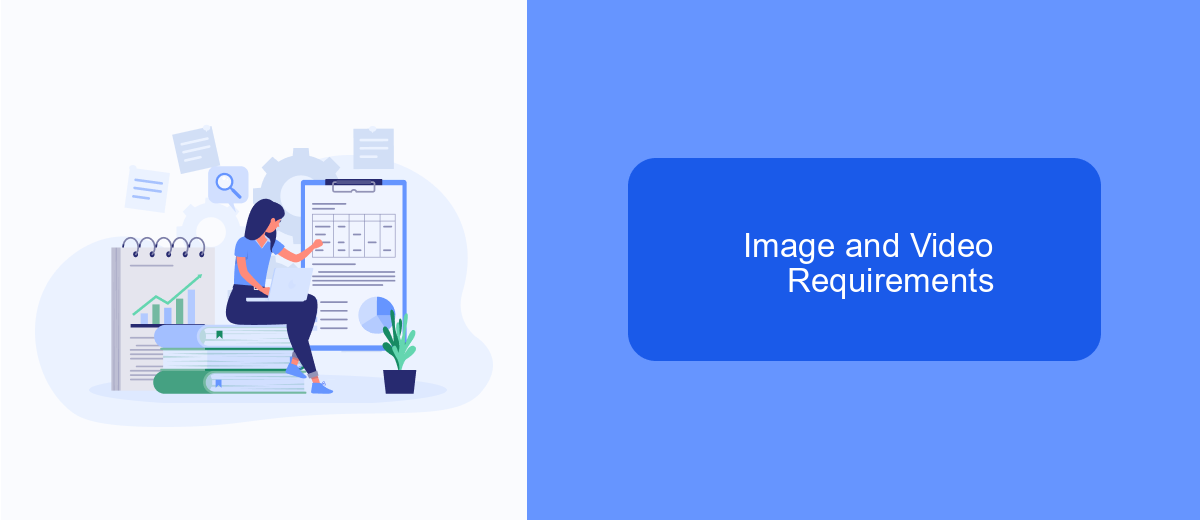
When creating ads for Meta platforms, it's crucial to adhere to specific image and video requirements to ensure optimal performance and user engagement. High-quality visuals not only capture attention but also convey your message more effectively.
Images should be clear, relevant, and of high resolution. Avoid using too much text on images, as Meta's algorithms may limit the reach of such ads. Videos, on the other hand, should be concise and engaging, ideally capturing the viewer's interest within the first few seconds.
- Recommended image resolution: 1080 x 1080 pixels
- Aspect ratio: 1.91:1 to 4:5
- Video length: Up to 15 seconds for Stories, up to 60 seconds for Feed
- Supported formats: JPG, PNG for images; MP4, MOV for videos
- File size: Maximum 30MB for images, 4GB for videos
Following these guidelines ensures that your ads are displayed correctly across all Meta platforms. For seamless integration and automation of your ad campaigns, consider using services like SaveMyLeads, which can help streamline the process and improve efficiency.
Approval and Monitoring Process
Before your ad can go live on Meta platforms, it must undergo an approval process to ensure compliance with Meta's advertising policies. This review process typically takes up to 24 hours but can sometimes extend depending on the complexity of the ad. Ads are evaluated based on content, targeting, and the landing page to ensure they meet all guidelines. If an ad is disapproved, you will receive a notification with the reasons for disapproval and suggestions for modifications.
Once your ad is approved and running, Meta continuously monitors its performance and adherence to policies. This ongoing scrutiny helps to maintain the quality and relevance of ads on the platform. For businesses looking to streamline the integration of their marketing tools, services like SaveMyLeads can be invaluable. SaveMyLeads automates data transfer between various platforms, ensuring that your ad campaigns are consistently optimized and compliant. Regular monitoring and adjustments based on performance analytics will help you achieve better results and maintain compliance with Meta's guidelines.


FAQ
What are the primary guidelines for creating Meta Ads?
How can I ensure my Meta Ads comply with data privacy regulations?
What are the best practices for targeting in Meta Ads?
How can I optimize my Meta Ads for better performance?
What tools can help automate the management of Meta Ads?
Would you like your employees to receive real-time data on new Facebook leads, and automatically send a welcome email or SMS to users who have responded to your social media ad? All this and more can be implemented using the SaveMyLeads system. Connect the necessary services to your Facebook advertising account and automate data transfer and routine work. Let your employees focus on what really matters, rather than wasting time manually transferring data or sending out template emails.