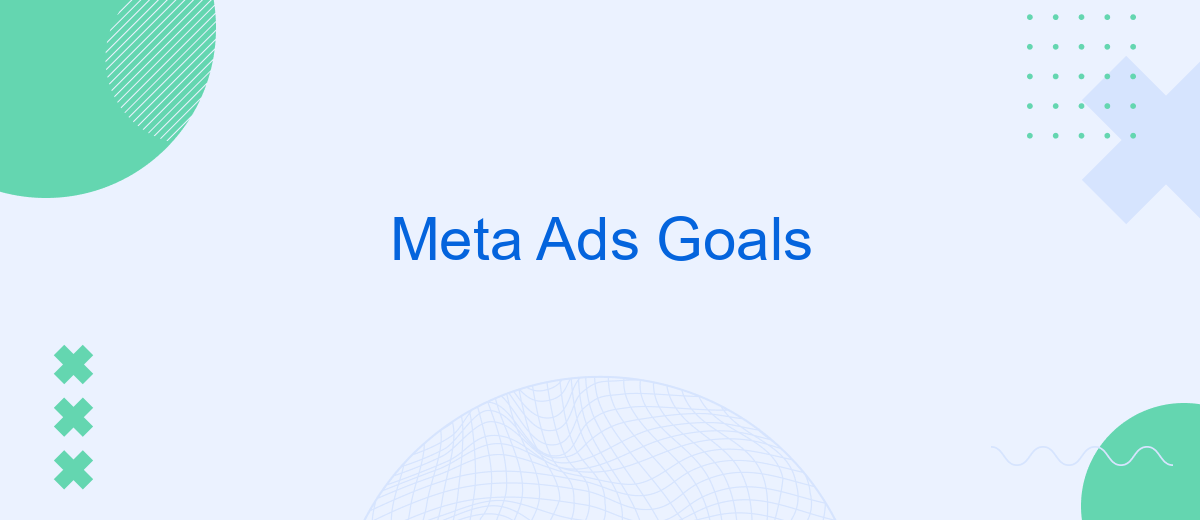Meta Ads Goals are essential for businesses aiming to maximize their online advertising efforts. By setting clear objectives, companies can better target their audience, optimize ad performance, and achieve measurable results. Whether it's increasing brand awareness, driving website traffic, or boosting sales, understanding and implementing effective Meta Ads Goals can significantly enhance your digital marketing strategy.
Maximize Reach and Brand Awareness
Maximizing reach and brand awareness is crucial for any business looking to establish a strong presence in the market. By leveraging Meta Ads, you can ensure your brand message reaches a broader audience, driving more engagement and recognition. Utilizing the right strategies and tools can significantly enhance your campaign's effectiveness.
- Target a wide audience with broad interest categories.
- Use engaging and high-quality visuals to capture attention.
- Implement A/B testing to identify the most effective ad creatives.
- Leverage Lookalike Audiences to find new potential customers similar to your existing ones.
- Utilize automated tools like SaveMyLeads to streamline your lead generation and follow-up processes.
By focusing on these strategies, you can maximize your reach and build substantial brand awareness. Additionally, integrating services like SaveMyLeads can help automate and optimize your marketing efforts, ensuring you capture and nurture leads efficiently. This holistic approach will not only expand your audience but also foster long-term brand loyalty.
Drive Website Traffic and Conversions
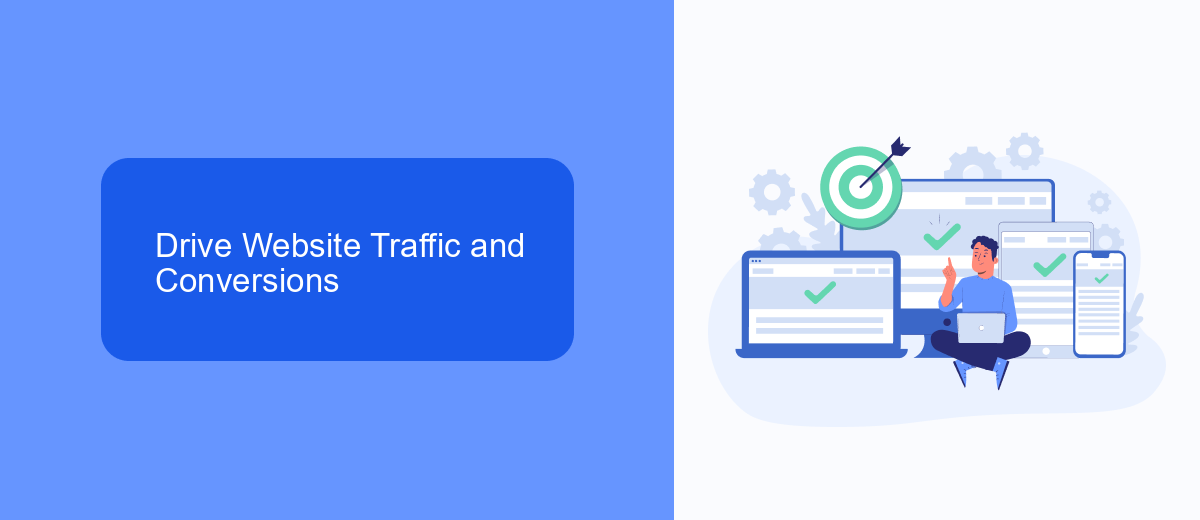
Driving website traffic and conversions is a crucial goal for any online business. Meta Ads can help you achieve this by targeting specific audiences based on their interests, behaviors, and demographics. By creating compelling ad creatives and using precise targeting options, you can attract potential customers to your website. Once they land on your site, it's essential to have a seamless user experience and clear call-to-actions to guide them towards making a purchase or completing a desired action.
To further enhance your efforts, consider integrating tools like SaveMyLeads to streamline lead management and improve conversion rates. SaveMyLeads allows you to automatically transfer leads from your Meta Ads campaigns to your CRM or email marketing platforms, ensuring timely follow-ups and personalized communication. This integration helps you nurture leads more effectively, ultimately driving higher engagement and conversions on your website.
Generate Leads and Grow Your Email List
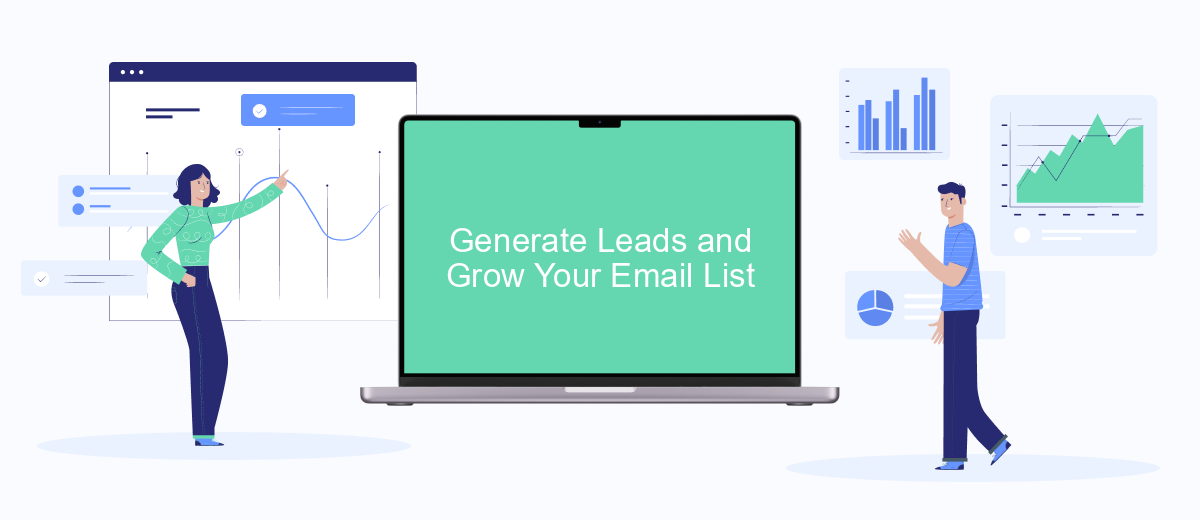
Generating leads and expanding your email list are crucial steps in any successful digital marketing strategy. By leveraging Meta Ads, you can effectively target potential customers and encourage them to share their contact information. This approach not only helps in building a strong customer base but also enhances your marketing efforts through personalized communication.
- Create compelling ad copy and visuals that speak directly to your target audience's needs and interests.
- Use lead generation forms within your Meta Ads to collect email addresses and other relevant information effortlessly.
- Integrate your Meta Ads with tools like SaveMyLeads to automate the process of adding new contacts to your email marketing platform.
- Offer incentives such as discounts, free trials, or exclusive content to encourage users to sign up.
- Regularly analyze and optimize your ad campaigns to ensure you're reaching the right audience and maximizing your lead generation efforts.
By following these steps, you can efficiently grow your email list and create a robust database of engaged prospects. Utilizing integration services like SaveMyLeads can streamline the process, ensuring that your new leads are automatically added to your email marketing system, ready for nurturing and eventual conversion.
Promote App Installs and Engagement
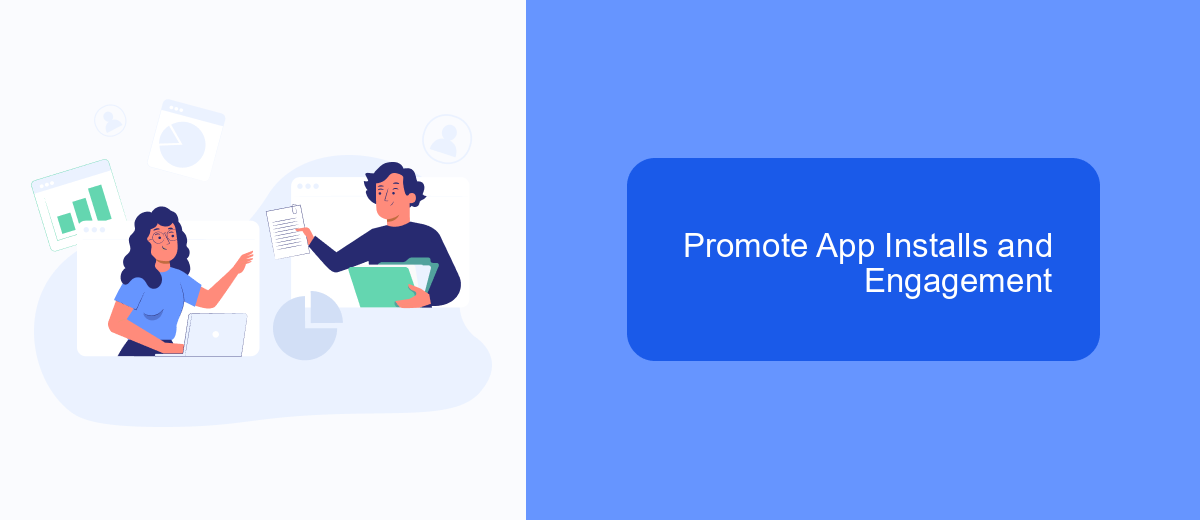
Promoting app installs and engagement is crucial for the success of any mobile application. Meta Ads provides a variety of tools and strategies to help you achieve these goals. By leveraging targeted advertising and optimizing your campaigns, you can effectively reach your desired audience and encourage them to download and interact with your app.
One effective strategy is to create compelling ad creatives that highlight the unique features and benefits of your app. Additionally, utilizing custom audiences and lookalike audiences can help you target users who are more likely to be interested in your app based on their previous interactions and behaviors.
- Use eye-catching visuals and clear call-to-actions in your ads.
- Leverage video ads to demonstrate app functionality and user experience.
- Implement retargeting campaigns to re-engage users who have shown interest.
- Utilize SaveMyLeads to automate lead generation and streamline integration with your CRM.
By continuously monitoring and optimizing your ad performance, you can maximize app installs and foster higher engagement rates. Regularly analyze your campaign data to identify areas for improvement and adjust your strategies accordingly to ensure sustained growth and success.
- Automate the work with leads from the Facebook advertising account
- Empower with integrations and instant transfer of leads
- Don't spend money on developers or integrators
- Save time by automating routine tasks
Increase Sales and Revenue
One of the primary goals of Meta Ads is to increase sales and revenue for your business. By leveraging advanced targeting options and personalized ad content, you can reach potential customers who are most likely to be interested in your products or services. Utilizing data-driven insights, you can optimize your ad campaigns to maximize conversions and ROI. Additionally, integrating your Meta Ads with CRM systems can provide a seamless experience for tracking and managing leads, ensuring that no potential sale is missed.
To further enhance your sales efforts, consider using integration services like SaveMyLeads. This platform allows you to automate the process of capturing and organizing leads from your Meta Ads campaigns, directly into your CRM or other marketing tools. By streamlining this process, you can focus more on engaging with your leads and closing sales, rather than manually handling data entry. Ultimately, this can lead to a more efficient sales funnel and a significant boost in your overall revenue.
FAQ
What are Meta Ads Goals?
How do I set up Meta Ads Goals for my campaign?
Can I track the performance of my Meta Ads Goals?
Is it possible to automate and integrate Meta Ads Goals with other tools?
What should I do if my Meta Ads Goals are not being met?
If you use Facebook Lead Ads, then you should know what it means to regularly download CSV files and transfer data to various support services. How many times a day do you check for new leads in your ad account? How often do you transfer data to a CRM system, task manager, email service or Google Sheets? Try using the SaveMyLeads online connector. This is a no-code tool with which anyone can set up integrations for Facebook. Spend just a few minutes and you will receive real-time notifications in the messenger about new leads. Another 5-10 minutes of work in SML, and the data from the FB advertising account will be automatically transferred to the CRM system or Email service. The SaveMyLeads system will do the routine work for you, and you will surely like it.