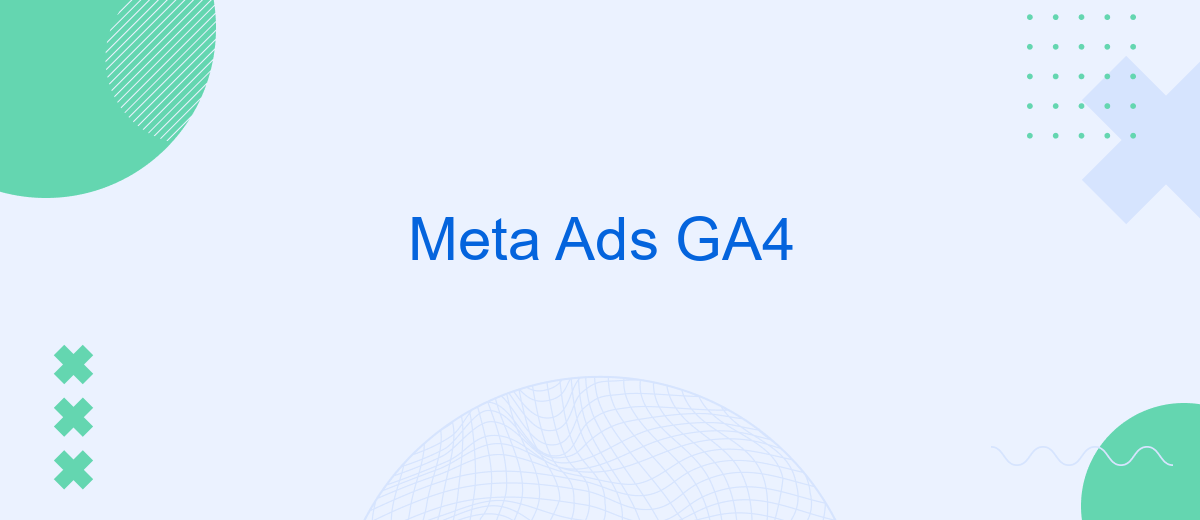Meta Ads GA4 represents a significant leap forward in digital advertising, offering businesses enhanced analytics and targeting capabilities. By integrating Google Analytics 4 with Meta's advertising platform, marketers can gain deeper insights into user behavior, optimize ad performance, and drive more effective campaigns. This article explores the key features and benefits of Meta Ads GA4, providing a comprehensive guide to leveraging this powerful tool for your marketing strategy.
Meta Ads Setup in Google Analytics 4 (GA4)
Setting up Meta Ads in Google Analytics 4 (GA4) is essential for tracking the performance and effectiveness of your ad campaigns. By integrating Meta Ads with GA4, you can gain valuable insights into user behavior, conversions, and overall campaign success. The process is straightforward and can be completed in a few steps.
- Log in to your Google Analytics 4 account.
- Navigate to the Admin section and select the property you want to link.
- Under the Property column, click on "Data Streams" and select your web data stream.
- Scroll down to the "Additional Settings" section and click on "Connected Site Tags."
- Click on "Add Tag" and enter your Meta Ads tag ID.
- Save the changes and verify the tag is correctly implemented.
Once the setup is complete, you can start analyzing the data from your Meta Ads campaigns within GA4. This integration allows you to monitor key metrics such as click-through rates, conversion rates, and user engagement, helping you make informed decisions to optimize your advertising strategies.
Data Import from Meta Ads to GA4

Importing data from Meta Ads to Google Analytics 4 (GA4) allows you to gain deeper insights into your advertising performance and user behavior. By integrating these platforms, you can track ad interactions, conversions, and other key metrics in one place. This process involves setting up data streams, configuring custom dimensions, and ensuring that your Meta Ads account is properly linked to GA4. Accurate data import enables more effective analysis and optimization of your marketing strategies.
One efficient way to streamline this integration is by using services like SaveMyLeads. SaveMyLeads automates the data transfer process, reducing the manual effort required to sync information between Meta Ads and GA4. With this tool, you can set up automated workflows that ensure your data is consistently updated, allowing you to focus on analyzing results and making data-driven decisions. Utilizing such services not only saves time but also minimizes the risk of data discrepancies, ensuring that your analytics are precise and reliable.
Conversion Measurement in Meta Ads with GA4

Meta Ads and Google Analytics 4 (GA4) offer powerful tools for tracking and optimizing conversions. Integrating GA4 with Meta Ads allows marketers to gain deeper insights into user behavior and conversion paths. This integration helps in making data-driven decisions to enhance campaign performance. Here's how you can set up conversion measurement in Meta Ads using GA4:
- Create a GA4 property in your Google Analytics account.
- Set up data streams to collect data from your website or app.
- Configure GA4 events that correspond to your conversion actions.
- Link your GA4 property to your Meta Ads account.
- Import GA4 conversion events into Meta Ads to track campaign performance.
By following these steps, you can effectively measure conversions and optimize your Meta Ads campaigns. The integration of GA4 with Meta Ads provides a comprehensive view of the customer journey, enabling you to make informed decisions and improve your advertising ROI. Regularly monitor and adjust your campaigns based on the insights gathered to achieve the best results.
Custom Audience Creation in GA4 for Meta
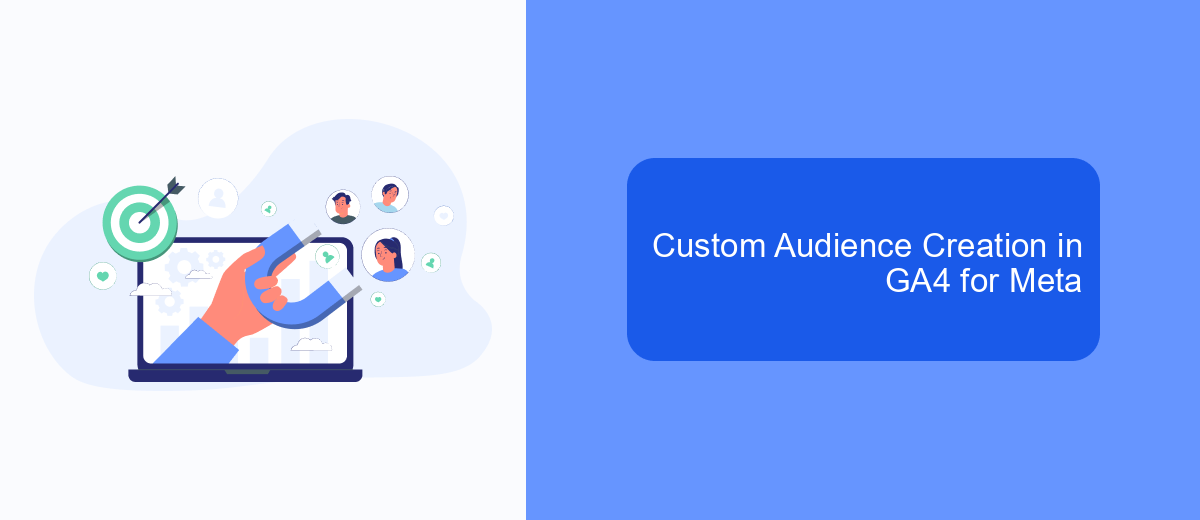
Creating custom audiences in GA4 for Meta Ads allows you to target users more effectively based on their interactions with your website or app. By leveraging GA4's advanced tracking and analysis capabilities, you can define precise audience segments that align with your marketing goals.
To start, navigate to the GA4 property linked to your Meta Ads account. In the left-hand menu, select "Audiences" under the "Configure" section. Here, you can create new custom audiences by specifying the criteria that best match your target users' behaviors and characteristics.
- Choose specific events or actions users have taken, such as page views, purchases, or sign-ups.
- Define user demographics and interests based on GA4's detailed data collection.
- Set time-based conditions to target users who have interacted with your site within a particular timeframe.
- Combine multiple conditions to create highly tailored audience segments.
Once your custom audiences are set up in GA4, you can seamlessly integrate them with your Meta Ads campaigns. This integration ensures that your ads reach the most relevant users, enhancing your campaign's effectiveness and return on investment.


Measuring Meta Ads Effectiveness with GA4
To effectively measure the performance of your Meta Ads using Google Analytics 4 (GA4), it is essential to set up proper tracking and integrations. GA4 offers advanced analytics capabilities that allow you to monitor user interactions and conversions attributed to your Meta Ads campaigns. By configuring custom events and parameters, you can gain deeper insights into how your ads are driving traffic and engagement on your website. Additionally, leveraging conversion tracking and user journey analysis helps in identifying the most effective ad creatives and targeting strategies.
Integrating Meta Ads with GA4 can be streamlined using services like SaveMyLeads, which automates the process of connecting your advertising platforms with GA4. This service ensures that all relevant data flows seamlessly into your analytics dashboard, providing you with real-time insights and reducing the manual effort required for data integration. By using SaveMyLeads, you can focus on optimizing your ad performance and making data-driven decisions to enhance your marketing ROI.
FAQ
What is Meta Ads GA4?
How can I integrate Meta Ads with GA4?
What are the benefits of integrating Meta Ads with GA4?
Can I automate the integration process between Meta Ads and GA4?
What kind of data can I track from Meta Ads in GA4?
Are you using Facebook Lead Ads? Then you will surely appreciate our service. The SaveMyLeads online connector is a simple and affordable tool that anyone can use to set up integrations for Facebook. Please note that you do not need to code or learn special technologies. Just register on our website and create the necessary integration through the web interface. Connect your advertising account with various services and applications. Integrations are configured in just 5-10 minutes, and in the long run they will save you an impressive amount of time.