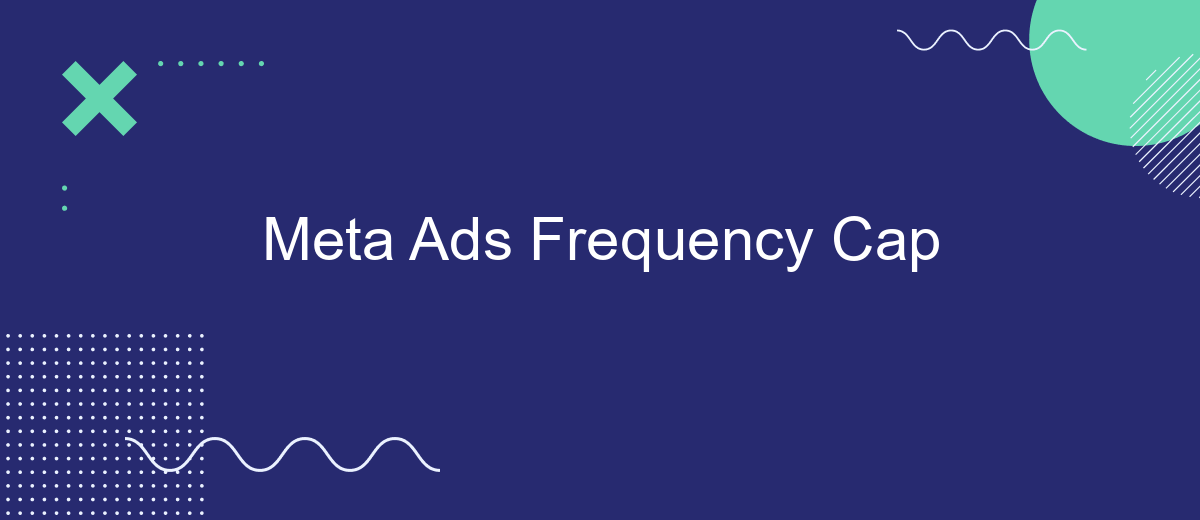In the ever-evolving landscape of digital advertising, managing ad exposure is crucial for maintaining audience engagement and preventing ad fatigue. Meta Ads Frequency Cap is a powerful tool that allows advertisers to control the number of times a user sees their ads. By optimizing ad frequency, businesses can enhance user experience, improve campaign performance, and achieve better return on investment.
What is Meta Ads Frequency Cap?
Meta Ads Frequency Cap is a tool used in Meta's advertising platform to control the number of times an ad is shown to the same user within a specific time frame. This feature helps advertisers manage ad fatigue and optimize the performance of their campaigns by ensuring that ads are not shown too frequently to the same audience.
- Improves user experience by preventing ad fatigue
- Increases ad performance by optimizing exposure
- Helps manage advertising budgets more effectively
Using a service like SaveMyLeads can further enhance your Meta Ads campaigns by automating the process of integrating and managing your leads. SaveMyLeads allows you to seamlessly connect your Meta Ads account with various CRM systems, ensuring that your lead data is up-to-date and actionable. This integration helps you maintain a balanced frequency cap, ensuring that your ads reach the right audience without overexposure.
How to Set Meta Ads Frequency Cap

To set a Meta Ads Frequency Cap, start by logging into your Meta Ads Manager account. Once logged in, navigate to the specific ad campaign you want to modify. Click on the campaign, then go to the "Ad Set" level. Here, you will find the "Budget & Schedule" section. Scroll down to locate the "Frequency Cap" option. Enter the desired frequency cap value, which determines how many times your ad will be shown to the same user within a specified time frame. Save your changes to apply the frequency cap to your ad campaign.
For more advanced needs, consider integrating tools like SaveMyLeads to automate and optimize your ad campaigns. SaveMyLeads can help streamline the process by connecting your Meta Ads account with various CRM systems and other marketing tools. This integration ensures that your frequency cap settings are consistently applied across all platforms, enhancing your ad campaign's efficiency and effectiveness. By leveraging such services, you can focus more on strategy and less on manual adjustments.
Benefits of Using Meta Ads Frequency Cap
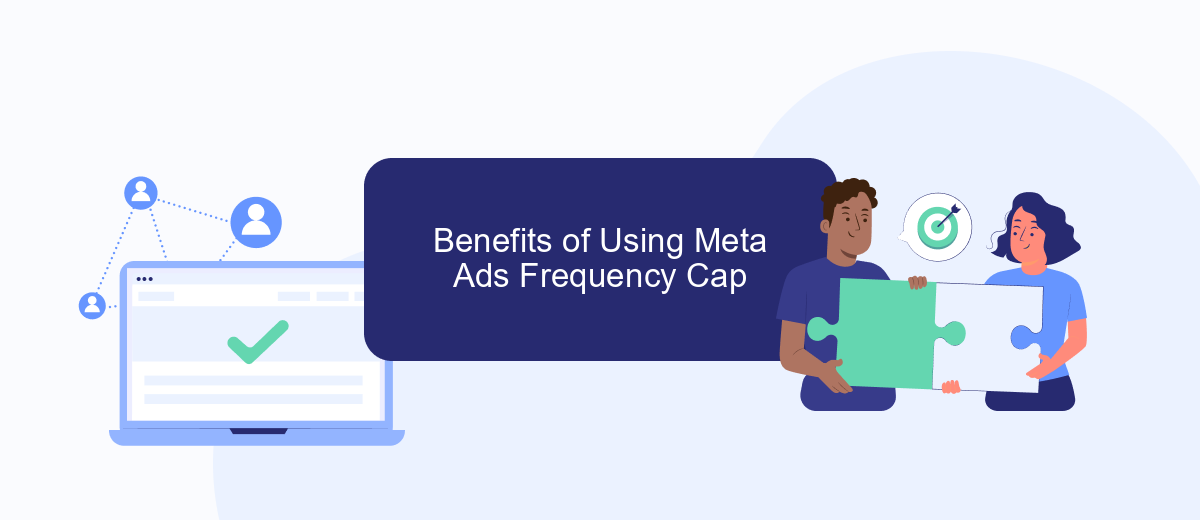
Implementing a frequency cap in Meta Ads can significantly enhance the effectiveness of your advertising campaigns. By controlling the number of times your ads are shown to the same individual, you can avoid ad fatigue, improve user experience, and optimize your budget.
- Improved User Experience: Reducing ad repetition prevents users from feeling overwhelmed or annoyed, leading to a more positive interaction with your brand.
- Better Budget Allocation: Frequency caps help ensure that your ad spend is distributed more evenly across a broader audience, maximizing reach and engagement.
- Enhanced Campaign Performance: By limiting the frequency, you can focus on high-quality impressions, which can lead to higher conversion rates and better ROI.
Using services like SaveMyLeads can further streamline your advertising efforts by automating lead management and integration processes. This ensures that your campaigns are not only effective but also efficient, allowing you to focus on strategic growth and customer engagement.
Best Practices for Meta Ads Frequency Cap
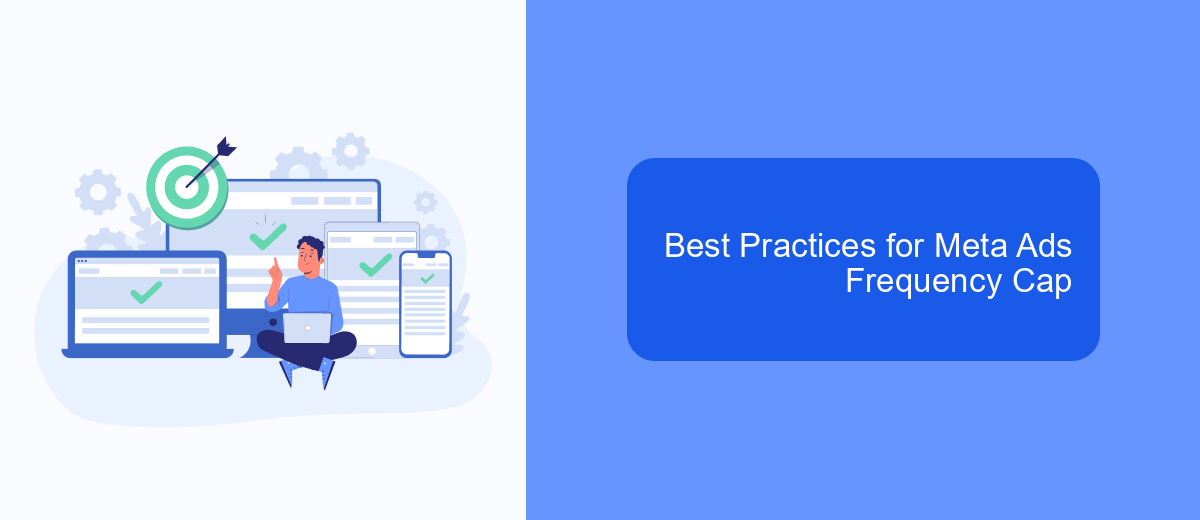
Implementing an effective frequency cap for Meta Ads is crucial to maximize engagement while minimizing ad fatigue. A well-thought-out frequency cap ensures that your audience is not overwhelmed by repetitive ads, which can lead to negative sentiment.
To achieve the best results, start by analyzing your audience's behavior and preferences. This data will help you determine the optimal frequency cap that balances exposure and user experience. Additionally, regularly monitor and adjust the cap based on performance metrics.
- Analyze audience data to set an initial frequency cap.
- Monitor ad performance and adjust the cap as needed.
- Use A/B testing to find the most effective frequency.
- Leverage tools like SaveMyLeads for seamless integration and data management.
By following these best practices, you can create a more effective and user-friendly ad campaign. Remember, the goal is to maintain a positive user experience while achieving your marketing objectives. Utilizing services like SaveMyLeads can streamline the process, ensuring your ads reach the right audience at the right frequency.
Using Meta Ads Frequency Cap with SaveMyLeads
Using the Meta Ads Frequency Cap feature can significantly enhance your advertising strategy by controlling how often your ads are shown to the same user. This helps in preventing ad fatigue and ensures that your target audience does not get overwhelmed by repetitive ads. To make the most out of this feature, integrating it with SaveMyLeads can streamline the process and improve efficiency. SaveMyLeads allows you to automate the lead generation process, ensuring that your frequency cap settings are consistently applied across all your campaigns.
With SaveMyLeads, you can easily set up triggers and actions that align with your Meta Ads Frequency Cap settings. This integration ensures that your leads are managed effectively, and your ad spend is optimized. By automating these processes, you save time and reduce the risk of manual errors. SaveMyLeads offers a user-friendly interface and robust support, making it easier for businesses to implement and maintain their frequency cap strategies, ultimately leading to better ad performance and higher ROI.
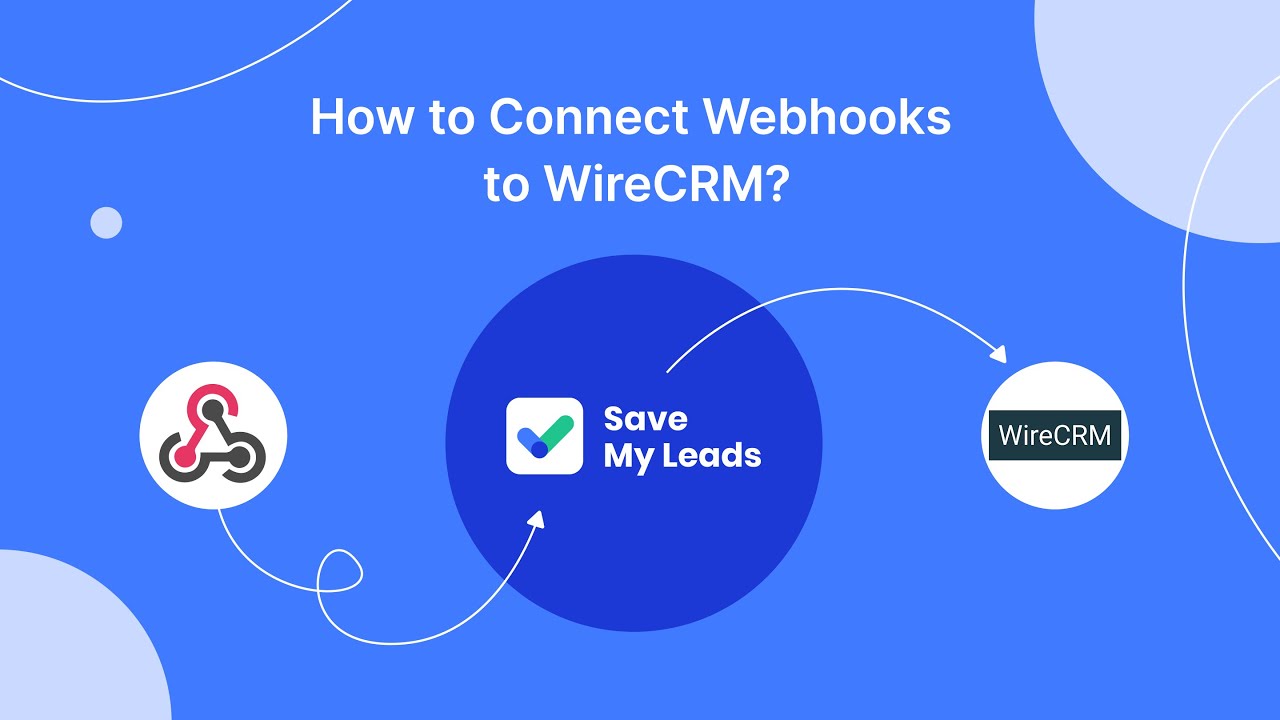

FAQ
What is Meta Ads Frequency Cap?
Why should I use a Frequency Cap for my Meta Ads?
How do I set a Frequency Cap for my Meta Ads?
Can I automate the process of setting Frequency Caps for multiple campaigns?
What happens if I don't set a Frequency Cap?
Would you like your employees to receive real-time data on new Facebook leads, and automatically send a welcome email or SMS to users who have responded to your social media ad? All this and more can be implemented using the SaveMyLeads system. Connect the necessary services to your Facebook advertising account and automate data transfer and routine work. Let your employees focus on what really matters, rather than wasting time manually transferring data or sending out template emails.