Meta Ads Forms are a powerful tool for businesses looking to streamline their advertising efforts on social media platforms. By simplifying the process of collecting user information directly through ads, these forms enhance lead generation and customer engagement. With customizable templates and seamless integration, Meta Ads Forms offer an efficient way to capture valuable data, helping businesses optimize their marketing strategies and achieve better results.
Meta Ads Forms Overview
Meta Ads Forms are a powerful tool for businesses looking to streamline their lead generation efforts on social media. These forms are integrated directly into the Meta advertising platform, enabling seamless data collection from potential customers without redirecting them away from the platform. This ensures a smoother user experience and higher conversion rates.
- Easy integration with existing Meta ad campaigns.
- Customizable fields to capture the most relevant information.
- Built-in privacy settings to ensure user data protection.
- Automated follow-up options to nurture leads efficiently.
- Detailed analytics for performance tracking and optimization.
By utilizing Meta Ads Forms, businesses can significantly enhance their marketing strategies by capturing high-quality leads with minimal friction. The seamless user experience provided by these forms helps maintain engagement and reduces the risk of potential leads dropping off. Furthermore, the customizable nature of the forms ensures that businesses can tailor them to meet specific marketing goals, making them an indispensable tool in the digital advertising toolkit.
Benefits of Meta Ads Forms
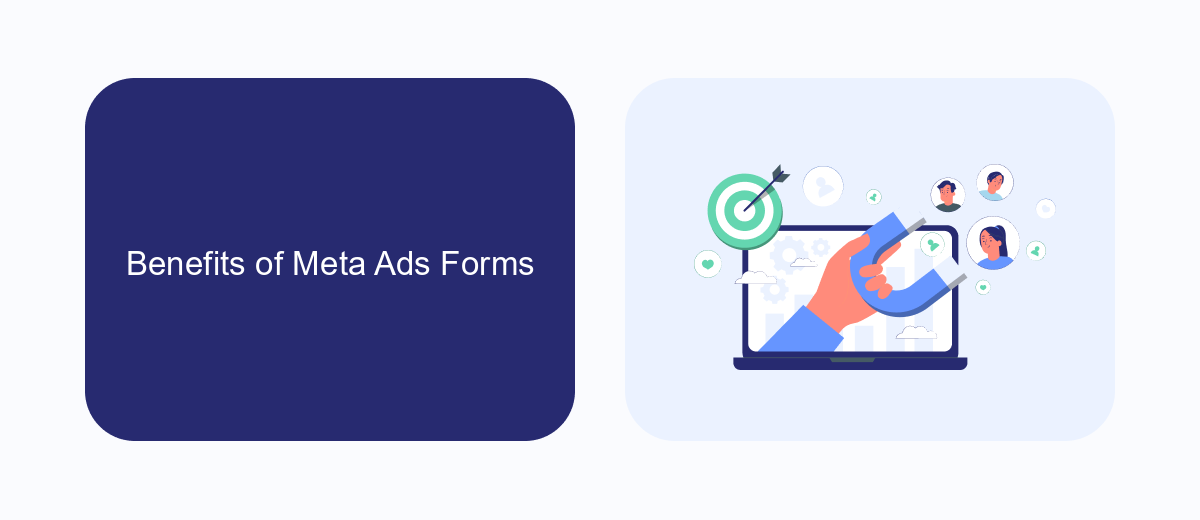
Meta Ads Forms offer a streamlined and efficient way for businesses to capture leads directly from their advertisements on social media platforms. One of the primary benefits is the seamless integration with existing CRM systems, which allows for immediate data transfer and follow-up. This eliminates the need for manual data entry and reduces the chances of errors, ensuring that businesses can quickly act on new leads. Additionally, Meta Ads Forms are designed to be user-friendly, providing a smooth experience for potential customers, which can lead to higher conversion rates.
Another significant advantage of Meta Ads Forms is their ability to integrate with third-party services like SaveMyLeads. This service enables businesses to automate the lead management process, ensuring that all captured leads are automatically synced with various marketing and sales platforms. This automation not only saves time but also ensures that leads are nurtured effectively through the sales funnel. By leveraging such integrations, businesses can enhance their marketing efforts, improve customer engagement, and ultimately drive better results from their advertising campaigns.
Types of Meta Ads Forms
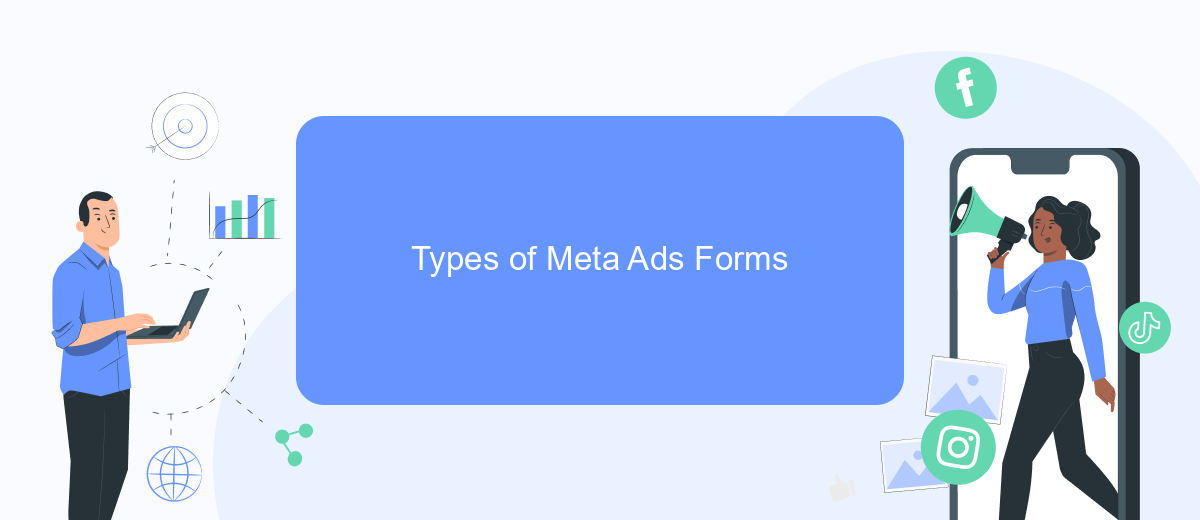
Meta Ads Forms offer a versatile approach to capturing leads and engaging with potential customers. These forms are designed to streamline the data collection process, making it easier for businesses to gather valuable information from their audience. By integrating seamlessly with various advertising platforms, Meta Ads Forms enhance user experience and improve conversion rates.
- Lead Generation Forms: These are designed to capture essential contact information from users, such as names, email addresses, and phone numbers, allowing businesses to follow up with potential leads.
- Feedback Forms: These forms collect user opinions and feedback on products or services, helping businesses to improve their offerings based on customer insights.
- Event Registration Forms: Used for signing up participants for events, these forms gather necessary details like attendee names, preferences, and payment information if needed.
- Survey Forms: These forms aim to gather detailed insights from users through structured questions, aiding in market research and customer analysis.
Each type of Meta Ads Form serves a unique purpose, catering to various business needs. By selecting the appropriate form type, businesses can effectively target their audience, gather relevant data, and enhance their marketing strategies. Utilizing these forms can lead to more personalized interactions and improved customer relationships.
How to Create and Use Meta Ads Forms
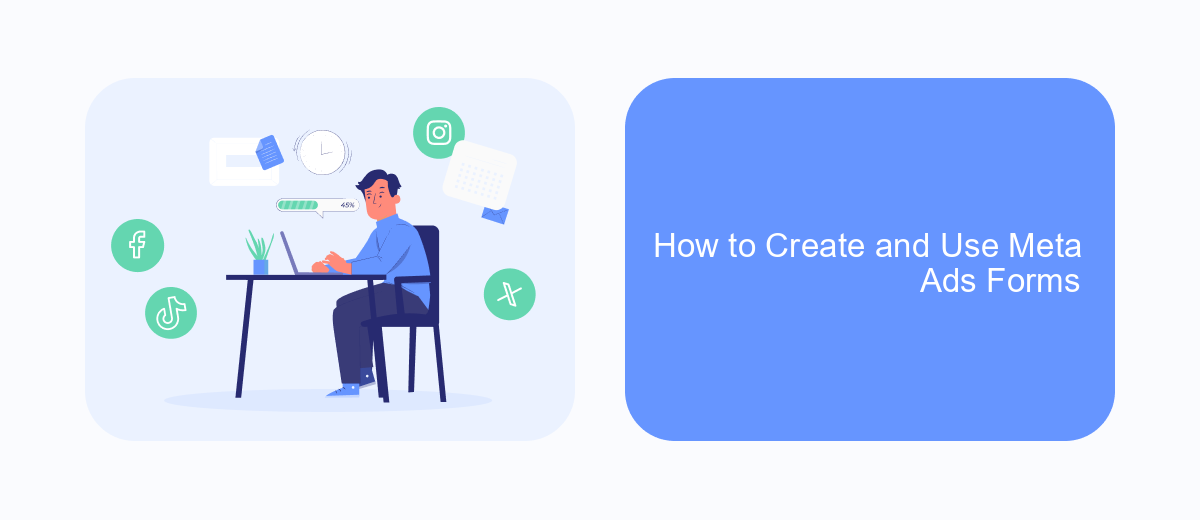
Creating and using Meta Ads Forms is an effective way to capture leads directly from your ads on platforms like Facebook and Instagram. These forms allow you to collect valuable customer information without redirecting users to an external site, thereby increasing conversion rates.
To start, navigate to the Ads Manager and select the campaign objective that supports lead generation. Once your campaign is set up, you can create a new ad and choose the form option. Customize the form fields to gather the necessary information, such as name, email, and phone number, ensuring they align with your marketing goals.
- Go to Ads Manager and select your campaign.
- Create a new ad and choose the lead form option.
- Customize the form with relevant fields.
- Design a compelling call-to-action to encourage submissions.
- Review and publish your ad with the form attached.
Once your Meta Ads Form is live, monitor its performance through the Ads Manager. Analyze the data collected to refine your marketing strategy and optimize future campaigns. By effectively utilizing these forms, you can enhance user engagement and achieve higher lead conversion rates.
- Automate the work with leads from the Facebook advertising account
- Empower with integrations and instant transfer of leads
- Don't spend money on developers or integrators
- Save time by automating routine tasks
Integrate Meta Ads Forms with SaveMyLeads
Integrating Meta Ads Forms with SaveMyLeads streamlines your lead management process by automating data transfer between platforms. This integration allows you to capture leads generated from Meta Ads Forms and automatically send them to SaveMyLeads, where they can be organized, analyzed, and acted upon efficiently. By connecting these two platforms, you eliminate the need for manual data entry, reducing the risk of errors and saving valuable time. This seamless data flow ensures that your sales and marketing teams can focus on nurturing leads and converting them into customers, rather than getting bogged down with administrative tasks.
SaveMyLeads offers a user-friendly interface that simplifies the integration process, even for those without technical expertise. With just a few clicks, you can set up the integration, define data mapping, and establish triggers to automate lead processing. The platform supports a wide range of customization options, allowing you to tailor the integration to fit your specific business needs. As a result, you gain a more efficient workflow and enhanced lead management capabilities, ultimately leading to improved conversion rates and business growth.
FAQ
What are Meta Ads Forms?
How can I integrate Meta Ads Forms with my CRM?
What kind of information can I collect with Meta Ads Forms?
Are there any best practices for creating effective Meta Ads Forms?
How do I ensure data privacy with Meta Ads Forms?
Personalized responses to new clients from Facebook/Instagram. Receiving data on new orders in real time. Prompt delivery of information to all employees who are involved in lead processing. All this can be done automatically. With the SaveMyLeads service, you will be able to easily create integrations for Facebook Lead Ads and implement automation. Set up the integration once and let it do the chores every day.

