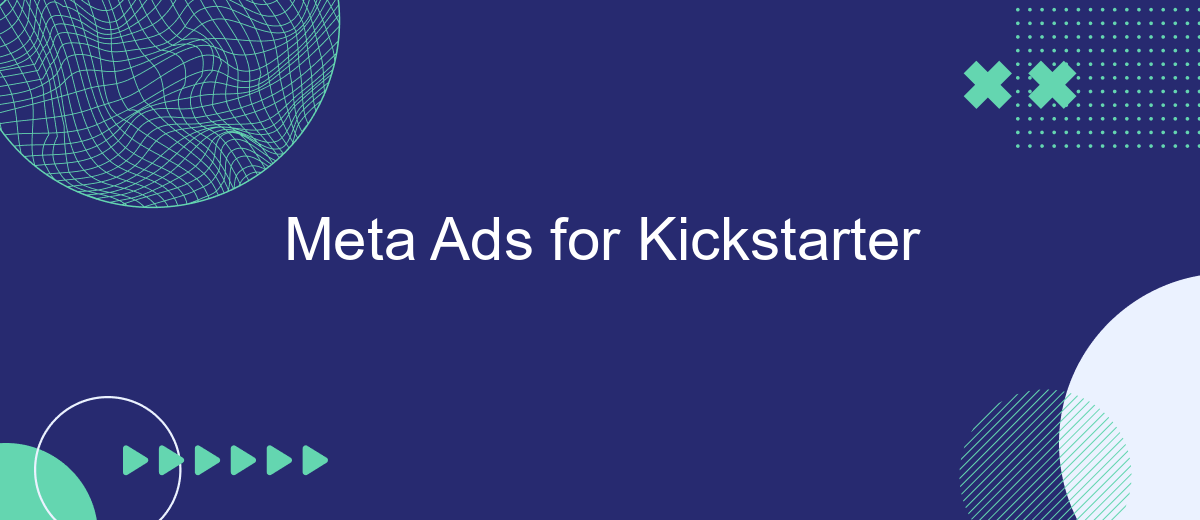In today's competitive crowdfunding landscape, standing out on Kickstarter is more challenging than ever. Meta Ads offer a powerful solution for creators looking to boost their campaigns and reach a wider audience. This article explores the benefits of using Meta Ads for Kickstarter projects, providing insights and strategies to maximize your campaign's success and achieve your funding goals.
Target Market and Goals
Understanding the target market and setting clear goals are crucial for a successful Meta Ads campaign on Kickstarter. Our primary audience consists of tech enthusiasts, early adopters, and creative project supporters who are actively seeking innovative products and ideas to back.
- Tech enthusiasts looking for cutting-edge gadgets and solutions
- Early adopters eager to be the first to experience new products
- Creative project supporters interested in unique and original ideas
By focusing on these key demographics, we aim to maximize engagement and conversion rates. Our goals include increasing brand awareness, driving traffic to our Kickstarter page, and ultimately achieving our funding targets. Tailoring our Meta Ads strategy to resonate with these groups will ensure that we reach the right audience and successfully fund our project.
Campaign Structure and Optimization
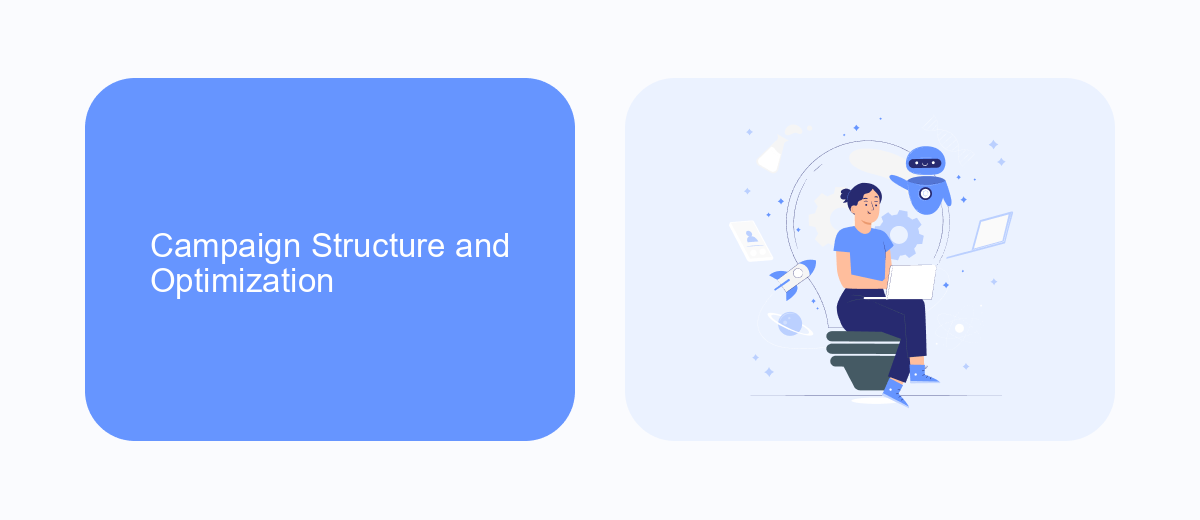
Creating an effective campaign structure for Meta Ads on Kickstarter involves a strategic approach to audience segmentation and ad placement. Start by defining your target audience based on demographics, interests, and behaviors. Utilize Meta's robust targeting options to narrow down your audience to those most likely to be interested in your Kickstarter project. Organize your campaigns into ad sets, each targeting a specific segment, and tailor your ad creatives to resonate with each audience group. This ensures that your message is relevant and engaging, increasing the chances of conversion.
Optimization is key to maximizing the performance of your Meta Ads. Continuously monitor your campaign metrics such as click-through rates, conversion rates, and cost per acquisition. Use A/B testing to experiment with different ad creatives, headlines, and calls to action. Additionally, consider integrating services like SaveMyLeads to automate the process of capturing and managing leads from your ads. This can streamline your workflow and ensure that you are promptly following up with potential backers, ultimately driving more support for your Kickstarter campaign.
Ad Content and Creative

Creating effective ad content and creative for Meta Ads on Kickstarter requires a strategic approach to capture the attention of potential backers. Your ad should not only highlight the unique aspects of your project but also resonate emotionally with your audience.
- Visual Appeal: Use high-quality images and videos that clearly showcase your product or project. Ensure they are visually engaging and align with your brand's aesthetics.
- Compelling Copy: Write concise and compelling copy that highlights the benefits and unique selling points of your project. Use a strong call-to-action to encourage immediate engagement.
- Target Audience: Tailor your ad content to the specific demographics and interests of your target audience. Use Meta's targeting tools to reach the most relevant potential backers.
By focusing on these elements, you can create Meta Ads that not only attract attention but also drive conversions for your Kickstarter campaign. Remember to test different variations of your ads to see what resonates best with your audience.
Tracking and Analytics
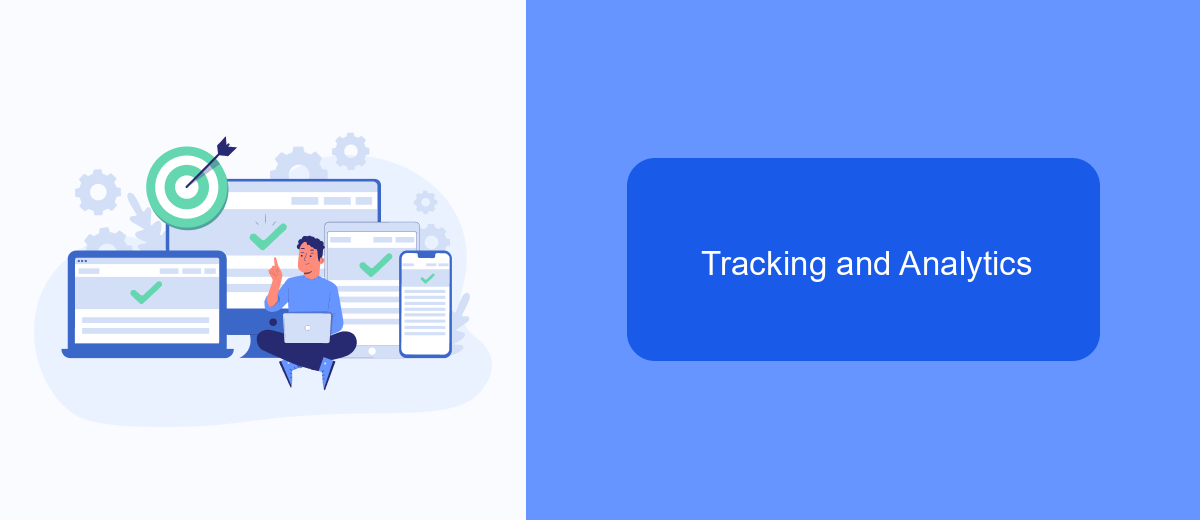
Effective tracking and analytics are crucial for the success of your Meta Ads campaign on Kickstarter. By leveraging data, you can gain insights into user behavior, optimize your ads, and ultimately increase your project's funding.
Start by setting up tracking pixels on your Kickstarter page. These pixels will help you monitor key metrics such as page views, clicks, and conversions. Integrate these pixels with your Meta Ads account to streamline data collection and analysis.
- Install tracking pixels on your Kickstarter page.
- Monitor key metrics like page views, clicks, and conversions.
- Integrate tracking data with your Meta Ads account.
- Use insights to optimize your ad performance.
Regularly review your analytics to identify trends and make data-driven decisions. By understanding which ads are performing well and which are not, you can adjust your strategy to maximize your campaign's effectiveness. This ongoing process of monitoring and optimization will help you achieve your Kickstarter goals.
Integrations for Automation
Integrating automation tools with your Meta Ads for Kickstarter campaigns can significantly streamline your workflow and enhance efficiency. By leveraging platforms like SaveMyLeads, you can automate the process of capturing and managing leads, ensuring that no potential backer is overlooked. SaveMyLeads allows you to connect your Meta Ads directly to your preferred CRM or email marketing tool, automatically transferring lead information without manual intervention. This not only saves time but also reduces the risk of data entry errors, enabling you to focus more on optimizing your ad campaigns and engaging with your audience.
Moreover, these integrations can provide valuable insights into your campaign performance. Automated reporting and analytics tools can track key metrics such as click-through rates, conversion rates, and overall ROI, offering a comprehensive view of your campaign's effectiveness. By integrating these tools, you can set up custom triggers and actions based on user behavior, allowing for more personalized and timely follow-ups. This level of automation ensures that your Kickstarter campaign runs smoothly and efficiently, ultimately increasing your chances of success.
FAQ
What is Meta Ads and how can it benefit my Kickstarter campaign?
How do I set up Meta Ads for my Kickstarter campaign?
What types of ads work best for Kickstarter campaigns?
How can I track the performance of my Meta Ads?
Can I automate and integrate Meta Ads with other tools for my Kickstarter campaign?
Use the SaveMyLeads service to improve the speed and quality of your Facebook lead processing. You do not need to regularly check the advertising account and download the CSV file. Get leads quickly and in a convenient format. Using the SML online connector, you can set up automatic transfer of leads from Facebook to various services: CRM systems, instant messengers, task managers, email services, etc. Automate the data transfer process, save time and improve customer service.