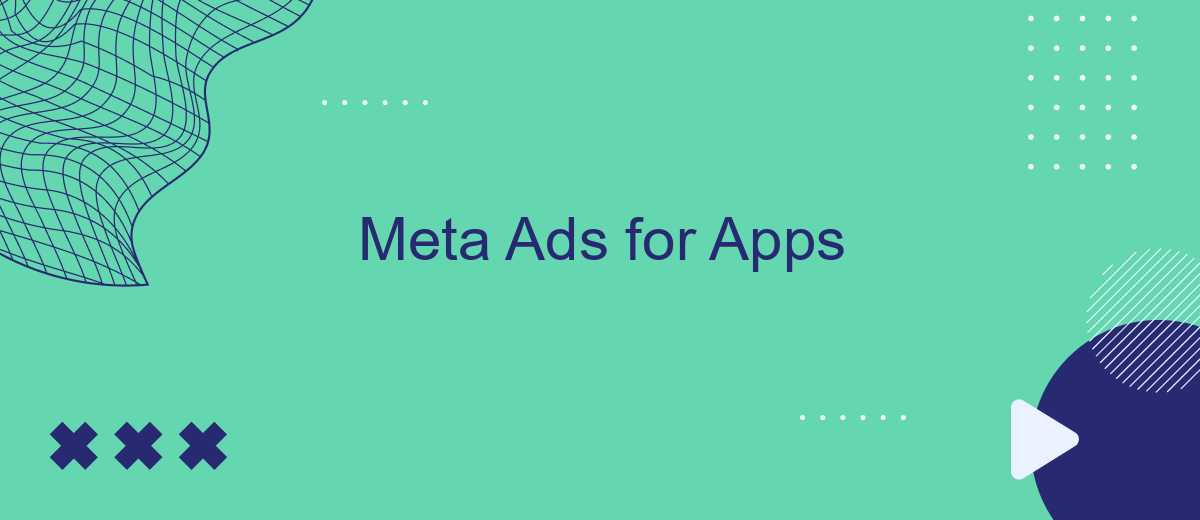Meta Ads for Apps offers a powerful platform for developers and marketers to reach their target audience effectively. By leveraging Meta's extensive network, you can create tailored advertising campaigns that drive app installs, engagement, and user retention. With advanced targeting options and insightful analytics, Meta Ads for Apps empowers you to optimize your marketing strategy and maximize your app's potential in a competitive digital landscape.
Meta Ads for Apps: An Introduction
Meta Ads for Apps offer a dynamic and effective way for businesses to reach their target audience. By leveraging data-driven insights and advanced targeting options, advertisers can connect with potential users who are most likely to engage with their apps. This advertising platform, provided by Meta, formerly known as Facebook, integrates seamlessly with the broader Meta ecosystem, providing a comprehensive approach to app promotion.
- Advanced targeting options to reach specific demographics
- Integration with Meta's suite of tools for enhanced analytics
- Cost-effective solutions with flexible budgeting options
- Opportunities for both app installs and in-app engagement
Incorporating Meta Ads for Apps into your marketing strategy can significantly boost app visibility and user acquisition. With its robust set of tools and extensive reach, businesses can tailor their campaigns to align with their specific goals. Whether you're looking to increase downloads or drive in-app purchases, Meta Ads for Apps provides the flexibility and precision needed to achieve measurable results. By understanding the platform's capabilities, businesses can maximize their advertising efforts and drive substantial growth.
Benefits of Meta Ads for App Promotion
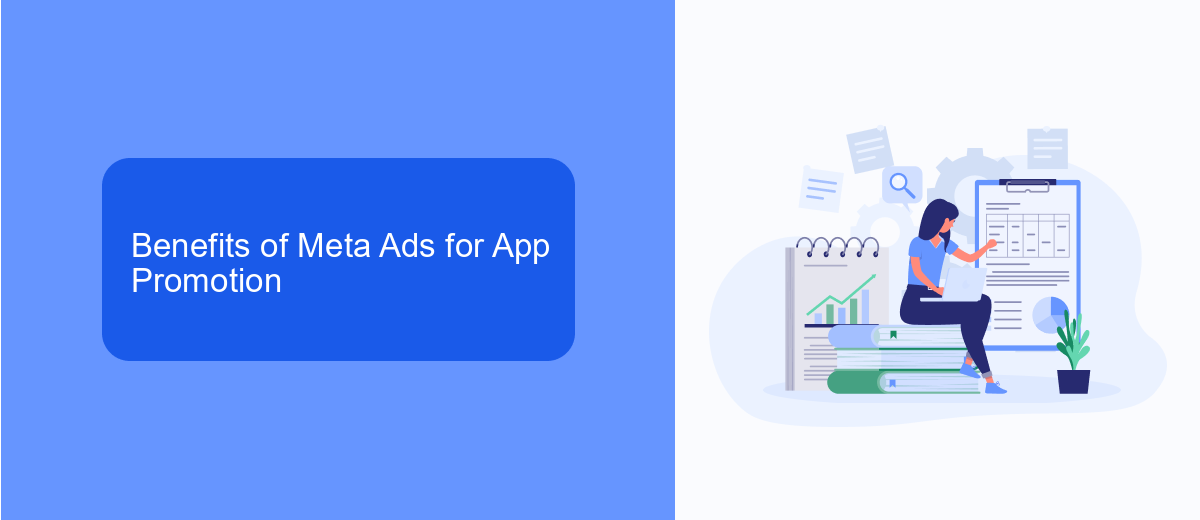
Meta Ads for app promotion offer a powerful platform to reach a vast audience, thanks to the extensive user base of Facebook and Instagram. By leveraging advanced targeting options, advertisers can tailor their campaigns to specific demographics, interests, and behaviors, ensuring that their app reaches the most relevant users. This precision targeting not only enhances the effectiveness of promotional efforts but also optimizes ad spend, leading to a higher return on investment. Additionally, with various ad formats available, including video, carousel, and stories, app developers can create engaging content that captures the attention of potential users.
Integrating Meta Ads with tools like SaveMyLeads can further enhance the efficiency of app promotion campaigns. SaveMyLeads automates the process of collecting and managing leads from Meta Ads, allowing developers to focus on refining their marketing strategies rather than manual data handling. By streamlining lead management, app marketers can quickly respond to potential users, increasing the likelihood of conversions. This seamless integration not only saves time but also ensures that no lead is missed, ultimately boosting the overall success of app promotion efforts.
How to Create Effective Meta Ads for Apps

Creating effective Meta Ads for apps requires a strategic approach to capture user attention and drive engagement. The key is to understand your target audience and tailor your ads to meet their specific needs and interests. By focusing on clear messaging and visually appealing designs, you can enhance the performance of your ads and achieve your marketing goals.
- Define your target audience: Identify the demographics, interests, and behaviors of your ideal users to create ads that resonate with them.
- Craft compelling ad copy: Use concise and engaging language that highlights the unique features and benefits of your app.
- Utilize eye-catching visuals: Incorporate high-quality images or videos that capture attention and convey your app's value proposition effectively.
- Implement A/B testing: Experiment with different ad variations to determine which elements perform best and optimize accordingly.
- Monitor and analyze performance: Regularly review your ad metrics to identify areas for improvement and adjust your strategy as needed.
By following these steps, you can create Meta Ads that not only attract potential users but also convert them into loyal customers. Remember, the key to success lies in continuous optimization and staying attuned to the ever-changing digital landscape.
Tracking and Optimizing Meta Ad Campaigns
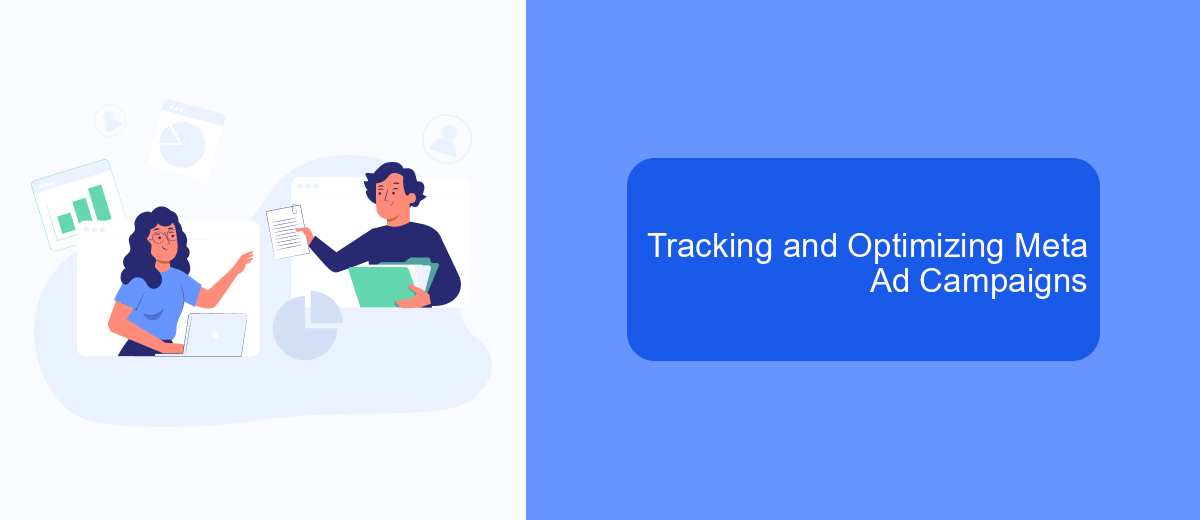
Tracking and optimizing your Meta ad campaigns is crucial for maximizing their effectiveness and ensuring a good return on investment. By closely monitoring your ad performance, you can identify which strategies are working and where adjustments are needed. This ongoing process allows you to refine your approach and better target your audience.
To effectively track your Meta ad campaigns, utilize the tools and analytics provided by the platform. These tools offer valuable insights into user interactions, conversion rates, and overall campaign performance. With this data, you can make informed decisions to enhance your advertising strategy.
- Set clear, measurable goals for each campaign.
- Regularly review and analyze performance metrics.
- Test different ad creatives and formats.
- Adjust targeting parameters for better audience reach.
- Optimize budget allocation based on performance data.
By following these steps, you can ensure that your Meta ad campaigns are not only reaching the right audience but also achieving your desired outcomes. Continuous tracking and optimization are key to staying ahead of the competition and making the most of your advertising efforts.
Tips for Maximizing Meta Ad Performance
To maximize the performance of your Meta Ads for apps, start by clearly defining your target audience. Utilize Meta's detailed targeting options to reach users who are most likely to engage with your app. Regularly analyze the performance metrics provided by Meta to understand which demographics and interests are driving the most engagement. Adjust your ad creative and messaging based on these insights to ensure relevance and appeal to your audience. Additionally, consider using A/B testing to experiment with different ad formats and strategies to identify what resonates best with your users.
Another crucial aspect is optimizing your app's integration with Meta's advertising platform. Services like SaveMyLeads can streamline this process by automating data transfer and ensuring seamless integration, allowing you to focus more on strategy and less on technical details. This can enhance the accuracy of your targeting and improve overall ad performance. Furthermore, keep your budget flexible and allocate more resources to high-performing ads while pausing or revising underperforming ones. Consistent monitoring and adjustment are key to maintaining effective ad campaigns.
FAQ
What are Meta Ads for Apps?
How can I track the performance of my Meta Ads for Apps?
What targeting options are available for Meta Ads for Apps?
How can I automate and integrate Meta Ads for Apps with other platforms?
What are some best practices for creating effective Meta Ads for Apps?
You probably know that the speed of leads processing directly affects the conversion and customer loyalty. Do you want to receive real-time information about new orders from Facebook and Instagram in order to respond to them as quickly as possible? Use the SaveMyLeads online connector. Link your Facebook advertising account to the messenger so that employees receive notifications about new leads. Create an integration with the SMS service so that a welcome message is sent to each new customer. Adding leads to a CRM system, contacts to mailing lists, tasks to project management programs – all this and much more can be automated using SaveMyLeads. Set up integrations, get rid of routine operations and focus on the really important tasks.