In today's rapidly evolving digital landscape, businesses need to leverage advanced advertising strategies to stay competitive. A Meta Ads Expert plays a pivotal role in optimizing ad campaigns across platforms like Facebook and Instagram, ensuring maximum reach and engagement. This article delves into the essential skills and strategies that define a successful Meta Ads Expert, helping businesses thrive in the digital age.
How to Become a Meta Ads Expert
Becoming a Meta Ads expert involves mastering various skills and tools to create and manage effective advertising campaigns on Meta platforms. Start by gaining a solid understanding of digital marketing principles and Meta's advertising policies.
- Enroll in Meta Blueprint courses to learn the fundamentals of Meta Ads.
- Get hands-on experience by creating and managing your own campaigns.
- Stay updated with the latest trends and updates in Meta Ads through blogs and forums.
- Utilize tools like SaveMyLeads to automate lead generation and streamline your ad processes.
- Network with other Meta Ads professionals to exchange insights and strategies.
By consistently applying these strategies and leveraging tools like SaveMyLeads for integration and automation, you can enhance your expertise and efficiency in managing Meta Ads campaigns. Continuous learning and adaptation are key to staying ahead in the ever-evolving digital advertising landscape.
Meta Ads Campaign Management for Beginners

Starting your journey with Meta Ads can seem daunting, but with the right approach, you can effectively manage your campaigns and achieve your marketing goals. First, define your objectives clearly. Are you looking to increase brand awareness, drive traffic to your website, or boost sales? Once you have a clear goal, use Meta's robust targeting options to reach your desired audience. Utilize demographic, geographic, and interest-based targeting to ensure your ads are seen by the right people.
Next, set a budget that aligns with your marketing goals and monitor your ad performance regularly. Use Meta's analytics tools to track key metrics like click-through rates (CTR), conversion rates, and return on ad spend (ROAS). For beginners, integrating your Meta Ads with other marketing tools can streamline your workflow. Services like SaveMyLeads can automate lead generation and data transfer, allowing you to focus more on optimizing your campaigns. By staying organized and continuously refining your strategy based on performance data, you can effectively manage your Meta Ads campaigns and drive meaningful results.
Advanced Meta Ads Targeting Strategies

Advanced Meta Ads targeting strategies can significantly enhance your ad performance by reaching the most relevant audience segments. To maximize the effectiveness of your campaigns, it's essential to employ a variety of advanced targeting techniques.
- Custom Audiences: Utilize customer data to create highly specific audience segments based on website visits, app activity, or email lists.
- Lookalike Audiences: Expand your reach by targeting users similar to your existing customers, thus increasing the chances of engagement.
- Behavioral Targeting: Focus on users' online behavior, such as their interactions with your website or social media pages, to deliver more relevant ads.
- Geo-targeting: Tailor your ads based on geographic locations, ensuring that your message resonates with local audiences.
- Interest Targeting: Target users based on their interests and activities on Meta platforms to ensure your ads are shown to those most likely to be interested.
For seamless integration of these strategies, consider using SaveMyLeads. This service automates lead data transfer between Meta Ads and your CRM or email marketing tools, ensuring you can act on your targeting insights promptly and efficiently. By leveraging these advanced strategies, you can significantly improve your ad performance and ROI.
Data Analysis and Optimization for Meta Ads
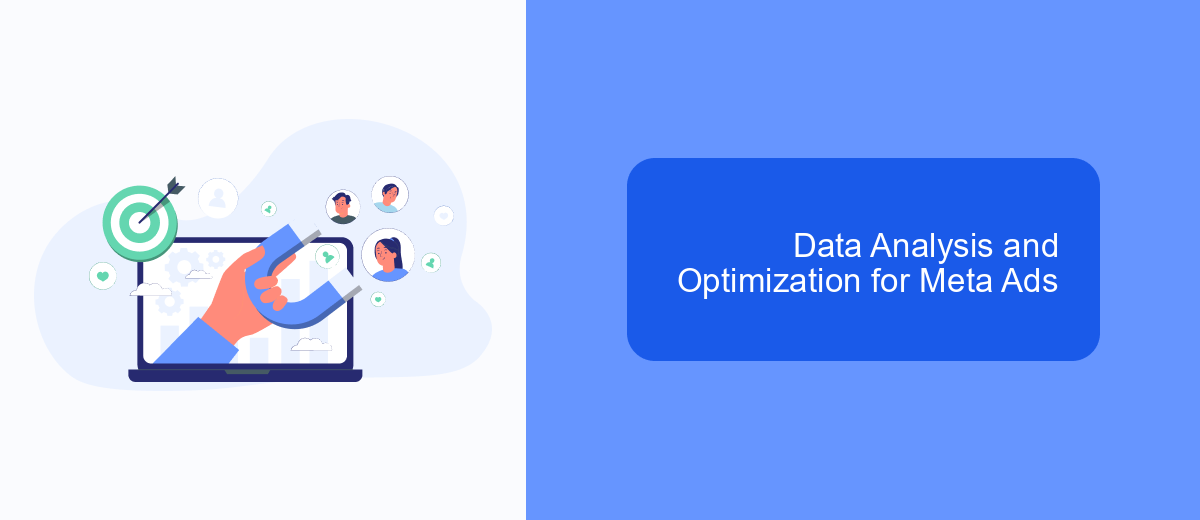
Effective data analysis is crucial for optimizing Meta Ads campaigns. By leveraging data-driven insights, businesses can fine-tune their ad strategies to maximize ROI and achieve their marketing objectives. This involves closely monitoring key performance metrics such as click-through rates (CTR), conversion rates, and cost per acquisition (CPA).
To begin with, it's essential to set up proper tracking and analytics tools. Platforms like Facebook Ads Manager provide robust analytics features, but integrating additional tools can offer deeper insights. SaveMyLeads, for instance, allows seamless integration with various CRM systems, ensuring that all your lead data is centralized and easily accessible for analysis.
- Monitor and analyze CTR, conversion rates, and CPA.
- Utilize tools like Facebook Ads Manager for initial insights.
- Integrate SaveMyLeads for enhanced data centralization.
- Adjust ad creatives and targeting based on data insights.
Regularly reviewing and optimizing your Meta Ads campaigns based on data analysis ensures that your advertising efforts remain effective and efficient. By continuously refining your strategies, you can better allocate your budget and resources to achieve optimal results.
Meta Ads Automation with SaveMyLeads
Meta Ads automation is a crucial aspect for businesses looking to streamline their advertising efforts and maximize efficiency. SaveMyLeads offers a robust solution to automate the process, enabling seamless integration with various platforms. By connecting Meta Ads with other essential tools, businesses can automate lead generation, follow-ups, and data synchronization, thereby saving time and reducing manual errors.
With SaveMyLeads, setting up these integrations is straightforward and requires no coding experience. The platform provides a user-friendly interface where you can connect Meta Ads to CRM systems, email marketing tools, and other applications in just a few clicks. This not only enhances the effectiveness of your ad campaigns but also ensures that your lead data is always up-to-date and easily accessible. By leveraging SaveMyLeads, businesses can focus more on strategy and creative aspects of their Meta Ads, leaving the repetitive tasks to automation.

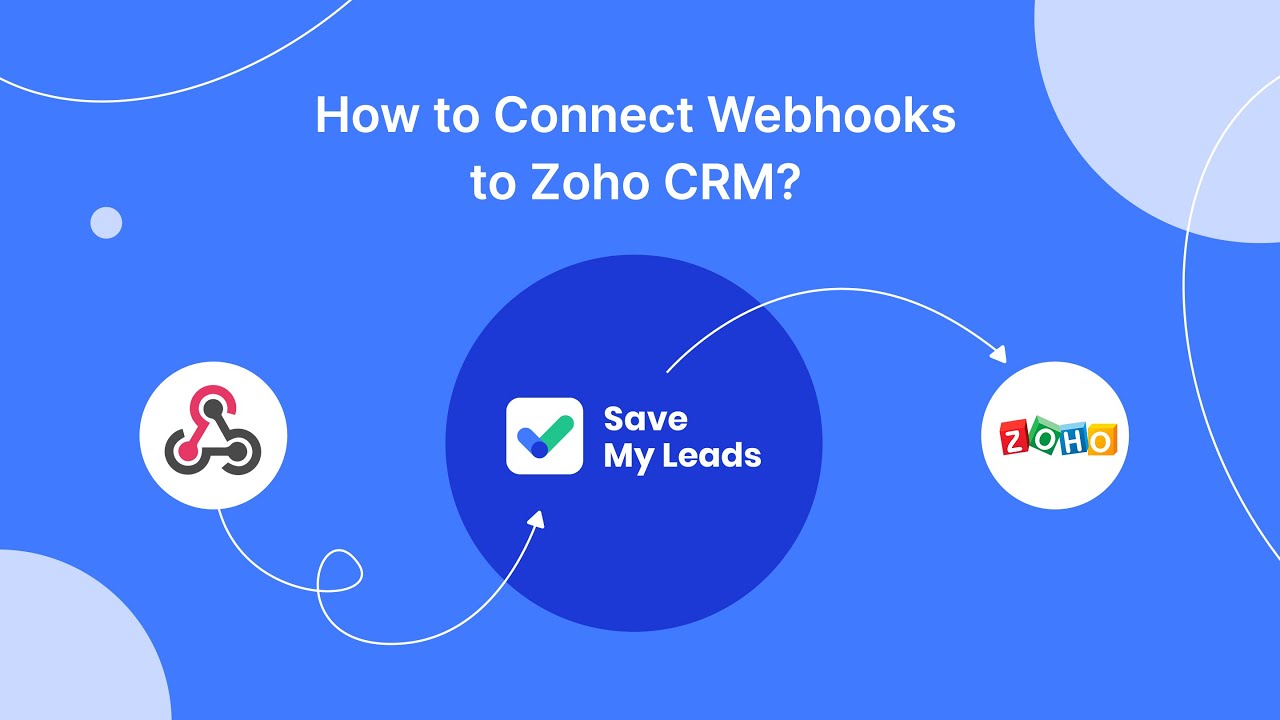
FAQ
What is Meta Ads Expert?
How can I measure the success of my Meta Ads campaigns?
What are some best practices for optimizing Meta Ads?
How can I automate and integrate my Meta Ads campaigns with other tools?
What budget should I allocate for Meta Ads?
You probably know that the speed of leads processing directly affects the conversion and customer loyalty. Do you want to receive real-time information about new orders from Facebook and Instagram in order to respond to them as quickly as possible? Use the SaveMyLeads online connector. Link your Facebook advertising account to the messenger so that employees receive notifications about new leads. Create an integration with the SMS service so that a welcome message is sent to each new customer. Adding leads to a CRM system, contacts to mailing lists, tasks to project management programs – all this and much more can be automated using SaveMyLeads. Set up integrations, get rid of routine operations and focus on the really important tasks.
