Meta Ads have revolutionized the way businesses connect with their target audience. By leveraging advanced algorithms and precise targeting options, Meta Ads enable companies to reach potential customers more effectively than ever before. This article explores a prime example of Meta Ads in action, illustrating how strategic implementation can drive engagement, increase conversions, and maximize return on investment.
Meta Ads Campaign Examples
Meta Ads campaigns can significantly boost your business's online presence and engagement. They offer various targeting options and ad formats to suit different objectives. Here are some effective Meta Ads campaign examples to consider:
- Lead Generation Ads: Use these ads to collect user information directly on the platform. Integrate with services like SaveMyLeads to automate lead management.
- Carousel Ads: Showcase multiple products or features in a single ad. This format is ideal for e-commerce businesses looking to highlight various items.
- Video Ads: Capture attention with engaging video content. These ads are perfect for storytelling and demonstrating product benefits.
- Event Promotion Ads: Drive attendance to your events by targeting users who are likely to be interested. Use precise targeting options to reach the right audience.
Each of these campaign types offers unique advantages and can be tailored to meet specific business goals. By leveraging these Meta Ads examples, you can create compelling and effective advertising strategies that resonate with your target audience.
Headline Advertising: Drive Results
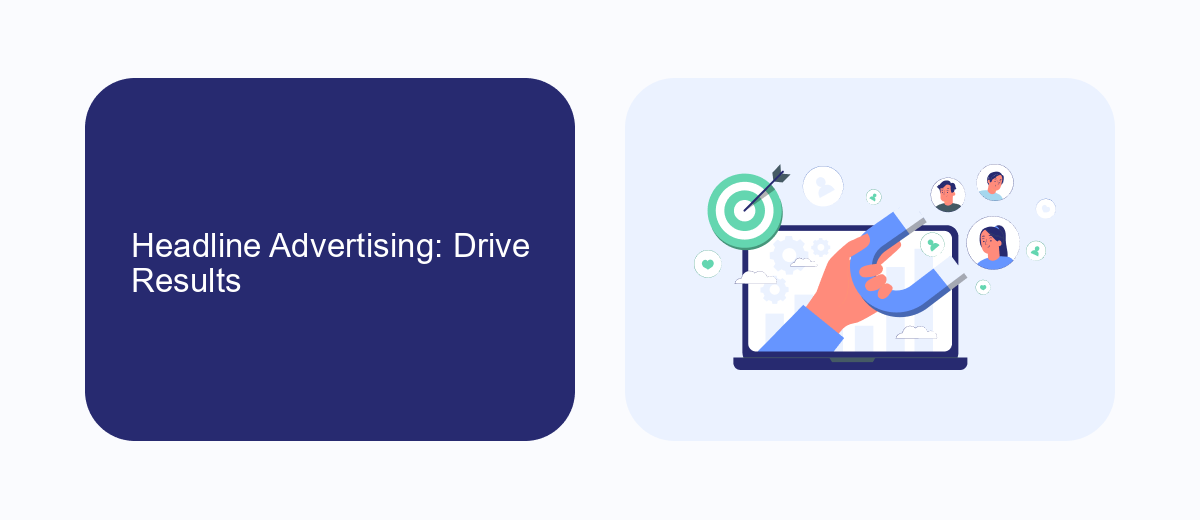
Effective headline advertising is crucial for capturing your audience's attention and driving results. By crafting compelling headlines, you can significantly increase the click-through rate (CTR) of your Meta Ads. A well-designed headline should be clear, concise, and relevant to your target audience. It should evoke curiosity or provide a solution to a problem, prompting users to engage with your ad content.
To optimize your headline advertising efforts, consider integrating tools like SaveMyLeads. This service allows you to automate lead data transfers from your Meta Ads to various CRM systems, ensuring that no potential customer is missed. By streamlining your lead management process, you can focus more on refining your ad headlines and overall campaign strategy. Ultimately, leveraging such integrations can help you achieve better results and maximize the return on your advertising investment.
Lead Generation: Building Your List

Lead generation is a crucial aspect of any successful marketing campaign. By building a robust email list, you can nurture potential customers and convert them into loyal clients. Meta Ads provides a powerful platform to help you achieve this goal efficiently.
- Identify your target audience: Use Meta Ads to define and reach the right demographics for your business.
- Create compelling ads: Design visually appealing and engaging ads to capture the interest of your potential leads.
- Utilize lead forms: Implement lead forms within your ads to collect valuable contact information directly from interested users.
- Integrate with SaveMyLeads: Streamline your lead collection process by integrating Meta Ads with SaveMyLeads, which automates the transfer of leads to your CRM or email marketing platform.
- Analyze and optimize: Regularly review your ad performance and make necessary adjustments to improve your lead generation efforts.
By following these steps, you can effectively build and grow your email list, ensuring a steady stream of potential customers. Leveraging tools like Meta Ads and SaveMyLeads will not only save you time but also enhance the overall efficiency of your lead generation strategy.
Conversions: Turning Views into Sales
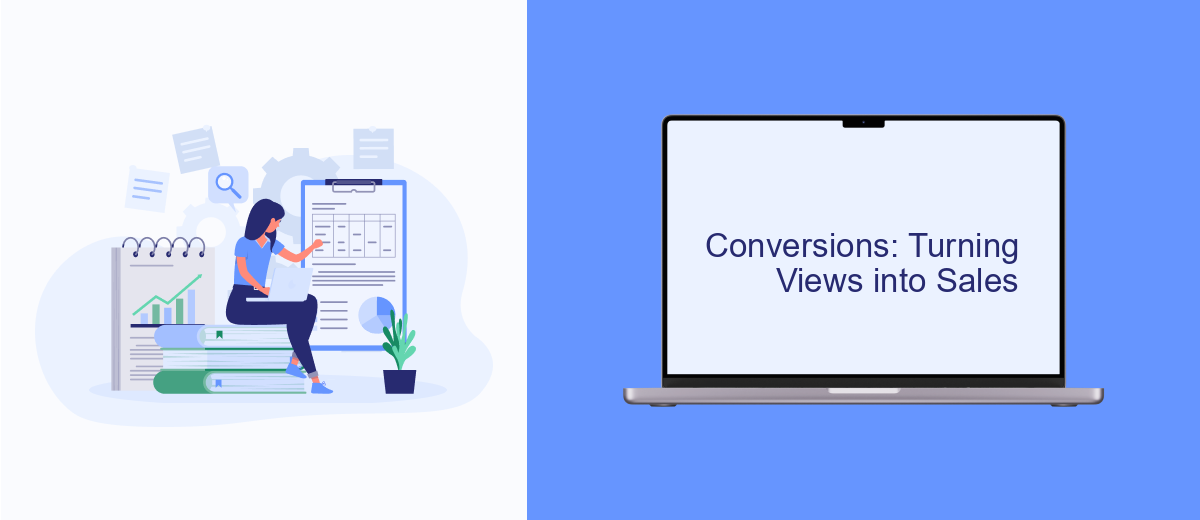
Turning views into sales is the ultimate goal of any advertising campaign. To achieve this, it’s essential to understand the customer journey and optimize each step to encourage conversions. Meta Ads provides powerful tools to help you track and analyze user interactions with your ads.
One of the key strategies for increasing conversions is to create compelling and relevant ad content. This involves understanding your target audience, crafting a persuasive message, and using eye-catching visuals. Additionally, leveraging Meta Ads' advanced targeting options can ensure your ads reach the right people at the right time.
- Utilize custom audiences to retarget users who have previously interacted with your brand.
- Set up conversion tracking to measure the effectiveness of your ads.
- Integrate with services like SaveMyLeads to automate lead management and follow-ups.
By continuously monitoring and optimizing your campaigns, you can turn more views into sales. A/B testing different ad variations and adjusting your targeting criteria based on performance data can significantly enhance your conversion rates. Remember, the key to success is constant iteration and improvement.
Remarketing: Re-Engage Lost Leads
Remarketing is a powerful strategy to re-engage lost leads and convert them into loyal customers. By targeting users who have previously interacted with your website or ads, you can deliver tailored messages that resonate with their interests and needs. This personalized approach not only increases the chances of conversion but also enhances brand recall and loyalty. Utilizing tools like Facebook Pixel, you can track user behavior and create customized ad campaigns that address specific pain points or interests.
To streamline the process of setting up remarketing campaigns, consider using integration services like SaveMyLeads. This platform automates the transfer of leads from your Meta Ads to your CRM, ensuring that no potential customer slips through the cracks. With SaveMyLeads, you can effortlessly segment your audience based on their interactions and preferences, allowing for more precise and effective remarketing efforts. By leveraging these tools, you can maximize the ROI of your ad spend and foster stronger relationships with your audience.
FAQ
What is Meta Ads?
How can I measure the performance of my Meta Ads campaigns?
What are some best practices for creating effective Meta Ads?
How can I automate and integrate my Meta Ads campaigns with other tools?
What types of ads can I create with Meta Ads?
Don't waste another minute manually transferring leads from Facebook to other systems. SaveMyLeads is a simple and effective tool that will allow you to automate this process so that you don't have to spend time on the routine. Try SaveMyLeads features, make sure that this tool will relieve your employees and after 5 minutes of settings your business will start working faster.
