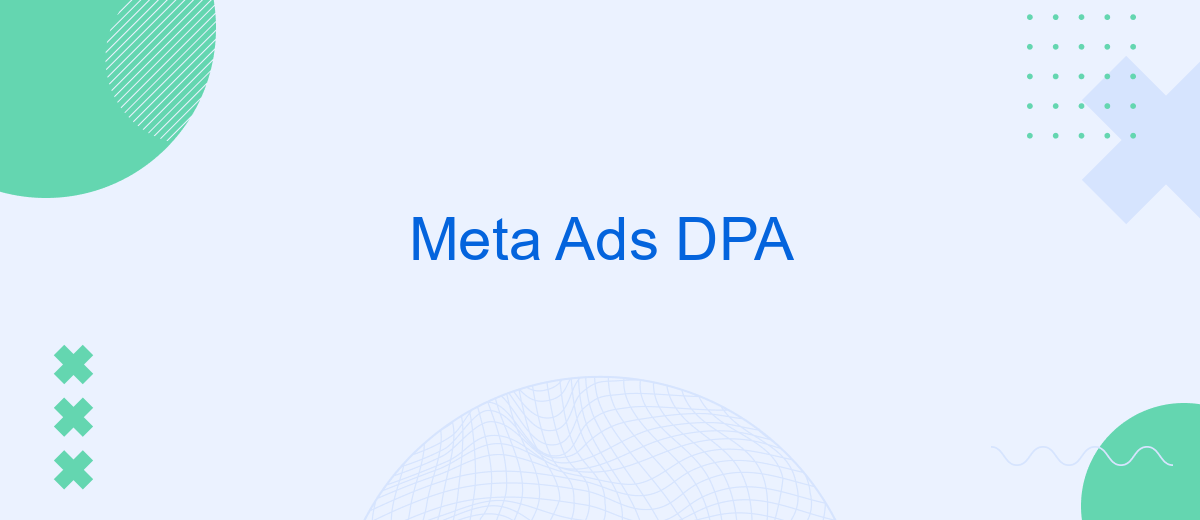Meta Ads Dynamic Product Ads (DPA) offer a powerful tool for businesses to showcase personalized product recommendations to potential customers. By leveraging user behavior and preferences, DPA enables brands to deliver highly targeted ads that drive engagement and conversions. This article explores the benefits, setup process, and best practices for maximizing the effectiveness of Meta Ads DPA in your marketing strategy.
What is Meta Ads DPA?
Meta Ads Dynamic Product Ads (DPA) is a powerful advertising tool that allows businesses to automatically promote their entire product catalog across various Meta platforms, such as Facebook and Instagram. By leveraging user data and behavior, Meta Ads DPA dynamically generates personalized ads that are highly relevant to potential customers, enhancing the chances of conversion and driving sales.
- Automated Ad Creation: Generates ads based on user interactions and product catalog.
- Personalization: Tailors ads to individual user preferences and behaviors.
- Cross-Platform Reach: Extends ad campaigns across Meta's family of apps.
- Real-Time Updates: Reflects changes in inventory and pricing instantly.
- Performance Tracking: Provides detailed analytics to optimize ad performance.
By utilizing Meta Ads DPA, businesses can streamline their advertising efforts, ensuring that the right products are shown to the right audience at the right time. This not only maximizes ad efficiency but also enhances the overall customer experience by presenting them with products that meet their interests and needs.
Benefits of Using Meta Ads DPA

Meta Ads DPA (Dynamic Product Ads) offers a multitude of benefits for businesses looking to optimize their advertising efforts. By leveraging dynamic retargeting, these ads automatically promote relevant products to users based on their previous interactions with your website or app. This personalized approach not only increases the likelihood of conversions but also enhances user engagement by showing them products they are genuinely interested in. Additionally, Meta Ads DPA allows for seamless integration with your product catalog, ensuring that your ads are always up-to-date with the latest inventory and pricing.
Another significant advantage of using Meta Ads DPA is the ease of setup and management. Tools like SaveMyLeads simplify the integration process by automating data transfers between your e-commerce platform and Meta Ads. This ensures that your product information is always accurate and reduces the manual effort required to maintain your ads. Moreover, the advanced targeting options available with Meta Ads DPA enable you to reach a highly specific audience, maximizing your return on ad spend and driving more efficient marketing campaigns.
How to Create Meta Ads DPA Campaigns

Creating a Meta Ads DPA (Dynamic Product Ads) campaign can significantly enhance your advertising efforts by delivering personalized product recommendations to potential customers. Follow these steps to set up your campaign effectively.
- Set Up Your Product Catalog: Ensure your product catalog is complete and up-to-date. You can do this by uploading your product feed to Meta's Commerce Manager.
- Create a Product Set: Within your catalog, create a product set that includes the items you want to promote. This helps in targeting specific products to the right audience.
- Configure Your Pixel: Install and configure the Meta Pixel on your website to track user interactions and gather data for retargeting.
- Set Up a Campaign: Go to Ads Manager and create a new campaign. Choose the "Sales" objective and select "Catalog Sales" as your campaign type.
- Define Your Audience: Use custom audiences based on website visitors, past purchasers, or lookalike audiences to target your ads effectively.
- Design Your Ad: Choose a dynamic ad template and customize it to match your brand's look and feel. Ensure that your ad copy is compelling and relevant.
- Launch and Monitor: Review your campaign settings and launch your ad. Regularly monitor its performance and make adjustments as needed.
By following these steps, you can create a successful Meta Ads DPA campaign that drives conversions and enhances customer engagement. Regular optimization based on performance data is key to maintaining the effectiveness of your ads.
Optimizing Meta Ads DPA Campaigns
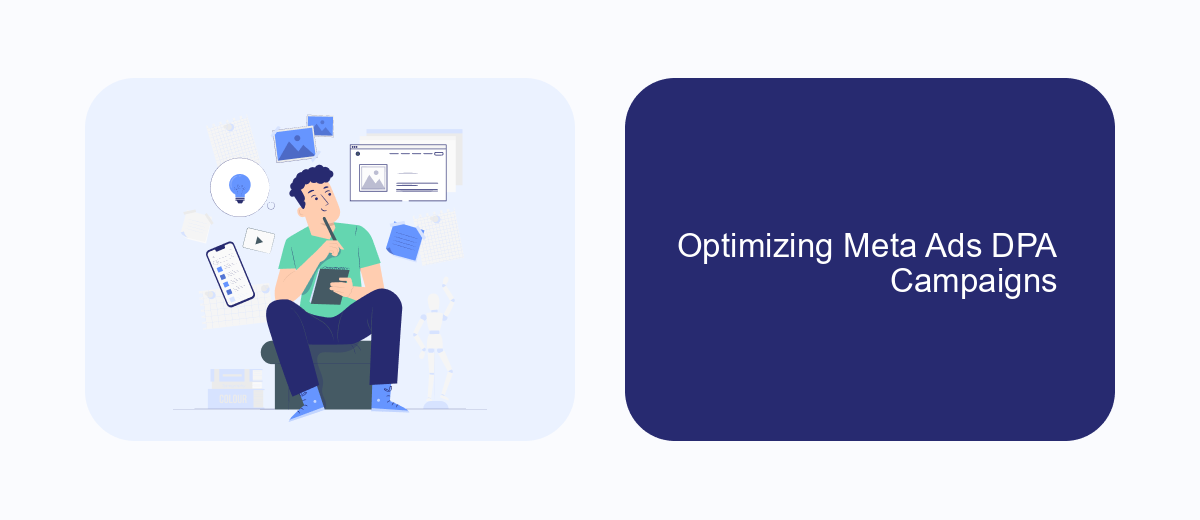
Optimizing your Meta Ads DPA campaigns is essential for maximizing their effectiveness and achieving the best possible return on investment. Start by ensuring that your product catalog is up-to-date and accurately reflects your inventory, as this will help deliver relevant ads to your audience.
Next, segment your audience based on their behavior and interactions with your website. This allows for more personalized and targeted advertising, which can significantly increase conversion rates. Utilize dynamic ad templates to automatically showcase products that are most likely to interest each user.
- Regularly analyze performance metrics to identify areas for improvement.
- Test different ad creatives and formats to see what resonates best with your audience.
- Leverage A/B testing to optimize your ad copy and images.
- Adjust your bidding strategy based on campaign performance and goals.
By continuously monitoring and refining your Meta Ads DPA campaigns, you can ensure they remain effective and aligned with your business objectives. Remember, optimization is an ongoing process that requires attention to detail and a willingness to experiment with new strategies.
Examples of Effective Meta Ads DPA Campaigns
One successful example of a Meta Ads DPA campaign is from an online fashion retailer that leveraged dynamic product ads to retarget customers who had previously visited their website. By utilizing Meta's robust targeting capabilities, the retailer was able to display personalized ads featuring products that users had shown interest in. This approach resulted in a significant increase in click-through rates and conversions, as the ads were highly relevant to each individual viewer's preferences and browsing history.
Another effective campaign involved a home goods store that integrated their product catalog with Meta Ads using the SaveMyLeads service. This integration streamlined the process of updating product information and inventory in real-time, ensuring that ads always displayed the most current offerings. By automating these updates, the store was able to maintain accuracy and relevance in their ads, which led to higher engagement and a notable boost in sales. The use of SaveMyLeads also reduced manual workload, allowing the marketing team to focus on strategy and creative development.
FAQ
What is Meta Ads DPA?
How do I set up a product catalog for Meta Ads DPA?
What are the benefits of using Meta Ads DPA?
Can I automate the integration of my product catalog with Meta Ads DPA?
How can I track the performance of my Meta Ads DPA campaigns?
You probably know that the speed of leads processing directly affects the conversion and customer loyalty. Do you want to receive real-time information about new orders from Facebook and Instagram in order to respond to them as quickly as possible? Use the SaveMyLeads online connector. Link your Facebook advertising account to the messenger so that employees receive notifications about new leads. Create an integration with the SMS service so that a welcome message is sent to each new customer. Adding leads to a CRM system, contacts to mailing lists, tasks to project management programs – all this and much more can be automated using SaveMyLeads. Set up integrations, get rid of routine operations and focus on the really important tasks.