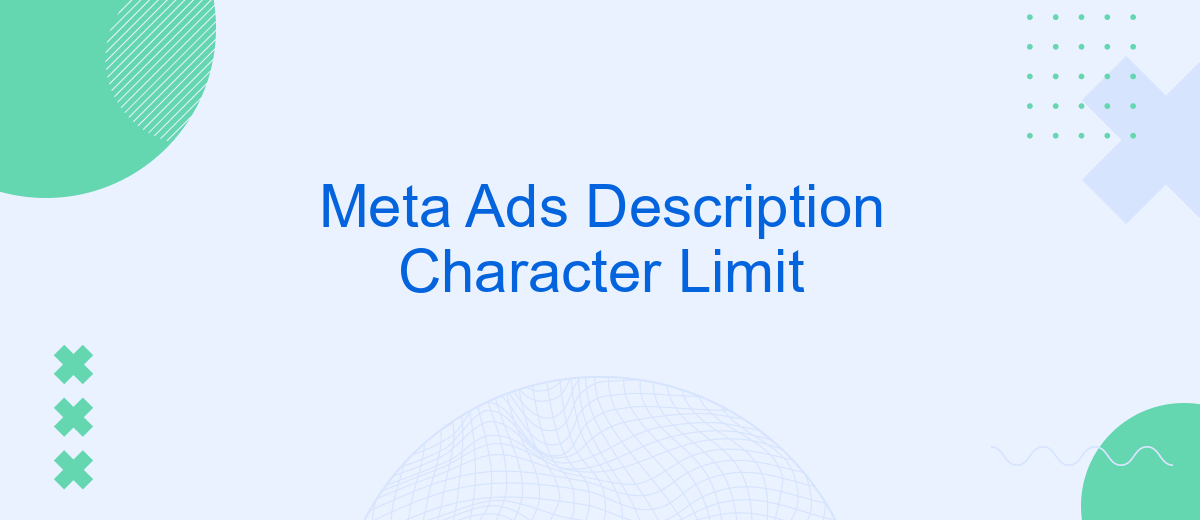When creating Meta ads, understanding the character limits for descriptions is crucial for optimizing engagement and ensuring your message is clear and concise. This article delves into the specific character limits set by Meta for ad descriptions, providing you with essential guidelines to craft compelling and effective advertisements that capture your audience's attention.
Meta Ads Description Character Limit Overview
Meta ads descriptions play a crucial role in attracting potential customers by providing a brief yet compelling summary of your ad content. The character limit for these descriptions varies across different platforms, but adhering to these limits ensures that your message is fully displayed without being cut off.
- Facebook: Up to 125 characters
- Instagram: Up to 125 characters
- Google Ads: Up to 90 characters
- LinkedIn: Up to 100 characters
It's essential to craft concise and engaging descriptions within these limits to maximize the impact of your ads. Utilizing services like SaveMyLeads can help streamline the process by integrating various ad platforms and ensuring your descriptions meet the specific requirements of each. This not only saves time but also enhances the effectiveness of your advertising campaigns.
Meta Ads Description Length Guidelines

When crafting meta ads descriptions, it is essential to adhere to specific length guidelines to ensure optimal performance and visibility. The ideal length for a meta ad description is between 150 to 160 characters. This range allows you to convey your message effectively while ensuring it is fully displayed on most platforms without being truncated. Keeping your descriptions concise yet informative can significantly enhance click-through rates and overall ad performance.
It is also important to include relevant keywords in your meta ads descriptions to improve search engine optimization (SEO) and make your ads more discoverable. Tools like SaveMyLeads can help streamline the integration process, allowing you to easily manage and optimize your ad campaigns across various platforms. By using such services, you can ensure that your meta ads descriptions are not only within the ideal character limit but also optimized for maximum impact.
Impact of Character Limit on Ad Efficacy
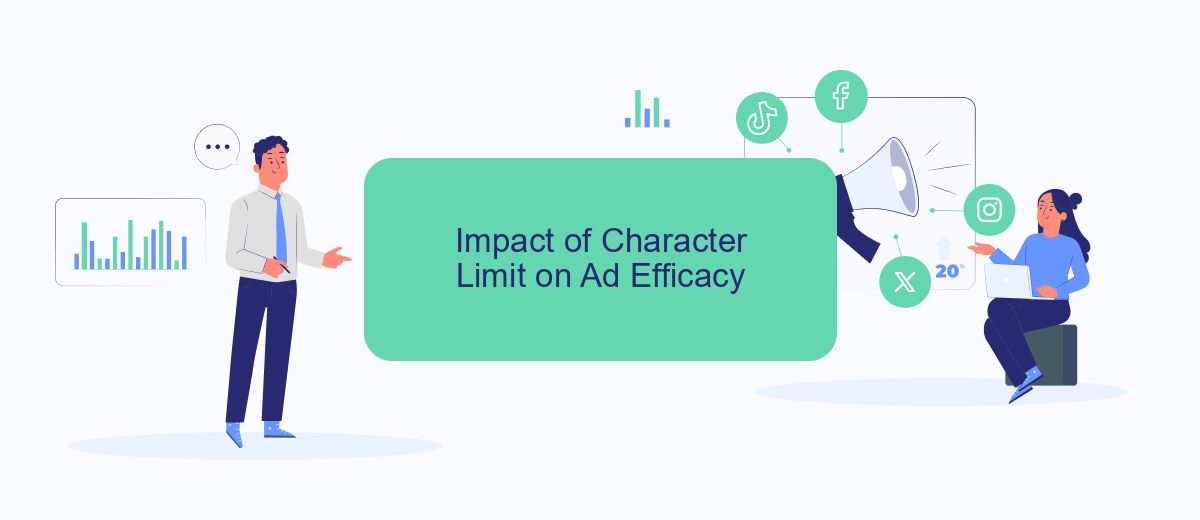
The character limit in meta ads plays a crucial role in the efficacy of ad campaigns. Advertisers must balance between being concise and providing enough information to attract potential customers. A well-crafted ad description can significantly boost click-through rates and conversions.
- Clarity: A limited character count forces advertisers to be clear and direct, which can lead to more effective messaging.
- Engagement: Shorter descriptions are more likely to capture the audience's attention quickly, increasing the chances of engagement.
- Optimization: Tools like SaveMyLeads can help optimize ad descriptions by integrating data from various sources, ensuring the most relevant and impactful content is used.
In summary, adhering to character limits in meta ads is essential for maximizing ad efficacy. It encourages clarity, enhances engagement, and allows for better optimization through integration tools. By focusing on these aspects, advertisers can create more compelling and effective ad campaigns.
Character Counting Tools for Meta Ads
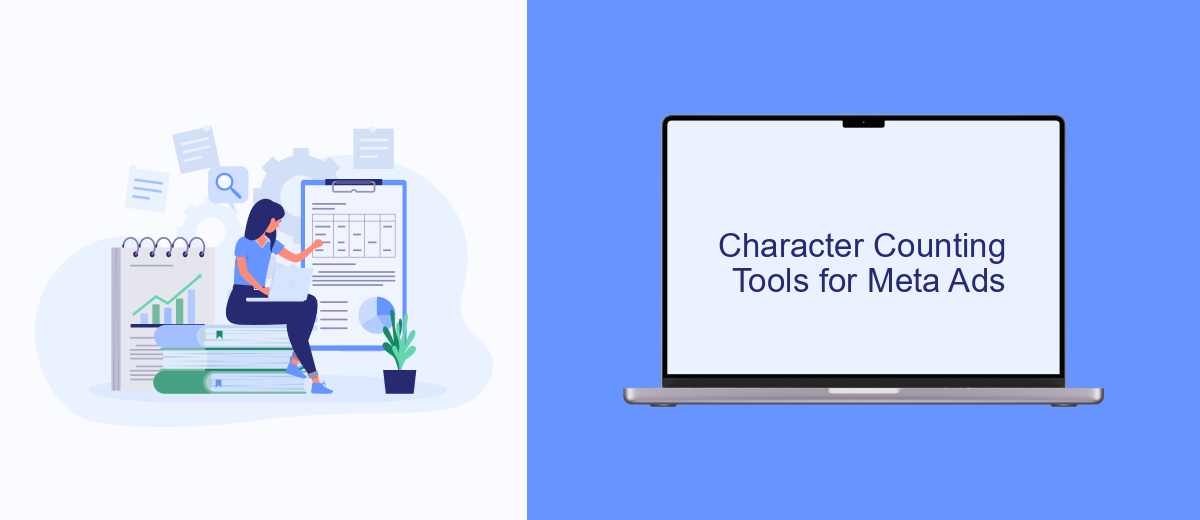
When crafting meta ads, ensuring your descriptions are within the character limit is crucial for effective communication and ad performance. Character counting tools are indispensable in this process, helping you stay concise and impactful.
These tools provide real-time feedback on the length of your text, allowing you to adjust your descriptions accordingly. By using a character counter, you can avoid the pitfalls of truncated text and ensure your message is fully conveyed to your audience.
- SaveMyLeads: Integrates with various platforms to streamline your ad creation process, including character counting features.
- Character Count Online: A simple, no-frills tool for quick character counting.
- WordCounter: Offers detailed analytics on word and character counts, perfect for optimizing meta ads.
- SEOmofo: Provides a preview of how your meta description will appear in search results, including character limits.
Utilizing these tools can significantly enhance your ad creation workflow, ensuring that your meta descriptions are always within the optimal character range. This not only improves readability but also maximizes the effectiveness of your ads.
Best Practices for Optimizing Meta Ads Descriptions
To optimize your Meta Ads descriptions, focus on crafting concise, compelling, and relevant content that aligns with your target audience's interests. Aim for a description length of 90-150 characters to ensure it is fully visible across different devices. Incorporate strong call-to-action phrases and keywords that resonate with your audience, enhancing the chances of engagement and conversion. Avoid filler words and prioritize clarity and impact to make every word count.
Regularly update and test your descriptions to determine what works best. Utilize tools like SaveMyLeads to streamline the integration of your ad campaigns with other marketing tools, ensuring a seamless flow of data and insights. This can help you continuously refine your descriptions based on performance metrics. Additionally, keep an eye on trends and competitor strategies to stay ahead in the dynamic advertising landscape.
FAQ
What is the character limit for Meta Ads descriptions?
What happens if my Meta Ads description exceeds the character limit?
Can I automate the process of ensuring my Meta Ads descriptions stay within the character limit?
Why is it important to adhere to the Meta Ads description character limit?
How can I optimize my Meta Ads descriptions to make the most of the character limit?
Are you using Facebook Lead Ads? Then you will surely appreciate our service. The SaveMyLeads online connector is a simple and affordable tool that anyone can use to set up integrations for Facebook. Please note that you do not need to code or learn special technologies. Just register on our website and create the necessary integration through the web interface. Connect your advertising account with various services and applications. Integrations are configured in just 5-10 minutes, and in the long run they will save you an impressive amount of time.