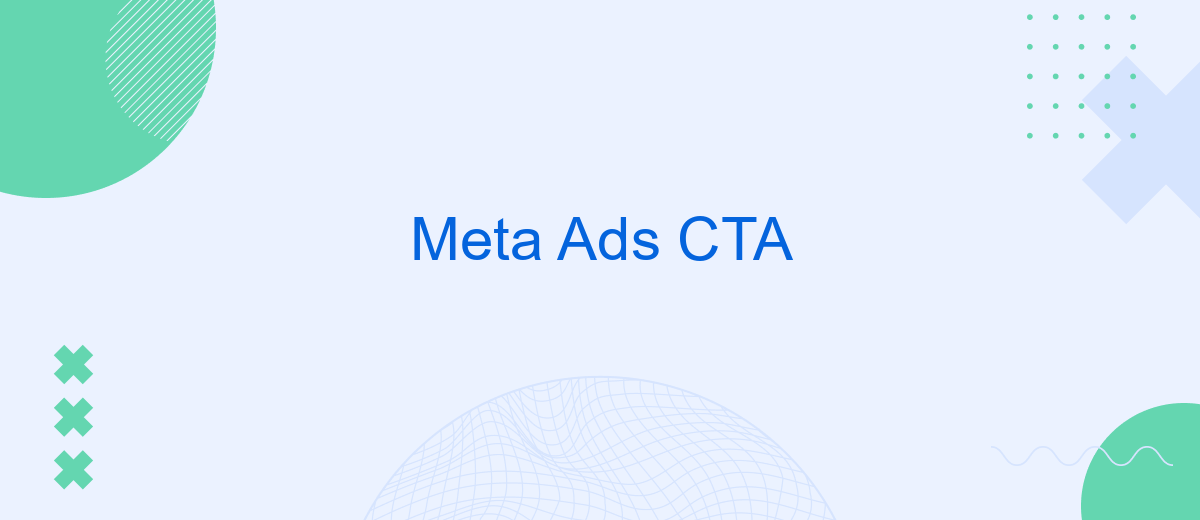In the dynamic world of digital marketing, crafting the perfect Call to Action (CTA) for Meta Ads is crucial for driving engagement and conversions. A well-designed CTA can significantly influence user behavior, turning interest into action. This article explores effective strategies and best practices for creating compelling CTAs that resonate with your audience and maximize the impact of your Meta Ads campaigns.
Understanding Meta Ads CTAs
Meta Ads Call-to-Actions (CTAs) are essential elements in digital marketing campaigns that guide users towards desired actions. Understanding how to effectively use CTAs can significantly improve the performance of your ads and drive more conversions.
- Clarity: Ensure your CTA is clear and concise. Users should immediately understand what action they need to take.
- Relevance: The CTA should be relevant to the content and context of the ad. It should align with the user's intent and expectations.
- Urgency: Create a sense of urgency to encourage immediate action. Phrases like "Buy Now" or "Limited Offer" can be effective.
- Visibility: Make sure the CTA stands out visually. Use contrasting colors and strategic placement to draw attention.
- Integration: Utilize services like SaveMyLeads to automate and streamline the process of capturing leads generated from your CTAs, ensuring seamless integration with your CRM or email marketing platforms.
By focusing on these key aspects, you can create more compelling Meta Ads CTAs that not only attract attention but also drive meaningful user interactions. Remember, the ultimate goal is to make it as easy as possible for users to take the next step in their journey with your brand.
Types of Meta Ads CTAs

Meta Ads CTAs (Call to Actions) come in various forms, each designed to drive specific user actions. Common types include "Learn More," "Sign Up," "Shop Now," and "Download." These CTAs are strategically placed within ads to capture the audience's attention and encourage them to engage further. The choice of CTA depends on the campaign's objective, whether it's to generate leads, increase sales, or boost brand awareness.
For businesses looking to streamline their marketing efforts, integrating Meta Ads CTAs with automation tools like SaveMyLeads can be highly beneficial. SaveMyLeads allows you to automate the process of capturing and managing leads generated from Meta Ads, ensuring that no potential customer is overlooked. This integration helps in efficiently tracking user interactions and optimizing ad performance, ultimately leading to higher conversion rates and a better return on investment.
Best Practices for Using Meta Ads CTAs
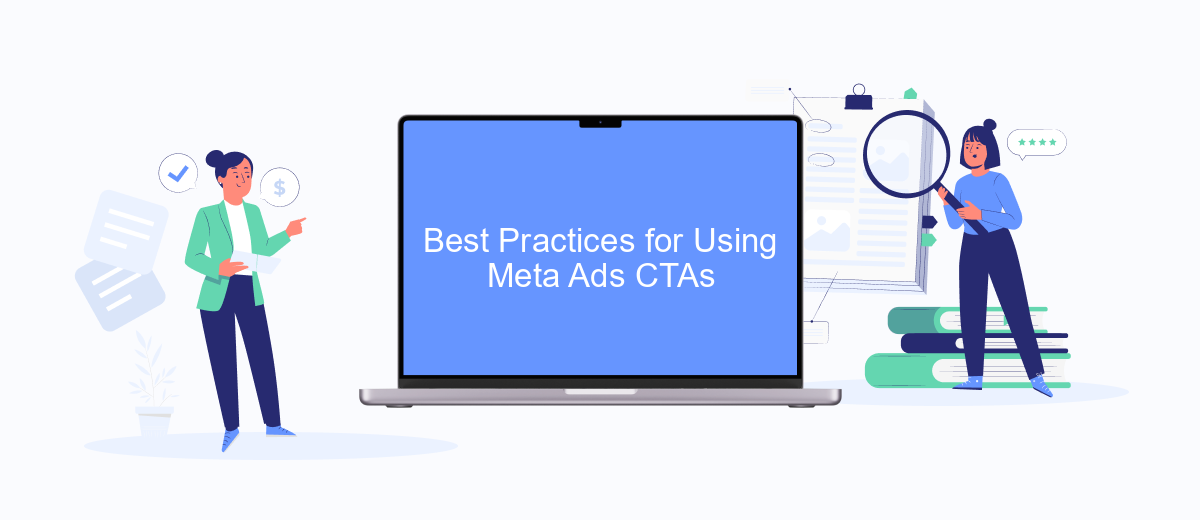
Effective use of Meta Ads CTAs can significantly enhance your advertising results by driving more engagement and conversions. To make the most out of your Meta Ads CTAs, it is crucial to follow some best practices that ensure your calls to action are compelling and effective.
- Be Clear and Concise: Ensure your CTA is straightforward and easy to understand. Avoid jargon and keep it simple.
- Use Strong Action Words: Employ verbs that encourage immediate action, such as "Shop Now," "Learn More," or "Sign Up."
- Test Different CTAs: A/B test various CTAs to determine which ones resonate best with your audience.
- Leverage Integrations: Use tools like SaveMyLeads to automate lead capture and streamline your marketing efforts.
- Align with Your Goals: Make sure your CTA aligns with the overall objective of your ad campaign, whether it's to generate leads, increase sales, or boost brand awareness.
By adhering to these best practices, you can create more effective Meta Ads CTAs that not only capture attention but also drive meaningful engagement and conversions. Remember to continually test and optimize your CTAs to keep them relevant and impactful.
Measuring Meta Ads CTA Performance

Measuring the performance of your Meta Ads CTA is crucial for optimizing your advertising strategy. Start by setting clear goals for your CTA, such as increasing conversions, driving traffic, or boosting engagement. Use Meta's built-in analytics tools to track key metrics like click-through rates (CTR), conversion rates, and cost per action (CPA).
Regularly analyze these metrics to identify trends and areas for improvement. For a more comprehensive view, integrate third-party tools like Google Analytics or SaveMyLeads, which can help streamline data collection and provide deeper insights into user behavior.
- Track CTR to measure the effectiveness of your CTA in attracting clicks.
- Monitor conversion rates to assess how well your CTA drives desired actions.
- Calculate CPA to understand the cost-effectiveness of your campaigns.
- Use SaveMyLeads to automate data integration and gain actionable insights.
Consistently reviewing and adjusting your Meta Ads CTA based on performance data will help you refine your approach and achieve better results. By leveraging tools like SaveMyLeads, you can automate and enhance your performance tracking, making your advertising efforts more efficient and effective.
Tips for Optimizing Meta Ads CTAs
To optimize your Meta Ads CTAs, start by ensuring that your call-to-action is clear and concise. Use action-oriented words that create a sense of urgency, such as "Shop Now," "Learn More," or "Sign Up Today." Make sure the CTA button stands out visually by using contrasting colors and a readable font size. Additionally, align your CTA with the overall goal of your ad campaign to ensure consistency and effectiveness.
Another essential tip is to leverage data and analytics to refine your CTAs. Tools like SaveMyLeads can help you integrate and automate your lead generation process, providing valuable insights into which CTAs are performing best. Regularly A/B test different CTAs to see which ones resonate most with your audience. By continually analyzing and adjusting your CTAs based on performance data, you can significantly improve your ad engagement and conversion rates.
- Automate the work with leads from the Facebook advertising account
- Empower with integrations and instant transfer of leads
- Don't spend money on developers or integrators
- Save time by automating routine tasks
FAQ
What is a CTA in Meta Ads?
How do I choose the right CTA for my Meta Ad?
Can I test different CTAs in my Meta Ads?
How can I automate the process of managing CTAs in Meta Ads?
What are some best practices for creating effective CTAs in Meta Ads?
Personalized responses to new clients from Facebook/Instagram. Receiving data on new orders in real time. Prompt delivery of information to all employees who are involved in lead processing. All this can be done automatically. With the SaveMyLeads service, you will be able to easily create integrations for Facebook Lead Ads and implement automation. Set up the integration once and let it do the chores every day.