Are you looking to master the art of digital advertising? Our Meta Ads Courses offer comprehensive training on how to effectively create, manage, and optimize ads on Facebook and Instagram. Whether you're a beginner or an experienced marketer, our courses provide the tools and strategies you need to maximize your advertising impact and achieve your business goals.
Meta Ads Courses: The Ultimate Guide
Meta Ads Courses provide a comprehensive understanding of how to leverage Meta's advertising platform to drive business growth. Whether you're a beginner or an experienced marketer, these courses offer valuable insights into creating and managing effective ad campaigns.
- Understanding Meta's ad formats and placements
- Creating compelling ad creatives and copy
- Targeting the right audience with precision
- Optimizing ad performance through analytics
- Utilizing tools like SaveMyLeads for seamless integration
By enrolling in Meta Ads Courses, you'll gain hands-on experience with real-world scenarios, ensuring you're well-equipped to handle any advertising challenge. Additionally, integrating tools like SaveMyLeads can streamline your lead management process, allowing you to focus more on strategy and less on manual tasks. Start your journey today and unlock the full potential of Meta's advertising capabilities.
Mastering Meta Ads: The Fundamentals

Mastering Meta Ads begins with a solid understanding of the fundamentals. The first step is to familiarize yourself with the Meta Ads Manager, the central hub for creating, managing, and analyzing your ad campaigns. It's essential to understand key metrics such as CTR (Click-Through Rate), CPC (Cost Per Click), and ROI (Return on Investment) to measure the effectiveness of your ads. Additionally, knowing how to define your target audience through detailed demographic, geographic, and interest-based parameters will ensure your ads reach the right people.
Another crucial aspect is the integration of various tools and services to streamline your ad management process. For instance, SaveMyLeads can be a valuable asset, automating the transfer of leads from your Meta Ads to your CRM or email marketing platform. This not only saves time but also ensures that no potential customer is overlooked. Understanding these fundamentals will set a strong foundation for mastering Meta Ads and achieving your marketing goals.
Advanced Meta Ads Strategies

For those looking to elevate their Meta Ads campaigns, advanced strategies are essential. These strategies enable advertisers to maximize their ROI and achieve more precise targeting. By leveraging sophisticated tools and techniques, you can stay ahead of the competition and ensure your ads reach the right audience at the right time.
- Utilize Custom Audiences: By creating custom audiences based on user behavior and engagement, you can tailor your ads to specific segments, increasing relevance and conversion rates.
- Implement Lookalike Audiences: This feature allows you to find new potential customers who share characteristics with your existing audience, expanding your reach effectively.
- Leverage Automated Rules: Set up automated rules to optimize your campaigns in real-time. This ensures that your ads are performing at their best without constant manual adjustments.
- Integrate with SaveMyLeads: Use SaveMyLeads to automate the integration of your Meta Ads data with other platforms. This streamlines your workflow and ensures that your leads are managed efficiently.
By incorporating these advanced strategies, you can significantly enhance the performance of your Meta Ads campaigns. Whether it's through precise targeting, automation, or efficient data management, these techniques will help you achieve your advertising goals more effectively.
Driving Traffic and Leads with Meta Ads
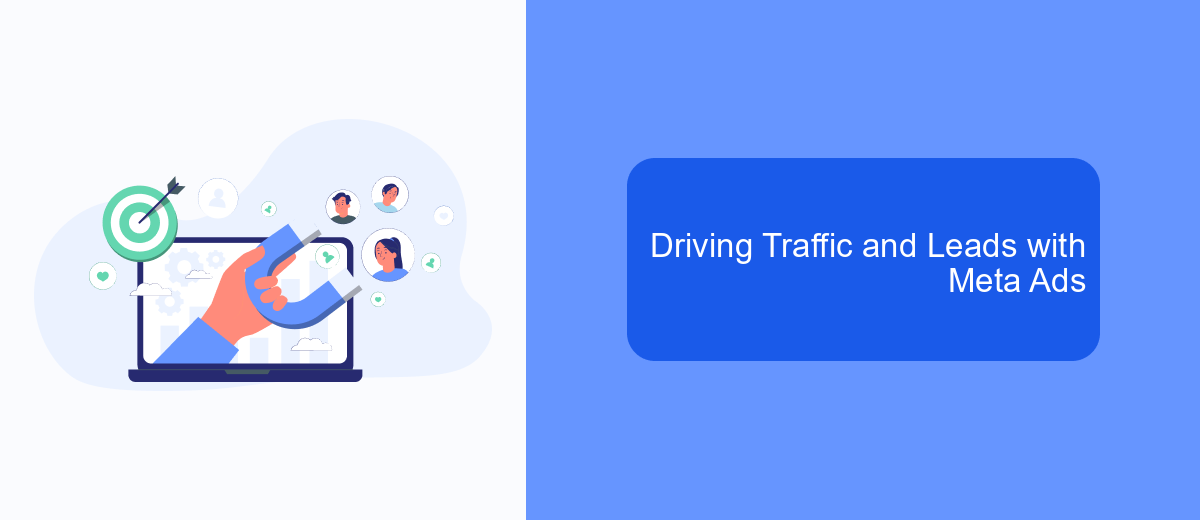
Meta Ads can be a powerful tool for driving traffic and generating leads for your business. By creating targeted ad campaigns, you can reach a specific audience that is more likely to be interested in your products or services. This increases the chances of converting clicks into valuable leads.
To maximize the effectiveness of your Meta Ads, it is crucial to continuously monitor and optimize your campaigns. This involves analyzing performance metrics, adjusting targeting parameters, and testing different ad creatives to see what resonates best with your audience.
- Define clear goals for your ad campaigns
- Use precise targeting to reach your ideal audience
- Regularly analyze and optimize ad performance
- Leverage tools like SaveMyLeads for seamless lead integration
By following these strategies, you can ensure that your Meta Ads are not only driving traffic but also converting that traffic into high-quality leads. Utilizing services like SaveMyLeads can automate the process of capturing and managing leads, making your overall marketing efforts more efficient and effective.
Measuring and Optimizing Meta Ad Campaigns
Measuring and optimizing your Meta ad campaigns is crucial for achieving the best results. Start by setting clear objectives and key performance indicators (KPIs) to track your progress. Utilize Meta's Ads Manager to monitor metrics such as click-through rates (CTR), conversion rates, and return on ad spend (ROAS). Regularly analyze these metrics to identify what's working and what needs improvement. A/B testing different ad creatives, targeting options, and bidding strategies can also provide valuable insights into optimizing your campaigns.
For more advanced optimization, consider integrating third-party tools like SaveMyLeads. This service allows you to automate lead data transfer from Meta ads to your CRM or email marketing platforms, ensuring timely follow-ups and reducing manual work. By leveraging such integrations, you can streamline your marketing processes and focus on refining your ad strategies. Additionally, regularly updating your audience segments and ad creatives based on performance data will help maintain engagement and drive better results.
FAQ
What is Meta Ads Course?
Who should take a Meta Ads Course?
How long does it take to complete a Meta Ads Course?
Do I need any prior experience to take a Meta Ads Course?
How can I automate and integrate my Meta Ads campaigns with other tools?
You probably know that the speed of leads processing directly affects the conversion and customer loyalty. Do you want to receive real-time information about new orders from Facebook and Instagram in order to respond to them as quickly as possible? Use the SaveMyLeads online connector. Link your Facebook advertising account to the messenger so that employees receive notifications about new leads. Create an integration with the SMS service so that a welcome message is sent to each new customer. Adding leads to a CRM system, contacts to mailing lists, tasks to project management programs – all this and much more can be automated using SaveMyLeads. Set up integrations, get rid of routine operations and focus on the really important tasks.
