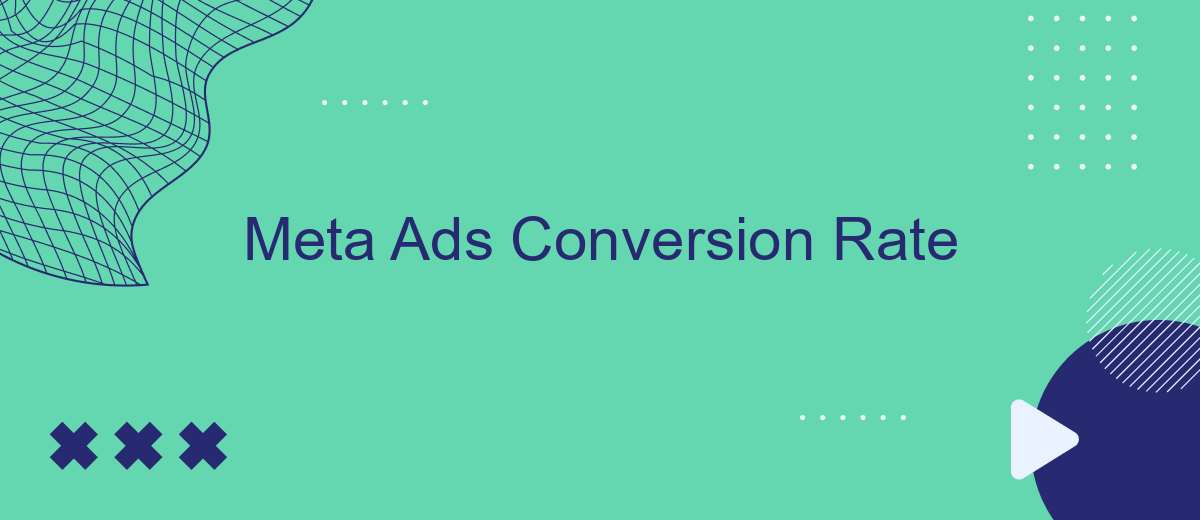In the ever-evolving landscape of digital marketing, Meta Ads have emerged as a powerful tool for businesses looking to enhance their online presence. Understanding and optimizing the conversion rate of Meta Ads is crucial for maximizing return on investment. This article delves into effective strategies and insights to boost your Meta Ads conversion rate, driving more meaningful engagement and sales.
Understanding Meta Ads Conversion Rate
Understanding Meta Ads Conversion Rate is crucial for optimizing your advertising efforts. This metric measures the percentage of users who take a desired action after clicking on your ad, such as making a purchase or signing up for a newsletter. A high conversion rate indicates that your ads are effectively reaching and engaging your target audience.
- Define clear goals for your ad campaigns.
- Target the right audience using detailed demographics.
- Craft compelling ad copy and visuals.
- Use A/B testing to find the most effective versions of your ads.
- Monitor and analyze performance data regularly.
To streamline the process of tracking and improving your Meta Ads conversion rate, consider using integration services like SaveMyLeads. This tool can automate data transfer between Meta Ads and your CRM or other marketing platforms, allowing you to focus on optimizing your campaigns and driving higher conversion rates.
Factors Influencing Meta Ads Conversion Rate
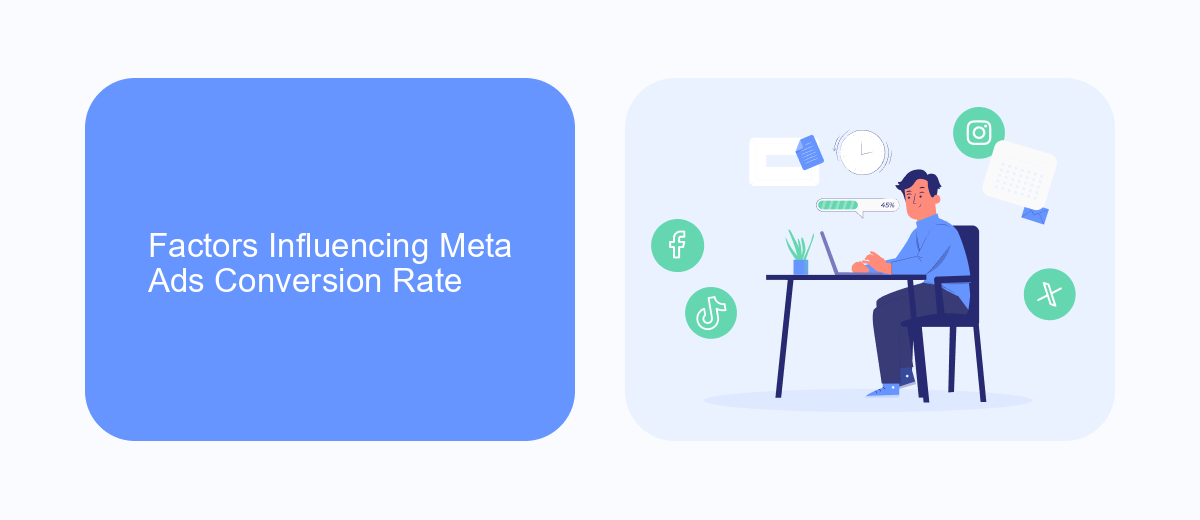
Several factors influence the conversion rate of Meta Ads. One of the most critical is audience targeting. Ensuring that your ads are shown to the right demographic, based on interests, behaviors, and location, can significantly increase the likelihood of conversions. Additionally, the quality of your ad creatives, including visuals and copy, plays a crucial role in capturing attention and driving action. Compelling and relevant content that resonates with the audience can lead to higher engagement and conversion rates.
Another important factor is the optimization of your landing pages. A seamless user experience, fast loading times, and clear calls to action can greatly enhance the chances of converting clicks into leads or sales. Integrating tools like SaveMyLeads can further boost conversion rates by automating lead management and ensuring that every potential customer is promptly and effectively nurtured. Finally, continuous monitoring and A/B testing of ads allow for data-driven adjustments that can improve performance over time.
Optimizing Meta Ads for Higher Conversion

Optimizing Meta Ads for higher conversion rates requires a strategic approach that combines audience targeting, compelling creatives, and continuous monitoring. By focusing on these key areas, you can significantly improve your ad performance and drive more conversions.
- Audience Targeting: Use Meta's advanced targeting options to reach the right audience. Leverage demographics, interests, and behaviors to ensure your ads are seen by those most likely to convert.
- Compelling Creatives: Design visually appealing ads with clear calls-to-action (CTAs). High-quality images, engaging videos, and persuasive copy can capture attention and encourage clicks.
- Continuous Monitoring: Regularly analyze your ad performance using Meta's analytics tools. Track key metrics such as click-through rates (CTR) and conversion rates to identify areas for improvement.
Additionally, integrating your Meta Ads with CRM systems can streamline lead management and enhance conversion tracking. Services like SaveMyLeads automate the process, allowing you to seamlessly transfer leads from Meta Ads to your CRM, ensuring no potential customer is overlooked. By implementing these strategies and tools, you can optimize your Meta Ads for higher conversion rates.
Tracking and Analyzing Meta Ads Conversion
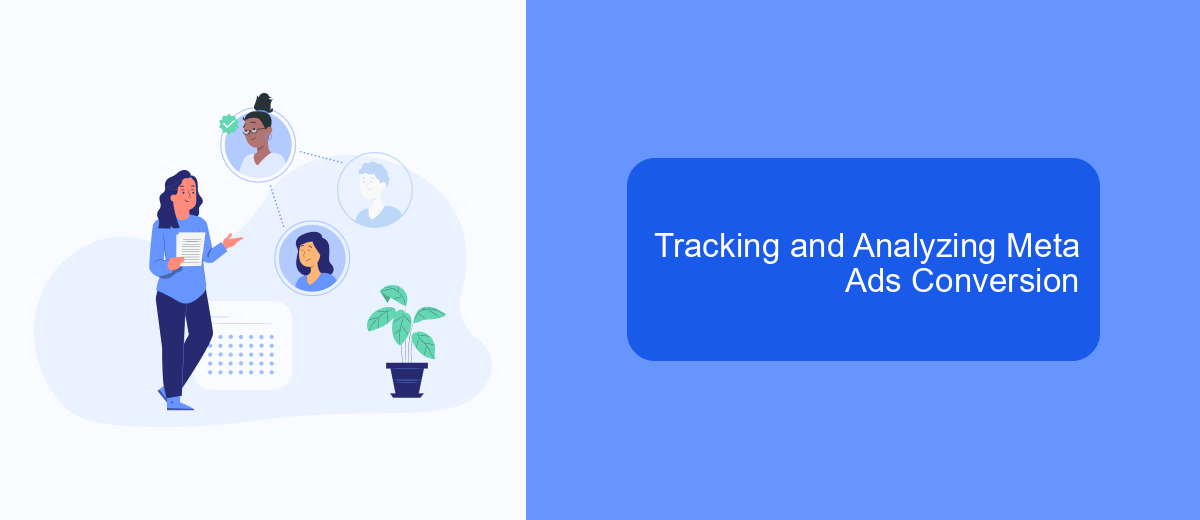
Tracking and analyzing Meta Ads conversion is crucial for optimizing your advertising efforts. By understanding how users interact with your ads, you can make informed decisions to improve performance and increase ROI. The key to successful tracking lies in setting up proper conversion tracking mechanisms and regularly analyzing the collected data.
Start by integrating Meta Pixel into your website, which allows you to track user actions such as page views, purchases, and sign-ups. Additionally, consider using tools like Google Analytics and Facebook Ads Manager to gain deeper insights into user behavior and ad performance. These tools provide valuable data that can help you identify trends and make data-driven decisions.
- Set up Meta Pixel on your website
- Use Google Analytics for comprehensive data analysis
- Monitor performance with Facebook Ads Manager
- Leverage SaveMyLeads for seamless integration and automation
Regularly reviewing and analyzing your conversion data will help you identify areas for improvement and optimize your ad campaigns. By leveraging tools like SaveMyLeads, you can automate data collection and streamline the integration process, ensuring that you have accurate and up-to-date information at your fingertips.
Best Practices for Meta Ads Conversion Improvement
To improve Meta Ads conversion rates, start by meticulously targeting your audience. Utilize Meta's advanced targeting options to reach users who are most likely to convert. This includes leveraging custom audiences based on user behavior, interests, and demographics. Additionally, continuously A/B test your ad creatives, headlines, and call-to-actions to determine what resonates best with your audience. High-quality visuals and compelling copy are crucial for capturing attention and driving conversions.
Another best practice is to streamline the user journey by integrating seamless lead capture and follow-up processes. Utilize services like SaveMyLeads to automate the transfer of leads from Meta Ads to your CRM or email marketing platform. This ensures that no lead is lost and follow-ups are timely, thereby increasing the likelihood of conversion. Moreover, monitor your analytics to identify drop-off points and optimize your funnel accordingly. Regularly reviewing and adjusting your strategy based on performance data is key to sustained improvement.


FAQ
What is a good conversion rate for Meta Ads?
How can I improve my Meta Ads conversion rate?
Why is my Meta Ads conversion rate low?
How do I track conversions on Meta Ads?
Can I automate and integrate my Meta Ads data with other platforms?
Would you like your employees to receive real-time data on new Facebook leads, and automatically send a welcome email or SMS to users who have responded to your social media ad? All this and more can be implemented using the SaveMyLeads system. Connect the necessary services to your Facebook advertising account and automate data transfer and routine work. Let your employees focus on what really matters, rather than wasting time manually transferring data or sending out template emails.