Meta Ads Console is a powerful tool designed to streamline and optimize your advertising campaigns across Meta platforms. With its intuitive interface and advanced analytics, businesses can efficiently manage ad budgets, target specific audiences, and track performance in real-time. This article explores the key features and benefits of using Meta Ads Console to enhance your digital marketing strategy.
Meta Ads Console Overview
The Meta Ads Console is a powerful tool designed to help businesses and marketers manage their advertising campaigns across Meta's platforms, including Facebook, Instagram, and Messenger. It provides a comprehensive suite of features that streamline the creation, management, and analysis of ads, making it easier to reach your target audience and achieve your marketing goals.
- Ad Creation: Easily design and launch ads with intuitive tools and templates.
- Audience Targeting: Utilize advanced targeting options to reach specific demographics and interests.
- Performance Analytics: Access detailed reports and insights to track ad performance and optimize campaigns.
- Budget Management: Set and adjust budgets to ensure efficient use of advertising spend.
- Integration: Seamlessly integrate with other Meta tools and third-party platforms for enhanced functionality.
Whether you're a small business owner or a large enterprise, the Meta Ads Console offers the flexibility and control needed to drive effective advertising campaigns. By leveraging its robust features, you can maximize your ad spend, engage with your audience more effectively, and ultimately, achieve better results for your business.
Creating and Managing Campaigns
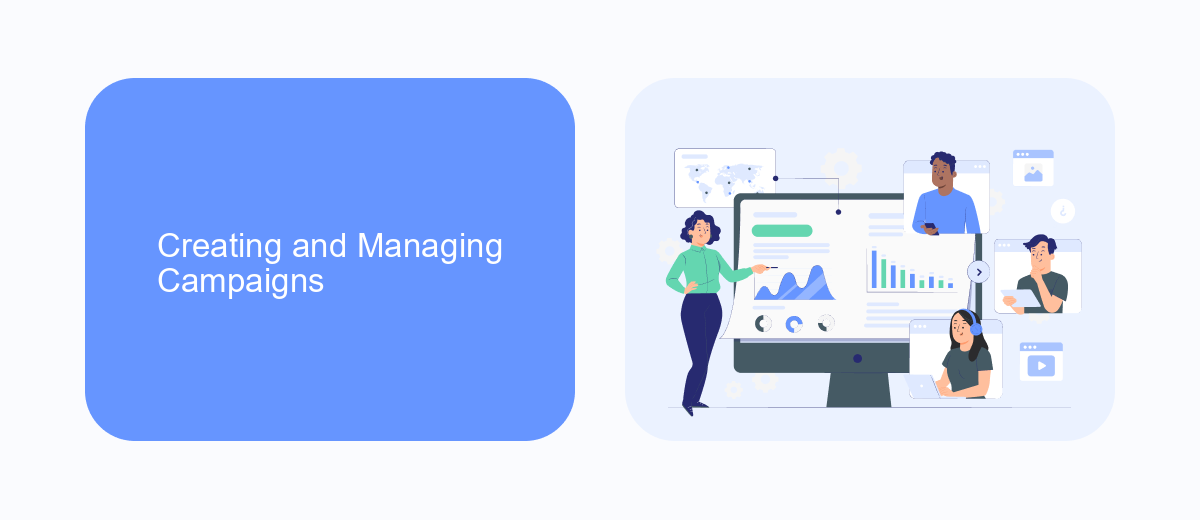
Creating and managing campaigns in the Meta Ads Console is a streamlined process designed to maximize your advertising effectiveness. Start by navigating to the campaign creation section, where you'll be prompted to select your campaign objective, such as brand awareness, lead generation, or conversions. Once your objective is set, you can define your target audience using various parameters like demographics, interests, and behaviors. This ensures that your ads reach the most relevant users. Additionally, you can set your budget and schedule, giving you control over how much you spend and when your ads are displayed.
After setting up the basics, you can move on to creating your ad creatives. The Meta Ads Console offers a variety of formats, including single images, videos, carousels, and collections, allowing you to choose the best format for your message. Once your campaign is live, you can monitor its performance through detailed analytics provided by the console. For advanced integrations and automated lead management, consider using services like SaveMyLeads, which can seamlessly connect your ad campaigns with your CRM or other marketing tools, ensuring you never miss a potential customer.
Tracking Results and Analyzing Data
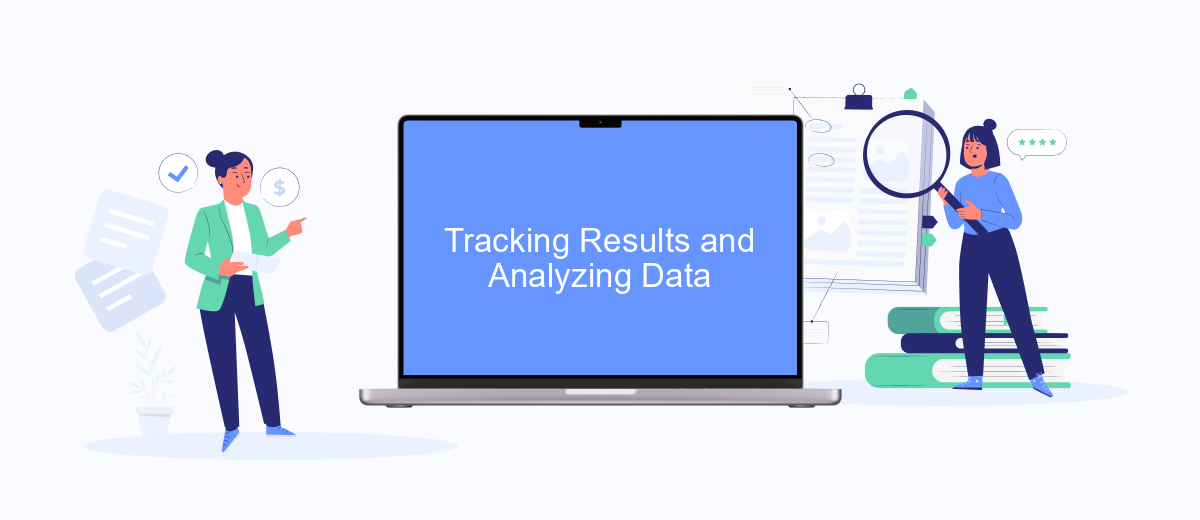
Tracking the performance of your ads in Meta Ads Console is crucial for understanding their effectiveness and making data-driven decisions. By monitoring key metrics, you can optimize your campaigns and achieve better results. Here are the steps to track and analyze your ad data:
- Navigate to the Meta Ads Console dashboard and select the specific campaign you want to analyze.
- Review key performance indicators (KPIs) such as impressions, clicks, click-through rates (CTR), and conversions.
- Utilize the breakdown feature to segment data by demographics, placement, and other variables.
- Compare performance over different time periods to identify trends and patterns.
- Generate custom reports to gain deeper insights and share findings with your team.
By following these steps, you can effectively track the results of your Meta Ads campaigns and make informed decisions to enhance their performance. Regular analysis will enable you to identify what works best and adjust your strategy accordingly, ensuring you maximize your return on investment.
Optimizing Campaigns for Performance
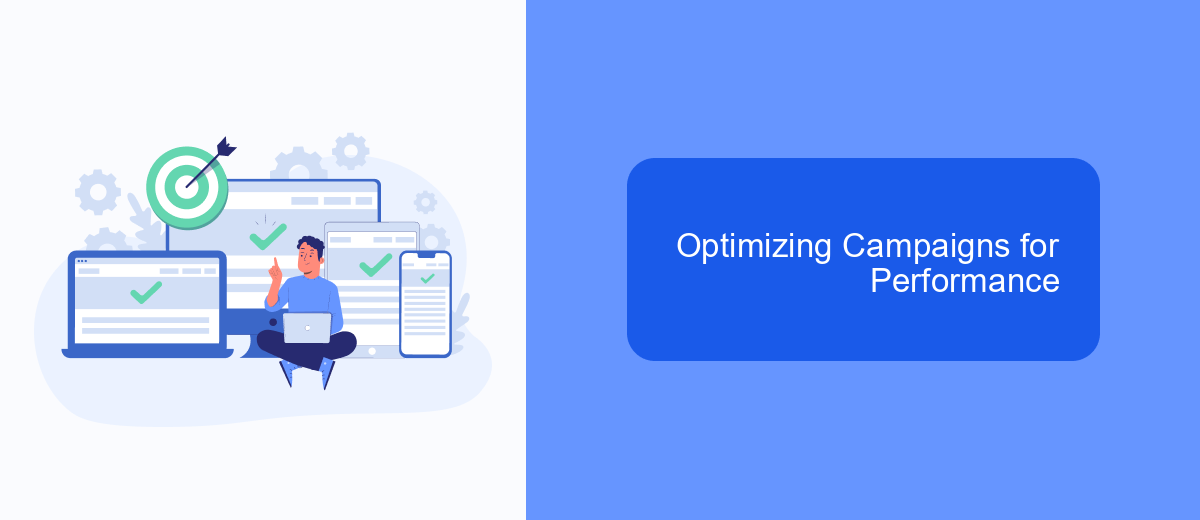
Optimizing your campaigns for performance in the Meta Ads Console is crucial to achieving your marketing goals. Start by setting clear objectives and understanding your target audience. This will help tailor your campaign strategy to meet specific needs and drive better results.
Regularly monitor your campaign metrics to identify areas that need improvement. Key performance indicators (KPIs) such as click-through rates, conversion rates, and return on ad spend can provide valuable insights into your campaign's effectiveness.
- Adjust your ad creatives and copy to better resonate with your audience.
- Experiment with different targeting options to find the most responsive segments.
- Utilize A/B testing to compare different ad variations and optimize based on performance.
- Allocate your budget towards high-performing ads and pause underperforming ones.
Finally, stay updated with the latest trends and features in the Meta Ads Console. Continuous learning and adaptation will ensure your campaigns remain competitive and effective over time. By implementing these strategies, you can maximize the performance and ROI of your advertising efforts.
Integrating with Third-Party Tools (SaveMyLeads, etc.)
Integrating Meta Ads Console with third-party tools can significantly enhance your advertising strategy by streamlining data management and automating workflows. One of the most effective tools for this purpose is SaveMyLeads, which allows you to effortlessly connect Meta Ads Console with various CRM systems, email marketing services, and other platforms. By automating the transfer of leads and other critical data, SaveMyLeads helps you save time and reduce the risk of human error, ensuring that your marketing efforts are both efficient and effective.
To set up an integration, simply sign up for a SaveMyLeads account and follow the intuitive step-by-step process. The platform offers a wide range of pre-built templates and custom integration options, making it easy to tailor the connections to your specific needs. Whether you're looking to sync leads with your CRM, automate email follow-ups, or generate detailed reports, SaveMyLeads provides the tools and support you need to make the most of your Meta Ads Console data.
FAQ
What is Meta Ads Console?
How can I track the performance of my ads?
Is it possible to automate my ad campaigns?
How do I integrate Meta Ads Console with other marketing tools?
What should I do if I encounter issues with my ad campaigns?
SaveMyLeads is a simple and effective service that will help you automate routine tasks and optimize business processes. Stop wasting time uploading leads from Facebook manually – you can do it automatically, saving a lot of time and money. Eliminate routine from workflows and achieve more with minimal investment of money, effort and human resources.
