Meta Ads Comments have become an essential tool for businesses to engage with their audience and gather valuable feedback. By leveraging the power of social media interactions, companies can enhance their advertising strategies, improve customer satisfaction, and drive meaningful conversations. This article explores the significance of Meta Ads Comments and offers insights into maximizing their potential for business growth.
Meta Ads Comments: Types and Characteristics
Meta Ads comments play a crucial role in engaging with your audience and enhancing the effectiveness of your advertising campaigns. Understanding the different types of comments and their characteristics can help you manage them more effectively and leverage them for better results.
- Positive Comments: These include compliments, praises, and positive feedback. They can boost your brand image and credibility.
- Negative Comments: These may include complaints, criticisms, or negative feedback. Addressing them promptly can help mitigate potential damage to your brand.
- Questions: Users often ask questions about your product or service. Providing timely and accurate responses can improve customer satisfaction.
- Spam Comments: These are irrelevant or promotional messages that can clutter your comment section. Moderation tools can help filter out spam.
Effective management of Meta Ads comments can greatly enhance user engagement and brand perception. Services like SaveMyLeads can automate the process of integrating and managing comments, ensuring that you never miss an important interaction. By leveraging such tools, you can maintain a positive and responsive presence on your Meta Ads campaigns.
Analyzing Meta Ads Comments: Sentiment and Insights
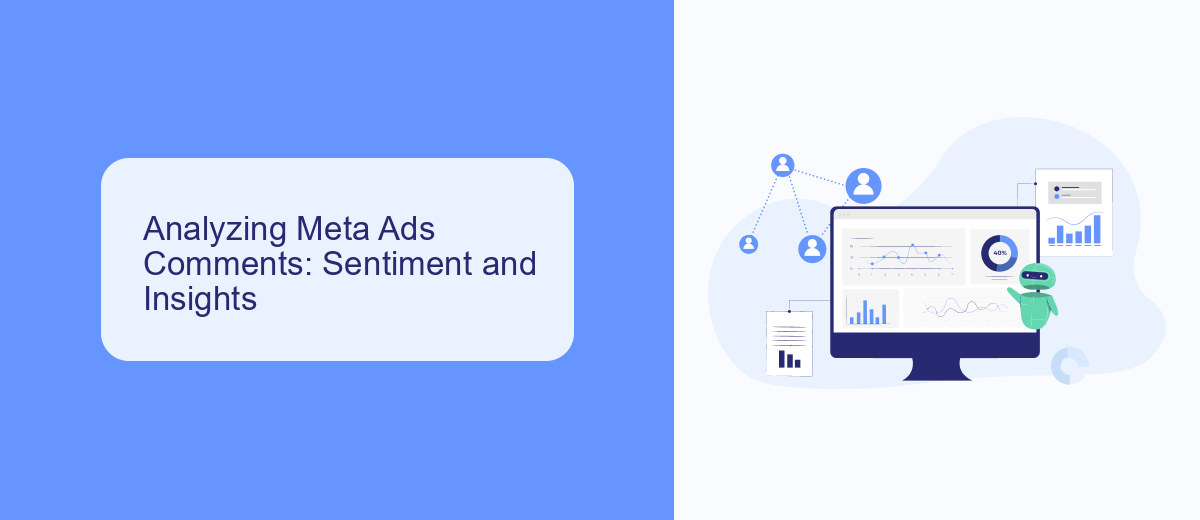
Analyzing Meta Ads comments is crucial for understanding public sentiment and gaining valuable insights into audience perceptions. By leveraging advanced sentiment analysis tools, businesses can categorize comments into positive, negative, or neutral sentiments. This helps in identifying trends, areas of improvement, and successful strategies. Additionally, sentiment analysis can reveal customer pain points and preferences, enabling companies to tailor their marketing strategies accordingly.
For a more streamlined approach, integrating automated tools like SaveMyLeads can be highly beneficial. SaveMyLeads allows businesses to automatically collect and analyze comments from Meta Ads, providing real-time insights without manual effort. This integration ensures that feedback is promptly addressed, enhancing customer satisfaction and engagement. By using such services, companies can focus on strategic decision-making while the tool handles data collection and initial analysis, leading to more informed and effective marketing campaigns.
Responding to Meta Ads Comments: Best Practices

Responding to comments on your Meta ads is crucial for maintaining a positive brand image and engaging with your audience. Here are some best practices to consider:
- Be Prompt: Respond to comments as quickly as possible to show your audience that you value their input.
- Stay Professional: Always maintain a professional tone, even if the comment is negative or provocative.
- Personalize Your Responses: Use the commenter’s name and address their specific concerns to make your response feel more personalized.
- Provide Value: Offer helpful information or solutions to the commenter’s issues. Direct them to resources or services like SaveMyLeads for further assistance.
- Monitor Regularly: Keep an eye on your ads to catch any comments that may need a response or moderation.
By following these best practices, you can foster a positive interaction with your audience and enhance your brand’s reputation. Utilizing services like SaveMyLeads can streamline the process by integrating your Meta ads with your CRM, ensuring no comment goes unnoticed.
Moderating Meta Ads Comments: Guidelines and Strategies
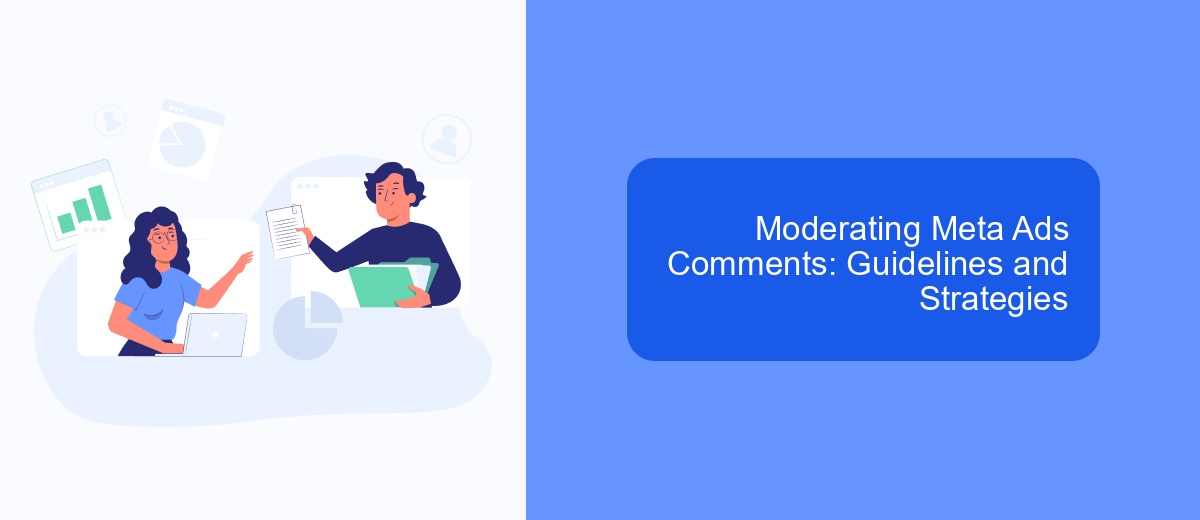
Moderating comments on Meta Ads is crucial for maintaining a positive brand image and fostering constructive engagement. Effective moderation helps in filtering out spam, offensive language, and irrelevant content, ensuring that the conversation remains productive and on-topic.
To achieve efficient moderation, it's essential to establish clear guidelines and utilize appropriate strategies. These guidelines should be communicated to your team and, if possible, to your audience to set expectations and promote a respectful dialogue.
- Implement automated moderation tools to filter out spam and inappropriate content.
- Set clear rules and guidelines for acceptable comments and communicate them to your audience.
- Regularly monitor comments to ensure compliance with your guidelines.
- Engage with users by responding to constructive feedback and questions.
- Use services like SaveMyLeads to integrate moderation tools with your ad campaigns for seamless management.
By following these strategies, you can create a more positive and engaging environment for your audience. Remember, effective moderation not only protects your brand but also encourages meaningful interactions that can lead to better customer relationships and insights.


Leveraging Meta Ads Comments for Campaign Optimization
Meta Ads Comments provide a valuable source of direct feedback from your audience, offering insights that can significantly enhance your campaign optimization efforts. By closely monitoring and analyzing these comments, marketers can identify trends, understand customer sentiment, and spot potential issues or areas for improvement. This real-time feedback loop allows for more agile adjustments to ad creatives, targeting, and overall strategy, ensuring that campaigns resonate more effectively with the intended audience.
To streamline the process of collecting and analyzing Meta Ads Comments, leveraging integration tools like SaveMyLeads can be highly beneficial. SaveMyLeads automates the transfer of comments from Meta Ads to various CRM systems, enabling marketers to quickly access and act on valuable insights without manual data entry. This efficiency not only saves time but also ensures that no critical feedback is overlooked, further enhancing the ability to optimize campaigns in a timely and effective manner.
FAQ
How can I filter out spam comments on my Meta Ads?
Can I turn off comments on my Meta Ads?
How do I manage negative comments on my Meta Ads?
Is there a way to get notified about new comments on my Meta Ads?
Can I automate the moderation of comments on my Meta Ads?
What do you do with the data you get from Facebook lead forms? Do you send them to the manager, add them to mailing services, transfer them to the CRM system, use them to implement feedback? Automate all of these processes with the SaveMyLeads online connector. Create integrations so that new Facebook leads are automatically transferred to instant messengers, mailing services, task managers and other tools. Save yourself and your company's employees from routine work.
