Meta Ads Collection is revolutionizing the way businesses approach digital marketing. By offering a comprehensive suite of tools for creating, managing, and optimizing ads, Meta empowers brands to reach their target audiences more effectively. This article delves into the key features, benefits, and best practices for leveraging Meta Ads Collection to maximize your advertising ROI.
What is Meta Ads Collection
Meta Ads Collection is a feature designed to help businesses streamline and optimize their advertising efforts across Meta's platforms, such as Facebook and Instagram. By consolidating various ad formats, targeting options, and performance metrics, Meta Ads Collection provides a comprehensive toolkit for marketers to enhance their campaigns and achieve better results.
- Centralized management of ad campaigns
- Advanced targeting and segmentation options
- Comprehensive performance analytics
- Integration with third-party tools like SaveMyLeads
One of the key benefits of Meta Ads Collection is its ability to integrate seamlessly with other marketing tools and services. For instance, SaveMyLeads allows businesses to automate the process of capturing and managing leads generated from Meta ads, ensuring that no potential customer is overlooked. This integration not only saves time but also enhances the efficiency of marketing efforts, making it easier for businesses to convert leads into loyal customers.
Benefits of Using Meta Ads Collection

Meta Ads Collection offers a comprehensive suite of tools designed to streamline and enhance your advertising efforts. One of the primary benefits is the ability to target audiences with precision, ensuring your ads reach the right people at the right time. This targeted approach not only increases the effectiveness of your campaigns but also maximizes your return on investment by reducing wasted ad spend. Additionally, the platform provides detailed analytics and insights, allowing you to monitor performance and make data-driven adjustments in real-time.
Another significant advantage is the seamless integration capabilities provided by services like SaveMyLeads. With SaveMyLeads, you can effortlessly connect Meta Ads Collection with various CRM systems, marketing automation tools, and other digital platforms. This integration ensures that your leads are captured and processed efficiently, enabling a smoother workflow and better customer relationship management. By automating these processes, you can save time and resources, allowing you to focus on crafting compelling ad content and strategies that drive results.
How to Create a Meta Ads Collection

Creating a Meta Ads Collection can streamline your advertising efforts and help you manage your campaigns more effectively. To get started, follow these steps:
- Log in to your Meta Business Suite account and navigate to the Ads Manager.
- Click on the "Create" button to start a new campaign.
- Select your campaign objective, such as brand awareness, traffic, or conversions.
- Define your target audience by setting parameters like location, age, gender, and interests.
- Choose your ad placements, including Facebook, Instagram, Messenger, or Audience Network.
- Set your budget and schedule for the campaign.
- Create your ad by uploading media, writing ad copy, and adding a call-to-action button.
- Review your campaign settings and click "Publish" to launch your ad collection.
For seamless integration with your CRM or other marketing tools, consider using SaveMyLeads. This service automates the process of transferring leads from your Meta Ads to various platforms, ensuring you never miss an opportunity to engage with potential customers. By leveraging these tools, you can optimize your ad campaigns and drive better results.
Best Practices for Meta Ads Collection
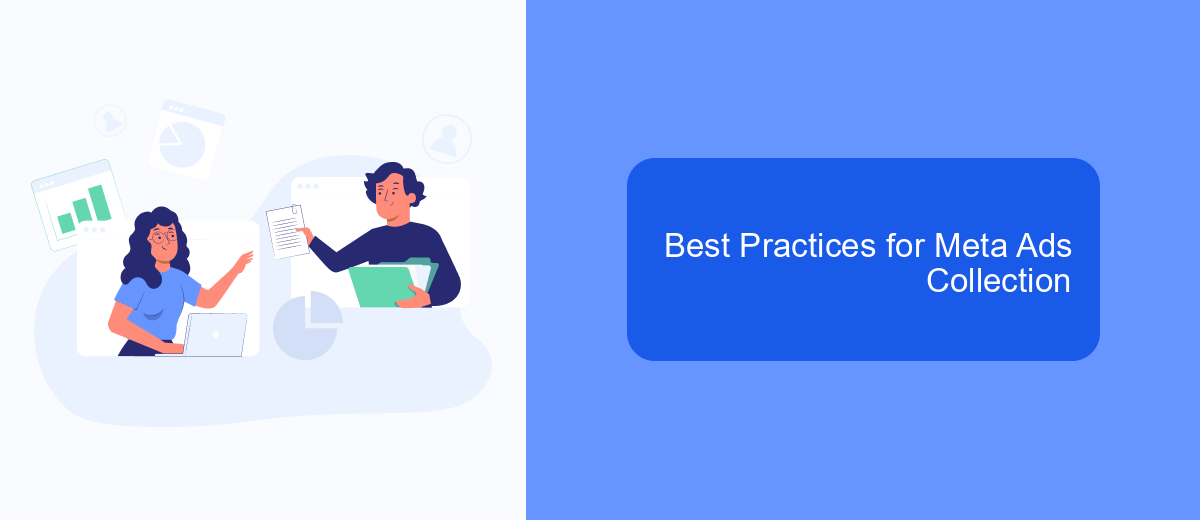
To effectively manage your Meta Ads Collection, it's crucial to follow best practices that ensure optimal performance and accurate data collection. Begin by clearly defining your objectives and target audience to create more focused and relevant ads. Regularly review and adjust your ad strategies based on performance metrics to maintain high engagement and conversion rates.
Utilizing automation tools can significantly enhance your Meta Ads Collection process. Services like SaveMyLeads can streamline the integration of your Meta Ads with other platforms, ensuring that your leads are automatically captured and organized. This not only saves time but also reduces the risk of human error.
- Set clear objectives and target audience.
- Regularly review and adjust ad strategies.
- Utilize automation tools like SaveMyLeads.
- Ensure accurate and timely data collection.
- Monitor performance metrics consistently.
By adhering to these best practices, you can maximize the efficiency and effectiveness of your Meta Ads Collection. This structured approach will help you achieve better results and make informed decisions based on reliable data.


Tips for Optimizing Meta Ads Collection
To optimize your Meta Ads Collection, start by segmenting your audience based on demographics, interests, and behaviors. This allows you to tailor your ads to specific groups, increasing engagement and conversion rates. Utilize A/B testing to determine which ad creatives and copy perform best. Regularly review analytics to adjust your strategy, ensuring your ads remain effective and relevant.
Integrate your Meta Ads with other tools and platforms to streamline your marketing efforts. Services like SaveMyLeads can automate the transfer of leads from your ads to your CRM or email marketing system, ensuring no potential customer is missed. Additionally, set up automated rules within Meta Ads Manager to optimize your budget allocation, pausing underperforming ads and boosting successful ones. This proactive approach helps you maximize ROI and achieve your marketing goals more efficiently.
FAQ
What is Meta Ads Collection?
How can I automate data collection from Meta Ads?
Can I integrate Meta Ads Collection with my CRM system?
What kind of data can I collect from Meta Ads?
How can I ensure the data collected from Meta Ads is accurate?
Are you using Facebook Lead Ads? Then you will surely appreciate our service. The SaveMyLeads online connector is a simple and affordable tool that anyone can use to set up integrations for Facebook. Please note that you do not need to code or learn special technologies. Just register on our website and create the necessary integration through the web interface. Connect your advertising account with various services and applications. Integrations are configured in just 5-10 minutes, and in the long run they will save you an impressive amount of time.
