Creating effective Meta Ads can be a game-changer for your digital marketing strategy. However, ensuring that each ad meets its full potential requires careful planning and attention to detail. This checklist will guide you through the essential steps, from targeting the right audience to crafting compelling copy, to maximize the impact of your Meta Ads campaigns.
Set Campaign Objectives: Define Your Goals
Before launching any Meta Ads campaign, it’s crucial to set clear objectives to ensure your efforts align with your business goals. Defining your goals helps in measuring success and optimizing your campaigns effectively.
- Brand Awareness: Increase the visibility of your brand among potential customers.
- Lead Generation: Collect valuable contact information from potential clients.
- Website Traffic: Drive users to your website to explore your products or services.
- Engagement: Encourage interactions with your content to build a loyal audience.
- Conversions: Boost sales or other valuable actions on your website.
Once your objectives are set, consider integrating tools like SaveMyLeads to streamline lead generation and management. SaveMyLeads can automate the process of capturing leads from your Meta Ads, ensuring you never miss an opportunity. By having clear goals and leveraging the right tools, you can maximize the effectiveness of your Meta Ads campaigns.
Target Audience: Identify Who to Reach
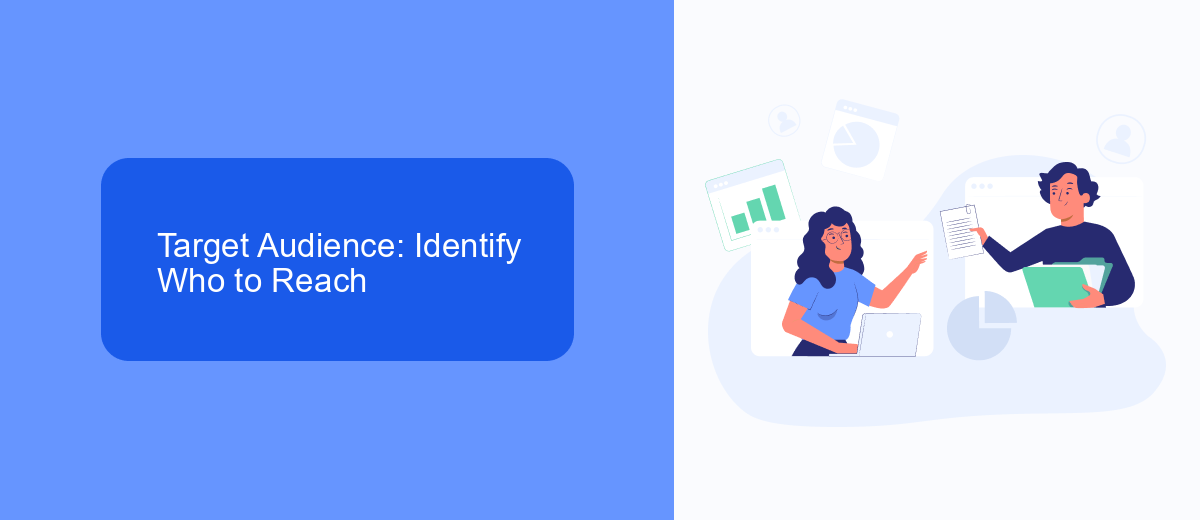
To maximize the effectiveness of your Meta Ads, it's crucial to clearly identify your target audience. Start by analyzing your existing customer base to determine common characteristics such as age, gender, location, interests, and purchasing behavior. Utilize Meta's Audience Insights tool to gather detailed information about your audience demographics and interests. This data will help you create a more focused and personalized ad campaign, ensuring that your ads reach the people most likely to be interested in your products or services.
Additionally, consider integrating tools like SaveMyLeads to streamline your data collection and audience segmentation processes. SaveMyLeads can automatically transfer lead data from various sources into your CRM, allowing you to maintain an up-to-date and comprehensive view of your audience. By leveraging these insights, you can refine your targeting criteria and make data-driven decisions, ultimately enhancing the performance of your Meta Ads and achieving better ROI.
Ad Creative: Craft Compelling Content
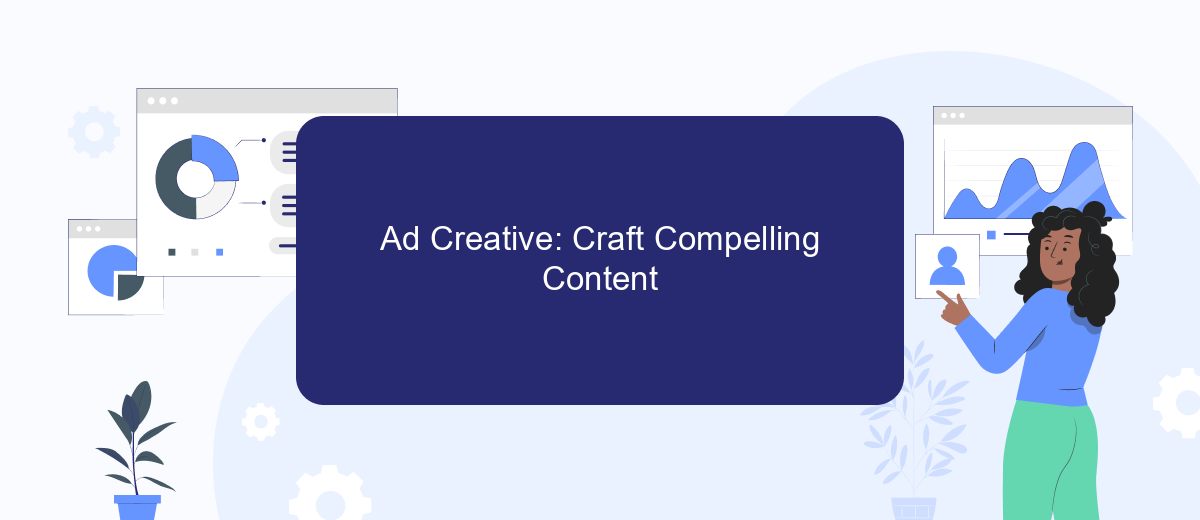
Creating compelling ad creatives is essential to capture your audience's attention and drive engagement. To achieve this, follow these key steps:
- Understand Your Audience: Research your target audience to tailor your content to their preferences and pain points.
- Use High-Quality Visuals: Invest in high-resolution images or videos that are relevant and eye-catching.
- Craft Clear Messaging: Ensure your ad copy is concise, engaging, and has a strong call-to-action (CTA).
- Test Different Formats: Experiment with various ad formats like carousel, video, and stories to see what resonates best.
- Leverage Automation Tools: Use platforms like SaveMyLeads to integrate your ads with CRM systems for seamless lead management.
By focusing on these elements, you can create ad creatives that not only attract but also convert your target audience. Remember, continuous testing and optimization are key to maintaining the effectiveness of your ads.
Budget & Bidding: Determine Spending and Strategy
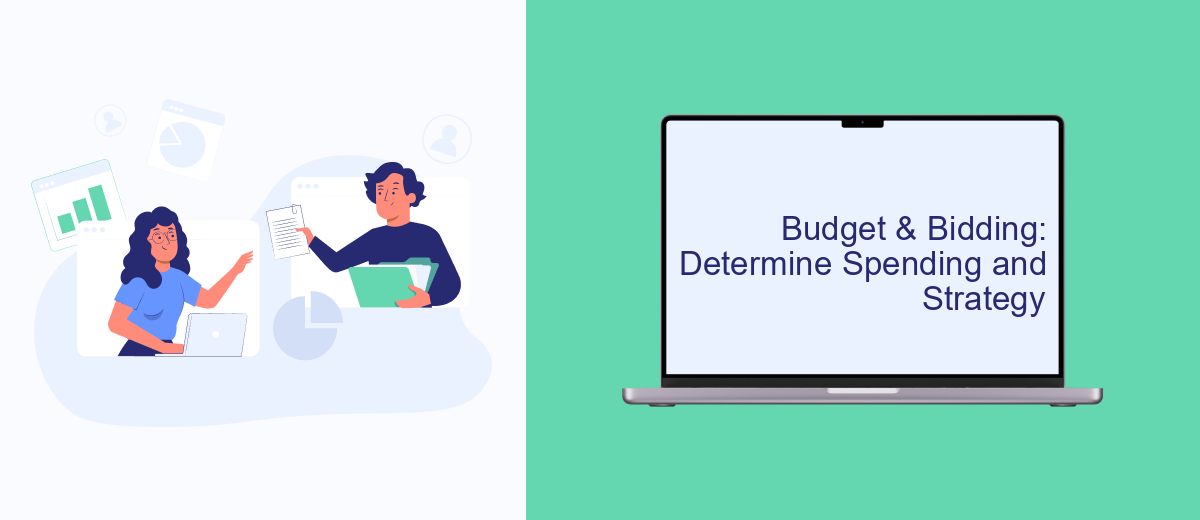
Determining your budget and bidding strategy is crucial for the success of your Meta Ads campaigns. Start by assessing your overall marketing budget and allocating a portion specifically for Meta Ads. This helps in setting clear financial boundaries and expectations.
Next, decide on your bidding strategy. Meta Ads offers several options including cost-per-click (CPC), cost-per-impression (CPM), and cost-per-action (CPA). Each strategy has its own advantages, so choose one that aligns with your campaign goals and budget constraints.
- Set a daily or lifetime budget to control your spending.
- Select an appropriate bidding strategy (CPC, CPM, CPA).
- Monitor and adjust bids based on performance metrics.
- Utilize tools like SaveMyLeads to optimize budget allocation.
Regularly review your budget and bidding strategy to ensure they are delivering the desired results. Use analytics and performance data to make informed adjustments. By staying flexible and data-driven, you can maximize the ROI of your Meta Ads campaigns.
- Automate the work with leads from the Facebook advertising account
- Empower with integrations and instant transfer of leads
- Don't spend money on developers or integrators
- Save time by automating routine tasks
Measurement & Optimization: Monitor and Improve Performance
To effectively manage and optimize your Meta Ads, it's crucial to continuously monitor their performance. Utilize Meta's built-in analytics tools to track key metrics such as click-through rates (CTR), conversion rates, and return on ad spend (ROAS). Regularly reviewing these metrics will help you identify which ads are performing well and which ones need adjustments. Additionally, set up custom alerts to notify you of any significant changes in performance, ensuring you can react promptly to both positive and negative trends.
Optimization is an ongoing process that requires testing and fine-tuning. A/B testing different ad creatives, headlines, and target audiences can provide valuable insights into what resonates best with your audience. Furthermore, consider integrating third-party services like SaveMyLeads to automate data collection and streamline your marketing efforts. SaveMyLeads allows you to connect your Meta Ads account with various CRM and email marketing platforms, ensuring seamless data flow and helping you make more informed decisions. By leveraging these tools and strategies, you can continuously improve your ad performance and achieve better results.
FAQ
What is a Meta Ads Checklist?
Why is it important to use a Meta Ads Checklist?
How can I automate and integrate my Meta Ads campaigns with other tools?
What are some key elements to include in my Meta Ads Checklist?
How often should I review and update my Meta Ads Checklist?
Don't waste another minute manually transferring leads from Facebook to other systems. SaveMyLeads is a simple and effective tool that will allow you to automate this process so that you don't have to spend time on the routine. Try SaveMyLeads features, make sure that this tool will relieve your employees and after 5 minutes of settings your business will start working faster.

